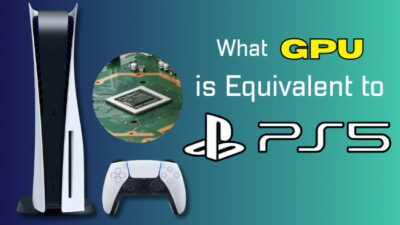Think about how fast a console can be for a second. Well, PlayStation 5 is faster than your imagination.
It is so fast that it has entirely eliminated the loading screen of games! Impressive right? Well, yes. Even though PlayStation 5 is yet to cause a significant inconvenience to the users, a known issue arises quite often.

Which is that PlayStation 5 keeps crashing or freezing. Many people have reported it many times on the PlayStation chat and PlayStation support.
As a PlayStation user, I am here to answer all the queries and give a solution so that you can rest the issue once and for all.
So put on your reading glasses to get your desired fix.
Why Does My PlayStation Keep Freezing And Crashing?
Your PlayStation 5 can keep freezing or crashing if there is a glitch in the system storage. Or you have had an issue with a game file that is causing your PlayStation to glitch. Overheating and outdated system software can be an issue as well.
PlayStation 5 is one of the finest consoles out there when it comes to console gaming. It is notoriously famous for its blazing SSD speed and processing power that is used to power it up.
When I got my PlayStation 5 for the first time, I was starstruck by the fact of how fast it was. The very moment your push the start button on the PlayStation 5 for the first time, you will feel the speed.
There is no loading screen on games any more thanks to PS5’s blazing fast SSD. Though when the rumor came out that PS5’s SSD is probably the fastest SSD right now in the market. People did not believe it.
They thought it was going to be a marketing scheme, and tech tubers like Linus tech even made some negative comments on how Sony is advertising it.
But in reality, it was the fastest when it came out, and you can see an apology video towards the CEO of Sony by Linus tech tips on Youtube! I mean, how the turntables. You might wonder, if it is so fast, why is my PS5 crashing?
Well, your PS5 can crash for a variety of reasons. But that doesn’t mean you cannot fix it. The very moment you identify the reason behind it, you will be able to fix it.
You may also like to read PS5 headset not working: reasons and fixes.
Here are the reasons why your PlayStation keeps freezing and crashing:
Corrupt Data
Your PlayStation 5 will freeze every now and then because of corrupted data in the storage system.
I have had the same issue with a save game file of Spiderman miles morales. The PlayStation 5 system storage couldn’t sync with saved data in the system, and the cloud saves in PS Plus. Due to that, my whole system froze at first and eventually crashed after a few minutes.
Rest Mode Feature
I cannot blame the rest mode feature of PlayStation 5 anymore! So many people lost their consoles due to this feature only.
Rest mode used to be a fantastic feature back in the PlayStation 4 era. People used to charge their controllers and download games while they were away. It was an essential feature for PS4 users. When people jumped into the PS5 era, we thought it was going to be the same.
The features were pretty much the same, but for some unknown reasons, whenever a PS5 got into a rest mode, either it bricked, crashed or froze on a black screen!
Outdated PlayStation Software
Outdated PlayStation software is another reason why your PlayStation 5 keeps crashing and freezing.
PlayStation regularly updates its system software to bug fixes and the issues that users face, so if you haven’t updated the system software for a long time, that means you still have the bugs that are causing the system to crash in the first place.
Over Heating
Even though PlayStation 5 has an extreme cooling system, it can still get quite hot in a humid area.
If you live in places like Arizona or Texas, it is common for your PS5 to heat on hot summer days, especially if you bought the 1100 digital PlayStation, which comes with fewer cooling pipes and heatsinks.
These are the reason why your PlayStation 5 will freeze and crash. Identifying why you are suffering from an issue will help you quickly solve the problem.
Follow our guide to fix AirPods not working with PS5.
How to Fix PS5 Crashing
You can fix PS5 crashing or freezing by simply restraining the whole console. Updating the system software will clear out the issue as well. On the other hand, if there is a system storage glitch, you can simply rebuild the database of PlayStation 5.
You already know the reasons why your PS5 is crashing. So let’s dive into the troubleshooting steps.
Follow the steps to fix PS5 crashing:
1. Restart PlayStation 5
You should restart your PlayStation 5 immediately if you are getting a black or frozen screen.
Follow the steps to restart PS5:
- Disconnect your controller from the PS5.
- Press and hold the power button for 7 seconds.

- Wait for the PlayStation 5 to turn off.
- Press the power button again after a few minutes.
You will get an error code why your console crashed or froze and will tell you to submit a report. Submit the report, and you are good to go!
2. Rebuild PS5 Database
If you are constantly getting error codes, black screen, screen freeze or crashing after opening a game, then you should rebuild the PS5 database.
Follow the steps to rebuild the database on PS5:
- Switch off the console.
- Boot your PS5 in safe mode.
- Connect your dual sense controller.
- Select Rebuild Database.
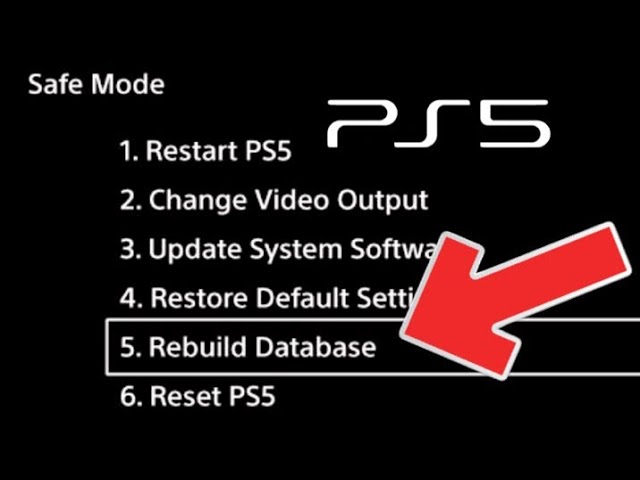
The process will take 10-15 minutes or more, depending on the data you have stored in your PS5. After that, turn on your PS5, and your issue should be gone.
3. Update your PS5
Not updating your PlayStation 5 might lead to frequent crashes due to not bugs that are not fixed in the system.
Follow the steps to update your PS5:
- Go to settings.
- Click on the system.
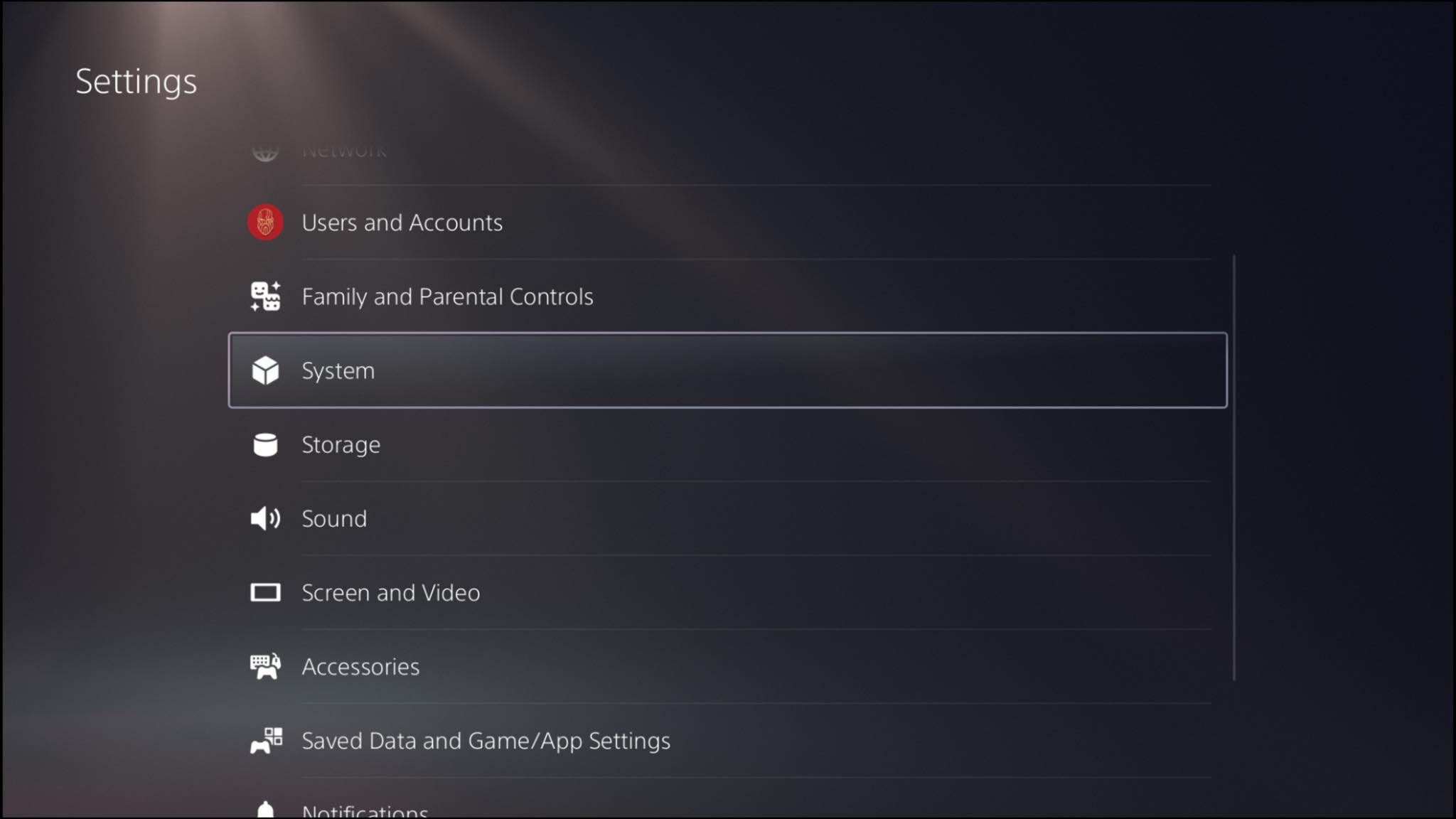
- Select system software.
- Choose system feature update.
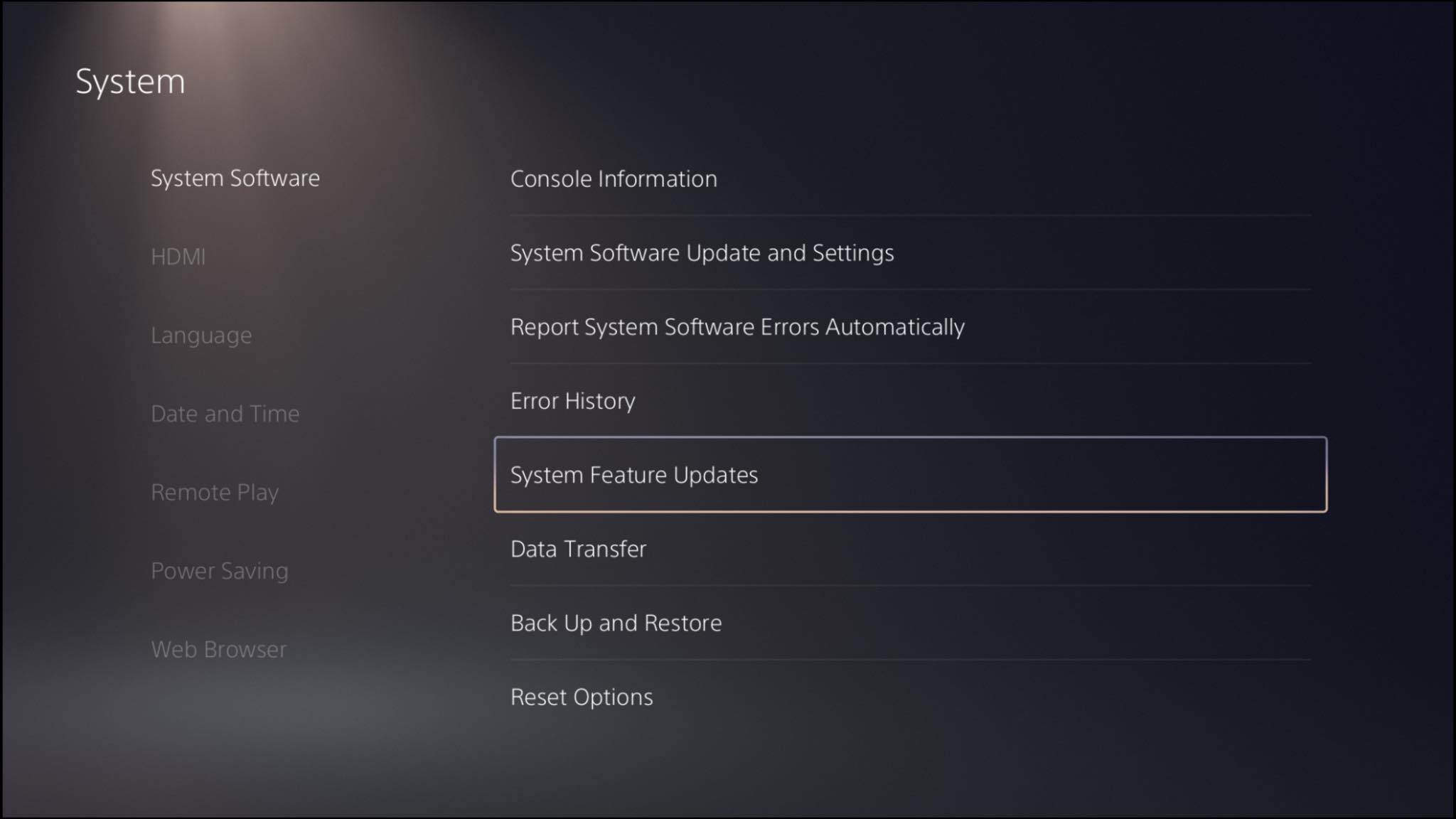
- Search for the update.
- Download and install the update.
Your PlayStation 5 will restart after the update. And that should fix your issue.
4. Disable rest mode
If your PlayStation 5 is still crashing or freezing after turning on the rest mode, disable the rest mode feature.
Follow the steps to disable the rest mode feature on PS5:
- Navigate to settings.
- Click on the system.
- Go to power saving.
- Select set time until PS5 enters rest mode.
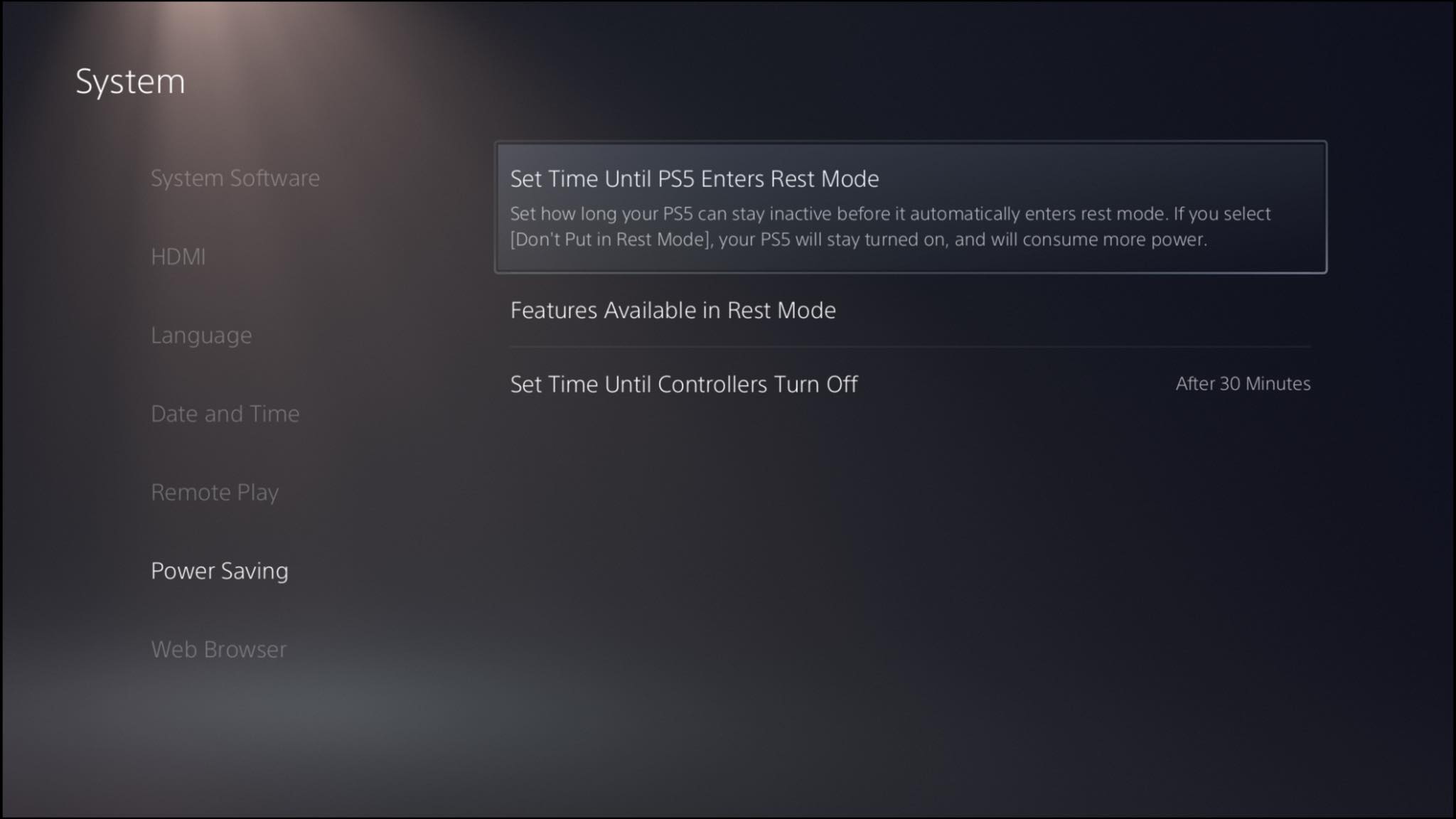
- Set don’t put in rest mode in during media playback and while playing games.

Now you can say bye-bye to PS5 crashing and freezing randomly!
But before that, go through our epic guide on
Follow our guide to fix PS5 not recognizing external hard drive.
Why Do My Games Crash on PS5?
Your PS5 games will crash if you are playing the game from an external hard drive. Or your PlayStation system is way too hot than usual. In the event that your PS5 gets hot, you will receive an alert, but most of the time, due to excessive heat, the PS5 will just crash or freeze.
PlayStation 4 games can be played from the PS5 via an external hard drive. And there are games that support 60FPS or 120 FPS for the newer generation, even if you launch the game from your external hard drive.
Now FPS boost is only limited to the new generation of consoles. So if you are using an HDD that is low or has a bare minimum transferring speed, then your PS5 will crash due to the slow transfer of data.
I faced the issue when trying to play COD Warzone from my external hard drive. I used to get constant data crashes and black screens on the PlayStation 5.
When I transferred the data from the HDD to PS5 SSD, I never faced the issue again. So if you have a similar problem, I suggest you transfer the game to your PS5 SSD.
Also, don’t forget to check out our latest post about fix PS5 X button not working.
F.A.Q
- What do I do if my PlayStation keeps crashing?
If your PlayStation 5 keeps crashing, then power cycle your PlayStation 5. Unplug all the cables from the PlayStation 5. Detach the power cable from the wall socket, keep your PlayStation 5 idle for 30 mins, then insert all the cables back in and boot.
- How do you restart a crashed PS5?
You can restart your PlayStation 5 by pressing the power button once to put the PS5 into rest mode. After putting the PlayStation 5 into the rest mode, press the power button icon again to turn on your PS5.
- How do I put PS5 in Safe Mode?
To put your console in safe mode, press and hold the power button for three seconds. When you’re ready to turn the system back on, press and hold the power button, plug in the controller using the USB cable, then hit the PS icon on the gamepad.
Final Thoughts
When my PlayStation 5 was constantly crashing, all I had to do was update my PS5, which worked for me. On the other hand, my friend did a Rebuild Database, and his PS5 never crashed after that.
So try the steps mentioned above, and hopefully, you will be able to land a solution as well. For more queries about the issue, do reach us out!