Instagram often updates itself to fix minor bugs, but some of them still persist. Consequently, if you want to solve issues like Instagram not letting me post, then you’ve come to the right place.
Instagram is very popular among all age groups. It has over 2 billion users. But still, there are some issues that users face every now and then. Among these, the inability to post is the most frustrating.

Let’s say you’re touring a very beautiful place, and you take all these cool pictures and selfies. However, if you can’t post them on Insta, your mood is sure to be ruined. 
In this article, I’m going to go through all possible causes and their solutions one by one.
So let’s get started.
Why is Instagram not letting me post photos or videos?
The main reason why Instagram is not letting you post might be due to an unstable internet connection and using too many hashtags. Although these are the typical ones, others include copyright infringement, ban, adding large media files and many more.
Check out the easiest way for how to know if someone restricted you on Instagram
Remember, identifying your problem fixes 50 percent of it. In most cases, you can figure out the reasons at a glance. 
Here is the list of possible reasons you cannot post photos or videos on Instagram:
1. Poor Internet Connection
Slow Network is the most common reason. Internet connection isn’t the same everywhere. If you’re out traveling, it’s even more so.
It’s best to use wifi. Alternatively, you can switch to mobile data instead of wifi if it gives you a better connection.
2. Banned from posting
There are many instances where you can be banned from posting on your Instagram. You might’ve violated some terms unknowingly while posting. Additionally, you can get banned if you post too many times in a short time.
NOTE: While most of you might not be aware, you can hit an anti-spam filter by reacting and commenting on many posts back to back. This can earn you a temporary ban.
3. Content Violating T&C
Instagram has its terms and conditions for the content to be posted. Every user is bound to follow them. So violating those terms and conditions might lead your post to get taken down.
Hashtags are a common trend to let people and the search engine understand what kind of content I’m uploading. These are important in getting traffic to your public posts and categorizing them.
If you use more than 30 hashtags, your photo or video won’t be posted.
5. Copyright Error
The contents users share, or upload are certainly the property of someone. To use others’ content in your post, you must remember to give credit.
The copyright law can prevent some posts on Instagram. Giving proper sources or credit to its creator can fix this problem.
6. Storage Permission not Granted
It’s a common mistake for new users. It just sometimes slips people’s minds. If you installed Instagram on the phone, your Instagram application would not have permission to access your photos.
The app should ask for your permission if you want to share something. If you deny permission to your storage, you won’t be able to post anything.
7. Being Locked Out of your account
Being locked out can happen for the same reason as being banned from posting. Though they are temporary ( if you haven’t violated some crucial term), they should unlock over a small amount of time.
8. File size too large
If your video file is simply too large, it won’t post. As per Instagram support, the maximum file size is capped at 4GB. You cannot post anything larger than that.
Read more on how to fix Instagram reels not working
If it’s bigger, you can cut down the size by compressing it. You can find many tools on the net.
9. Video exceeds 60 seconds
There is a maximum limit for video length on Instagram. It’s probably for people scrolling not to get hooked to only one account. But your videos must be within the 60-second time limit.
Anything larger than that cannot be posted, but you can post one video in multiple parts.
10. Server being down
Sometimes servers might crash or be forcefully shut down for technical reasons. Server downs are usually fixed pretty fast. So you just have to upload at a later time.
You can use sites like Down Detector to confirm if the server is down or not.
11. Glitch and Bugs
Software is made by humans so that it can have errors. Bugs in the software can often be found. The developer teams take down bugs and fix issues. These fixes are often found in updates.
Fixes for Instagram not Letting me Post
After identifying the problem, fixing them is easy. Some of you must’ve already caught on. After fixing them, you should be able to post anything you want.
Follow the steps below to fix Instagram not Letting me Post:
1. Fix your internet connection problem
You should contact your ISP to fix your internet connection or if it’s urgent, just use mobile data.
2. Wait until you get Unbanned or Unlocked
If you’re banned, then you should just wait till you get unbanned or until you can enter your account. It doesn’t normally take much time.
3. Follow T&C
You’ve agreed to follow the terms and conditions of Instagram when first using it. Although most people don’t actually read the T&Cs, you should avoid posting anything that might hurt others’ views.
Hashtags are important while using Instagram, but we have to be careful not to use too many. There is a maximum number of hashtags we can use on an Instagram post. It is 30. Using more than that will not let you post on Instagram.
5. Follow Copyright Law
Copyright is very sensitive. You must mention the original creator’s name if you use anyone’s content on your post. Otherwise, you might get banned or locked.
Also, check out our separate post on Instagram stories not working?
6. Allow storage permission
When posting, a prompt should appear asking for permission to the storage. If you haven’t given access to storage permission when the prompt appears, you should allow it. Otherwise, Instagram cannot access your stored files where your photos or videos are.
7. Wait until the account unlocks
If you’ve been locked out of your account and are shown a prompt similar to insta-locked
You just have to wait until it gets unlocked.
8. Upload within the file size limit
This shouldn’t actually pose that much of a problem. A video isn’t that big of a size, no matter how good of a quality it has. But if your 60-second video is that large for some odd reason, you need to lower its size.
9. Videos should be within 60 seconds
Videos posted on Instagram must be within the 60 seconds time limit. As mentioned before, you can make 1minute pieces of your videos and upload them; otherwise, post videos with a smaller duration.
10. Wait till the server gets fixed
You literally cannot do anything but wait in this case. Though you can go out and take a fresh breath of air.
11. Always keep your app updated
Keeping your applications updated is always the best way to stay on par with the system. Updates include fixes for bugs and glitches.
Why is Instagram not Letting me Post Multiple Photos?
Many users complained that their post isn’t showing when they’ve added multiple photos. The most common cause is a bad internet connection and big file size.
Here is the list of reasons:
- Bad internet connection
- Data saver interference
- Bugs
- Too much leftover cache
- Instagram policies not being met
- Account being banned or locked
In the above-mentioned scenarios, you’ll face obstruction while posting. But fear not. The solutions are compiled below for your convenience.
Fixes for Why is Instagram not letting me post multiple photos
You should first know how to select multiple photos on Instagram. You can do it by pressing and holding on to one of the photos. If it doesn’t work, then you can try restarting, clearing the cache, turning off the data saver, updating the app or restoring your data connection.
Here is the list of possible fixes for not being able to post multiple photos on Instagram:
1. Restoring the internet connection
As mentioned before, the internet connection has to be restored, or you can use mobile data if your wifi is disturbing.
2. Turning off Data saver
If you’re on cellular data, there’s a chance that you’re on data saving mode. And posting multiple photos is being blocked by the data saver of your device.
3. Lowering file size
The maximum image size is 30 MB. So if some of your edited photos go beyond that limit, your photos won’t post.
4. Clearing cache
The cache can be good and bad. Sometimes cache buildup can hamper basic processes like uploading multiple photos.
5. Restarting and updating
Sometimes restarting your phone fixes simple glitches or bugs. Updating can also do that if the developers fix it.
6. Ensuring photos follow policies and account is not restricted
Ensuring these two things, as mentioned before, is a must. You cannot post unless it follows certain regulations or if your account is banned from posting.
Why isn’t Instagram Letting me Post to Facebook?
Social media accounts like Facebook and Instagram can be linked. Sharing a post in one of the accounts can be done across both. If the linking isn’t done correctly, it will only post on one platform. If the link is successfully established, then Facebook can cache everything.
So, all you need to do is carefully observe if the connection between Facebook and Instagram is established or not. If the problem remains, the solution is provided in the next section.
Solutions to Instagram not Letting me Post to Facebook
There are mainly two fixes for this type of problem. You have to link your accounts and keep your cache clear correctly.
Follow these steps to fix Instagram not letting me post to Facebook:
1. Clear cache
The Facebook app might be caching everything, so your posts might also be cached. The simple solution to that is to clear both applications’ caches and try again.
2. Restore the link between accounts
Restoring your link between accounts lets you cross-post across multiple social media platforms as people tend to post the same thing.
Here’s how:
- Open Instagram.
- Go to your profile.
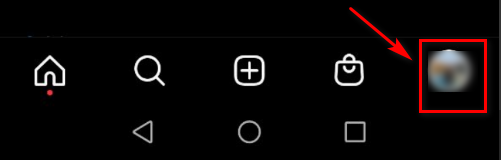
- Press on 3 line menu.
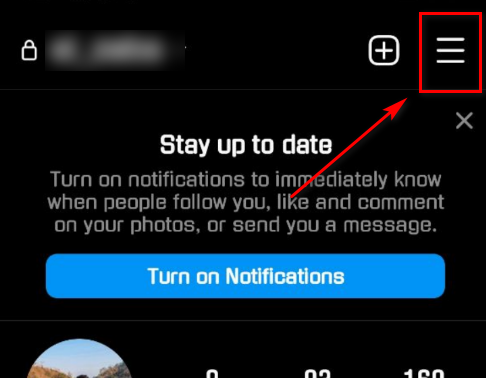
- Go to Settings.
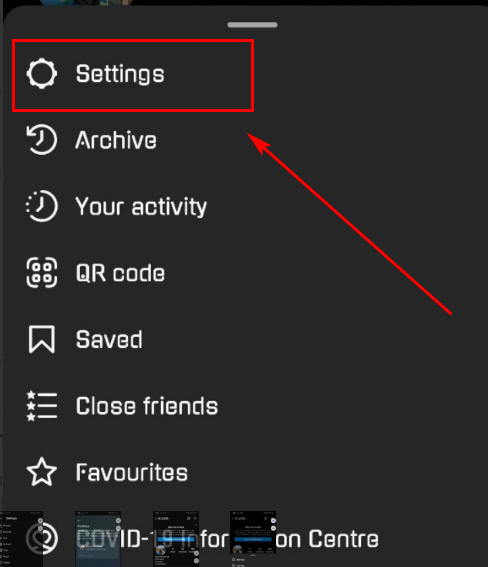
- Press on Accounts Centre.
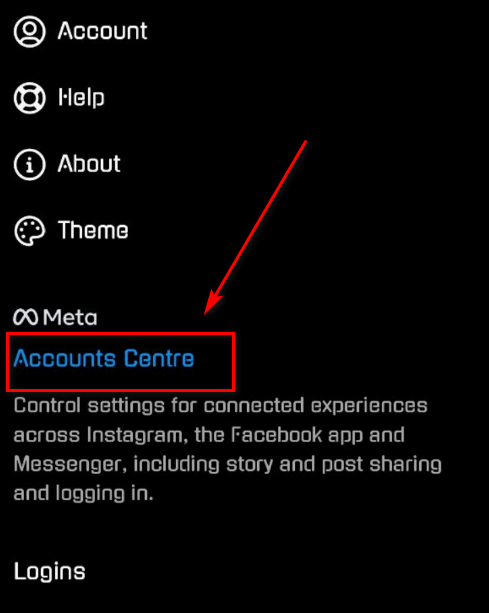
- Press on Profiles.
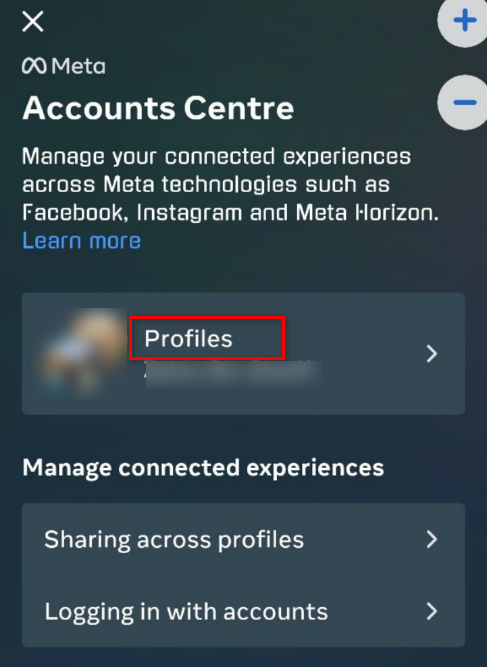
- Press on Add accounts.
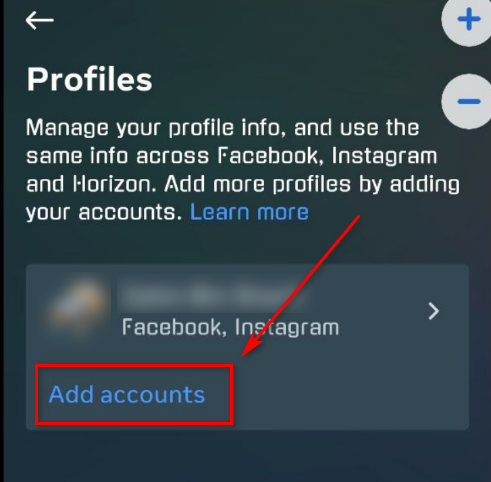
After that, put your necessary information to link your accounts.
Why is Instagram not letting me post a caption?
The most common reason might be using words in your caption that violates community standard. Additionally, broken or banned hashtags, exceeding the character limit, or you’re caption containing unauthorized characters can also be the cause.
Here is the list of reasons:
- Broken or banned hashtags
- Exceeding the character limit on your caption
- Terms and guidelines not followed
These are the basic reason for the caption not to show in the post.
Follow our guide to fix Instagram sound not working.
Fixes for Instagram not Letting me Post Caption
Avoiding banned hashtags or following the rules and guidelines are the main fixes for captions to show up.
Here are the fixes for the caption not showing:
There are a few banned or broken hashtags on Instagram. Just avoiding those will be enough for your caption to be in your post if you already used one.
2. Writing within the limit
The character limit must be maintained across the applications. Even when you’re cross-posting. Otherwise, one might get shortened, or there might not be any captions at all/
3. Following terms and guidelines
If you wrote something against the application guidelines, the caption of the post might get banned, or it might just not show. So always remember to write anything against those terms and guidelines now.
You may also like to read how to fix can’t change Instagram username.
FAQs
Why is Instagram not letting me post stories?
If you’re unable to post stories on Instagram, the problem might be related to network connectivity. You should also check if your app is up-to-date, as older versions tend to cause such problems.
Why is my Instagram post stuck on processing?
If your post is stuck on processing, you should first check if the photo or video size is within the acceptable range. Sometimes slow internet can also be the cause. Restarting the app fixes the problem in most cases.
Final Thoughts
We spend a lot of time on social media uploading many things about our life. It is seen as a means for social interaction. It helps us to know the lifestyle of both celebrities and our loved ones.
The issue of not being able to post is quite troublesome. But if you look at the solutions, you can tell that they’re pretty straightforward and self-explanatory. If you’ve followed the methods I mentioned, You’re guaranteed to fix your problem.
Hope this article helped you with posting on Instagram. If you want to share any additional info that might help others, feel free to comment below.