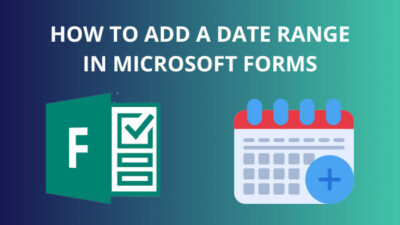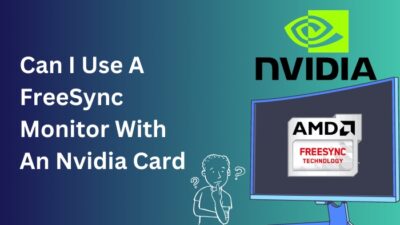Losing your private or confidential data can be a nightmare. The situation worsens if you lose them when updating or resetting BIOS.
For many computer users, updating the BIOS is frightening because of the rumor of losing data during the BIOS update.
In this article, I will answer every question about BIOS updates, the probability of losing your data, and the positive & negative aspects of updating BIOS.
So, let’s begin!
What is BIOS?
BIOS (pronounced bye-oss) stands for Basic Input Output System. It is a ROM chip stored on the motherboard responsible for the operating system’s runtime services and assists in hardware initialization during booting. BIOS is the core software that initiates at the beginning and boot a computer.
BIOS is not like your other typical programs. While you need to download and install most applications, this program (BIOS) is integrated into the motherboard.
When you press the power button on your computer, the BIOS takes control of the system; it checks the available hardware, initiates the boot sequence, and connects the hardware to the operating system for a smooth start-up.
Moreover, BIOS allows you to overclock the CPU, RAM, and other components to boost overall system performance. It won’t be inaccurate to say the BIOS decides whether your computer will boot after pressing the power button.
Does Updating BIOS Erase Data?
No, updating the BIOS will not erase or harm the data stored on your hard drive. When you update the BIOS, it burns new instructions into the chip. The BIOS doesn’t need to touch your data to perform an update, meaning your data is safe from any possible damage.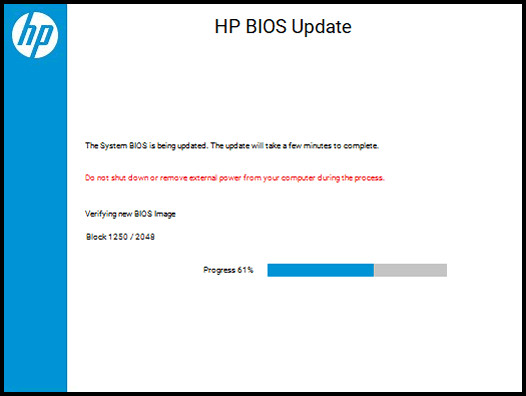
Flashing the BIOS will only reset the saved settings, such as overclock profiles, the XMP settings on your RAM, and GPU overclock settings. Moreover, it will change the boot order in BIOS.
However, if you do anything wrong during the update, you will probably brick the motherboard or damage the hard drive. To avoid losing your data, backup the essential data to an external drive before performing a BIOS update so that you can restore them after updating the BIOS.
Another common concern of people is what happens when you reset BIOS settings.
Well, resetting the BIOS will not delete data from your hard disk. Moreover, it won’t remove Windows (or any other operating system) as the system files are also stored on your hard drive.
However, it will erase some data from the CMOS or BIOS chip, like the saved BIOS settings, boot drive settings, or boot orders.
If you know how to tweak settings in BIOS, you can easily alter the settings after updating or resetting the BIOS. Move down to the next section to learn when and why you should consider updating it.
When and Why Should You Update the BIOS?
BIOS update is not like the regular graphics driver or Windows update. You should update your BIOS only when the motherboard or PC manufacturer recommends it or when you have to troubleshoot a problem that can only be fixed by updating the BIOS to the latest version.
If you’re encountering an issue related to BIOS, you should check the BIOS version and look for an updated version that includes the fixes.
Remember, if anything goes wrong during the update, you will possibly brick your motherboard or other PC components. So, before updating the BIOS, ensure you know what you’re dealing with.
There are several advantages and disadvantages of updating BIOS. Consider the following table to understand the benefits and drawbacks of updating the BIOS.
| Advantages | Disadvantages |
|---|---|
| Improve system performance. | BIOS can get corrupted. |
| Enhance system stability. | Brick the motherboard. |
| Improve security. | Resets BIOS settings to default. |
| Compatible with new hardware and software. | Compatibility issues with new hardware and software. |
| Fixes bugs. | Fail to boot the device. |
Now that you know the benefits and risks of BIOS updates, you can rationally decide whether to go for a newer BIOS version.
If you are willing to take the chance, move down to the next section to update your BIOS without losing personal data stored on your SSD or HDD.
How to Update BIOS Without Losing Data
To update your BIOS, download the update solution from the manufacturer’s official website and install it. Search with your PC’s specifications and download the latest BIOS version for your device. Once the file is downloaded, install it by following the on-screen instructions.
Depending on the manufacturer, the updating process can vary. However, following the subsequent method, you can effortlessly update your BIOS (applicable to almost all manufacturers).
Here’s how to update your BIOS without losing data:
- Launch any web browser (Google Chrome, Microsoft Edge).
- Search for the BIOS update solution on the manufacturer’s official website.
- Download and install the BIOS update solution.
- Select your motherboard model and check for an update.
- Download the update file and install it.
Once the installation is complete, restart your device to apply the changes. You can also boot into BIOS without restarting the PC and update the BIOS manually from a USB flash drive.
However, if you detect any misconfiguration or performance issues after updating the BIOS, you can revert the BIOS update to the previous stable version.
Frequently Asked Questions
Will BIOS settings reset after an update?
Updating the BIOS will reset all the settings to the default. For instance, you won’t get your saved overclock profiles after updating the BIOS. However, you can note the settings (maybe on paper or mobile) before performing a BIOS update and then restore them manually.
Does updating BIOS change anything?
Motherboard manufacturers don’t recommend updating the BIOS unless your device has a particular issue, which can only be solved by updating the BIOS. If your PC is functioning correctly, you shouldn’t update your BIOS.
Can you update BIOS without losing data?
Yes, it is 100% safe to update BIOS, and you won’t lose any data stored on your SSD or HDD. However, you will probably lose the BIOS settings after updating it. Remember, your hard disk has no relation with the BIOS, so you will not lose your personal data.
Concluding Words
I appreciate your concern about losing valuable data during the BIOS update. But you shouldn’t worry about losing your data as long as you are confident enough and know how to perform a quick, risk-free update.
But don’t forget to create a backup. Once you have backed up the BIOS settings, it’s time to update the BIOS to improve the system performance.
For further assistance, comment below.