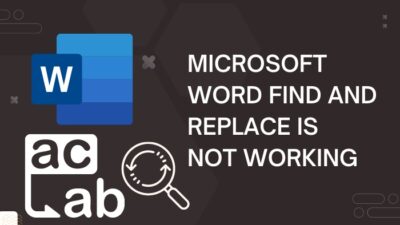During and after the COVID-19 pandemic, many businesses and organizations are pushed to remote workplaces. Institutions and new companies started working remotely, but everyone needed a platform to communicate and work together.
Microsoft Teams and Basecamp, two well-known and popular communication platforms, came to the front to lead the way. Still, numerous people and companies are working on these platforms, and many are joining recently.

But sometimes, the question arises of which platform is better for what and which one is ideal for you. They are both fantastic, and a direct answer is complicated to give.
In this article, I’ll explain Basecamp & Microsoft Teams and compare them to give you a decent picture.
So, let’s dive in.
Follow our guide to fix files tab does not show any files in MS Teams chat.
Overview of Basecamp & Microsoft Teams
Microsoft Teams and Basecamp is collaborative project management and communication tools. They provide support from regular people to freelancers, small and large companies, and organizations. They are ranked at the top of communication platforms and are preferred for different reasons.
For your better understanding of MS Teams and Basecamp, I’ll give an overview of them below.
Here is the overview of Basecamp and Microsoft Teams:
Basecamp
Basecamp is a web-based project management and collaboration tool for team communication and project tracking. It is widely focused on features for managing projects and is ideal for freelancers, startups, and small businesses.
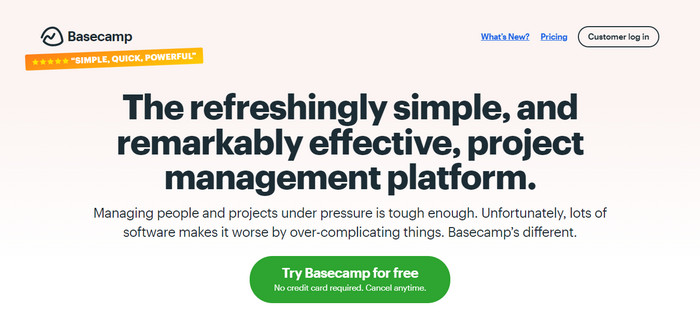
It offers support on all platforms and enables easy management of your projects. For company owners, it gives exciting offers, and without a doubt, it’s gained vast popularity in recent years.
Microsoft Teams
Microsoft Teams is a communication platform known to every person related to information technology. It’s used in every sector of daily life for communicating with family, friends, and colleagues and for company and organization.
Teams are completely free, and many essential features make our personal, educational and professional life more manageable.
Between Basecamp and Teams, there are a lot of similarities and dissimilarities. Keep reading the article as I describe them below.
You may also like to read: add emojis in Microsoft Teams.
Similarities Between Basecamp & Microsoft Teams
As a communication platform, Basecamp and Microsoft Teams reflect similar characteristics and features in various categories. They have identical platform support for desktop & mobile clients and on the web. Also, they share similar features for real-time chat, file sharing, and others.
The following has provided some of the most used and standard features in Basecamp and Microsoft Teams.
Here are the similar features of Basecamp and Microsoft Teams:
Platform Support
Basecamp and Microsoft Teams offer application support for Windows and Mac desktop clients. It also provides mobile access and applications for Android and iOS.
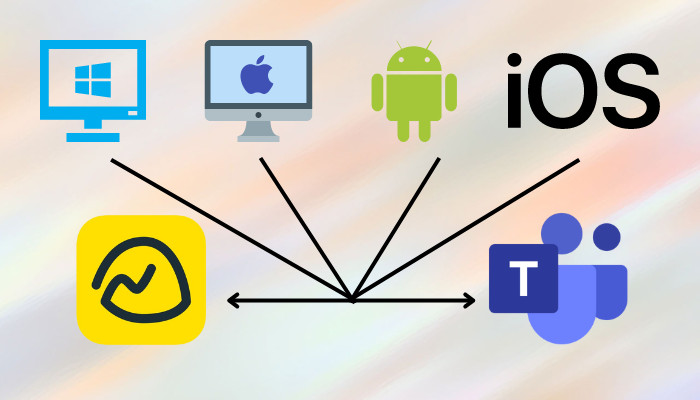
Both communication platforms have reliable and well-secured web-based access for their users.
Real-Time Chat
Regarding project management and working in an organization, real-time chatting is vital to keep the employees in touch and updated.
Basecamp and MS Teams have real-time chat features to make communication flawless.
File Sharing
Sharing articles and media files via communication platforms is vital while working on a project. Users can get file-sharing options on both platforms.
Basecamp allows the user to share articles with other project members or persons outside the project using a public sharing option. Also, you can drag and drop files to the messages to share them with others.
Microsoft Teams has OneDrive support, which helps send large files without difficulties. You can also attach articles and media files and send them in a personal or group conversation.
Calendar Management
Basecamp and Microsoft Teams have calendars to schedule meetings, project start, deadline dates and more. The calendar helps the users to track their activities and notifies them of upcoming meetings or tasks.
Although there are similarities between Basecamp and Microsoft Teams, user preference depends on their characteristics and dissimilarities.

The following passage will describe the differences between Basecamp and Microsoft Teams and give you a fair idea about their characteristics and benefits.
Check out the easiest way to fix Microsoft Teams not showing GIFs.
Difference Between Basecamp vs Microsoft Teams
Basecamp and Microsoft Teams are amazing communication platforms, but they have a lot of differences in features and characteristics. Depending on the purpose, user capacity, user interface, audio & video connectivity, recording & sharing features, and personal and company management differ.
There are additional key factors that insist a user choose a communication platform, leaving others behind. Consider reading the following passage to learn about the important features.
Here are the comparisons of key features between Basecamp and Microsoft Teams:
User Capacity
The first thing that matters most in a communication platform is the user capacity in a single team. Basecamp has a user capacity of 200. On the other hand, Microsoft Teams can provide team support to 1000 users.
Basecamp is suitable for entrepreneurs, freelancers, small businesses, and groups inside large organizations. In contrast, Microsoft Teams can accommodate large companies and organizations pretty easily.
User Interface
UI or user interface works as a significant factor in customer preferences. The day-to-day user experience can be affected by the user interface of a communication application.
Users have said that Basecamp is more versatile and user-friendly compared to Microsoft Teams. It provides an easy-to-use user interface and gives a positive first impression by looking at the front page.
However, many users have found it complex and confusing to understand the UI of Microsoft Teams.
Audio Calls
The audio call is an essential feature of a communication platform. It eases the communication between team members and colleagues.
But unfortunately, the audio call feature is missing in Basecamp and Microsoft Teams.
Video Conferencing
Unlike audio calls, Microsoft Teams have a video conferencing feature that rooms up to 250 people in a single video meeting. It’s essential and helpful for arranging a large meeting inside a company or organization.
Basecamp is still behind in video conferencing features, and it’s a crucial drawback in terms of connectivity.
Also, check out our separate post: Microsoft Teams notifications won’t go away.
Call Transfer
Microsoft Teams leads connectivity with the call transfer feature. Team owners can assign members to take and transfer calls to other members, which works as a customer service option.
On the other hand, Basecamp doesn’t have a call transfer feature and lacks such options in its bag.
Screen Sharing
Screen sharing is vital to present project plans and display work progressions. It visualizes the whole project and helps better to understand and practice, especially for remote employees.
Microsoft Teams has a screen-sharing feature in a Teams meeting, and all members are allowed to share it if no restrictions are set.
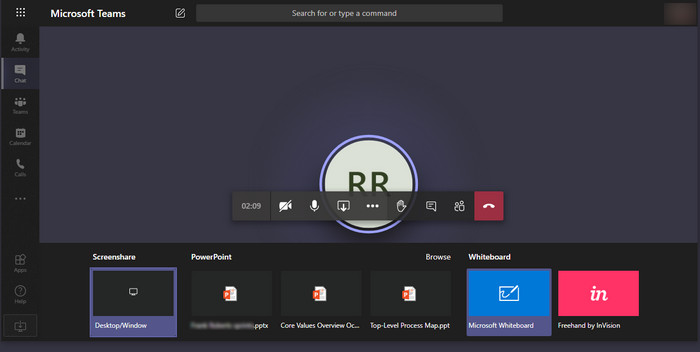
But, Basecamp doesn’t provide screen-sharing options because of not having a video conferencing feature.
Contact Management
Contact management stores the contact information of the clients or vendors. It helps to get in touch with your customers quickly, and such an option is life-saving for many companies and organizations.
Microsoft provides the contact management system through Outlook, and users can access the information in Teams. However, Basecamp doesn’t have a built-in contact management feature.
It’s a disadvantage for Basecamp, and many companies use Microsoft Teams or migrate to it for the contact management features.
Private Chat
Having a private or personal chat is vital in a communication platform. It allows you to keep your privacy and share or discuss personal information with other persons.
Microsoft Teams has private chat features built-in within the application. Users can add contacts and effortlessly send them personal messages.
However, Basecamp doesn’t have a contact managing feature, and users are unable to send any personal messages to others’ inboxes.
Project Tracking
Basecamp is heavily focused on project management systems. It provides Project Scheduling in the calendar, allowing the owner to plan a project before the starting date.
It has a Project Templates option that allows you to create a project effortlessly using the available template. It also helps with Project Tracking and maintains Project Time Tracking.
Unfortunately, Microsoft Teams doesn’t have the project management features like Basecamp, making it comparatively challenging to manage them.
To-Do List
Basecamp has a To-Do list feature, and it’s swift and easy to make. It can allow the user to create a perfect day plan or help to manage and order the project tasks.
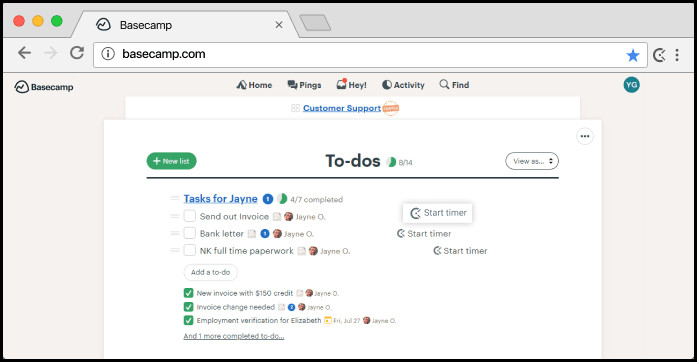
Microsoft lacks the To-Do list option in Teams, which sometimes creates trouble in planning your perfect day.
Integration Support
Integrations help the communication platform to access various applications and their features within the apps. Basecamp and Microsoft Teams both provide integration support to their users.
Microsoft Teams has 744 integrations, while Basecamp offers 234 app integration to their users. GitHub, Google, and Microsoft are well-known and popular integrations in the communication platform.
Pricing
In the end, pricing is crucial when choosing a communication platform. Depending on the personal or business purpose, the price varies significantly in Basecamp and Microsoft Teams.
Microsoft Teams is completely free for users. But, if you are running a company or organization, you must need a business plan. The minimum subscription cost for the business plan is $5.00/user/month.
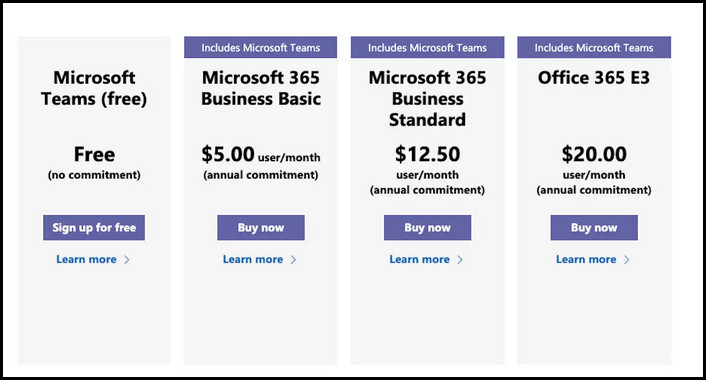
On the other hand, Basecamp has a 30-day free trial, and later it’s $11.00/month/user. For the company owners, Basecamp has a flat offer of $99.00/month with unlimited users.
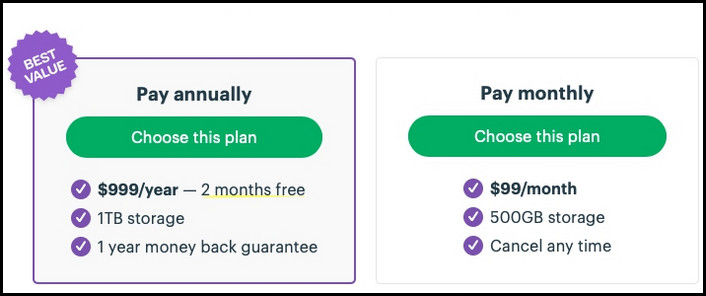
Microsoft Teams is costly in terms of company and organization. But Basecamp is tempting the company starters with a fantastic business plan cost and gaining popularity daily.
I believe you’ve achieved a good idea about the important key features of Basecamp and Microsoft Teams. However, there are many other key features, and I’ve summarized them in the following passage.
Check out our epic guide on how to use Microsoft Teams secret emoticons.
Key Features Summary of Basecamp & Microsoft Teams
Basecamp and Microsoft Teams have many key features, some of which are identified as their signature features. They contain great importance in user preferences and vary from user to user. Activity feeds, calls, meetings, chat, and security features are among them that attract many users.
There are numerous features in Teams and Basecamp that can benefit you and your company. Take a look at the following table to understand the key features summary of Basecamp and Microsoft Teams.
Here is the key features summary of Basecamp & Microsoft Teams:
| Key Features | Basecamp | Microsoft Teams |
|---|---|---|
| @mentions | ✓ | ✓ |
| API | ✓ | ✓ |
| Access Controls/Permissions | ✓ | ✓ |
| Activity Dashboard | ✓ | ✓ |
| Activity Tracking | ✓ | ✓ |
| Activity/News Feed | ✓ | |
| Agenda Management | ✓ | |
| Alerts/Notifications | ✓ | ✓ |
| Annotations | ✓ | |
| Application Management | ✓ | |
| Assignment Management | ✓ | ✓ |
| Audio Capture | ✓ | |
| Auto Framing | ✓ | |
| Automatic Transcription | ✓ | |
| Availability Indicator | ✓ | |
| Backup and Recovery | ✓ | |
| Brainstorming | ✓ | |
| CRM | ✓ | |
| Calendar Management | ✓ | ✓ |
| Calendar Sync | ✓ | |
| Call Conferencing | ✓ | |
| Call Routing | ✓ | |
| Call Transfer | ✓ | |
| Chat/Messaging | ✓ | ✓ |
| Client Portal | ✓ | |
| Collaboration Tools | ✓ | ✓ |
| Commenting/Notes | ✓ | ✓ |
| Communication Management | ✓ | ✓ |
| Conferencing | ✓ | |
| Contact Management | ✓ | |
| Create Subtasks | ✓ | |
| Customizable Branding | ✓ | |
| Customizable Templates | ✓ | |
| Data Import/Export | ✓ | |
| Deadline Management | ✓ | |
| Desktop / Browser Sharing | ✓ | |
| Discussions / Forums | ✓ | ✓ |
| Document Management | ✓ | ✓ |
| Document Storage | ✓ | ✓ |
| Drag & Drop | ✓ | |
| Email Management | ✓ | |
| Email Reminders | ✓ | |
| Event Management | ✓ | |
| Event Scheduling | ✓ | |
| File Management | ✓ | ✓ |
| File Sharing | ✓ | ✓ |
| File Transfer | ✓ | |
| For Small Businesses | ✓ | |
| Forum / Discussion Board | ✓ | |
| Host Controls | ✓ | |
| Idea Management | ✓ | |
| Interaction Tracking | ✓ | |
| Internal Meetings | ✓ | |
| Live Chat | ✓ | ✓ |
| Meeting Management | ✓ | |
| Meeting Notes | ✓ | |
| Meeting Room Booking | ✓ | |
| Microsoft Outlook Integration | ✓ | |
| Milestone Tracking | ✓ | |
| Mobile Access | ✓ | ✓ |
| Mobile Screen Sharing | ✓ | |
| Multi-Channel Communication | ✓ | |
| Multi-Participant Screen Sharing | ✓ | |
| Multi-User Collaboration | ✓ | |
| Multiple Projects | ✓ | |
| On-Demand Webcasting | ✓ | |
| Online Voice Transmission | ✓ | |
| PBX | ✓ | |
| Percent-Complete Tracking | ✓ | |
| Personalization | ✓ | |
| Polls/Voting | ✓ | |
| Presentation Streaming | ✓ | |
| Presentation Tools | ✓ | |
| Presenter Control Management | ✓ | |
| Prioritization | ✓ | |
| Private Chat | ✓ | |
| Progress Tracking | ✓ | |
| Project Management | ✓ | ✓ |
| Project Planning | ✓ | ✓ |
| Project Planning/Scheduling | ✓ | |
| Project Templates | ✓ | |
| Project Time Tracking | ✓ | |
| Project Tracking | ✓ | |
| Projections | ✓ | |
| Real-Time Data | ✓ | |
| Real-Time Notifications | ✓ | ✓ |
| Real-Time Screen Sharing | ✓ | |
| Real-Time Chat | ✓ | ✓ |
| Real-time Updates | ✓ | |
| Recording | ✓ | |
| Reminders | ✓ | |
| Remote Access/Control | ✓ | ✓ |
| Reporting & Statistics | ✓ | ✓ |
| Reporting/Project Tracking | ✓ | |
| Role-Based Permissions | ✓ | ✓ |
| SSL Security | ✓ | |
| Screen Capture | ✓ | |
| Screen Mirroring | ✓ | |
| Screen Recording | ✓ | |
| Screen Sharing | ✓ | |
| Search/Filter | ✓ | ✓ |
| Social Media Integration | ✓ | |
| Status Tracking | ✓ | |
| Surveys & Feedback | ✓ | ✓ |
| Tagging | ✓ | |
| Targeted / Locked Screen Sharing | ✓ | |
| Task Editing/Updating | ✓ | |
| Task Management | ✓ | ✓ |
| Task Planning | ✓ | |
| Task Progress Tracking | ✓ | |
| Task Scheduling | ✓ | |
| Task Tagging | ✓ | |
| Template Management | ✓ | |
| Third-Party Integrations | ✓ | ✓ |
| To-Do List | ✓ | |
| Two-Way Audio & Video | ✓ | |
| User Management | ✓ | |
| User Profiles | ✓ | |
| Video Conferencing | ✓ | |
| Video Layouts/Views | ✓ | |
| Video Support | ✓ | |
| Virtual Backgrounds | ✓ | |
| Workflow Management | ✓ |
After seeing the above table, I believe you’ve understood the differences well and gathered knowledge about both of their features.
Frequently Asked Questions
Does Basecamp have video conferencing?
No, Basecamp doesn’t have a built-in video conferencing feature on the platform. You need to use other applications to have this option.
Does Basecamp integrate with Gmail?
Yes, Basecamp integrates with Gmail, and you can send or receive information from the Google account.
Does Basecamp have a calendar?
Yes, Basecamp has a built-in calendar. You can schedule meetings, projects, To-do lists, and many things on the calendar.
Final Thoughts
Basecamp and Microsoft Teams are two unique communication platforms. But there are many differences between them, making it perfect for users to find their ideal platform.
This article has explained their characteristics and differences in detail. I hope you’ve found it helpful and already picked your choice.
So, which one did you pick? Don’t forget to share your pick in the comment box below.
Goodbye, and I’ll see you at the next one.