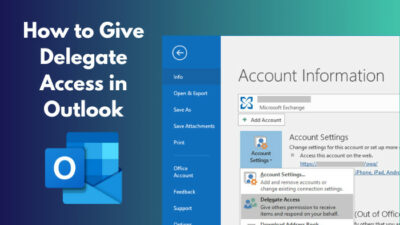To manage all your Teams calls, you may need an attendant console. Attendant consoles are great for managing all your calls when you are super busy and need a receptionist. It helps to route incoming calls.
There are several attendant consoles available for Microsoft Teams. Landis, Anywhere365, Luware Nimbus, Mida, etc., are the best attendant consoles for Teams. These consoles can transfer calls, manage contacts, check colleagues’ availability, etc.
You can easily manage all the administrative workflow with straightforward UI and customizable widgets.
If you need clarification about which attendant console you must use, read this article till the end. I will highlight all the core features of those attendant consoles.
So, let’s begin without further ado.
Follow our guide step-by-step to set up auto attendant in Microsoft Teams.
What is an Attendant Console for Microsoft Teams?
The attendant console is a powerful state-of-the-art telephone operator for MS Teams. It provides a range of intelligent features for reliably fast, simple call managing and efficient call distribution for all sizes of organizations. It’s a web-based application that you can use via the web browser.
Many use the automation system to attend all the calls in Microsoft Teams. Some companies prefer having a receptionist as the first point of contact for potential customers.
Some companies can’t afford to pay for the automated attendant system because the company isn’t that big. That’s why they appoint staff to handle incoming calls.
With this app, you can transfer calls to the exact person. The console’s working procedure is simple and convenient. If the receptionist can’t handle the call, the console has the option to transfer it.
Also, the receptionist can use the attendant console app to see who is free to answer the call. If any eligible one is available, the receptionist can transfer the call to that person.
The receptionist can transfer the calls to voicemail if someone is busy. Moreover, you can put any call on hold to wait for a line to clear. Conference calls are also possible from the attendant console.
Also, check out our separate post on Microsoft Teams can’t change status from offline.
Top 6 Best Attendant Consoles for MS Teams
You will find many Attendant consoles for Teams, but only a few will work brilliantly. I have tested tons of attendant consoles for those who are searching for the best attendant consoles for Teams.
After the test, I found the 6 best attendant console apps among many. So I had to bring up all the core features in this article so that you guys can decide which one to use.
Here are the best attendants consoles for MS Teams:
1. Landis Attendant Console
Landis Technologies develop Landis attendant console. This console is easy to manage and use. Transferring calls is straightforward; you only need to click a button. In addition, users can handle calls in a high call-flow environment. It also has a call recording feature for further call management.
Here are the main features of the Landis attendant console for MS Teams:
- Simple to buy, set up and easy to use.
- Easy to install.
- Fast & efficient call handling.
- Can monitor Teams user availability at a glance.
- Users can look for contact availability through Microsoft 365 calendar.
- Transferring and handling all the calls is possible with a single click.
- Compatible with Microsoft Power Platform and Microsoft 365.
- This console is built on Microsoft Teams & Azure, that’s why it’s trusted.
- Users can get an in-depth insight into call data.
Have some time to spare? Check out our latest fix for Microsoft teams can’t change status from offline.
2. Anywhere365 Attendant Console
Anywhere365 attendant console is one of the best consoles in the market, native to MS Teams. It’s the most user-friendly Reception Attendant Console in the app market. Those who need to handle calls regularly will notice the benefits of the console.
The UI is simple with a modern look, and the layouts and color schemes offer a uniform, comprehensive view of all the calls. There are lots of customizable widgets available in this console. The main fact is this console is browser-based and follows cloud architecture networking.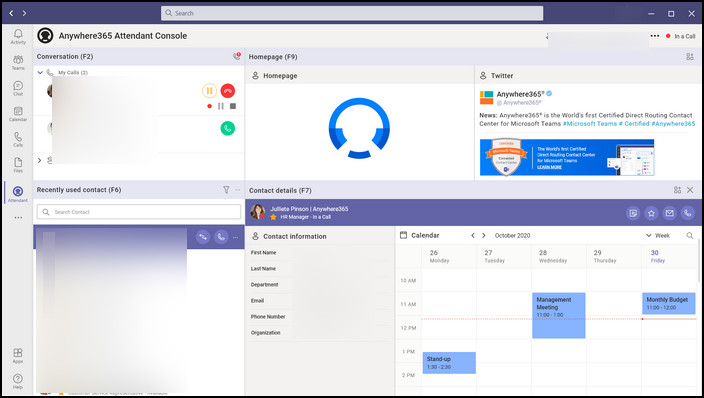
Here are the main features of the Anywhere365 attendant console for MS Teams:
- Most user-friendly console with great UI.
- Drag and drop call transfer feature.
- Great layout and color schemes offer a uniform, extensive view of all calls.
- Customization is unlimited with additional widgets.
- Offers several user-friendly productivity functions like automatic monitoring of hook state and presence.
- It’s cloud-based, and users can access it from anywhere using a web browser.
But, before that, do check our latest post on how to add Teams Meeting in Outlook?
3. Luware Nimbus Attendant Console
Luware is an excellent attendant console for Teams, and it’s certified for Microsoft Teams and Skype. This console is fully integrated into Teams, so users only need to navigate one platform and save time.
With Luware, calls can be parked and put on hold. Users can selectively pick calls from the queue even if the call is not in the first position. Moreover, you can transfer calls to a phone number or a person outside the database. Users can search for a contact by name, position, department, location, etc.
Attendants can attach notes on contacts, and the notes are visible to all users with a Luware attendant console.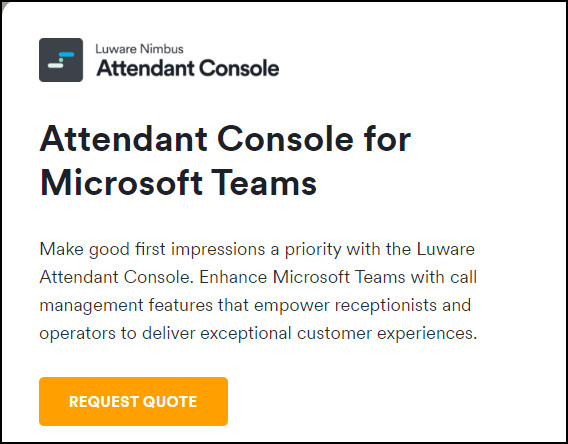
Here are the main features of the Luware Nimbus attendant console:
- Many call-handling features, such as park calls, select calls from the queue and view calling details from the list.
- Users can transfer calls to a specific number outside of Teams, and transferring features such as blind transfer, safe transfer, or one-click transfer are available.
- Luware can show 15 favorite contacts in the user interface,
- The system automatically predicts the most likely transfer targets.
- The attendant can view contact sources, custom address books, or add notes on contacts.
- Users can see employees’ presence, start chatting or emailing colleagues and look up calendars.
- Supports multi-language.
- The Luware console is fully user–optimized with full functionality.
But before that, go through Microsoft Teams Black Screen epic guide.
4. Mida Attendant Console
Mida attendant console is the perfect solution if you want to say goodbye to the stressed receptionist and frustrated customers. Almost 1,000 call operators worldwide rely on the Mida Attendant Console Pro to deliver superior customer experience.
This console lets users handle multiple calls simultaneously and quickly search key contacts. Transferring calls are super easy with this console, and attendants can see who is available or not. Mida attendant console comes with a user-friendly UI for reception operators.
Here are the main features of the Mida Attendant Console:
- It’s a fully web-based attendant console.
- Mida console is certified for visually impaired operators.
- Can fully control the console with mouse & keyboard.
- Supports most legacy privacy branch exchanges (PBXs).
- Supports both Teams and Skype for Business.
- Fully merged with corporate directory and Microsoft Active Directory.
- Supports flexible pricing.
- Provide industry-level security, HTTPS, sFTP, etc.
- Optimized for remote workers.
- Built-in call recording application compatible with MS Teams.
Follow our guide to fix Teams Calendar not syncing with Outlook.
5. Enghouse Teams Attendant Console
Enghouse is an advanced call-handling attendant console for MS Teams. It is capable of assisting you in a timely and efficient way. It is one of the most efficient, seamless call-processing operator consoles for Microsoft Teams.
Enghouse Attendant Console for Teams ensures that all the calls are welcomed efficiently and professionally. With its improved services, attendants can handle all the Teams call. So, take a look at the main features below.
Here are the main features of the Enghouse Teams Attendant Console:
- Minimize call handling time while dealing with higher volumes of calls.
- It’s easy to use and combines intuitive call handling with powerful unified communications capabilities.
- Perform any action with just a single click.
- Shows who is busy, online and offline, for transferring calls.
- Integrated with leading PBX, unified communications, Xaas cloud, and mixed-switch environments.
- Highly scalable and intelligent call queuing.
- It supports multi-company sites.
- With powerful directory features, one can access centralized, comprehensive contact information.
- Enghouse console provides personalized customer service.
Check out the easiest way about User Accounts in Outlook & Teams do not match.
6. Bridge Communications Attendant Console
Bridge communication and its partner RingCentral developed the perfect attendant console for MS Teams. It is the only attendant console to have passed the highest level of certification on Cisco Unified Communication and Microsoft Skype for Business.
RingCentral Cloud is a PBX for Teams and provides enhanced Microsoft Teams telephony service. To know more, let’s jump into the main features of the Bridge communication attendant console.
Here are the main features of the Bridge Communications Attendant Console:
- Provides complete call control, queue visibility and Teams presence.
- Ensures great Microsoft 365 integration for groups, calendar, PSTN transfer, Presence, etc.
- Can transfer calls using AI prediction.
- Provide direct reports, manager visibility and Microsoft group visibility.
- Provide native UX in Teams for simple adoption.
- No need to download and install other apps.
- Provides real-time analytics and insights into telephony usage.
Some more guides on Microsoft Teams Meeting not showing in Outlook.
Which Attendant Console to Choose for Microsoft Teams?
There are several attendant consoles for Microsoft Teams. Landis, Anywhere365, Luware, Mida, Enghouse, and Bridge communication are the top attendant consoles for Teams. All the attendant consoles are packed with top-notch features. So pointing out the best console for Teams is not a cup of tea.
All these consoles have well-organized call-handling features, and users can transfer calls simultaneously. Moreover, attendants can view which Teams user is available when transferring calls. Some consoles have call recording features too.
If you want to choose an attendant console for MS Teams, choose one that fulfills all your requirements. You can compare all the features of your selected Teams attendant consoles and check all the requirements.
If you want my suggestion, I recommend you pick any of these because all the attendant consoles will provide the best services. So, choose wisely.
Related contents you should read about fix Teams error-we’re sorry—we’ve run into an issue.
FAQs
Do I need an Anywhere365 attendant console account for Microsoft Teams?
You don’t need an account for the Anywhere365 attendant console. You can access the attendant console with your existing Microsoft Teams account.
What’s the pricing for the Anywhere365 attendant console for MS Teams?
You must pay around $100/month, excluding VAT per user, for the unlimited attendant console with extensive support.
Can you record calls with the attendant console for MS Teams?
Most attendant team consoles support the call recording feature; you can access those recordings anytime.
Wrapping Up
Attendant consoles for Teams are the only solution for handling all the calls and efficient call distribution for organizations of all sizes. Whether running a big or small organization, you’ll need an attendant to manage all the calls.
In this article, I have pointed out the main features of the best Microsoft Teams attendant consoles, such as Landis, Luware, Anywhere365, etc.
Now, it’s your turn to compare the features and choose the right one for you. So, which attendant console you’re going to select? Let me know by a comment in the section below.