There are instances when we simply can’t afford to buy new computers. Buying second-hand computers of good quality can be very beneficial if you know what to look for.
You can find excellent deals through social networks and online resources. But before committing, make sure you have enough unbiased information.
This article will explain everything you should check before buying a used computer. So keep reading till the end to find out.
Is buying a used computer a wise decision?
The answer to this question depends on the person that poses it. Usually, if you are not into super upgraded, most powerful computing monsters, it will be economically reasonable for you to choose a used computer.
Always remember that refurbished products are of better quality than the ones that have not gone through the refurbishment process. Hence, purchasing a refurbished one should be the way to go if you want to buy a used computer for cheap and also some kind of security that your product will work properly.
Related content you should read about why are Computer Cases so Expensive?
What things should I check before buying a used computer?
Whether for business or personal use, there are several factors that you should keep in mind before purchasing a used computer.
You may get affordable, moderately used PCs in various places, including internet retailers and newspaper listings. But before you go secondhand shopping, you should know what to watch out for.
Here is a list of things that you should check before buying a used PC:
1. Check for any physical damage
It’s crucial to inspect the inside and outside of any new purchase, whether it’s a house or a computer. The state of the computer is an important first criterion in determining its value. How well it was taken care of by its first owner can be gauged in this way.
Keep an eye out for signs of water damage. For example, discoloration or rust on the case indicates that it may have been submerged in fluids. Of course, damage to the device’s exterior is not always a bad sign if the item has been appropriately fixed, but it does give you bargaining leverage.
You should avoid purchasing anything that has seen difficult times. The presence of dents and deep scratches are two symptoms of neglect.
Related guide about how to fix Computer not Turning on Power Supply?
2. Examine the file storage (SSD / HDD) unit
If you intend to purchase a desktop computer, check to see if it has a hard drive. Hard drives are sometimes removed before a computer is sold to ensure that the previous owner’s data is not compromised. You can purchase a new hard drive at any hardware store or online.
Solid-state drives (SSDs) are becoming increasingly popular in recent years. This is because of their benefits and the fact that they are becoming more affordable and worthwhile.
As a rule of thumb, you should avoid laptops with only hard disk drives (HDDs). Some older laptops came with tiny 64 GB SSDs that are almost unusable, so yours must be at least 128 GB in size.
Some more guides on why is my Computer so Slow all of a Sudden?
3. Check the cooling fans
Always check for dust buildup on the cooling fans and dents or bends in the heat pipes. You should also listen to the fan at different speeds to see if it makes any strange noises.
Keep in mind that leak issues may arise when purchasing used computers with water-cooling systems. Therefore, unless you can verify the product’s quality, you shouldn’t buy a pre-owned system with a watercooler.
In case of a laptop purchase, you should check the cooling performance by throwing a heavy task at it. Also, remember to look for any warning of fan failure during startup.
Also related to this guide about fix Computer Turns on and off Repeatedly.
4. Check whether the input/output ports are functional
Always check to see if there are sufficient USB ports. Verify that the various ports (display, headphones, etc.) are working correctly.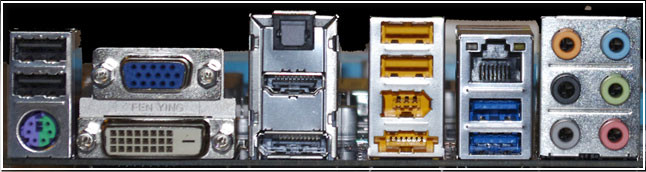
Any issue with an I/O port indicates a possible problem with the motherboard. Therefore, you shouldn’t purchase a device with such a defect.
5. Request for the product keys
To use Windows properly, you must first validate your product key. Therefore, when purchasing a used computer, it is important to inquire about the Windows key.
When programs like Microsoft Office or Adobe Creative Suite are pre-loaded into the computer, you will find that they come in handy. However, you should evaluate the value you’re getting when a PC comes preinstalled with a paid piece of software.
6. Use the device for a short period
When vendors advertise that an item has been “tested,” they typically only mean that they plugged it in and turned it on for a minute. Nothing else, including the essential components like the hard disk, RAM, processor, etc., has been tested.
If you use the computer for a while, you’ll be more likely to notice any hardware problems that arise once it reaches working temperature.
I’ve often seen a computer start-up normally, only to develop a problem after being put under a certain amount of stress. So, passing the initial screening test is just the beginning.
You definitely don’t want to acquire a PC with this kind of defect. In addition, the time and money needed to fix it could be substantial.
7. Run some diagnostic tests
The performance of a computer is measured and reported on as it is stressed to its limits in a benchmark test. Once you do this, the testing app will display your computer’s specifications in detail. In addition, when you have the results of the tests, you may use them to compare PCs with similar characteristics.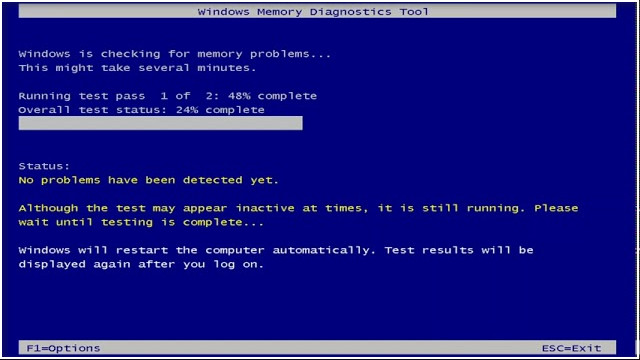
There could be a problem with the PC you’re looking at if the results you obtain are significantly off from the norm for comparable machines. Some performance loss due to age is expected; however, if your computer’s performance drops by more than 20%, you may want to look into replacing it.
After all, if the PC’s performance suddenly drops dramatically, there may be underlying issues. And the costs associated with fixing or replacing faulty hardware would vary depending on the part that has to be repaired or replaced.
Check out the easiest way about Computer Cannot Connect to Wifi.
8. Go through the hardware specification
Read all the details provided in the hardware specification section of the advertisement for a used computer. This would enable you to get an idea of how powerful the system would be and help you decide whether this PC is appropriate for you.
You should examine the central processing unit (CPU) first. One of two types of processors, manufactured by Intel or AMD, will likely power the computer. If it’s been more than three generations old, try to avoid it, as they will have trouble running Windows 10 and other modern programs.
You should also pay attention to the storage drive type, the RAM space, generation, GPU specification, etc. In addition, you can find other information like whether the RAM is upgradable or not in the specification.
9. Check laptop battery
The battery is the most crucial part of a laptop, and a weakened battery is the most common reason for a laptop’s sale.
Make sure you can charge the battery to 100% and use the laptop till the battery dies if you’re buying an old computer. Then, check the battery performance by running benchmarking software.
Don’t forget that getting a replacement battery for an old laptop may be challenging as the battery unit would have to be the exact same as the original. You should get your money back if the battery cannot hold charge for a decent amount of time.
10. Ask the seller about the usage history
You can estimate a hardware’s lifespan by looking at how long it has been in use. In addition, you can learn a lot about the product’s condition and possible performance issues by inquiring about its previous use.
Your product’s performance, longevity, and warranty will decline with age and use. So don’t buy something from someone who hasn’t bought it brand new themselves.
If your computer was used for mining, the GPU would eventually get weaker. When compared to other GPUs, they severely lack performance. Therefore, it’s best to stay away from graphics processing units (GPUs) that have been used for cryptocurrency mining.
11. Ask about the servicing history of the computer
There are a few reasons for which someone can sell their old PC. Sometimes people sell their PC components because they are faulty. You should ask the inquiry to the vendor to obtain an idea about any potential issue with the item.
A product with a repairing history will perform less than a product without a repair history. Asking this question would help you grasp the worth of the component. Keep clear from products with a repairing history unless a warranty is provided.
12. Ask for the original receipts
Asking for the receipts can be beneficial if the computer still has not expired its warranty time. You can get free servicing, even replacement in some cases if the old PC you are buying comes with a factory warranty.
Original receipts can also authenticate the validity of the product. For example, failure to provide original receipts can signify the seller’s lack of trustworthiness. But it also could be the case that the seller has actually lost the receipts.
That said, always ask for the original receipts when shopping for a used computer.
13. Look for warranty and product return facilities
Ask the seller whether they would provide a warranty and return facilities for any potential problem. Having this facility protects you from getting scammed. It allows you to experience the product and decide whether you want it.
Conclusion
Buying a used PC is a cumbersome process, especially if you do not know what you are looking for. If you have read the article till here, it is most likely that now you understand the basics of what to look for when buying a used PC.
In short, use the system and check whether the input/output ports are functional and if there are sufficient USB ports. In addition, make sure that all of the various ports (display, headphones, etc.) are working properly.
Ask for the usage history to get an idea about any potential issues with the product. Keep clear from products with a repairing history unless a warranty is provided.