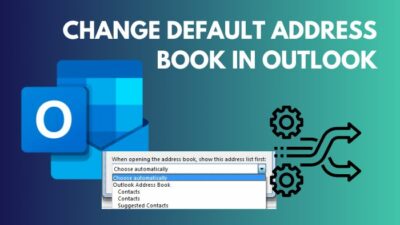Is a vacation on the horizon for you? If so, you need to set your work emails in a way that will not disturb you while enjoying the sun in Ibiza.
Setting up an auto-reply is the first step to ensure that your colleagues know about your whereabouts while you are away.
To ensure you have one less thing to worry for the trip, I have stated how you can set a vacation response in Yahoo mail within minutes.
Without wasting any time, let’s start.
Read more on move emails to a folder in Yahoo Mail automatically.
How to Set an Out of Office Reply in Yahoo Mail
Yahoo mail automatically allows you to reply when you get mail from certain addresses. You can select the dates explicitly when this action will be active.
That way, your important contacts will be informed why you are away and when they can expect to get you back. This is far easier than replying to every email, and you get to look professional too.
Let’s look at how you can set one.
Here are the steps to set up an out of office reply on Yahoo Mail:
- Go to Yahoo mail and log in using your credentials.
- Click on the Settings icon on the top and go to More Settings.
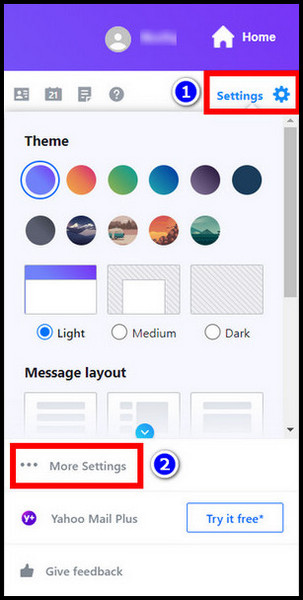
- Click Vacation response from the left pane.
- Turn on the toggle next to Turn on vacation response.
- Insert the dates when you will be away by clicking on the date field and selecting from the pop-up calendar.
- Write the automatic response in the text box below.
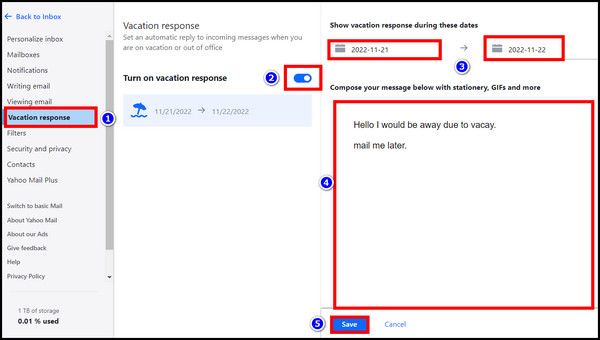
- If you want a different response for a specific address, tick the checkbox next to Send a different response to specific domains. Enter the email and customized text in the text box below.
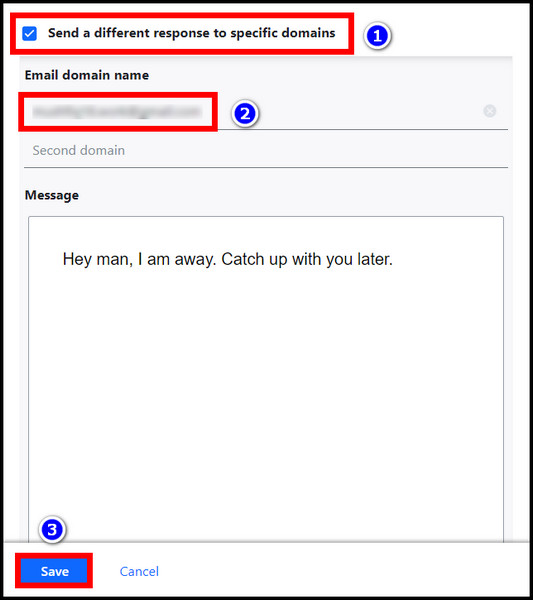
- Click the Save button.
To test the auto-reply feature, I sent a mail from my Gmail to my Yahoo mail. Here’s how the auto-response look. I bet you can do much better and come up with an even catchier vacation response.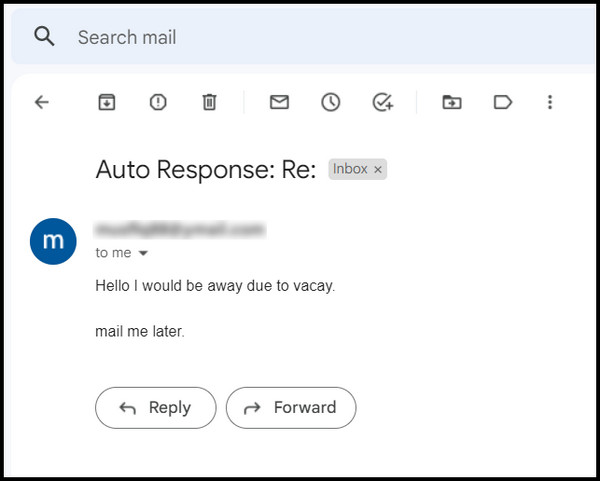
Check out our separate post on how to fix Yahoo Mail Error Code 0x8019019a Windows 10/11.
Set Out of Office Reply for Yahoo Mail Basic
The basic version of Yahoo mail also allows you to set an auto-reply when you are away. Also, the option to set specific alerts for individual emails is also there.
The basic version only has a few differences in the UI. This is to allow users with older hardware to continue using Yahoo mail.
Follow these steps to set up an out of office reply on Yahoo Mail Basic:
- Go to Yahoo mail and use your username and password to log in.
- From the dropdown menu in the top left, select Settings and press the Go button.
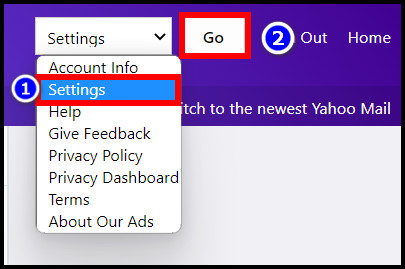
- Click on Vacation response from the left pane.
- Next, insert the dates when you will be away.
- Compose the text you want to send automatically in the textbox.
Note: If you want to send alerts only to specific domains, check the box next to Send a different response to specific domains. Then, insert the email address and the message in the respective text boxes and hit on Save. - Click the Save button.
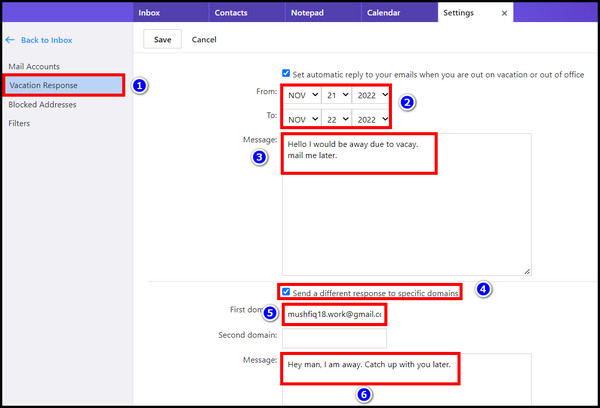
Now you can have automatic alerts even with the legacy version of Yahoo mail.
Related contents you should read on how to delete folders from Yahoo Mail, Yahoo Mail sort by sender, how to delete contacts from Yahoo Mail.
Conclusion
You can customize the vacation response mail with different fonts, images and GIFs. Why not put a cool image to let everyone know you are having a ball?
I hope this minuscule piece adds value to your Yahoo mail knowledge base.
Hope you have a great vacation.
Peace out.