Microsoft Outlook has built-in organizational tools, such as categories, which help users to avoid mailbox cluttering by allowing them to group emails, events & contacts based on different categories.
Since many people use their smartphones for Outlook, knowing how to use the categories function on the Outlook mobile app is essential to ensure efficient productivity on this platform.
So how can you properly utilize the categories option in Outlook mobile app? Let’s dive into this article & find out all about this topic, shall we?
You may also like to read about Wrap Text Around Image In Outlook.
How to Use Categories in Outlook Mobile App
To use the categories feature on the Outlook mobile app, go to Settings & scroll down to the Preferences section. Now click on Categories. From there, you can change the color & name of each category.
Related contents you should read about Admin Notifications in Outlook.
Here’s how to use categories in Outlook mobile app:
Customize Existing Categories:
- Open the Outlook mobile app & tap on your profile picture at the top left corner of the screen.
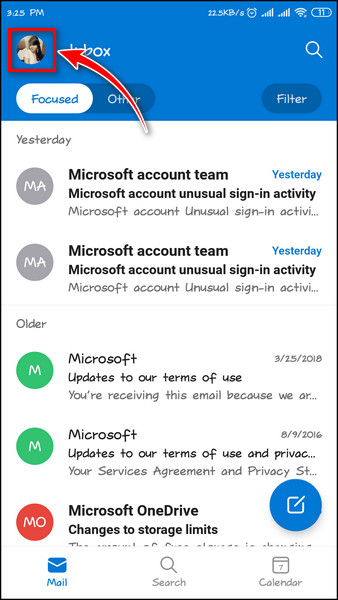
- Click on the gear icon at the bottom left corner of the screen.
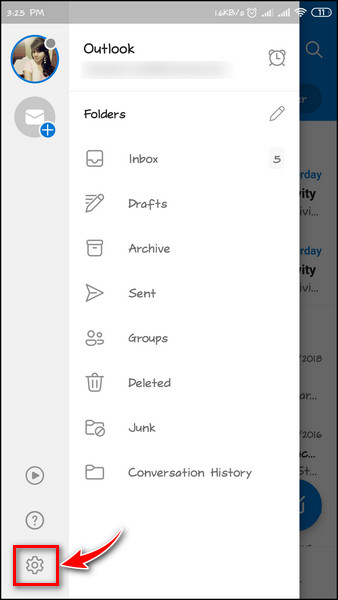
- Scroll down to the Preferences section.
- Select Categories.
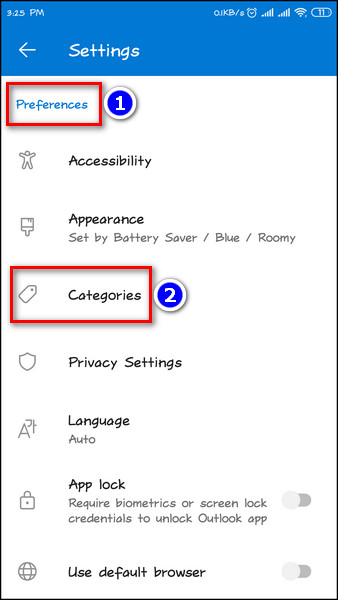
- Choose any category.
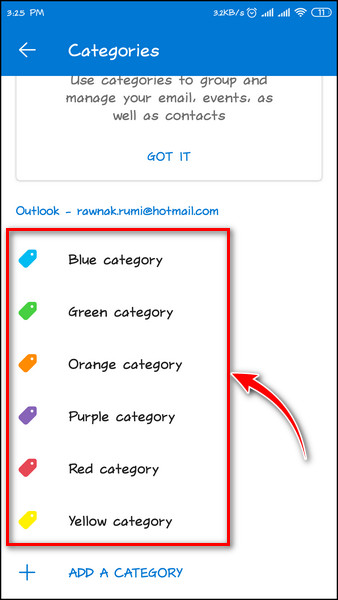
- Set a name in the Category Name box.
- Select any color from the Category Color section.
- Tap Done to save changes.
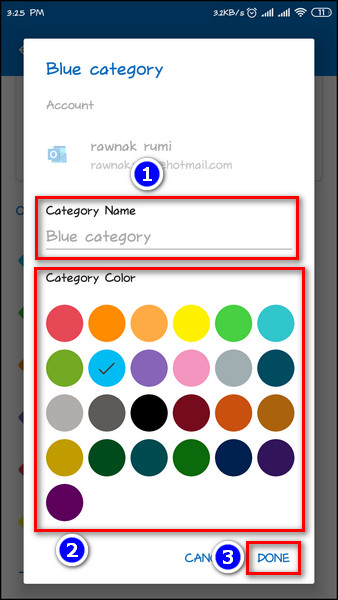
Also related to this guide about Teams in Outlook: We Couldn’t Schedule the Meeting.
Create a New Category:
- Click on your profile picture.
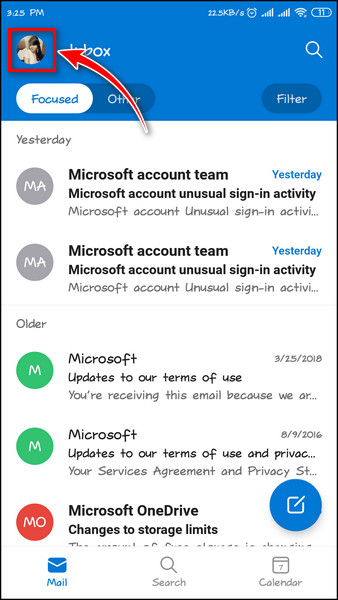
- Tap on the Settings icon at the bottom left corner of the screen.
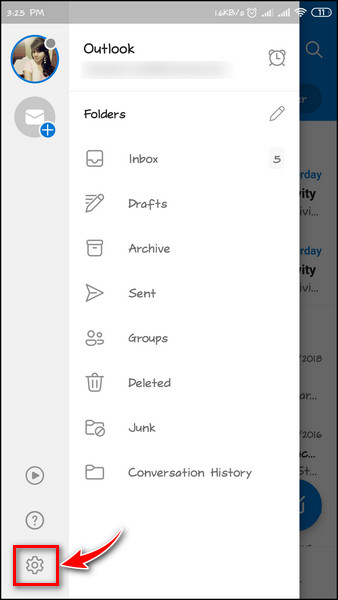
- Scroll down & select Categories under the Preferences section.
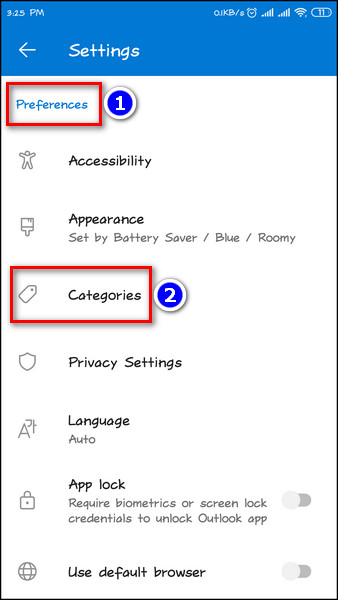
- Click ADD A CATEGORY.
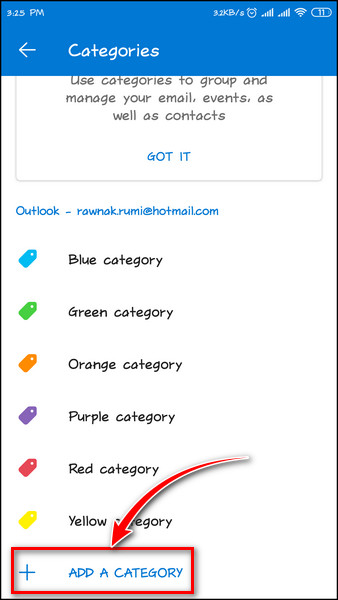
- Assign a new category name in the Category Name box.
- Select a suitable color from the Category Color section.
- Tap Done.
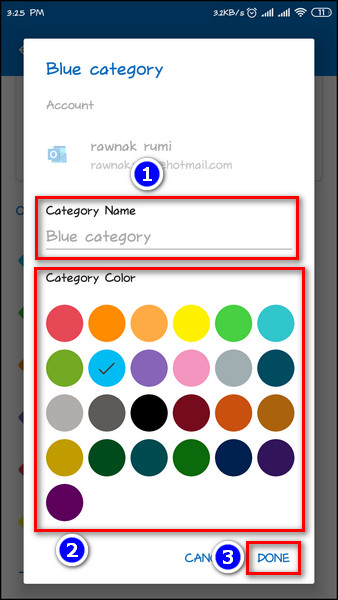
Unfortunately, there’s no option to use categories in the iOS app. Currently, the categories feature only supports the Outlook Android app.
Furthermore, the usability of this feature on the mobile app is extremely limited. You can not assign a category to an event or categorize emails in Outlook mobile app, which can be done via the Outlook desktop app or the Outlook web client(OWA).
Some more guides on stop Outlook from Opening Emails Automatically, fix Undeliverable Emails In Outlook, shared Mailbox in Outlook not Updating.
FAQs
How do I categorize calendar events in Outlook on my iPhone?
To categorize calendar events in the Outlook iPhone app, click the More option at the top right corner and select the color category you want.
How do I view categories in the Outlook mobile app?
You can easily view your categories on your Outlook mobile app by clicking on your profile & selecting the Settings icon. Then scroll down & you’ll find the Categories option. Click on it to view all the categories set in your account.
Conclusion
Categorizing emails, events or contacts by a distinct color is truly an effective way to organize one’s Outlook account properly. It increases the visibility of each category & helps find a specific mail or event without hassle.
I hope this write-up has provided you with all the information you were looking for. If you have any further queries, let us know in the comment section below.
Have a great day!
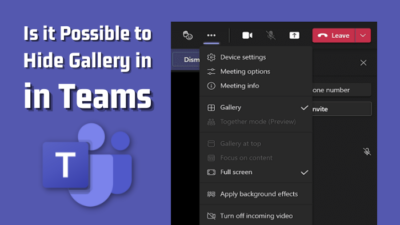

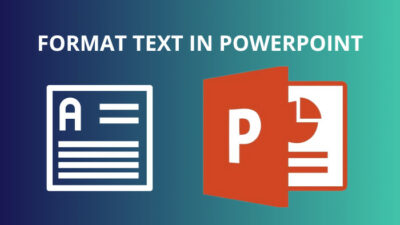

Where is an option to mark an email with a category.
Hello Sunny,
After you click on the Categories option from the Preference tab, you will get a “+” icon to add category. Thank you
There are no categories in outlook for mobile on iphone …anymore?
Hello frank, you are right!
As of the moment, the feature or option to add categories in Outlook for iOS app is currently unavailable.