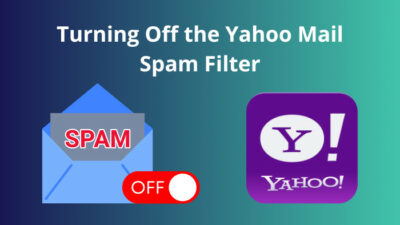Email forwarding is a great feature for those who don’t have sufficient time to check all the emails by going to every email service provider. Using the forwarding feature, one can forward all the emails from the non-primary email accounts to the primary ones.
If you are using Yahoo mail for specific purposes like shopping and others, forwarding the email will help you check all the important emails from your primary account.
Isn’t auto-forwarding email a handy feature?
Like others, if you want to enable this auto email forwarding in your Yahoo, it’s high time you should read this article.
After reading this article, you will know how to turn on auto email forwarding with some easiest steps. So, let’s begin the setup process.
You may also like to read about how to delete folders from Yahoo mail?
Why Auto-forwarding Incoming Emails in Yahoo?
You should auto-forward all the emails from the non-primary email account to the primary one if you want to check all the emails from a single account. Sometimes it becomes hard to go and check emails from all the email accounts, and that’s when auto email forwarding comes to play.
So, the forwarding working procedure is simple. When Yahoo receives emails, it collects them and stores all of the trusted emails in the inbox.
Later, Yahoo sends a copy of the emails to the specific email you set as forwarding from Settings. You can set any email service provider’s email as a forwarding email. Once sent, you can have all the emails in your primary email account.
You will need to check only one email account to get all the other email account’s inboxes. So, you must enable email forwarding to save time and hassle.
Related content you should read about Yahoo Mail sort by sender.
How to Setup Yahoo Auto Email Forwarding
You can set up auto email forwarding in Yahoo by going to the email’s Settings option. From there, add the desired email address where you want to forward all the emails from Yahoo. The whole setup process won’t take more than a minute or two.
Note: Yahoo has removed this auto email forwarding feature for free users from January 1, 2021. If you want to use it, you must Sign up for Yahoo Mail Pro. You must pay $34.99/per year or $3.49/per month to use the premium account.
Now, follow the below steps to enable auto email forwarding in Yahoo.
Related guide on how to delete contacts from Yahoo Mail?
Here are the steps to setup auto email forwarding in Yahoo:
- Log in to your Yahoo email account.
- Click on Settings or the cog icon just below Home.
- Select More Settings from the options.
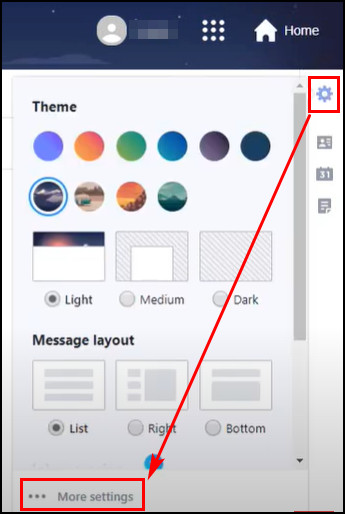
- Click on Mailboxes from the left pane.
- Select the Yahoo mail address from the Mailbox list. You will find more options in the right pane after clicking on it.
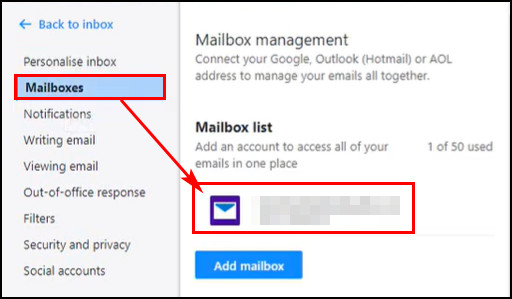
- Scroll down a bit and look for the Forwarding option.
- Enter the email address in the Forwarding field where you want to forward all the emails.
- Select the Verify button after entering the email address.
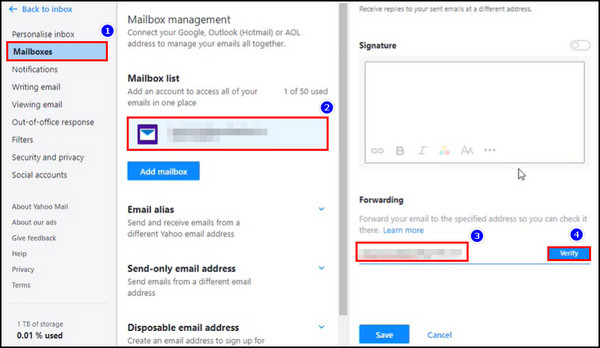
You can use any email service provider’s address in the forwarding mailbox, such as Gmail, Outlook, Hot Mail, AOL Mail, Zoho Mail, etc. After clicking the Verify button, Yahoo will send a verification email to that email address.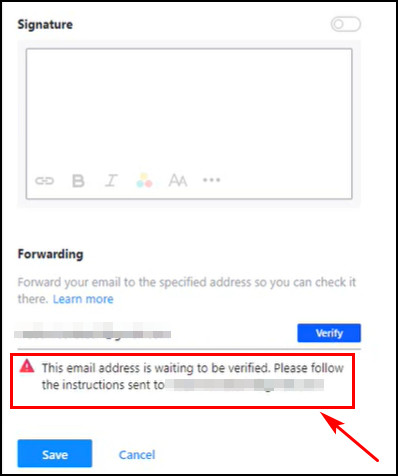
Go to that email and open the verification mail. Click on the click here link button inside the verification email. Yahoo may ask you to log in to your account again for security purposes.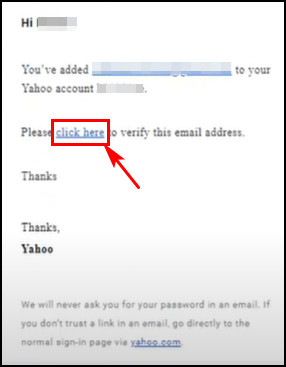
So, sign in and click on the Verify button. Once verified, you will see a Congratulations message with a Return to account settings link button. Click on that link button, and you will see the forwarding email has been verified with a green tick mark.
Click the Save button after that, and you are good to go. Now, Yahoo will forward all the emails to the primary email address.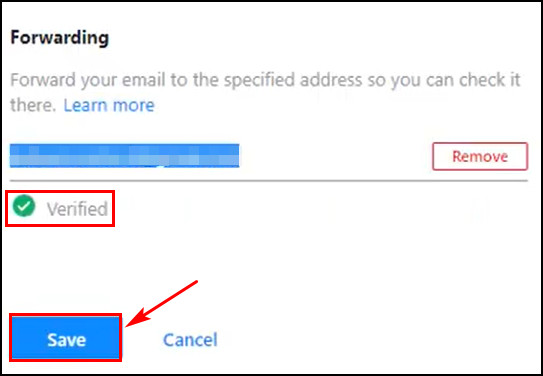
FAQs
Can you set up automatic email forwarding in Yahoo?
You can set up automatic email forwarding in Yahoo but not as a free user. To enable this auto-forwarding, you must be a paid Yahoo email user.
Is Yahoo email forwarding free now?
No, Yahoo email forwarding isn’t free. You must upgrade to a Yahoo Mail Pro account to access and forward emails from the email account.
What’s the cost for Yahoo Mail Pro?
You will need to spend $34.99 yearly or $3.49 monthly for the Yahoo Mail Pro account. You must sign up for a Yahoo Mail Pro account to use the email forwarding feature.
Final Words
Yahoo email forwarding helps you to get other email accounts’ inbox emails from the primary account. The good thing is Yahoo forwards all the inbox emails to the added forwarding email address.
If you are new to Yahoo and want to enable auto email forwarding, I hope you have read this article completely. I have given all the steps in such a way so that you can understand them easily.
Feel free to knock me if you need further assistance regarding Yahoo emails. See you in the next article. Peace out!