Discord Nitro is a must-buy for those who need it.
But if you’re just a casual user who doesn’t want to spend around 10 bucks per month on it, you might as well disable it. If Discord Nitro auto renews itself, you will be charged after the end of the current billing period.
Of course, you don’t want that to happen if you try to get rid of it.
In this post, I’ll talk about the Discord Nitro auto renewal system and also tell you how to take control of it.
So keep reading the whole post to learn in detail.
Will Discord Nitro Auto Renew?
Discord Nitro is a great way to enjoy your stay at Discord. It gives aesthetic as well as performance improvements to its subscribers.
For around 10 bucks per month, you get to enjoy features like better video quality, longer texts, a higher server joining limit, improved aesthetics, free server boosts, and many more.
As it’s a subscription (monthly or yearly), you don’t buy it only once and forget about it. Instead, you have to pay for the subscription periodically.
The billing periods will depend on how you’ve bought the Nitro. You will be billed monthly if you’re subscribed to the monthly plan. The same goes for the yearly plan.
You can also buy multiple months together, like a 3-month plan. In that case, you’d be billed every 3 months.
You can see your next billing date by going to User Settings > Subscriptions > Billing Information. 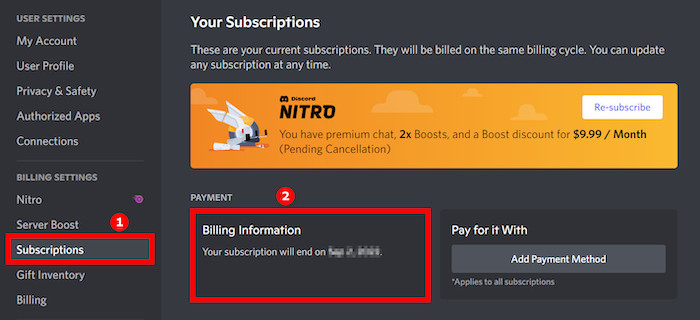
Like most subscriptions these days, Discord Nitro has an auto renewal feature. So it will automatically charge your payment method at the end of the billing period and renew the subscription.
Therefore, if you’re a monthly Discord Nitro subscriber, you’ll be charged monthly automatically. Discord will use the default payment method set on your account or the payment option used to buy the Nitro subscription.
Many subscribe to the 1-month free trial to test the Nitro features and see if it’s worth it.
You must stop the auto renewal if you have done the same and don’t want to continue past the free trial. Otherwise, you will be charged at the end of the free trial.
Luckily, stopping the auto renewal is relatively straightforward in Discord. With the tap of a button, you can cancel Discord Nitro auto renewal.
Refer to the next section to know how to stop auto renewal.
Follow our guide to know can Discord Nitro be refunded.
How To Stop Discord Nitro Auto Renewal
To stop the Discord Nitro subscription auto renewal, you need to cancel the subscription.
Naturally, it might come to your mind that canceling the subscription will remove the Nitro perks for the remaining subscription period.
But that’s not the case with Discord Nitro. When you cancel the subscription, you stop the auto renewal and take control of the payment.
Discord Nitro will stop renewing automatically once you cancel the subscription, but the current Nitro perks will stay as long as the subscription period doesn’t end.
Therefore, if you don’t want to get charged by Discord, you should cancel the subscription after buying it. The auto renewal stops while you enjoy the Nitro perks for the subscription period.
Now I will show you how to cancel the Discord Nitro subscription on desktop and mobile.
Here are the methods to stop auto renewal in Discord Nitro:
1. Stop auto renewal from desktop/web
Discord desktop app and the web version have the same interface. So if you’re on a computer, you can use either the desktop app or web version to stop the auto renewal.
Here are the steps:
- Launch the Discord desktop app or open Discord in a web browser.
- Login to your Discord account.
- Select the gear icon beside the username in the lower left corner to go to User Settings.
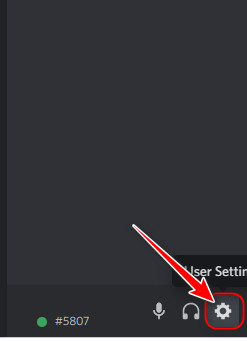
- Go to Subscriptions from the left. You will see a Discord Nitro banner at the top.
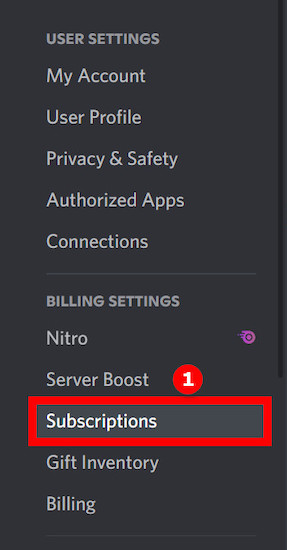
- Select the Cancel button from the Discord Nitro banner. It will bring up a new popout detailing all the features of Nitro that you’ll miss. Don’t worry. It will not affect you in the current subscription period.
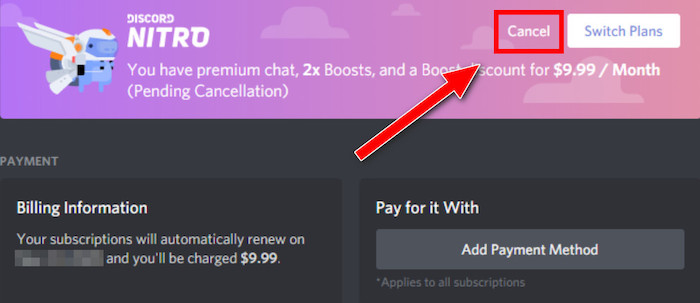
- Select Cancel Subscription from the bottom. If you don’t see it, scroll a bit to find it.
Discord Nitro will not auto renew itself and will charge you at the next billing date.
Check out our recent article on what happens when Discord Nitro ends.
2. Stop auto renewal from Android/iOS
You can stop Discord Nitro auto renewal from the mobile app too. It can be handy if the billing period is very near and you don’t have access to the desktop quickly.
Follow the steps below:
- Open Discord mobile app.
- Login to your Discord account.
- Swipe from the left to the right to bring up the bottom navigation bar. You can also tap on the hamburger icon at the top-left.
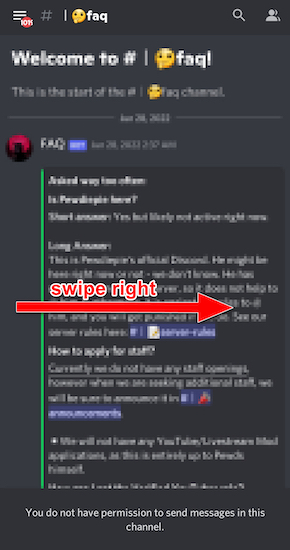
- Tap on your avatar on the far right of the bottom bar. It will take you to User Settings.
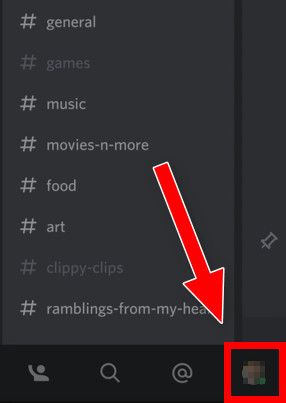
- Scroll a bit to find the Nitro Settings subsection.
- Go to Manage Subscriptions. You will see a Discord Nitro banner.
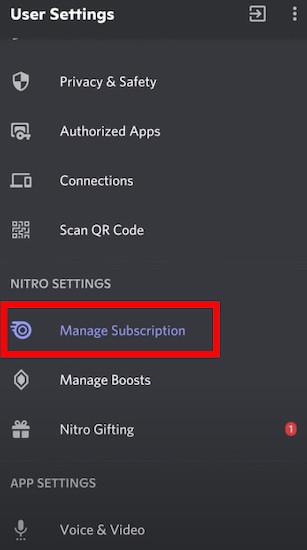
- Tap on the Cancel button from the Discord Nitro banner. It will bring up a confirmation prompt.
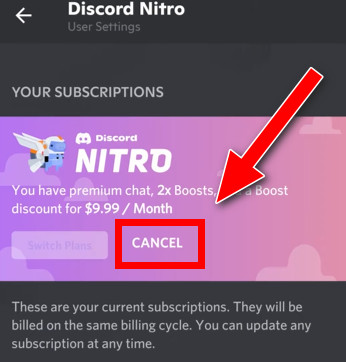
- Select the Cancel Subscription button to confirm the cancellation.
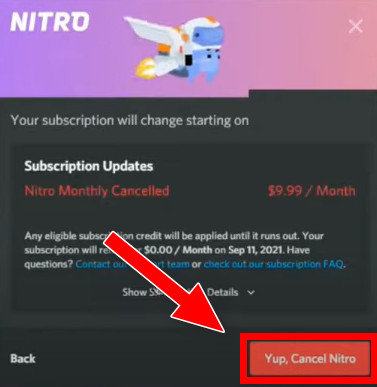
You have successfully stopped Discord Nitro auto renewal. Now you will not be charged automatically at the end of the subscription period.
Go and check our other article on why won’t my Discord Nitro work.
What Is A Discord Nitro Subscription?
Discord is used by millions of users worldwide. Most of the Discord users are young people and gamers as it focuses on their needs.
The free tier gets you almost everything you would want from a communication app. Discord indeed provides excellent facilities and flexibility.
However, some people use Discord for more than casual chatting. For example, managing business, work distribution, managing a large fanbase, etc.
If you’re in such a position, you’d want more than what the free tier provides.
Some of the Discord Nitro perks are purely aesthetic. These perks ensure your account stands out from the rest of the crowd and provide you with a unique style.
The rest of the perks enhance the already existing features or add new features. These perks make Discord even more flexible, and you can do more with it.
Here is a list of the Discord Nitro features:
- Two free server boosts per month are worth $9.98. You can apply these on any server.
- Access to typing longer messages.
- Better video quality over screen share and streaming.
- Higher server limit.
- A Nitro badge beside your username.
- Independence of using server emotes.
- Custom stickers.
- Custom tag.
- Profile banner.
- Greater file size limit.
- 30% discount on additional server boosts purchase.
Clearly, the Discord Nitro subscription is aimed at power users who make the most out of Discord. You might not need the Nitro subscription if you casually use Discord to chat with friends.
If you go for a yearly subscription, you will pay $99.99, which is over 16% less than the $9.99 per month fee. Or you can think that the annual subscription provides two free months.
But before that, go through our epic guide on how to get Discord Nitro for free.
FAQ
Question: Does Discord Nitro cancel after a month?
Answer: Discord Nitro does not cancel itself automatically after a month. But you can cancel it manually by going to User Settings > Subscriptions.
Question: Can you turn off Discord Nitro auto renew?
Answer: You can turn off Discord Nitro auto renew by going to User Settings > Subscriptions > Cancel Nitro.
Question: Does Discord Nitro renew itself?
Answer: Discord Nitro renews itself as it’s a subscription (monthly or yearly). You can see the next billing date going to User Settings > Subscriptions > Billing Information.
Question: Does Nitro boost renew?
Answer: Nitro boosts will renew if they are bought separately, and you will be charged the total amount. If the Nitro boosts came from Discord Nitro, then they will continue with the Nitro subscription.
Final Thoughts
Discord Nitro is a great subscription for those who need it. Like other subscriptions, Discord Nitro also auto renews itself.
If you don’t want auto renewal, you can cancel the subscription, which will retain the Nitro perks until the end of the subscription period but will stop the auto renew option.



