The Nitro subscription has excellent value for those who use Discord all day. But since Discord has all the basic necessities for free, you might consider canceling the Nitro subscription.
In this post, I’ll guide you through the steps of canceling the Discord Nitro subscription on desktop and mobile.
I’ll also discuss what happens when you cancel the subscription and related topics.
So keep reading the whole post to learn everything.
Can I Cancel Discord Nitro Without Losing It?
Discord Nitro is a monthly or yearly subscription that adds some improved features on top of the free tier.
If you’re a power user or someone who likes the extra perks Discord Nitro provides, the Discord Nitro subscription is worth it.
However, Discord Nitro is not suitable for everyone. Especially paying $9.99 per month on communication software might seem expensive to many.
Moreover, Discord is feature-rich, and you don’t need to pay to enjoy most features.
Check out our recent article on what happens when Discord Nitro ends.
Hence, you might think of canceling the Nitro subscription.
Canceling the Nitro subscription also has an added advantage. If you don’t wish to renew the subscription, canceling it beforehand is the way to go. In this way, you will not be charged automatically on the next billing date.
You might think about losing your Nitro perks upon canceling. But that’s not the case with Discord.
When you cancel the Discord Nitro subscription, the Nitro perks remain on your account until the end of the subscription period.
So if you have bought the subscription for 1 month but cancel it after 3 days, the Nitro perks will remain for one month. The Nitro subscription will not renew after the end of the month.
In this way, you don’t need to wait until the subscription ends to cancel it. It removes the chance of forgetting to cancel auto renewal and accidentally getting charged for it.
Therefore you can cancel your Discord Nitro subscription without losing the Nitro features.
How To Cancel Discord Nitro
Discord Nitro cancellation is relatively easy whether you want to stop auto-renewal or don’t enjoy the Nitro features.
It only takes a couple of clicks to do so.
Below I’ve discussed the process for the different versions of Discord, web, desktop, and mobile apps (Android and iOS).
Here are the methods to cancel Discord Nitro:
1. Use the desktop app or web version
You can cancel Discord Nitro from the same menu where you see and buy the Discord Nitro.
The discord desktop app and the web version share the same interface, so the process is identical.
The detailed process is as follows:
- Open Discord desktop app or the web version.
- Login to your Discord account.
- Go to User Settings by clicking the gear icon on the lower-left corner beside the username.
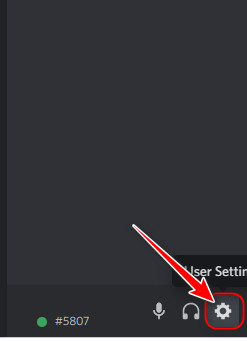
- Select Subscriptions from the left menu.
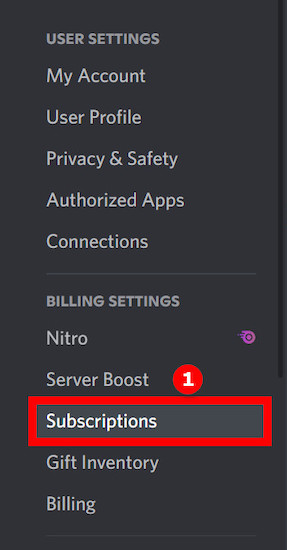
- Notice the Discord Nitro banner at the top.
- Select the Cancel button from the Discord Nitro banner. You will see a confirmation dialogue detailing the Nitro perks you’ll be missing out on.
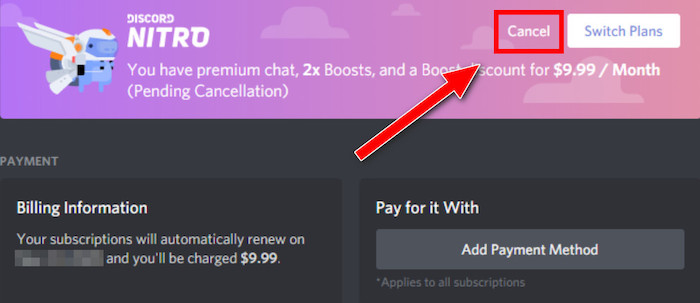
- Select Cancel Subscription at the bottom. You might need to scroll a bit to see/activate the confirmation button.
You have successfully canceled the Discord Nitro subscription. You will not be charged on the next billing date but will continue enjoying the Nitro perks until the subscription ends.
You will see a Re-subscribe button on the Nitro banner, using which you can continue the subscription at any time. You can also change the payment method using the “Pay for it with” drop-down.
2. Use the Android or iOS app
You can also cancel your Discord Nitro subscription from the Android or iOS app.
The process is roughly similar to the desktop app, with slight changes due to a difference in interfaces.
Do as follows:
- Open the Discord mobile app.
- Login to your account.
- Swipe from the left to right to bring up the bottom bar.
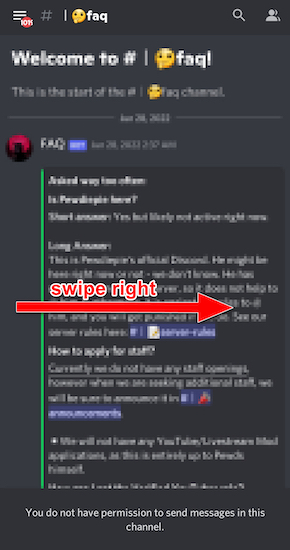
- Tap on your avatar from the right of the bottom bar to go to User Settings.
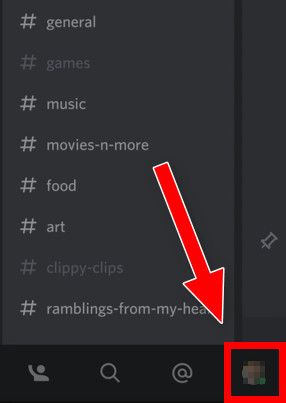
- Scroll to the Nitro Settings section.
- Go to Manage Subscriptions.
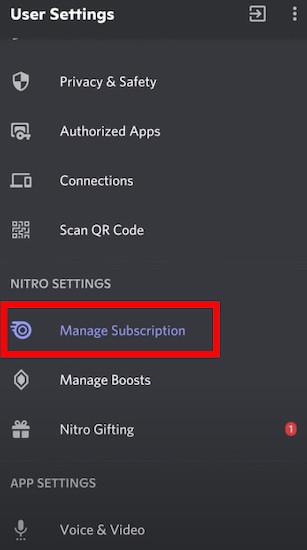
- Tap on the Cancel button from the Discord Nitro banner.
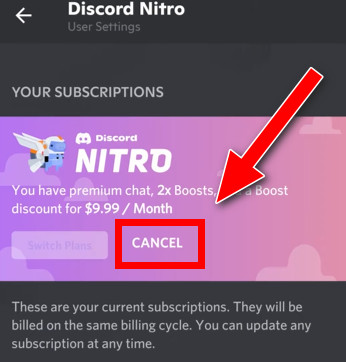
- Tap on the Cancel Subscription button on the Cancel Your Subscription prompt.
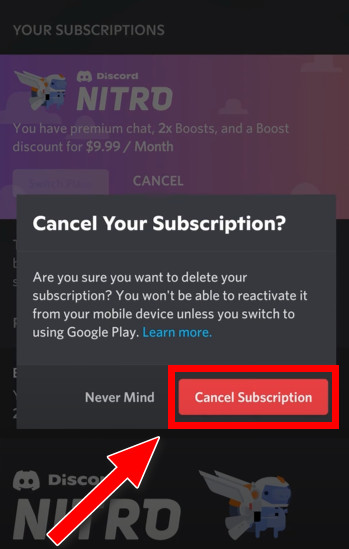
After the confirmation, the Discord Nitro subscription will be canceled from your account. But you’ll keep enjoying the perks until the end of the current subscription period.
Go and check our other article on why won’t my Discord Nitro work.
What Is A Discord Nitro Subscription?
Discord is the most feature-rich communication platform available today. Contrary to regular messaging services, which limit themselves to DM and video chat, Discord has servers, role management, and many more.
The best thing is that Discord provides all these for free. You can open a Discord account in less than a minute and enjoy the benefits without paying a dime.
For most users, it’s more than enough.
However, some might need or want an extra layer on top of it. You might need additional capacities if you use Discord for business purposes or something more important than personal communication.
Some users also desire better aesthetics and decorations on their profile to stand out from the rest.
Discord Nitro is a perfect subscription for such needs. It increases the limits of the free tier, adds some aesthetic improvements, and offers some extra advantages over the free tier.
Here is a list of the Discord Nitro perks:
- You can use two free server boosts for a month on any server you wish.
- 30% discount on additional server boost purchases.
- Higher file size limit.
- The increased character limit on messages (4000 characters up from 2000).
- Ability to join 200 servers (up from 100).
- Better video and audio quality than the free tier for screen share and recording.
- Ability to use server emotes everywhere on Discord.
- Custom stickers.
- A Nitro badge.
- Profile banner.
- Gif avatar.
For $9.99 per month or $99.99 per year, the Discord Nitro subscription is quite lucrative for those who can make good use of it. Discord Nitro has an auto renewal system. So once you subscribe, it will continue to renew itself until you cancel it.
You can buy a Discord Nitro subscription right from the Discord app with a credit/debit card or PayPal. Other payment options like PaySafeCard and PayM are also available in certain regions.
But before that, go through our epic guide on how to get Discord Nitro for free.
How To Re-Subscribe To Discord Nitro
If you have accidentally canceled the subscription, you can use the re-subscribe button to subscribe to the same plan as before.
Here are the steps:
- Open Discord.
- Select the gear icon beside your username in the lower-left corner to open User Settings.
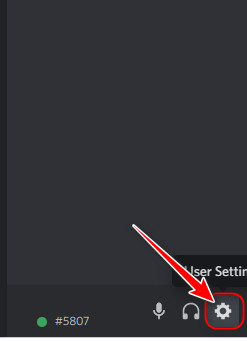
- Go to Subscriptions.
- Select the Re-subscribe button from the Discord Nitro banner. The payment dialogue will load.
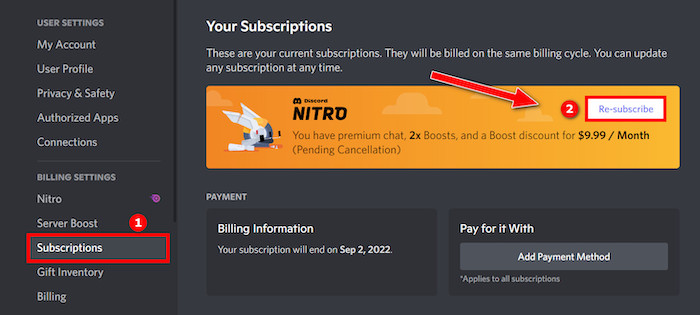
- Confirm if you want to stick to the same plan as the current one.
- Select the payment method. You can change the payment method here or add a new one.
- Agree to Discord Terms of Service.
- Confirm the purchase.
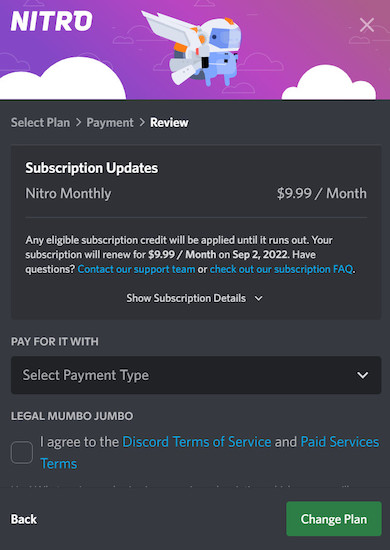
Now you will be charged at the end of the current subscription period to the same plan.
Follow our guide to know are Discord Nitro giveaway servers real.
FAQ
Question: Can you cancel Discord Nitro before the free trial ends?
Answer: You can cancel Discord Nitro before the free trial ends. In this way, Discord will not charge you at the end of the 30-day free trial period, and you will get to keep the Discord Nitro perks for 30 days.
Question: What happens if I cancel Discord Nitro?
Answer: If you cancel Discord Nitro, you will get to enjoy the Nitro perks for the remaining of the subscription period. After that, your Nitro subscription will not auto renew; hence, you will not be charged automatically.
Final Thoughts
Discord is an excellent app for communication among gamers and regular users. The Nitro subscription adds better quality features and cosmetic improvements over the free tier.
Discord Nitro subscription is renewed automatically at the end of the billing period. You should cancel the subscription if you don’t want to continue. Canceling the Nitro subscription will not remove the perks until the subscription period ends.



