Discord Nitro adds a whole new value to using Discord. It makes the Discord user experience richer.
Of course, you expect to see Discord Nitro on your account after making the purchase.
But for several reasons, you might not see the newly purchased subscription on your account.

In this post, I’ll go through the reasons for it and discuss their solutions.
So keep reading the post till the end.
Why Won’t My Discord Nitro Work?
Discord is the most popular platform for communication among young people and gamers. It has all the features one needs to communicate with freedom.
There is a server system where people with a common interest or fan following can join. Servers have channels to manage the big groups further.
Whether it’s voice chat, video chat, or screen share, Discord has it all.
Discord has the Nitro subscription to enhance the experience and give power users more freedom. The Nitro subscription unlocks new features for $9.99 per month.
You can do a lot through the Discord Nitro subscription. If you can’t afford the $9.99 per month, Discord has a discounted Nitro Classic subscription for $4.99 per month.
Follow our guide to know can Discord Nitro be refunded.
Since it’s not a one-time purchase but a monthly subscription, you’ll go through renewal.
Whether you have bought it for the first time or renewing it, it can cause issues like not updating or not showing up on your account.
Many users have faced the issue. Some wait for hours without getting any confirmation mail. Some do get the confirmation mail but receive no Nitro subscription.
Most of the time, Apple device users buying the Discord Nitro subscription from an Apple account face the issue. In particular, it’s the iPhone or iPad users.
The cause is a bug on Discord’s end, which adds the Nitro to the Discord account, sharing the email with your Apple account. So if you have used an email to open both an Apple account and a Discord account, Discord Nitro will go to that account instead of the current account.
Hence if you bought the subscription through iPhone and didn’t see the Discord Nitro on your account, it is the primary reason.
The second reason is tied to Discord servers. Sometimes Discord receives way too many requests than it can handle. Or part of the server system is down. Then you might need to wait for hours to see any updates.
Discord regularly updates its services to add new features and keep up with the latest technological advances. So there might be faulty updates causing Nitro error.
Lastly, the app cache might contain old and corrupted data which do not show the updated Nitro subscription information.
Thankfully, there are fixes to these issues. Refer to the next section to fix the problems depending on the cause.
How To Fix Discord Nitro Won’t Work
To fix Discord Nitro not working, you must first identify the cause. It will help you fix the issue quickly as you can jump right into the fix.
But if you can’t identify the root of the issue, don’t panic, as you can go through the fixes one by one until a fix works.
So get ready to spend some time and get your Discord Nitro subscription working.
Here are the methods to fix Discord Nitro:
1. Buy from the desktop app
In most cases, the problem is seen on the subscription bought through a mobile device, particularly an Apple device.
Android and iOS have their own payment option in their OS, so the money doesn’t directly go to Discord. Hence it takes longer to process the payment and add the benefits to your account.
But when you buy it from the desktop app (or the web app), you are using conventional payment options and paying Discord directly.
So the processing will be fast, and you should get Discord Nitro within a short interval.
If there are any bugs or glitches (like with the iOS payment), you can avoid them by buying from the desktop app.
Check out our separate post on how to get Discord Nitro for free.
2. Gift Discord Nitro to yourself
If you’re using an Apple device like iPhone or iPad, you might face the issue more than anyone. The reason is subscription bought from an Apple device gets added to the Discord account, sharing the Apple account email.
So if you’re logged into a different account than the one mentioned above, you might not receive Nitro.
You can’t fix their bug, but you can avoid it. The best workaround is to gift yourself a Nitro subscription. Specifically, you can buy a Nitro gift and redeem it to activate Discord Nitro.
Here are the steps:
- Open Discord desktop app.
- Go to User Settings.
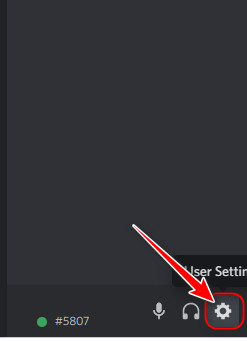
- Go to Nitro from the left.
- Select Gift.
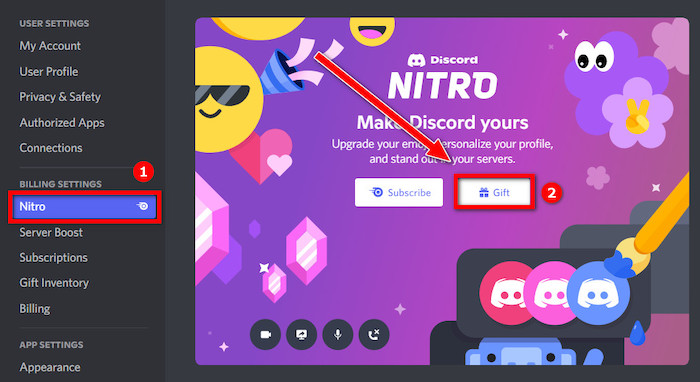
- Choose the subscription period (monthly or yearly).
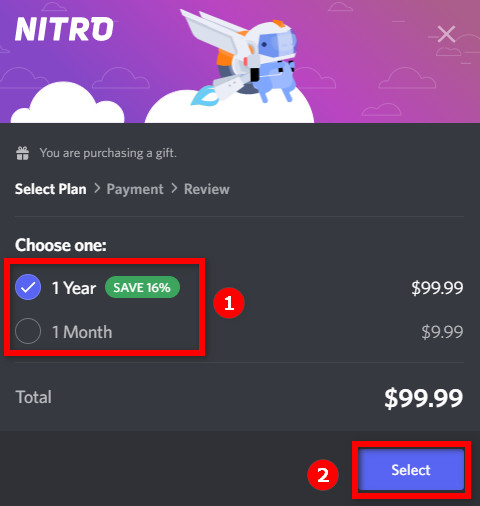
- Hit the Select button and choose the payment option.
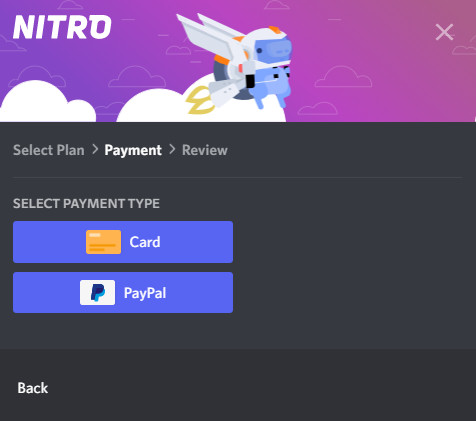
- Select Buy Gift to purchase the gift.
- Copy the Nitro gift link.
- Send it somewhere you can access it from the Discord mobile app.
- Open Discord mobile app.
- Click on the Nitro gift link and claim the gift.
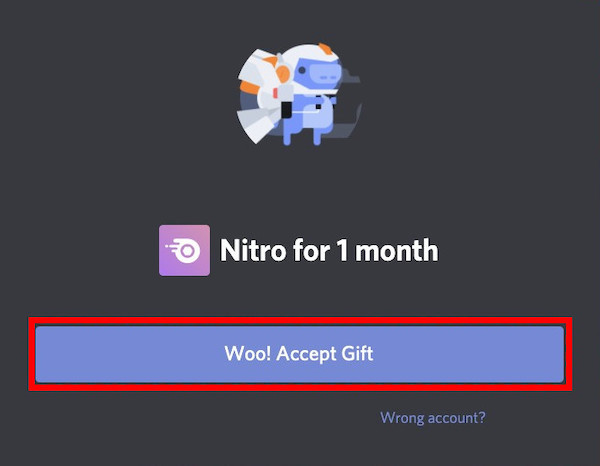
Luckily, this method applies to other sources of the issue as well.
3. Check server status
Discord servers are pretty reliable. They can handle the enormous pressure of online gamers and other users with excellent reliability.
However, nothing is 100% efficient and effective. So there are times when the Discord servers can fail. In such cases, you can do nothing but wait for them to finish fixing their servers.
Once their server is up and running, you should expect Discord Nitro subscription information to update.
To check Discord server status, .visit the link.

4. Wait for the confirmation mail
As I have said above, Discord is used by most young people and gamers. It puts tremendous pressure on Discord servers, and Discord can put you in the waiting line.
Hence, ensure you get the confirmation mail before taking further steps. If you don’t get the confirmation mail, it means that they haven’t started the processing yet.
5. Reload the app
Discord desktop application is built over the Electron library. Electron uses the chromium-browser as the base for the app.
So essentially, you can use Chromium features like viewing the console and dev tools and refreshing the current window.
Refreshing or reloading the app removes the old cache and updates the app with new information. Hence, if a new update is not reflected in the Discord app, it’s best to reload it.
Press CTRL+R together to reload the desktop app for PC and Linux. If on a Mac computer, use Command+R.
For mobile apps, clear the app from recent through swiping. Then launch the app from the menu.
Follow our guide step-by-step to make someone Admin Mod in Discord.
6. Clear app cache
If you can’t see Discord Nitro on the mobile app, clearing the cache is an excellent option to try. If refreshing the app doesn’t work, there is a chance this will work.
Here are the steps:
- Go to your smartphone Settings app.
- Go to the Apps list.
- Find and select Discord.
- Select Storage.
- Hit Clear Cache.
- Restart the device.
Now check if Discord Nitro appears as it should.
7. Re-login to your account
Some users have fixed the issue by logging back into their accounts after a logout.
The specific reason this solution works is unknown, but as long as it’s known to work, you can try it.
Do as follows:
- Open the Discord app.
- Go to User Settings.
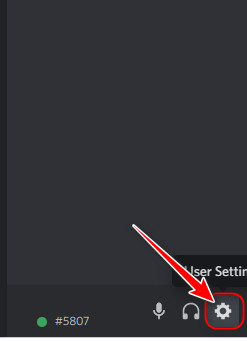
- Scroll to the bottom.
- Select Log Out and confirm.
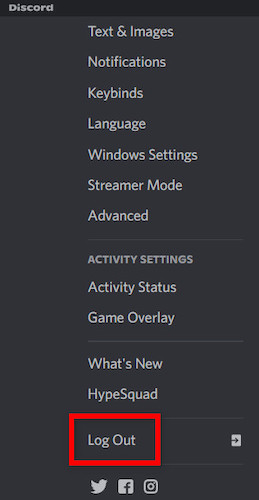
- Relaunch the app.
- Sign in using your Email Address and password.
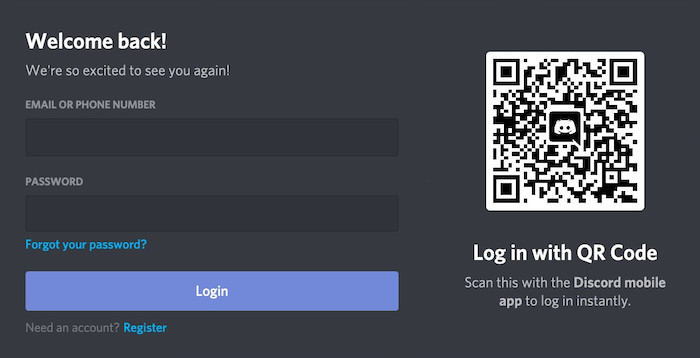
Now see if Discord Nitro works.
8. Check if credit rules are applied correctly
When you claim a Nitro gift on Discord, it gets converted into a monthly credit. So the more gifts you claim, the more monthly credit you have.
Then if you want to renew a subscription or buy one, Discord will use the monthly credit instead of charging your wallet.
However, some conditions must be met to apply for the credits correctly. Violation of any of them might cause monthly credit not to work, and thus, Nitro not work temporarily on your account.
Check the following:
- If the previous subscription was in the due phase.
- If the previous subscription got canceled.
- If the previous or current subscription doesn’t match your claimed gift.
- If you’re trying to use monthly credits through Google Play or iOS payments.
If the above conditions are met, go to User Settings > Subscriptions, and you can check the available monthly credits and use them to subscribe to a matching Nitro subscription. 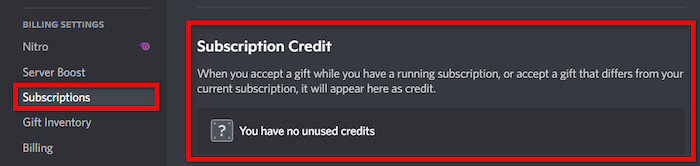
Discord will deduct from the monthly credits when you subscribe, not your wallet.
Also, check out our separate post on what does Idle mean Discord.
9. Check the type of your Nitro subscription
There are two types of Nitro subscriptions available: Nitro and Nitro Classic. Nitro Classic is a cut-down version of the Nitro subscription at half the price.
So you might accidentally buy Nitro Classic and expect Nitro features.
Here’s what the Nitro Classic subscription misses:
- Free server boosts.
- High character limit.
- High server limit.
- Profile banner.
- Nitro sticker perks.
So if you’re missing out on these features, check what subscription you have by going to User Settings > Subscriptions.
10. Contact Discord support
If none of the above methods fix Nitro subscription, contacting Discord support is the best option way forward.
You should open a ticket on Discord support and detail your issue with screenshots. Remember to open the ticket using the same email as your Discord account to speed up the process.
Send an email to the Discord Support Page explaining your issue with the same email used in your Discord account. Alternatively, open a support ticket.
What Is Discord Nitro?
Discord is free to use. But subscribing to Discord Nitro adds some new features and improves the existing ones.
If you’re a power user or use Discord for business or other benefits, getting a Nitro subscription can come in handy.
Here are the features of Discord Nitro:
- Two free server boosts per month are worth $9.98.
- Character limit increased to 4000 from 2000.
- Ability to join 200 servers.
- Nitro badge.
- Use server emotes across Discord.
- Custom stickers.
- Better video quality for screen share and calls.
And many more. Buying a yearly subscription saves you about 20 bucks.
Final Thoughts
Discord Nitro adds a lot over the already impressive free tier. But sometimes, it fails to work correctly for various reasons like payment system bugs, app glitches, cache errors, etc.
Finding the root of the cause and fixing it will give you the solution to the Discord Nitro error.



