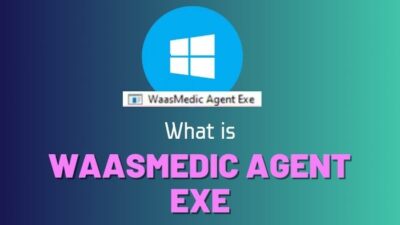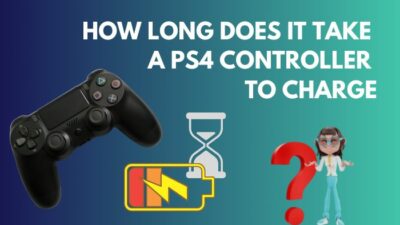From surfing social media to crushing our online opponents in video games, this WiFi has become a near necessity for the entertainment of countless citizens all around the globe.
Most consumers prefer WiFi-enabled devices for internet access because they are currently the most cost-effective and long-lasting.
Although WiFi devices are the best options for the internet, they can sometimes be inconsistent.
There are several factors that can lead to fluctuations. How you deal with the fluctuation problem is dependent on several factors.
If you are worried about how to resolve this issue, worry no more, as we have got you covered.
Without further delay, let’s dive in.
Why is My WiFi So Inconsistent?
Your WiFi is so inconsistent, mainly due to low internet speed and router malfunction. On top of that, outdated firmware, incorrect router placement and too much traffic on the specific network can also create wifi incompatibility. Sometimes, an average router can encounter this issue.
If you face this issue consistently, I would say this issue can also appear for various reasons.
Let me clear things up for you here.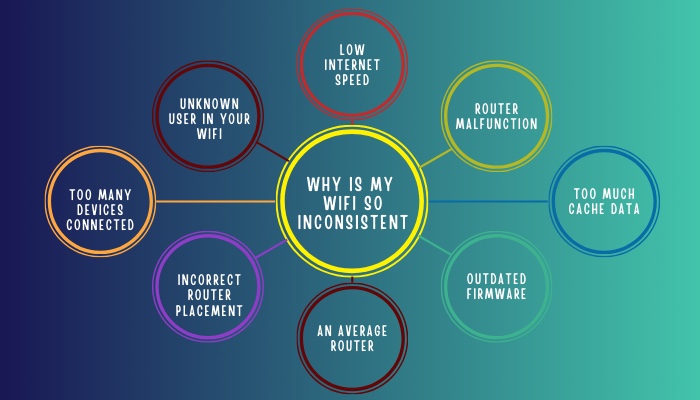
Here are the reasons why your WiFi is so inconsistent:
Low Internet Speed
Low internet speed is the preliminary reason for your wifi inconsistency problem. Internet connection, whether it is wired or wireless, highly depends on the internet speed.
In case your router has low internet speed, it can’t send signals to a large area.
Router Malfunction
If your router is not functioning properly, some of the technical glitches must be the reason for this strange behavior. There are various reasons why a router stops performing, but the major ones are overheating, outdated firmware and broken wires.
Check out our recent article on computer cannot connect to Wifi.
Too Much Cache Data
Cache data can be a major reason for inconsistent internet speed. As wifi routers also store cache when data is transferred from one device to another. When the amount of cache data gets exceeded, your router can misbehave.
Routers sometimes make irrelevant network servers while connecting to different devices, which can cause serious speed issues.
Outdated Firmware
Firmware update is essential not only for performance but also for security purposes. If you are not consistently updating the firmware, your data can be susceptible to theft and even malware.
An Average Router
A router’s model is also important for speed, performance and consistency. As technology is evolving daily, router companies introduce new upgrades to keep up with these technologies.
If you purchased a router years ago, it would face many issues that modern routers do not face. These problems result in significant data loss and inconsistent WiFi speed.
Also, the firmware and other security features in the outdated router can sometimes not be updated and can cause significant security concerns.
Incorrect Router Placement
Usually, we don’t pay attention to the device placement, and that could be blocking your device from getting fast internet speed.
So, always try to place your router at a single access point. Otherwise, you’ll not get consistent WiFi speed.
Too Many Devices Connected
Some people use a single WiFi router to handle all of the internet demands of a house. This typically pressurizes the router, and it can start underperforming.
If you use a router with average features but have too many devices relying on it for the internet, you will definitely face a WiFi inconsistency issue.
Unknown User in Your WiFi
Internet theft is widespread these days. Using advanced WiFi hacking applications is no longer a big deal to access someone’s internet.
Your friends or neighbours might be using your WiFi without your permission, which could be a significant reason for your inconsistent WiFi speed.
Especially streaming or downloading movies or even gaming may put a lot of pressure on your router and, as a result, affect your WiFi speed and consistency.
Also check our exclusive tutorial on WIFI works but not Ethernet.
How to Fix WiFi Inconsistency
Fixing up the WiFi inconsistency problem is not so challenging. Yet to do this, you will have to follow some definite methods. Here, I will propose simple methods to resolve this issue.
Here are the methods to fix the WiFi inconsistency problem:
1. High-Speed Internet Services
The primary fix for this issue is to use high-speed internet. You can do an online speed test to identify the internet speed for each device. You may get different results for each device, even if using the same internet provider.
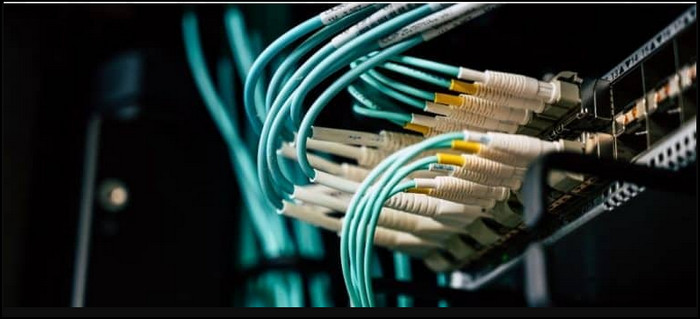
This is because the speed test measures your internet’s speed through nearby test servers and checks how each device responds to the test.
Contact your ISP to increase your internet speed and performance.
2. Troubleshoot Your Router
If you are experiencing connection drops, slow speed or overall poor performance from your WiFi router, then you must troubleshoot your router.
Here are the steps to troubleshoot your router:
- Check the wires and the router’s speed.
- Find out and fix the firmware issues.
- Contact your ISP.
- Remove any metal object in contact with your router.

3. Reset Router Factory Settings
A router is an important thing that gives all our devices access to the internet. Sometimes they get slow or just stop working altogether. And in most cases, the best solution is to reset them.
Here are the steps to reset routers factory settings:
- Unplug the ethernet cable from the router.
- Locate the Reset button of your router.
- Make sure your router is powered on.
- Press and Hold the Reset button for 15-30 seconds.
- Wait for the router to reset and power back on.
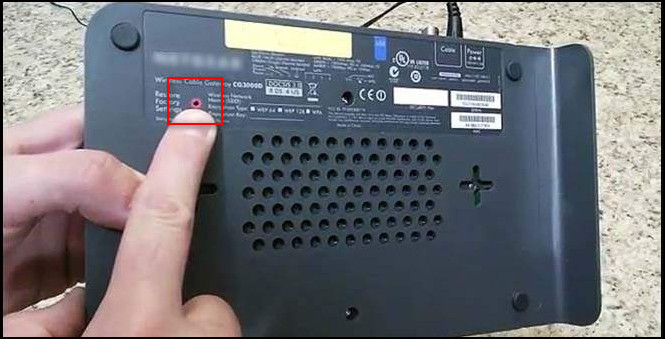
4. Upgrade Your Routers Firmware
Firmware may seem like a boring topic, but it is one of the most important things when you own a wireless router. On most wireless routers updating the firmware is considered an advanced activity.
So, follow the instructions carefully when you are about to upgrade your router.
Here are the steps to upgrade routers firmware:
- Connect the router to your PC with an Ethernet cable.
- Log in to your router’s web management page.
- Go to the Advanced tab.
- Select System Tools.
- Click on Firmware Upgrade.
- Click on Check for Upgrade. It will download the latest firmware version if it is available.
- Reboot your router to finish the upgrade, and you’re done.

5. Appropriate Placing
Try to place your router anywhere in the center of your apartment or house to get the best performance. And you should avoid removing the router’s antennas as they play an essential role in transmitting the signals all over the place.

6. Change Your Password
The easiest way to remove people using your WiFi without your permission is to change the password. This will disconnect their devices, and they won’t be able to log in again.
In case you think your router can’t support all the connected devices under your network, you can also restrict your data usage.

However, you can do this by dedicating personalized internet sources to devices with less internet usage and disconnecting them from your primary router. This will result in fewer devices connected to your main router and improve the WiFi’s speed.
7. Purchase An Upgrade Router
You can consider purchasing some high-end routers that come with modern features to fix this issue.

Important Note: Before purchasing a router, list your required usage and internet requirements to determine the best ones.
How to Boost Your WiFi Speed
Internet is a common factor in all activities, including work, educational classes, leisure, and gaming. If everybody in a place uses the same network, it can slow down WiFi speed and raise data redundancy.
Here is how to boost WiFi speed:
1. Install An Additional Antenna
The router’s antennas are key for increasing your internet speed. When the router is mounted higher than the ground level,these antennas operate effectively.
So, Purchase high-end antennas and install them on your routers to increase WiFi speed because antennas are also a great way to boost WiFi signals for outdoor environments.
2. WiFi Mesh Systems
In recent years, WiFi mesh networks have gained a lot of popularity. It is a huge technological development for the electronics sector and has significantly increased internet speed.
WiFi mesh networks serve as an internet carrier from the primary router to several sites within its range. Mesh Systems has built-in modems that take internet signals from the primary router, improve them, and forward more enhanced internet signals.
3. Control Starving Bandwidth Applications
Nowadays, different devices require different bandwidths, and the heavier ones consume most of the heavy signals even if they are not in use. Because of this, it is quite challenging for WiFi routers to provide consistent speed and coverage throughout the entire area.
So, the simplest solution to this issue is to reduce the use of devices that demand extensive internet usage. These devices can be taken off the internet and only be put back on when necessary.
FAQs
Why am I experiencing inconsistent speed with my Wi-Fi?
You are experiencing inconsistent speed with your WiFi because of your router’s distance compared to your device’s location. You should at least reposition your router to a higher platform where there won’t be interference with the signal.
What could be the cause of getting only half my Internet speed?
You need to make sure the cable from the router is still good. Also, check your firmware as well as the settings from your internet service provider.
What affects Wi-Fi speed?
Wi-Fi speed is affected by distance, obstacles, electronic interference, and the number of users on the network. All these things contribute to the slow-down of Wi-Fi connection speed.
A Final Thought
After reading this article, now you know how to fix your WiFi inconsistency problem by following the steps such as troubleshooting your router, resetting router factory settings, upgrading router firmware, placing appropriately, changing passwords and many more.
I am sure this article has answered all your queries and helped you to fix your problem without difficulties.
If you have any further questions, feel free to comment below.