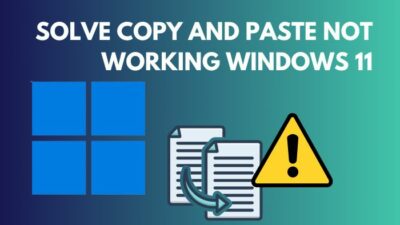When a graphics card is named, the first parameter mentioned is its RAM capacity. Even when you buy a computer, you might have noticed that the top-notch computers have fancy GPUs with large VRAM.
But is the VRAM size important? If you’re a gamer or a professional, does VRAM have any real-world applications that might concern you?

In this article, you’ll find the significance of having dedicated graphics card memory. Keep reading till the end to get an overview.
Here’s a complete guide on how to remove Graphics Card from Motherboard.
What is VRAM?
VRAM is a certain amount of volatile memory built directly into your graphics card. This memory is used by the GPU, much like your CPU uses the RAM in your system.
Image rendering, storing texture maps, and other graphics-related duties are only some of the responsibilities that can be handled by VRAM, which is built specifically for use with the graphics processing unit (GPU) of your computer.
As it has its memory, the GPU doesn’t have to use the RAM in the computer’s system. It can communicate with its dedicated memory considerably more quickly than it can communicate with the RAM in the computer’s system.
Moreover, VRAM takes the graphic workload away from the system RAM, turning the computer into a smoother and faster machine.
For additional information, see the article what to do with old Graphics Card.
Why do graphics cards have memory?
Today’s GPUs are exceptionally good at processing massive amounts of visual information and executing parallel operations, making them extremely quick at showing text and graphics in GUIs and processing the sophisticated 3D graphics required for modern gaming experiences.
Aside from gaming, GPUs can also be used for various tasks involving large amounts of data manipulation in parallel, making them handy in various settings.
Games, data matrices for processing in GPU-accelerated computation, and color output information all use the VRAM to store and retrieve data from the GPU.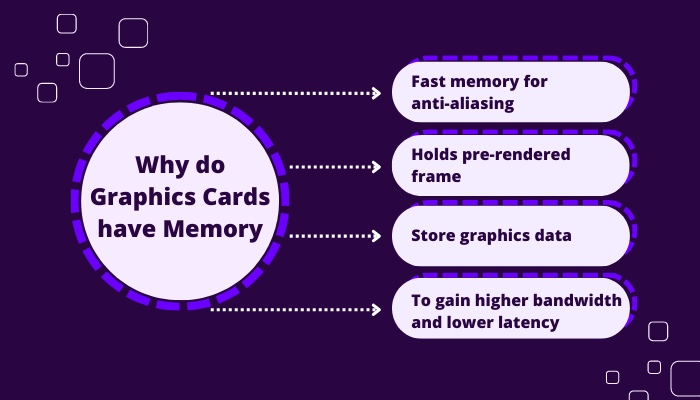
Here, you will find some reasons for which GPUs get their memory:
1. Fast memory for anti-aliasing
Using anti-aliasing can reduce the blockiness of the visuals of a game. By blending adjacent pixels of the same color, this method reduces the appearance of jagged edges. This results in a sharper image that appears more organic and natural.
In the real world, we are used to seeing smooth curves. But, it is impossible to draw these smooth curves on a monitor with rectangular pixels. As a result, curves in video games tend to be splintered.
Anti-aliasing reduces the sharpness of the edges to alleviate this issue, which results in a little blurring effect around the edges of pictures in video games.
To smooth out the appearance of sharp edges, anti-aliasing takes a sample of the pixels around the edges of a picture and the colors and blends them.
Some common anti-aliasing approaches include Super sample anti-aliasing [SSAA], Fast approximate anti-aliasing [FXAA], Temporal anti-aliasing [TXAA], Multi Sampling anti-aliasing [MSAA], and Coverage sampling anti-aliasing (CSAA).
Enabling anti-aliasing technology, which smooths down jagged edges from graphics, requires more video memory or VRAM. This is because the GPU has to process several pixel data to decide about one pixel.
Follow our guide to know do consoles have Graphics Cards.
2. Holds pre-rendered frame
Pre-rendered frames are essentially a failsafe mechanism that ensures there will always be a “next” frame to be presented, regardless of the computer’s performance status. This is because pre-rendered frames account for all possible performance levels of all machines.
Your graphics processing unit (GPU) retrieves the data from the Z-buffer (which contains depth information), performs the necessary processing, and then saves the pre-rendered frames in a region of the video memory known as the Frame Buffer.
If your system can maintain a steady frame rate higher than the required predetermined frame rate, the pre-rendered frames do not get utilized.
However, maintaining a constant FPS isn’t always possible. Thus, pre-rendered frames are an essential mechanism for many less powerful systems that wouldn’t be able to play more demanding games smoothly at any framerate at all.
See our most recent piece on is my computer using my Graphics Card.
3. Store graphics data
The graphics processing unit (GPU) on your computer performs tens of thousands of computations per second to produce a sharp image on the monitor. VRAM is used to store the information needed to perform the calculations.
VRAM is used instead of RAM when the CPU determines that the data is visual, such as textures, meshes, shaders, or vector graphics. When it isn’t needed, it’s kept there for safekeeping.
To render a frame, all the data necessary to render a frame is moved from your primary storage disk to the RAM. Then, when the CPU detects that the data is intended for graphics, it sends it to your video memory (VRAM).
In terms of graphical data, textures are the best example of what the VRAM stores. If they lacked textures, your games would be little more than a jumble of geometric shapes. Therefore, it is necessary to keep textures in your VRAM so that they can be accessed quickly if needed.
In the absence of VRAM, the data needed to perform these calculations would have to be kept on an SSD/HDD or RAM, both inconveniently located and slow to access.
Follow our guide to know how many Graphics Cards can a PC have.
4. To gain higher bandwidth and lower latency
Bandwidth will be substantially reduced if the graphics processing unit (GPU) accesses the system’s main memory via the PCI Express bus shared with the CPU. Thus using an individual memory module for graphics data is a very good idea.
This bandwidth limiting factor of using system memory becomes prevalent in any real-life scenario.
VRAM solves this bandwidth issue by incorporating a high-speed transfer bus into its architecture. Moreover, as the memory module sits close to the GPU chip, their resistance becomes very low, which improves latency.
Difference between RAM and VRAM
RAM modules used for graphics cards have specific characteristics that are not present in the RAM modules used in conventional computers. One of these characteristics is the capacity to read and write data simultaneously.
Additionally, the memory bus on GPUs can be far wider. The data bus for the main RAM of a system is usually 64 bits wide. Although some lower-end graphics cards use 64 bits for their memory buses, any graphics card with a memory bus capable of transferring more than or equal to 128 bits is regarded as a decently performing device.
The differences between RAM and VRAM are compiled in a list format below:
| Characteristics | RAM | VRAM |
|---|---|---|
| Data accessibility | Can perform READ or WRITE operations one at a time. | Can perform READ or WRITE operations simultaneously. |
| Data bus | 64-bit | Low-end VRAM: 64-bit Acceptable VRAM: 128-bit and more |
| Transfer speed | For DDR4: Approximately 30GB/s. | Samsung DDR6: Upto 1TB/s with 24GB/s per pin. |
Does bigger VRAM mean better performance?
It’s rare for a game to demand more than 8GB of RAM, while some require 16GB. Anyone who uses CAD or rendering tools will be hard pressed to use more than 64GB and, in most situations, will not require more than 32GB. Increasing the amount of RAM beyond this point will not improve the computer’s performance.
As long as your software can take advantage of additional RAM, you’ll see a boost in performance. But more memory does not always translate to faster or better performance.
Using an analogy, let’s see if we can make a comparison:
Let’s pretend that the only thing I want to do with my life is copying some text off a piece of paper and paste it into a blank paper.
I write down the first few words I recall and then begin again. I’ll keep going until I’m as fast and efficient as possible.
Speeding things up would require me to overcome two limitations: my writing speed and my memory capacity for a large amount of information. Either of these should allow me to do my assignment more quickly.
On the other hand, let’s imagine that my memory has improved to the point that I can recall more words than were on my initial page of text all at once. Unfortunately, my ability to put down knowledge on a blank sheet of paper is my only means of speeding up my task; therefore, remembering more will not help me.
This is a typical RAM issue. Extra RAM won’t help if your software can’t effectively use it or if the memory is not fast enough.
Can I increase the size of an existing VRAM?
If you are using a dedicated graphics card, the only way to get more VRAM is to replace the card. If you have a laptop with dedicated graphics, you usually have to replace the whole thing because almost none of them have GPUs that can be upgraded.
If your computer has a GPU built in, you can usually change the BIOS settings to give more VRAM to the GPU. Of course, that uses up some of the system RAM, but you can usually add more system RAM to both desktop and laptop computers.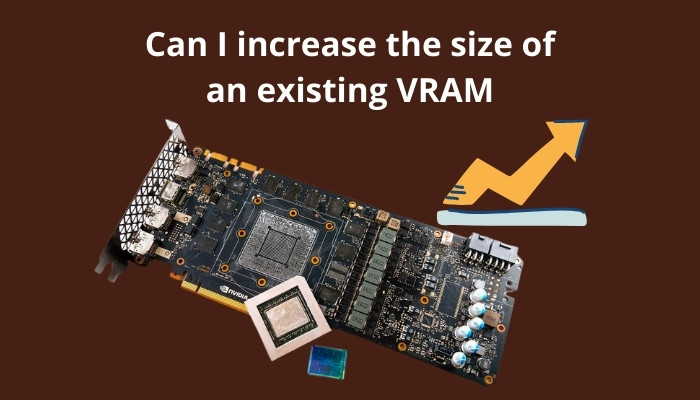
If your computer has Thunderbolt 3 support, you may also be able to use an external GPU (eGPU) for a performance boost.
Conclusion
Video memory, or VRAM, is a type of internal memory used by graphics processing units. All the information processed by the GPU is stored here for future usage. VRAM stores graphics anti-aliasing data and pre-rendered frames to provide user comfort.
Keeping graphics data in separate memory modules like VRAM is crucial from a performance standpoint. There is no longer the need to keep textures on an external hard drive or hard disk, where they are inconveniently located and sluggish to retrieve.