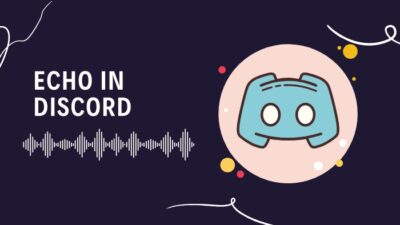One of the most popular and widely used communication platforms is Discord. It is highly customizable, and, what’s more, there are hidden features within it to keep the hype going. Developers have hidden some exciting features along with some surprises in Discord.
These hidden features are commonly known as Discord Easter Eggs. Users find them and share them on websites. They change over time, and newer ones are added frequently.

As a content creator, I have done my fair share of research to find these Easter Eggs. Sometimes I got super excited when I found one, and other times it didn’t work out. Stick to the end of this article to check if you can find any.
Follow our guide step-by-step to add Bots to Discord.
What is the Discord Easter Egg?
Discord Easter egg is the hidden feature, message, image, etc that the Discord developers added for recreation and diversity for the users and to keep their share of hype. The term Easter Egg is used for undocumented functions and features.
If you are a long-time Discord user, you probably have found one or more Easter Eggs like these. Maybe you didn’t understand that it was an Easter Egg that time, but you definitely noticed something like those.
In this article, I am going to try to mention all the Easter Eggs of Discord and how to get them. If you are lucky enough, you will get your hands on most of them.
Also, check out our separate post on see Discord servers someone is in.
All Discord Easter Eggs & How to Get Them
According to the Discord wiki, about twenty Easter Eggs are already found by other users. More might be hidden and will be found in the near future.
Here are the steps to get Discord Easter Eggs:
1. Copy Easter Egg
Discord users can find one another by using a Username and a tagline. As the tagline is hard to remember, Discord has a feature to copy the username and tagline if you click on your Username.
This Easter egg is when you click on your username multiple times, one after another, the message changes according to this:
- Copied!
- Double Copy!
- Triple Copy!
- Dominating!!
- Rampage!!
- Mega Copy!!
- Unstoppable!!
- Wicked Sick!!
- Monster Copy!!!
- GODLIKE!!!
- BEYOND GODLIKE!!!!
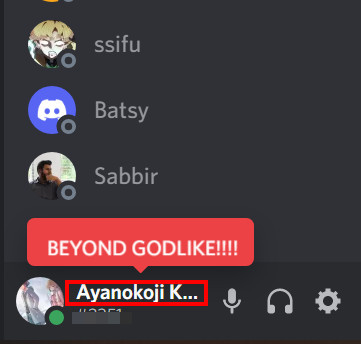
Note: After each click, wait for a bit until the copy message disappears, and then click again.
If you wanna cancel Discord Nitro, then quickly check out our epic guide.
2. Empathy Banana And Broken Magnifying Glass
Discord has a search option at the top right corner. If you search anything here and Discord does not find it, it shows a standard not found screen. 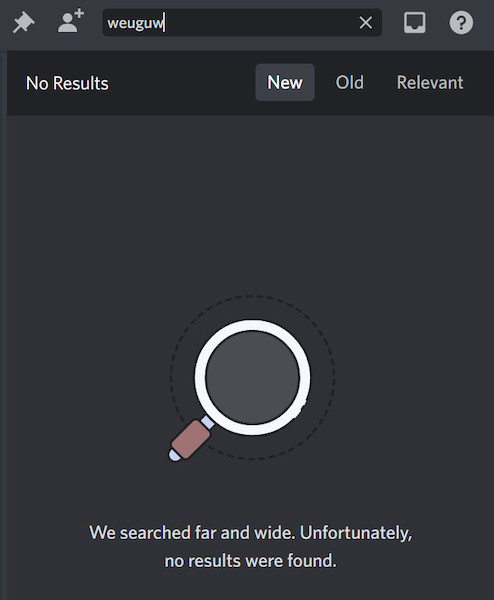
But if you keep hitting Enter a few more times, you will probably see a different search result. You might see an empathy banana saying Empathy banana is here for you. 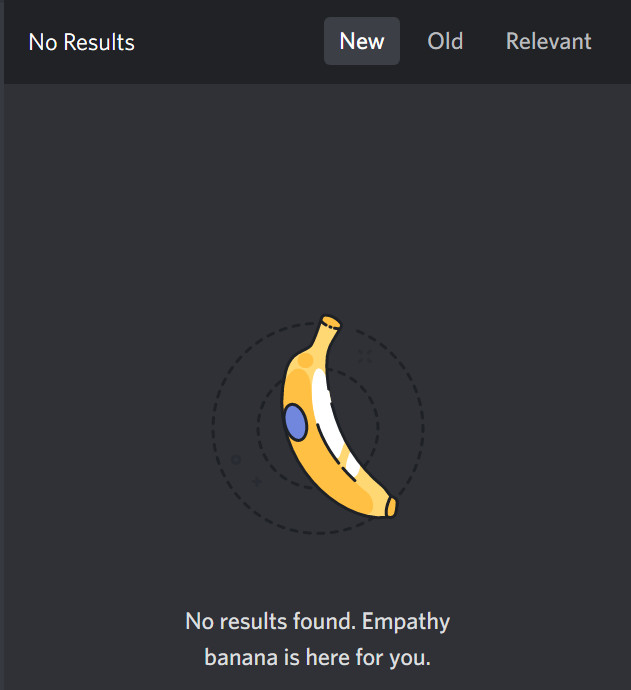
If you keep hitting Enter eventually, you will get a broken magnifying glass if you keep hitting Enter. Try doing it to see what message you get. 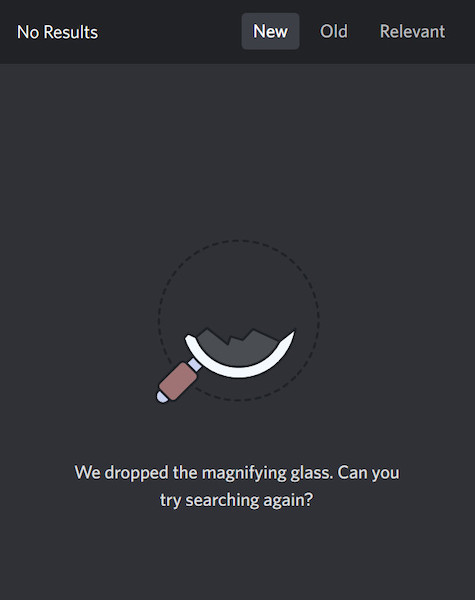
But before that, go through our epic guide on how to get Discord Nitro for free.
3. Discordo
If one clicks the Discord Home icon at the top left corner in Discord Screen 15 times without any breaks, then he will hear a cute sound saying Discordo. 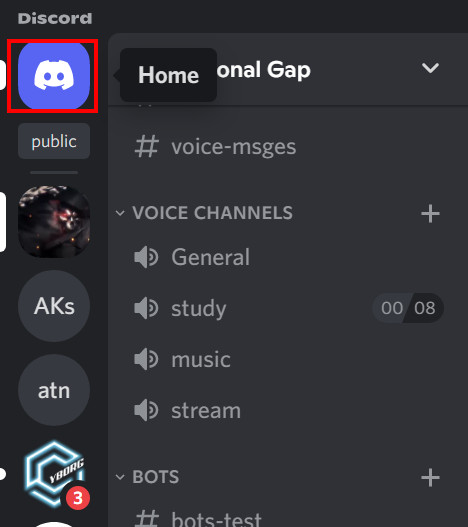
Once you activate it, you should hear that Discordo sound every time you open Discord.
To disable Discordo, click on the home button again 15 times, and you will hear the standard tone.
Quickly check our epic post on what does a Discord Nitro gift link look like.
4. Developers Page for Rate Limits
If you go to the documentation page of rate limits for Developers, you will find a certain link. Look for the blue : icon under the Exceeding a Rate limit heading, and it is your link. 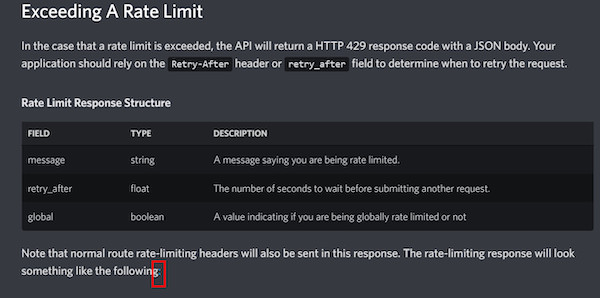
This fun animation website has a cat with a rocket. You will find options at the top right and top left. Click on them to know what they do.
5. Snek Game
When you try to go to a page that does not exist, you will get a 404 error. For an example, go to this page. Locate the store on the right. In front of the store, there is a sign of a snake. Click on it, and you will get a nice game. 
6. Humans Txt
Go to the webpage humans.txt. It will show you a Discord logo and the word Discord written in zeros and O’s. You will see another link https://discord.com/company.This has something to do with web page indexing. Let’s not go there now.
7. The Raging Demon
Discord has an animation based on Akuma’s Raging Demon attack from Street Demon Series. You are to Open Discord and press Ctrl + /. Then enter the keys as follows:
h, h, right arrow, n, k
You will see the animation if the order is right. Pretty cool, right? 
8. Music Arrows
There is a feature when you press the arrow keys you will hear music notes. You can play your own music here.
To enable it, press Ctrl + /, and then using arrow keys will do the job. 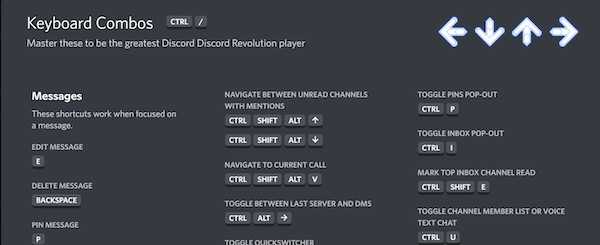
9. Computer Man
If you go to this link using your browser, you will be playing a youtube video named Computer man. This clip is from an old Canadian show. This three minutes clip will be worth your time.
10. Different Call Tune
Suppose you get a call from your friend and, to your surprise, you hear the ringtone different, and it is way cooler than the normal one. Though it is a one in a thousand occurrence, it can still happen.
11. The Turkey Emoji
You can turn your emoji icon into a turkey if you set your device time to that of American Thanksgiving day. Or you can wait till the thanksgiving day to check it out.
12. Shaking Pencil
It is understandable that people like to make their profile as intended, which takes time. But if you take more than one hour to edit your profile, your pencil icon at the bottom will start shaking. The more time passes, the more unstable it will become.
13. AMOLED Mode
This is only available for Discord Mobile. You will be able to turn on the experimental feature AMOLED Optimized mode.
Follow the steps below to turn on AMOLED Optimized mode:
- Open your Discord Mobile and tap on the Horizontal three bars.
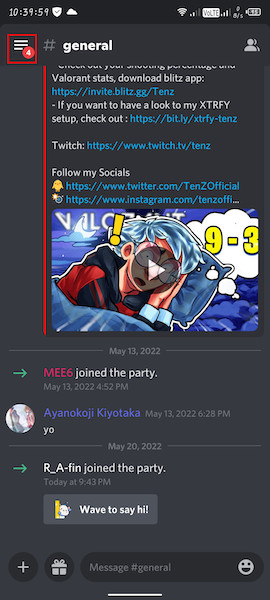
- Tap on your user avatar located in the lower right corner.
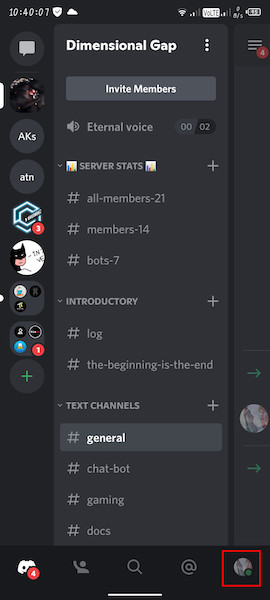
- Tap on appearance.
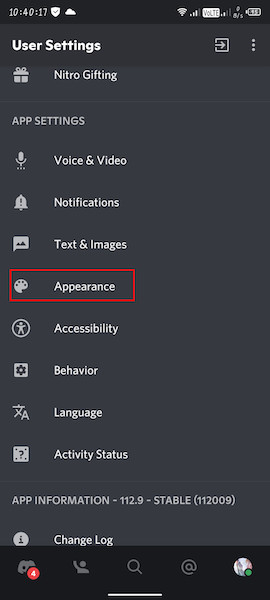
- Keep tapping on Dark Mode, and you will see a message below each time.
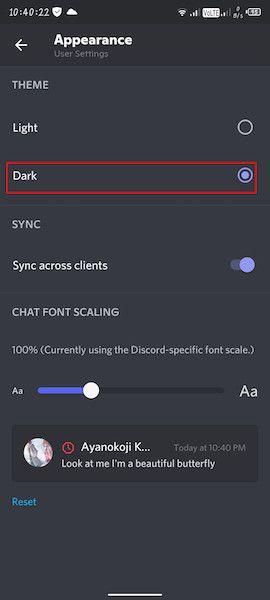
- Toggle the AMOLED mode just below the Dark Mode, and you are done.
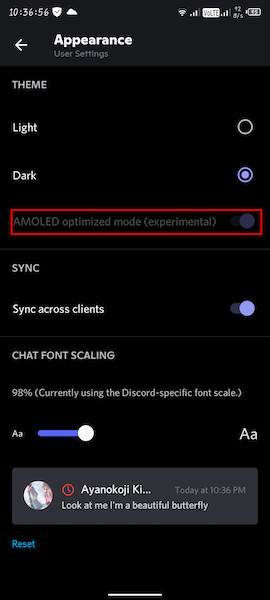
14. Flash Light
Mostly similar to the previous step, but this time you are to tap the light mode repeatedly. Of course, this is also only available on mobile; I mean, your pc should not have a flash light integrated.
FAQs
1. What does Discord Easter Egg mean?
Easter Egg term refers to the music, audio, image, or any hidden features from the documentation. They are there because the developers put them for some extra fun for the users and to make Discord more lively.
2. Why does my Easter Egg not work?
It is common that some Easter Eggs are invalid, and some new ones come to replace them. So it might be happening because the Easter egg you are trying to find might be expired.
3. How will I find new Easter Eggs?
This is a bit hard to answer. You will not find them so easily, but they are there. You have to be more observant and look for irregularities in newly added features. Or you can keep your eyes on Discord Wiki to see if anyone found anything new.
Conclusion
Discord Easter Eggs have certainly made Discord a lot livelier and more fun for users. I mean, finding a new Easter Egg is like an adventure, and it is always pleasant. The moment you find one is the moment of pure bliss.
Similarly, trying out Easter Eggs that are already found is also fun. You can show your friends some tricks in this way. It makes a user’s Discord experience much more pleasant.
I hope you all will find the Easter Eggs before they expire or become invalid and spread some joy among yourselves.If you have found other easter eggs other than those mentioned here, feel free to share with us!