While listening to your favorite jam on your AirPods, you might’ve noticed that other people can hear your music, especially in a quiet environment. This sound-leaking issue can sometimes be embarrassing since it can be distracting for nearby people.
Thankfully, it’s something that can easily be fixed by following some simple procedure, which I have elaborated in this article in great detail.
So, without any delay, let’s discuss why AirPods leak sound and how to stop it.
Why Do AirPods Leak Sound Even at Low Volume?
Your AirPods/Pro can start leaking sound if the earbuds aren’t properly seated into your ear canal due to ear-tip size. When the AirPods don’t fit perfectly into your ear, they fail to create an airtight chamber and start to leak sounds.
As a result, people around you can hear the music even at low volume. But that’s not the only reason. Sound leaking issues can also occur if the AirPods’ sound piece gets clogged with dirt or ear wax.
Not to mention, blasting your earbuds at 100% volume will obviously leak some sounds, as these AirPods have vents in the back of the housing to balance vibration.
Now, you might be wondering, does AirPods Max leak sound? Thankfully, AirPods Max doesn’t suffer from sound leakage as those are full-size headphones that sit properly over your ears, creating a soundproof chamber.
Generally speaking, the base/normal AirPods are more prone to sound leaking as they still have traditional earphone tips instead of in-ear tips that are found on AirPods Pro 1st and 2nd generation.
On a side note, check out why your AirPods might be so quiet.
How to Stop AirPods from Leaking Sound
Since the main reason for AirPods leaking sound is improper fit or dust build-up, the subsequent fixes are also focused on these aspects. With that in mind, I’m going to thoroughly discuss every possible way to resolve sound leaking issues, regardless of AirPods generation.
Here’s how to stop sound leaking from AirPods:
1. Try Different Size Ear Tips
Since everyone has a different ear size, the default ear tip of the AirPods may not give a snug fit for all users. That’s why Apple includes three different-sized ear tips so that users can choose the best fit according to their ear size.
If the AirPods are loosely seated in your ear, don’t be surprised if the sound starts to leak into the surroundings. In such cases, you need to change the ear tips of your AirPods Pro and make sure it’s a proper/tight fit which will create an airtight chamber in your ear canal.
2. Use Silicon Earhooks for a Better Fit
For the non-pro AirPods users, consider buying a silicon ear tip with ear hooks if you want to resolve the sound leaking issue even at low volume. Such types of ear tips generally give a much better fit and create complete isolation to prevent any sound leakage.![]()
3. Switch to Memory Foam Ear Tips
If the included silicon ear tips fail to give a proper fit for your AirPods, don’t worry. You can rely on third-party/after-market memory foam ear tips that change their shape based on the physical attributes of your ear canal.
As a result, the AirPods will be properly seated with an airtight fit to provide foolproof isolation. Unless there are some hardware issues, this method should fix the AirPods 3 sound leaking issue.
4. Keep Volume Level Below 80%
At around 80% or higher volume, the AirPods start to leak sound, especially the non-pro models. However, it very much depends on what kind of music you’re listening to. If it has more low & mid-tones, there’s a higher chance of sound leakage on max volume.
Hence, I’d recommend keeping the volume level below 80%. It not only ensures less sound leaking, but is also good for your hearing if you’re going to listen to music for a prolonged session.
Expert tip: Long press on the volume slider and turn on Active Noise Cancellation. Do this when you’re suddenly getting less sound out of your AirPods, which is making you turn up the volume even higher and causing sound leakage.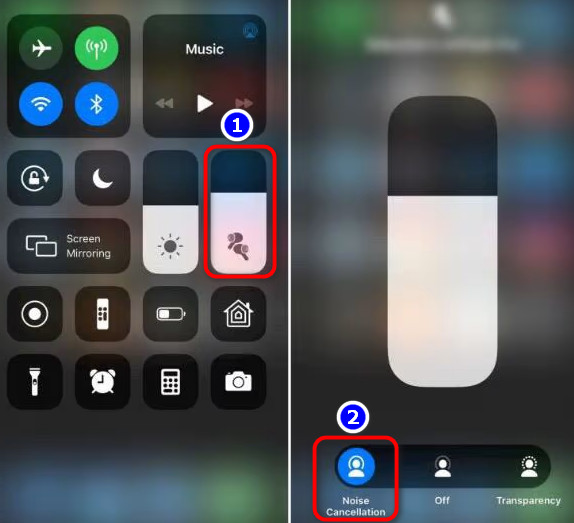
5. Clean the AirPods
Over time, dirt and ear wax can build up on the speaker hole of your AirPods/Pro, which can reduce the volume output & make the AirPods sound muffled. As a result, you’d have to increase the volume & the sound will start leaking from the vent at the back of the AirPods’ housing.
The only way to fix such an issue is by cleaning the earbuds properly. You can use a cotton bud and dip it into cleaning alcohol (isopropyl alcohol). Then, gently clean the speaker piece of the AirPods without damaging the grills.
But wait, there’s more! As an added measure, you can also reset the AirPods if there’s a chance that the sound leaking issue is being caused by improper settings. Check the embedded article if your AirPods won’t reset.
Wrap it All Up
In short, the best way to resolve the sound leaking issue on AirPods is to use a different-sized eartips to ensure a proper fit into your ear. The more airtight your earbuds are within your ear canal, the less chance of getting sound leakage. The same goes for all TWS in the market.
While you’re at it, try purchasing memory foam eartips for your 1st, 2nd, or 3rd gen AirPods. Anyway, that’s it for today.
Feel free to check out our website if you need further assistance on any sort of AirPods-related issues. Have a good one!



