If you are an Apple user, it is quite common that you will pick up Airpods as your daily driver rather than any other third-party headphones.
Because of the seamless connectivity and better sound quality but what would be your reaction when you literally hear a very low-quality sound from your Airpods? I mean, after spending nearly 300$, I would be pretty disappointed.
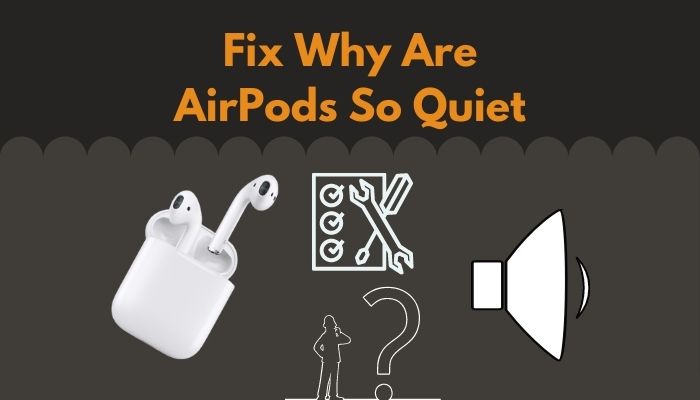
But I can assure you that is not the problem with your Airpods. Probably some settings or a weird glitch. Unless you have tested the best sound system out there on your ear, you are not supposed to feel that way. Because Airpods deliver a pretty good sound quality at the price point, they come. And many people consider them to be bang for the buck.
Then why are you getting low-quality sound? Well, just sit tight, and I will answer all your queries along with fixes to solve this issue.
So keep reading till the end to get your desired fix.
Also, check out our separate post on how to fix AirPods won’t make sound.
Why are AirPods so quiet?
Your AirPods are quiet because of the low battery. On the other hand, if your AirPods are on battery-saving mode, then your AirPods will produce low sound in order to save battery. AirPods speaker grill getting clogged can be another reason.
If you have bought an Airpods, then you should get extremely good sound quality. At least that is what you expect. A good vocal, very good bass, and overall a piece of very loud but clear music. And Airpods, in the true sense, delivers that. At least to some extent.
That arises a question,
How loud should AirPods be?
Though sound quality can differ generation by generation, Apple’s second-generation AirPods have increased volume and acoustic acuity for a better listening experience. The sound quality is excellent, as is typical for Apple devices. Regular AirPods don’t have a lot of bass like the more expensive Pros, but if you like dazzling voices, they’re excellent value for money.
A “low distortion” driver calibrated for an enjoyable balance that doesn’t favor any area of the frequency band has been added to the AirPods 3 in order to give them a more balanced sound. In general, the sound is richer, with a deeper bottom end that offers basslines more drive.
And as to the pros, there is no forced treble or bass boost. They really shine in the mids, with a lot of texture and character but no trace of brightness. Compared to the AirPods 2, they have a richer, fuller sound and can extract a little more information. Despite the enhancements, the more expensive AirPods Pro remains the one with the greatest sound quality.
Here’s a complete guide on how to fix AirPods double tap play pause not working.
So if you are using first-gen Airpods or 2nd gen Airpods, then you might have to settle for mediocrity. But then again, you shouldn’t get a sound quality that is barely hearable. Even with generation 1 Airpods, the sound quality should be better than regular ones. As I am still using my Airpods gen one, I still am surprised by the quality they produce compared to other headphones that are out on the market.
Another reason you might be getting low-quality sound is because of the battery-saving mode. If you have low battery mode on your iOS device, then your Airpods will pump a low-quality sound to save energy on your mobile battery. So if your battery-saving mode is on, you will hear low-quality music than usual.
Another reason you might be getting less sound is that you are using an Android device. Though AirPods are compatible with Android devices, you might get a lot less output than you originally should. Sadly, Android’s deprioritization of Bluetooth encoding reduces audio quality. The AAC codec is just not supported by Android. Because of this, the sound quality of the AirPods might suffer.
Bluetooth earphones transfer audio from your device to your headphones using Bluetooth codecs. AirPods employ an AAC Bluetooth codec, which is different from Androids audio compression. SBC is Android’s most popular Bluetooth codec.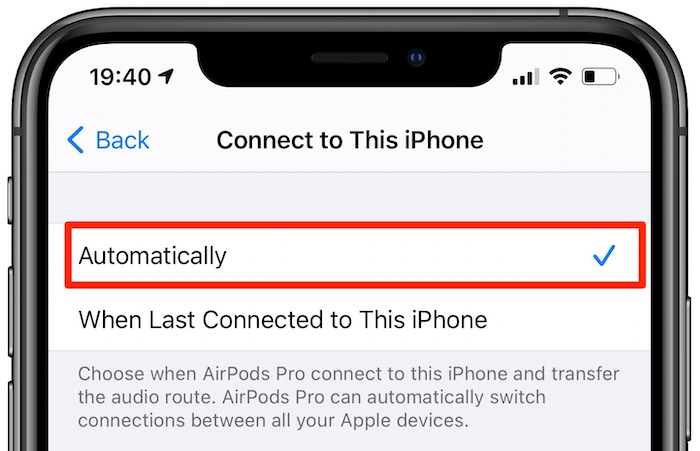
In contrast, Bluetooth codecs are handled significantly differently on Android than on Apple. Android places a high priority on battery life. EAS, or Energy-Aware Scheduling, is a scheduling technique in Android. A device’s power consumption is determined by this. Android reduces its music streaming quality to save battery life since EAS does not prioritize sound quality above battery life.
Apple places a high value on sound quality, and this is evident in its products. AAC is a compression that aims to provide the best possible sound quality. For a sound that’s as close to lossless as possible, AAC takes Psychoacoustics into account. Even Qualcomm’s AptX and Sony’s LDAC are unable to do this. Keep in mind that all of this causes AAC to become a very rapacious codec. Simply said, it uses more computing resources than any other codec designed for Android devices.
Check out our recent article on can you wear AirPods in the shower.
How do I get my AirPods to get louder
You can easily get your Airpods to produce better sound by charging them. Cleaning the speaker grill and by raising the volume higher from the sound and haptics settings on your device. Also, update your iOS device to get the most from your Airpods.
Don’t worry; I will simply walk you through all the steps down below. Just follow the steps down below, and you will see the sound improvement in your Airpods in no time.
Here are the steps to fix Airpods low volume:
1. Turn off reduce loud sounds
By default feature in the settings, Apple will automatically turn off or minimize loud sounds to protect your Ear. If you turn it off, you will hear loud music through your AirPods.
Here are the steps to turn off reduce loud sounds:
- Go to settings.
- Tap on sounds and haptics.
- Select Headphone safety.

- Disable Reduce loud sounds.

Your Airpods should now pick up those loud noises that you missed previously because of your device’s setting.
Find out how to know if my AirPods are charging.
2. Update your iOS device
Your AirPods sound quality might differ because of the software difference. Updating your software will fix things in that regard.
Here are the steps to update your iOS device:
- Navigate to settings.
- Click on general.
- Tap on software update.
- Search for the latest software update.
- Download and install the update.
In general, it is advised to update your iOS to at least iOS15 to get the most out of your Airpods. Or else you might get muffled or low-quality sound from your Airpods.
Also, check out our separate post on can you use AirPods on a plane.
3. Clean your AirPods
Low audio from your Airpods indicates that the speaker grill is blocked. The issue may be resolved by doing a thorough cleaning. You should inspect and clean the speakers on your AirPods on a regular basis. In order to see whether the speakers on your AirPods Pro are filthy, you might even have to take the tips off your Airpods.

The best way to remove dirt and grime off your AirPods is to use a smooth, clean toothbrush or similar object. AirPods could also be cleaned using a Q-Tip. To clean your AirPods, use a lint-free cloth that isn’t soiled. The sticky tape on the meshes should be used to remove any remaining ear wax. In order to avoid sticking to the same spot again, make sure to use scotch tape on a clean surface.
After 10-20 repetitions, the tape will come off much more cleanly. Take a can of compressed air and gently but firmly press on the grilles. Your Airpods mesh grill should ultimately be cleaned using this method.
Using a dry cotton swab is the best way to clean sensitive regions like speakers’ mesh and the microphone. Apple recommends using 70% isopropyl alcohol wipes, 75% ethyl alcohol wipes, or Clorox Disinfecting Wipes to clean the outside of the device.
4. Charge your Airpods
Your AirPods can dry out faster than you think. If they are really low on battery, you are not supposed to get the best music quality out of them.
You are probably thinking, how long do Airpods last?
New AirPods are expected to have a long-lasting battery than previous models. When using spatial audio, the battery life is up to five hours long, according to Apple. The battery should last up to 4 hours of speaking time and 30 hours of playback time when used with the charging case.
If you deactivate ANC (Active noise cancellation) and transparency mode on the AirPods Pro, the battery life should be up to 5 hours, compared to the AirPods’ 4.5 hours. According to Apple, they have 3.5 hours of speaking time and a total of 24 hours of music playback.
So charge your Airpods and get the most out of them.
5. Disable low power mode
As I have said, earlier battery-saving options on your phone can muffle the speaker quality of your Airpods. As a result, you will get an average sound quality from your Airpods.
Here are the steps to disable low power mode:
- Go to settings.
- Scroll to Battery options.
- Disable low power mode.
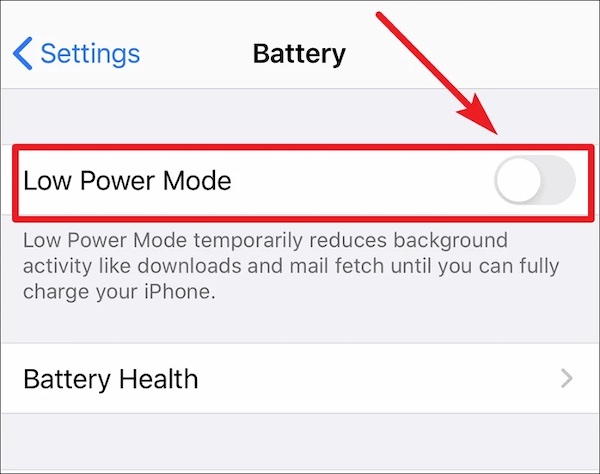
If you are using Airpods on your Android and getting a low sound, then disable the battery-saving options from there as well. You will see an improvement right away.
Final Thoughts
Airpods are one of the best-selling Airpods out there. So if you hear a low-quality sound then you should assume that it is pretty unusual.
Hopefully, by following the steps mentioned above, you will fix your issue right away. And for future queries fo get in touch with us.



