The AirPods’ losing battery when not in use is a problem many face. You do not use your AirPods for hours and then come back to find your battery at a much lower level than expected.
As a technological geek and an AirPod user, I’ve spent a lot of time researching AirPods. People find it annoying that the AirPods lose charge when not in use.
I visited various forums to learn more about the many causes of this happening and how to solve this issue, I visited multiple forums. To determine which ones are accurate, I tested them all on my AirPod.
To find out whether AirPods lose battery when not in use, why it might happen, and what to do if it does, read this article through to the end.
How long is the life of AirPods
If you rely on multiple charges in your case, you may receive up to 30 hours of listening or up to 20 hours of speaking time. So how are the 2 figures different?
In the first case, you charge your AirPod to full once, and it runs for 4-6 hours, depending on what you do.
In the second case, you use the AirPod until it runs out of charge and then use the charge in your case to get your AirPod charge back to full. You repeat this process until the AirPods, as well as the case, is out of charge. 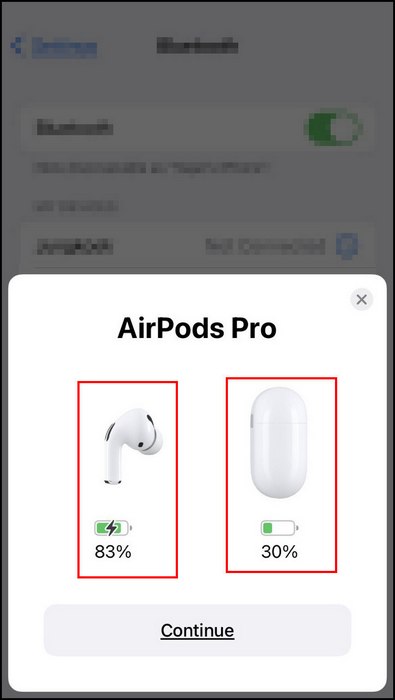
As for the second generation AirPods, you receive up to 18 hours of talk time or more than 24 hours of listening time when you rely on the charges in your case. On a single charge,
On a single charge, your AirPods may last up to 5 hours of listening time or 3 hours of speaking time.
You receive around 1 hour of listening time or approximately 1 hour of speaking time from your third-generation AirPods after charging them for 5 minutes in their case.
You can receive up to 3 hours of listening time or up to 2 hours of speaking time from your second-generation AirPods if you charge them in their case for 15 minutes.
These figures are gathered from the official Apple website, and the information comes from testing done at Apple.
Also, check out our separate post on how to fix AirPods won’t make sound.
Do AirPods Lose Battery When Not In Use?
There are other reasons as well that cause AirPods to lose charge when not in use. I will go through them one by one later in the article.
The important thing to understand here is that AirPods can drain their batteries even while the device is in standby mode. For AirPods, standby or sleep mode is often what we know to be “OFF.” However, these modes do consume a bit of power. 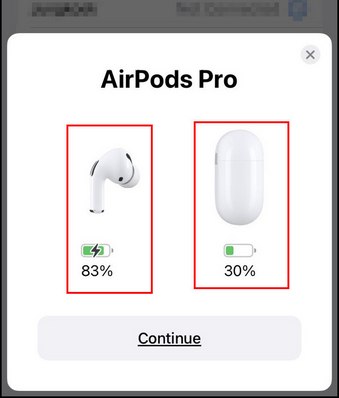
Inactive AirPods use batteries. Like the majority of Bluetooth earpieces or headsets, AirPods lack an ON/OFF button. The AirPods battery cannot be turned off because of this. They are either connected or waiting for a connection while you are not using them.
While standby mode consumes power, it still consumes much less than it usually would.
According to studies, any Bluetooth device with a 5-hour listening period typically has a standby time of 60 to 120 hours. We can estimate how long AirPods can last in standby mode.
So, if you are experiencing the loss of a high charge volume, other factors are in play responsible for this enormous amount of charge consumption.
In the following section, we will discuss the causes.
Why Do AirPods Lose Battery When Not in Use?
As a result of its not being stored in its case, your AirPod battery drains when not in use.
Additionally, the battery may drain if, even after use, the Bluetooth on your phone or computer is still activated, the charging case battery is low, or the AirPods are exposed to heat.
Here are the causes of AirPods’ losing battery when not in use:
1. AirPods not being in case
Cases are like beds for AirPods. You put your AirPods in the case, and the AirPods can get some rest. They can recharge and be ready to go again.
I mentioned that AirPods consume power while in standby mode. So, if AirPods are not returned to their case, they will not be able to regain the charge they lost. Therefore, the battery will eventually drain out.
Check out our recent article on can you wear AirPods in the shower.
2. Bluetooth is turned on in the connected device
Bluetooth allows your AirPods to connect to your phone or computer. When you remove the AirPods from their case, they begin to look for a nearby connection automatically.
If a previously paired device has Bluetooth turned on, your AirPods might reconnect with that device.
3. The AirPods case has a low charge
The AirPods will use their own charge to stay awake if your charging case is insufficient to power them. 
The necessary power for the AirPods battery is always transmitted through a fully charged AirPods case. As a result, your AirPod does not need to use its battery while the patient is charged.
4. The AirPods are exposed to heat
Lithium-ion batteries power your AirPods. When this kind of battery is subjected to heat, it becomes worn down.
The operation of your AirPods may be impacted by room temperatures above normal. Getting exposed to direct sunlight can also harm the Lithium-ion batteries of your AirPod.
5. The AirPods and the case are damaged
Hardware gets worse over time. Apple products, renowned for their longevity and security, are no different in this regard.
With time, batteries can get damaged. You may lose charge if the same happens to the battery in your AirPods or AirPod case.
Now that we know the potential causes of the problem, we can move on to the solutions.
Find out how to know if my AirPods are charging.
How to Fix AirPods’ Losing Battery When Not in Use
AirPods dominate the earbud market. The relatively higher price does not scare away people who want to buy the product. It is a special earbud, and special things deserve special treatment. This is why you must take appropriate action to ensure problems do not occur.
Here are the fixes to AirPods’ losing battery when not in use:
1. Put the AirPods back in their cases after using it
This is a pretty easy fix. If you are not the most organized person, then you need to develop the habit of putting things where they belong. In this case, put your AirPods back in their cases.
This will allow AirPods to preserve their charge and consume the charge stored in the case instead. 
You can take certain actions to reduce battery consumption if you do not put the AirPods back into their cases. You can turn off Automatic Ear Detection and Double Tap AirPod Command, for example.
Follow these steps to turn off Automatic Ear Detection:
- Navigate to Settings and select Bluetooth.

- Click on the AirPod icon.
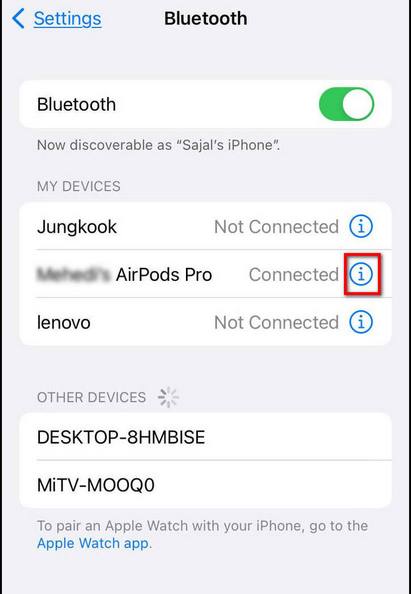
- Turn off Automatic Ear Detection.
Follow these steps to turn off Double Tap AirPod Command:
- Navigate to Settings and select Bluetooth.

- Click on the AirPod icon.
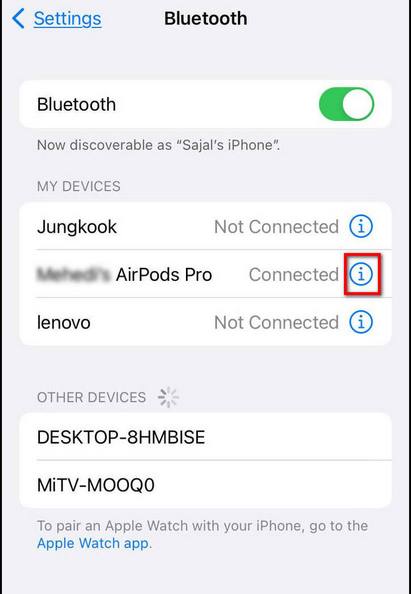
- Choose left under double tap.
- Tap on off.
- Go back and select
- Tap on Off again.
Turning these two settings off should reduce battery consumption.
Also, check out our separate post on can you use AirPods on a plane.
2. Turn off Bluetooth on all paired devices
AirPods reconnecting with paired devices through Bluetooth will consume more battery. To stop this, turn off Bluetooth on all previously paired devices nearby.
Follow these steps to turn off Bluetooth on your device:
- Launch Settings.

- Select Bluetooth.
- Toggle the switch and turn it off.
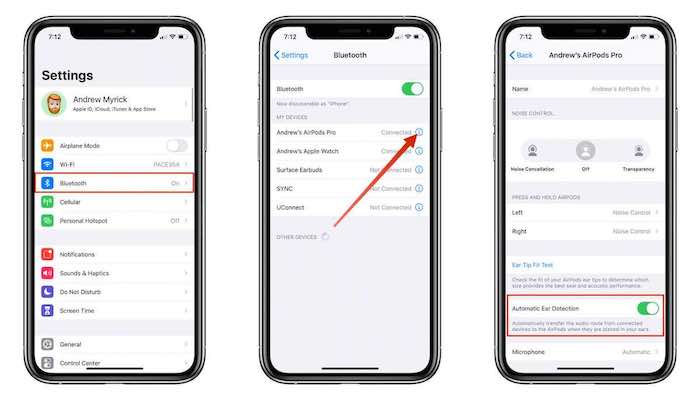
3. Charge your AirPod case
Attach the AirPods case to a power source or a Qi-approved charging mat, especially when the status light shows a low battery. A Lightning cable is included with your AirPods for charging. 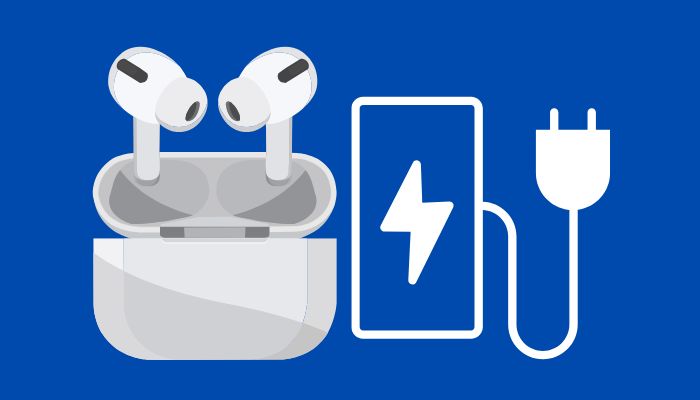
An amber status indicator indicates that your AirPods case has one charge left. The status light illuminates for 8 seconds when charging. A green light denotes complete charging.
4. Avoid extreme temperatures
Your AirPods’ lithium-ion batteries are harmed by high-temperature exposure. Apple advises using AirPods between 0° and 35° C (32° and 95° F) and storing them between -4° and 113° F (-20° and 45° C) at room temperature.
If the temperature is too low, battery life could be temporarily reduced. If the temperature is too high, battery life could be permanently reduced.
Conclusion
You cannot turn off AirPods. What you can do is grow the habit of putting your AirPods back in their cases. That is an essential part of this article.
Remember to charge your case and avoid putting your AirPods in places with temperatures outside of the recommended temperature ranges.
You can also make some of the abovementioned changes to reduce battery consumption.
If there is any part of the article you do not understand, comment below!



