Etsy is one of those highly recognized US-based e-commerce companies where you can find a wide range of handmade or simple items for sale.
Since it’s super simple for beginners to create an Etsy seller account and start selling a wide range of products, a lot of people start or expand their business using the site. This is why I recommended my uncle to open an account here.
However, as soon as he finished building a shop on Etsy, the first thing he asked me was how to copy and share his Etsy URL. After asking around, I realized a lot of beginners wonder the same thing.
After spending 10+ hours on research and contacting Etsy support, I came up with this detailed guide to clear all your doubts. So, grab a freshly brewed cup of coffee and scroll below.
What Is My Etsy Shop URL?
Your Etsy shop URL is a unique address that identifies your shop explicitly on the web. This is what your customers will use to locate and browse all your products and order them. You can access a shareable link to your Etsy shop directly from your browser.
Although there’s nothing wrong with that, I recommend simply following the Etsy shop URL format and modifying it with your shop details. This way, it’s easier to remember and share it.
Follow these steps to find what is your Etsy Shop URL and copy or share it:
1. From Address Bar
This method doesn’t require you to understand anything. All you need to do is just visit the website.
Follow these steps to find Etsy Shop URL from the address bar:
- Launch any browser from your desktop or Start menu.
- Navigate to the Etsy homepage and click the Sign in button at the top right corner next to the Search button.
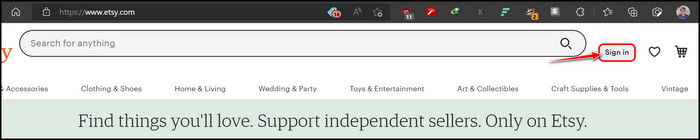
- Enter your credentials carefully and click on the Sign In button to proceed.
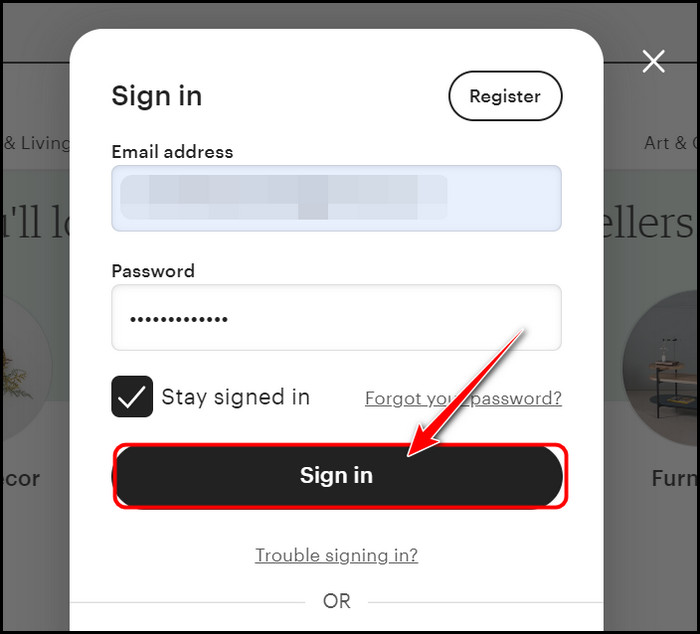
- Navigate to your Shop’s homepage after you are successfully logged in. You can search for it in the search bar or find it in Settings.
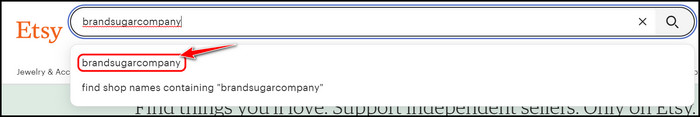
- Go to your address bar once your shop’s homepage is fully loaded. The URL located there is your shop’s URL, and you can copy and share this on any number of social media sites to promote your business.
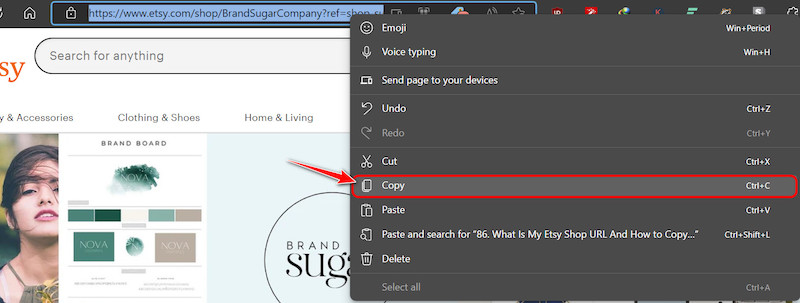
As you can see, this is wholly hassle-free, and anyone will be satisfied with this simple solution. However, I suggest you read the next one for an easier way to remember it.
2. From Etsy’s Shop URL Format
If you carefully visit multiple Etsy shops and look at their URLs, you should be able to detect a URL pattern. Once you know how Etsy’s URLs are created, you can quickly identify your URL without having to open a browser or navigating to that webpage.
Basically, all Etsy shops share these 2 URL formats:
- www.shopname.etsy.com
- www.etsy.com/shop/shopname
If you look closely, you can see that it’s just as easy as memorizing Etsy’s URL.
All you need to do here is replace the ‘shopname’ with the name of your shop on Etsy. Note that the URL is not case-sensitive, so you don’t have to capitalize anything in your shop’s name for the URL, although it looks better that way.
So, for instance, if your shop’s name is BrandSugarCompany on Etsy, your URL can be any of the following two:
- www.BrandSugarCompany.etsy.com
- www.etsy.com/shop/BrandSugarCompany
Once you have memorized this URL format, it takes less than two seconds to navigate to any Etsy shop’s page by simply replacing the shopname in the URL with its shop name.
A bonus point of using this method is that your URLs are always short, unlike the ones in the browser’s address bar sometimes.
How Do I Change My Etsy Shop URL?
You can change your Etsy shop URL by simply changing your shop’s name on Etsy since the URL uniquely identifies each shop by its name. This means that when you change your shop’s name, the information will be instantly updated in the shop’s URL.
Of course, changing your shop’s name on Etsy is a major decision, especially if you have more than a thousand customers around the globe. Thankfully, Etsy realizes all the major concerns and resolves them quickly.
According to Etsy’s terms of service, three things will happen as soon as you request a name change for your shop:
- Your shop’s page on Etsy will have a new URL according to the shop’s name.
- The links to your previous shop URL will automatically redirect to your new shop URL with the help of 301 redirects. This means all your rankings on various search engines like Google and Bing will remain the same.
- All your customers, past and new, will be notified that your shop’s name was recently changed with the help of an icon. This icon will appear on your profile, shop page and search results.
Follow these steps to change your Etsy shop URL:
- Launch your favorite browser, navigate to Etsy’s homepage and sign in to your account.
- Click on the Shop Manager icon at the top right corner, shaped like a small house.
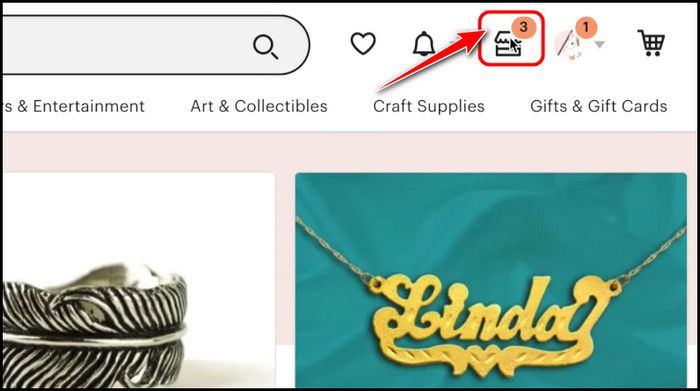
- Locate the Settings option on the left navigation panel on the Shop Manager page.
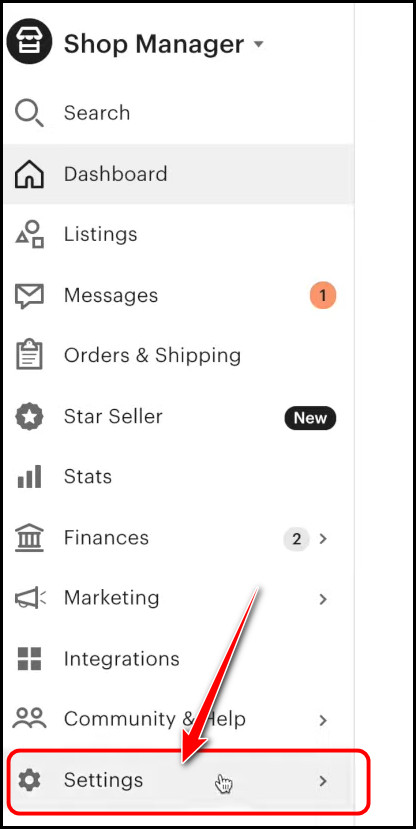
- Switch to the Info and Appearance tab at the top menu and select Change next to the Shop’s name.
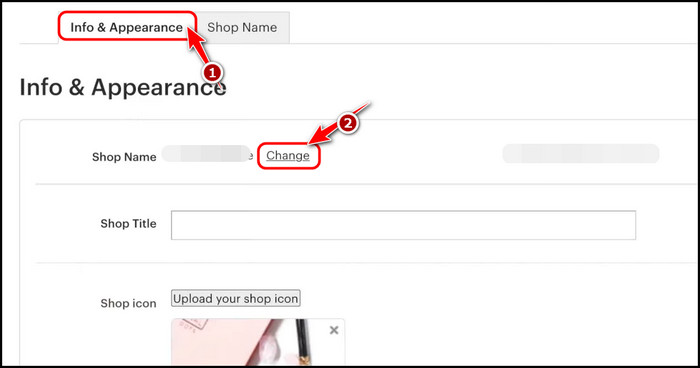
- Type a new name for your shop in the text field next to New Shop Name and click on the Save button.
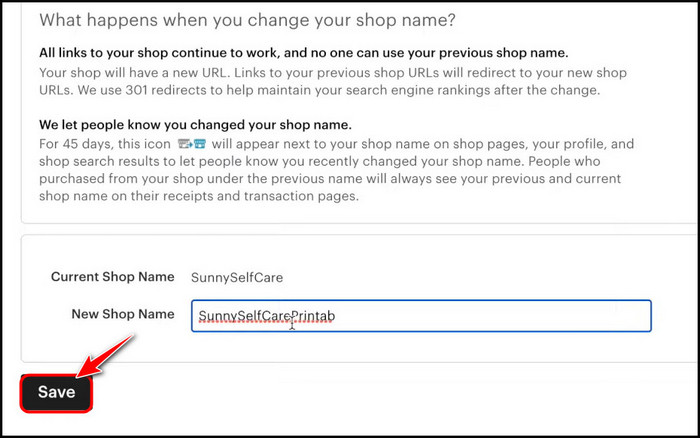
- Click on the Change Shop Name button once a confirmation pop-up appears.
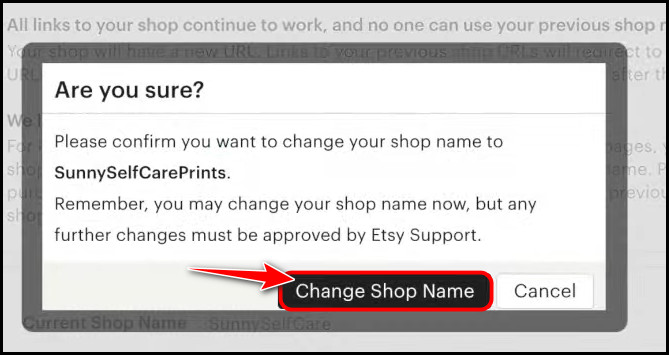
- Wait for a success message to appear, highlighted in green. Once that happens, your shop’s name and URL are changed successfully.
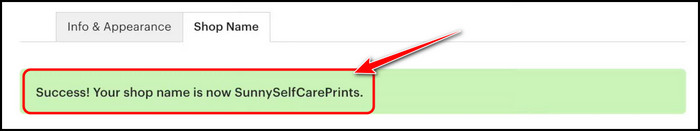
If you still have more doubts, I suggest you read the FAQ section below, as I’ve answered more questions there.
FAQ
Question: What is my Etsy domain name?
Answer: Your Etsy domain name is just the URL of your shop on Etsy. This is typically a subdomain of etsy.com by default, but you can also choose to use a customized domain name. In that case, you would have to set up DNS records for the custom domain manually.
Question: Can you link a URL to Etsy?
Answer: Yes, you can link a URL to Etsy. This is done by configuring a redirect to your shop’s URL on Etsy through the domain hosting company. The precise process for doing this varies depending on your domain host, so make sure to review the documentation.
Question: How do I put my Etsy link in my Instagram bio?
Answer: You can put your Etsy link in your Instagram bio by navigating to your profile and tapping on Edit Profile. After that, copy and paste your shop’s URL on Etsy in the Bio section. Select Done or the Tick button to confirm the addition.
Question: Can I advertise my Etsy shop on the Facebook marketplace?
Answer: Yes, you can advertise your Etsy shop on the Facebook marketplace by simply creating an item for sale and posting descriptions and links to your Etsy shop. However, I don’t recommend doing this. Instead, it’s far better to create a Facebook business page for your Etsy shop.
Question: Why am I getting no views on Etsy?
Answer: You are getting no views on Etsy because your shop has a very small number of listings. You are more likely to get more views if you have six to ten listings. A good collection of positive feedback will also attract more people to your shop’s page.
Final Thoughts
To summarize, all you need to know is your Etsy shop’s name, and with that information alone, you can identify its URL. The detailed steps for this were mentioned in the first section if you need a refresher.
You can also change your Etsy page’s domain name by simply changing the shop’s name using the steps I showed in the next section. While Etsy makes it easy to change the names of shops, I don’t recommend doing it frequently as this can confuse your customers.
If my guide helped you out in any way, leave a comment down below with your Etsy shop’s URL, and I’ll check out your products.



