PS5 introduced Dualshock 5 to the world back in 2020. It’s ground-breaking features, such as adaptive triggers and haptic feedback, left everyone fascinated. If you had the chance to play Astro’s Playroom, you know exactly what I’m talking about.
However, if the controller stops charging, everything will come to a halt. You need the controller to do basically everything on the PS5. There can be many reasons why your controller has stopped charging. If you want to know how you can start charging it again, grab a coke and start reading the piece.
There can be many reasons why your controller has stopped charging. If you want to know how you can start charging it again, grab a coke and start reading the piece.
Why is Your PS5 Controller Not Charging?
The PS5 will not charge if the internal battery is dead. Plus, dust and grime can build up on the charging slot, and the cable will not get a good connection to start charging. If the charging cable is damaged, the controller will not charge.
In addition, if the controller has outdated firmware, it can sometimes stop the controller from charging. This happens very rarely. Better check if the firmware is up to date.
Sometimes the controller can suffer from physical damage. We all have the moment where we try to beat a certain boss in a level but are left to retry it again and again. And the result of this frustration ‒ a vicious blow on the controller.
In cases of hardware damage, you are left to buy a new one instead.
But if that is not the case, we can make the controller charge again. Let’s look at how.
Related contents you should read about fix PS5 1080p 120Hz not working.
How to Fix a PS5 Controller That is Not Charging
To fix a controller that is not charging, replace its charging cable. Connect the cable to a different port in the PS5. Clean the dust that builds up on the type-c slot in the controller and the PS5 USB-A port. As a last resort, change the internal battery present in the controller.
Let’s take a detailed look at these.
Here are the steps to fix the charging problem with the PS5 controller:
Step 1: Use a Different Charging Cable
The charging cable can get damaged. If the internal wires are twisted, this will not charge the PS5 controller. The end connectors can be damaged too.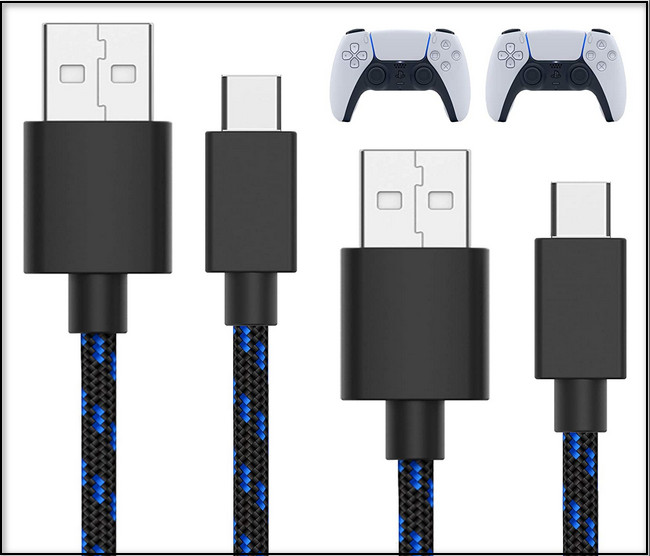 You have to use a different cable instead. Any type-c cable will do the job. Chances are, cables that charge your phone will charge the controller too. Make sure it supplies at-least 1A of current.
You have to use a different cable instead. Any type-c cable will do the job. Chances are, cables that charge your phone will charge the controller too. Make sure it supplies at-least 1A of current.
But before that, go through our epic guide on fix PS5 Transfer Data Not Working
Step 2: Clean Dust on the Charging Port
With prolonged use, dust will settle on both the PS5 and its controller. The USB slots, particularly, are known to attract dust. When this happens, the charging cable will not get a good connection with the USB slot, thus stopping the charging.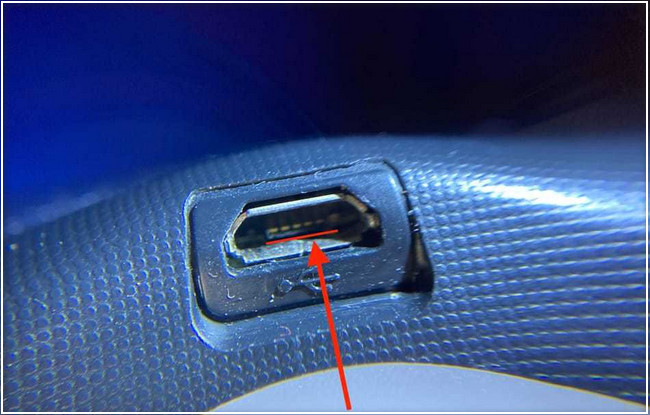 You can dust off using a can of compressed air. This is particularly helpful in removing the specks of dust inside slots that are difficult the reach. Give a few sprays of the air, and your controller should start charging.
You can dust off using a can of compressed air. This is particularly helpful in removing the specks of dust inside slots that are difficult the reach. Give a few sprays of the air, and your controller should start charging.
Step 3: Charge the Controller Using A Computer
If the USB-A ports on the PS5 cannot charge the controller, try connecting them using a computer. The ports can supply power to the peripherals connected and charge them in the process.
You can connect the controller to a computer, and it should start charging. If it does not, you can see if a different cable does it for you.
Follow our guide to fix the PS5 data not syncing.
Step 4: Replace Battery
If the internal battery of the PS5 is dead, there is no other way than replacing it with a new one.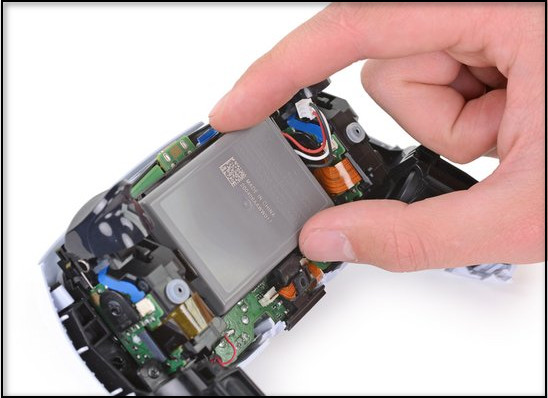 Unlike the Xbox One or Series X controller, the battery is not replaceable. You will need to disassemble the entire unit to get access to the battery.
Unlike the Xbox One or Series X controller, the battery is not replaceable. You will need to disassemble the entire unit to get access to the battery.
If you are under warranty coverage, send the controller to your retailer for a replacement. Otherwise, there are replacement batteries available on Amazon and Walmart. If you have expertise opening up computers, you are good to go. For people who are not proficient, take the help of experts in your area.
Also, check out our separate post on fix PS5 friends list not showing up.
Frequently Asked Questions
Why has my PS5 controller stopped working?
Your controller can stop working if it cannot communicate with the console using Bluetooth. In that case, turn off the controller by pressing the PS button for 10 seconds. Once it is turned off, you can restart the controller, and it should start working.
Why is my PS5 controller not turning on or charging?
Try connecting the PS5 controller to a different port in the PS5. You can also charge the controller using a phone charger. Try using a different type-c cable to connect the controller.
Why does my PS5 controller keep flashing blue light?
A PS5 controller flashes a blue light when it is trying to connect to the console. If you keep having the same thing again, there may be a problem with the controller and the console. Try restarting the console and pair the controller again.
Final Words
The DualSense Controller is generally a reliable piece of hardware. If it has failed, then consider the steps to get it back working.
If the above steps do not fix the charging problem, then it may have a hardware issue. In that case, consider contacting the Sony rep for a replacement unit.
That is all for today. Hope it helps you out.
Till then, it is time to say goodbye.



