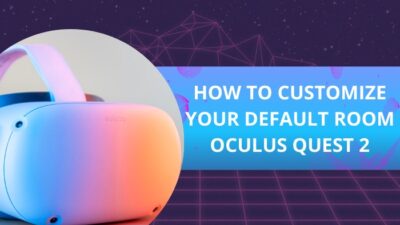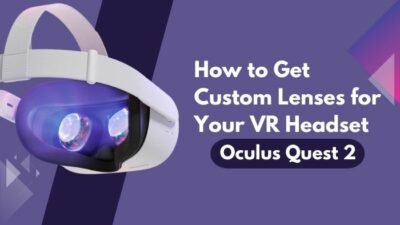In this modern era, people are interested in Virtual Reality, and now, because of VR headsets, most people can afford to experience it, which was considered a myth just some decade ago.
Oculus Quest 2 is the successor of the Oculus Quest VR headset, which Facebook Reality Labs developed. This VR headset supports VR and integration with other hardware for playing highly realistic games.

One of the most useful features of Quest 2 is the Passthrough. It lets you take a short break from virtual reality to check your surroundings without taking off your Headset.
As a power user, I thought I should share my experience with Oculus Quest 2 with you guys, along with some basic information. Hopefully, it will let you guys see a new world.
You may also like to read on how to get custom lenses for VR headset?
What is an Oculus Quest 2?
Oculus Quest 2 is a virtual reality headset, and it is more advanced than the previous Oculus Quest. A virtual reality headset is a device that lets the user interact with virtual reality. What is virtual reality, you ask? It is a computer-created environment close to reality, and you can interact with it only with a VR headset.
Oculus Quest 2 comes with a head-mounted display. You have to wear it like goggles, and you have the option to use more advanced sound systems with it.
It lets you dive into cyberspace and experience a whole new reality that is different from the one you know. After a while, you will be emersed within that world, and it will seem fairly real.
Oculus Quest vs Oculus Quest 2
There are specific differences between Oculus Quest 2 and it’s predecessor. But rather than a difference in spec, you can call the Oculus Quest 2 the more upgraded version.
- If we start from the processor, the previous one had a Snapdragon 835, whereas the latest one has Snapdragon XR2, which is more powerful.
- Comparing RAM gives Oculus Quest 2 6GB RAM, and it’s predecessor had 4GB RAM.
- Screen refresh rate increased from 72Hz to 120Hz, which now gives a massive improvement in performance and details.
- Storage also increased with the new version. And again, the new one supports both wifi 5 and wifi 6, unlike the previous one.
So Oculus Quest 2 is more advanced than the Oculus Quest in every aspect. But all these do not come without a price. This is why the price also increased quite a bit.
Related contents you should read to VR Oculus Quest 2: troubleshoot hand tracking issues.
What is Passthrough: See-through camera?
Passthrough is a feature that allows you to take a quick break from the VR world and come back into reality for a short period of time.
This feature is extremely useful when a need for a short break, a quick coffee break, or to check for trespassers within your playspace.
Additionally, this feature can also be called a see-through camera as it uses the head-mounted camera on the Oculus Quest 2 to show you your surroundings.
There are settings in the general options to use Passthrough mode. If turned on, you can double-tap on either side of your headset to toggle between VR and real view. 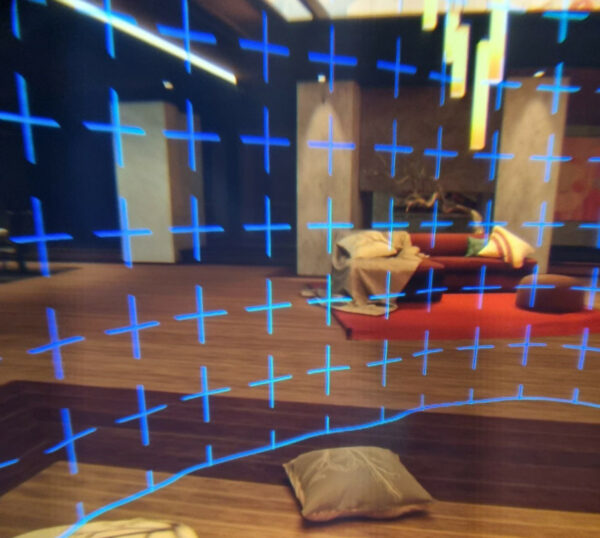
Some more guides on VR Oculus Quest 2 |Everything about Passthrough.
Features of Oculus Quest 2
Oculus Quest 2 comes with some major features that can change your opinion of this VR headset. These features are more futuristic than you may have thought.
Some of the features of Oculus Quest 2 are as follows:
1. Hand Tracking
Hand tracking is one of the exciting features of Oculus Quest 2. Due to this feature, you can use your hand to navigate instead of using bulky controllers all the time.
Suppose you are watching a video or doing something that does not need the use of controllers as no precision is required. In this case, you can use only your hand to do things and navigate.
Oculus Quest 2 can recognize your hand gestures and can do most things only by using your hands.
2. Oculus Link and Air Link
Oculus Quest 2 comes up with two types of connections in case you do not want to use the standalone version and use it with your PC or your Android.
Oculus Link feature lets a user connect the headset using cables. This aspect is incredibly comfortable for those who want to enjoy VR sitting on their couch.
Oculus Air Link is the use of wifi 5 or 6 to connect wirelessly. If you want to play a game that includes too many movements, Oculus Air Link is the feature for your rescue. You might have tangled-up wires, so it is quite a handy feature.
Read more on why AirPods not working with Oculus Rift S.
3. 120Hz refresh rate
A higher refresh rate helps the user get the changes in scenes or actions clearly. It also helps reduces motion blur. To add a quality experience, the quest 2 comes up with a 120Hz display.
Now you will see the difference between a higher refresh rate and a lower one when you game using this.
4. Oculus Move
Oculus move is a feature that is more like a fitness tracking of Android or smartwatch. This feature uses the body movements of the user during the use of Oculus Quest 2, and by using calculations, it can tell you how many calories you burnt.
If you want to keep track of your total calories burnt and consumed, this feature might be just for you.
5. Bluetooth Mouse and Keyboard Support
Oculus Quest 2 supports a Bluetooth mouse and keyboard. Many users prefer using a mouse and a keyboard but still want to experience VR.
6. External Object Tracking
If you want to make your VR headset recognize one of the objects that are not within the play area, then you can use the external object tracking system.
Using this system, one can register external objects within the virtual world. So when you want to take a rest and go towards the registered couch, leaving your play zone, the guardian system will not get triggered.
7. Oculus Guardian System
Oculus Guardian system ensures the safety of the user. For one to use a VR headset safely, one has to designate a safe area without any obstacles.
The Guardian system registers this safe area. When a user leaves this space, the headset creates visual mesh walls to indicate the end of the line.
You might also experience the blockage of the VR you were experiencing.
8. Passthrough Feature
This feature lets the user see a view of the real world outside of the virtual reality world without having to take off their headset.
The Oculus Quest 2 has some cameras installed on top of it that let the user see their surroundings. This view is not clear enough to be called the exact same view, but it helps to do some common but important things like keeping track of your pet or taking a timeout to drink some coffee.
9. Casting to another device
Casting is another feature that lets you project your own view onto a monitor or a phone. This feature allows you to share your perspective with others, and they can see what you are seeing in real-time.
See our most recent piece on AirPods not working with Oculus Quest 2.
Is it worth buying?
If your passion is to experience new things, especially the latest technologies then it is a must, no question asked.
But if you are thinking about the necessity of this costly product, then there are things to consider. For example, if any of your day-to-day tasks or work requires you to use one or not. If it is needed, then buy it.
To tell the truth, after experiencing VR for the first time, you will not regret buying the new Oculus Quest 2. So if you are not in a dire situation for money, then I will suggest you buy one.
FAQs
1. Do I need a Facebook account to use Oculus Quest 2?
Unfortunately, yes. As of now, you need a Facebook account to use VR Oculus Quest 2. This feature might be removed from the headset in the future.
2. Can I use Oculus Quest 2 without a PC or android?
Yes, you can use it as a standalone device. No need for an external device for normal games and features. But only for heavy gamers, a high-spec PC is needed.
Final Thoughts
Oculus Quest 2 has surpassed the Oculus Quest by leaps and bounds. Though there are some issues like the default strap being a bit loose or the sound quality, there are options to add or upgrade part of the Oculus Quest 2 to make it more customizable.
Among other features, Oculus Quest 2 Passthrough mode makes a difference as it does not require you to take off your headset every time you do something in the real world. The images may be blurry and sometimes colorless, but still, you can drink a glass of water with them. I hope I could describe all the features, including Passthrough mode, to you clearly. Have a good day.