Technology has advanced in gaming and streaming. We used to watch movies in 3D or purchase vibrating controllers to feel the intensity while gaming.
Now, things are different. Both sections use VR. VR technologies enhance people’s experience. And what else to buy other than Facebook or Meta’s Oculus quest 2.
It is an amazing product when it comes to the price point.
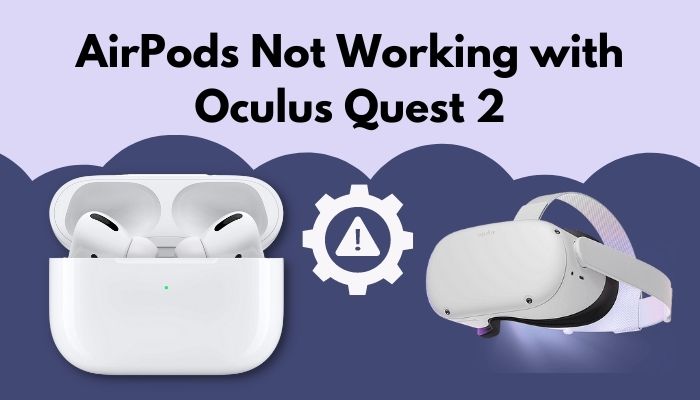
But there lies an underlying problem. And which is not enough support for the wireless earbuds. Hence, people who use Airpods and oculus quest two often run into problems.
And to rescue you from the situation, I will be writing this guideline so that you don’t have to look for answers elsewhere!
So put on your reading glasses to get your desired fix!
Go and check our other article on AirPods not working with Oculus Rift S.
Can you use Airpods with oculus quest 2?
With the new Oculus Quest 2 VR Headset, you can play virtual reality games without the need for a PC or console. The screen resolution of the Quest 2 is better than on the original Quest, thanks to the enhancements made throughout time.
Each eye’s display has a resolution of 1832 x 1920, which is 50 percent higher than the original Quest’s. Fast speed and next-generation graphics are provided by the Quest 2, which is equipped with a Qualcomm Snapdragon XR2 architecture and 6GB of RAM.
You may now play PC VR games and events by connecting the Quest 2 to your desktop computer with just an Oculus Link connection, which you have to buy separately. That’s a Bummer!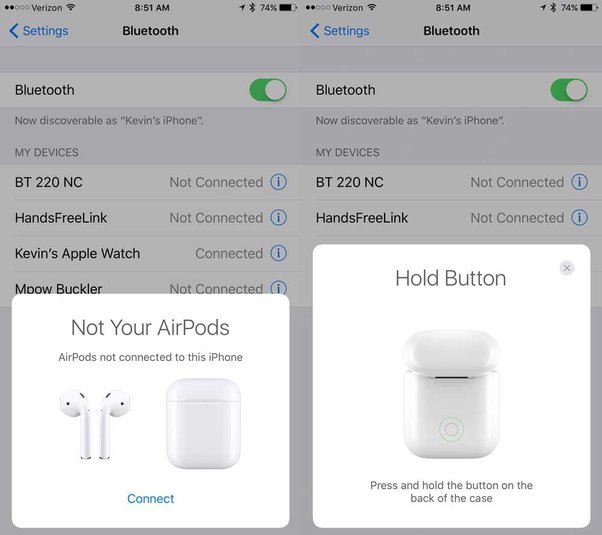
As long as you have a Facebook account, you can easily hang around with your friends in virtual reality and explore new communities all around the globe with The Quest 2.
But what about the sound experience and accessibility options? Sadly, Quest 2 still doesn’t offer much, but it might be in the future, and we can see some advanced options and accessibility points for oculus 2.
Many people often hit me up with the question, Does Oculus quest two have Bluetooth?
Yes, it does have Bluetooth. But you cannot just go to settings and use the Bluetooth feature. Also, it doesn’t even offer a full-fledged Bluetooth connection. That is why you will not be able to enjoy the full connectivity of your Bluetooth products.
Although AirPods can be connected with oculus quest 2, it doesn’t mean it will work as efficiently as it works with other Apple products. As I have mentioned earlier, due to the lack of official support, you will face some hassle while connecting the AirPods and also while using it with your Oculus quest 2.
If you are genuinely interested in using Wireless earbuds with your Oculus Quest 2, you shouldn’t be too disheartened if you run into problems, as in the future, you might get a better output.
And suppose you access streaming services using Bluetooth, such as Netflix or Prime Video. In that case, you will probably have fewer or even no problems because latency doesn’t really matter if you are trying to watch a video on Netflix or prime. If achieving this is the objective, then you do not need to be concerned about latency or lag. There have been compatibility difficulties between your Bluetooth earbuds as well as the Oculus Quest 2, which has led to latency problems.
Follow our guide step-by-step to fix AirPods not working with Nintendo switch.
Why are my AirPods not working with oculus quest 2?
Your Airpods may not be working with oculus because of high latency. Or it might be because your Airpods are out of charge. Also, if your oculus quest two is already connected with another device, your Airpods won’t connect.
Oculus Quest does not officially support Bluetooth earbuds or other similar audio connections. It’s been made clear that Facebook prefers to utilize a wired connection or the built-in stereo system for video calls.
However, a wireless connection is not completely ruled out. Setting this up isn’t as difficult as you may think.
You may link additional Bluetooth devices with the Oculus Quest 2 by enabling an experimental model in the settings. Oculus hasn’t explicitly said what Bluetooth devices the Quest 2 is compatible with.
Here are some reasons why your Airpods aren’t working with oculus quest 2:
- Connectivity is the first issue. One possible explanation is that the Oculus Quest 2 and your AirPods are not in direct communication with one another.
- Check that your AirPods and Oculus Quest 2 are in close proximity to one another so that you can ensure that there are no obstacles in the way of the connection between the two gadgets.
- If your Airpods are not in pairing mode, your Airpods won’t connect with your oculus quest 2. Assuming your Headphones aren’t in pairing mode, press and hold the case button until the LED flashes white.
- There’s also a possibility that the power switch on your AirPods isn’t set. Check to confirm that your Earbuds are both activated and in the pairing mode before continuing. Using the Oculus Quest 2’s Bluetooth settings, you can see whether or not your AirPods are currently connected.
While you may be able to establish a decent connection, you may still have challenges with latency due to the fact that you are in experimental mode. Fast-paced games often have this problem.
The gameplay may become unplayable if your audio is out of sync or if other problems arise. Games like Beat Saber, which include a lot of momentum and fast-paced action, are particularly susceptible to having substantial performance issues brought on by lagging or reduced frame rates.
Check out the easiest way to fix AirPods not working with PS5.
Unfortunately, the Oculus does not have the processing power to run both the game and the wireless earphones at the same time.
In order to connect your Quest 2 to a PC through Bluetooth, you’ll need to have a solid 5GHz Connectivity and a strong gaming PC that’s connected via an Ethernet connector.
Oculus Quest does not officially support Bluetooth earbuds or other similar audio connections. It’s been made clear that Facebook prefers to utilize a wired connection or the built-in stereo system for video calls.
However, a wireless connection is not completely ruled out. Setting this up isn’t as difficult as you may think.
Also check our exclusive tutorial on how to fix AirPods not working with MacBook.
How to fix AirPods not connecting with oculus quest 2
You can easily connect your Airpods with oculus quest 2. Most of the time, the issue is with connecting your Airpods with the oculus quest 2. So if you can connect your Airpods with oculus quest 2, half of your problems are solved already.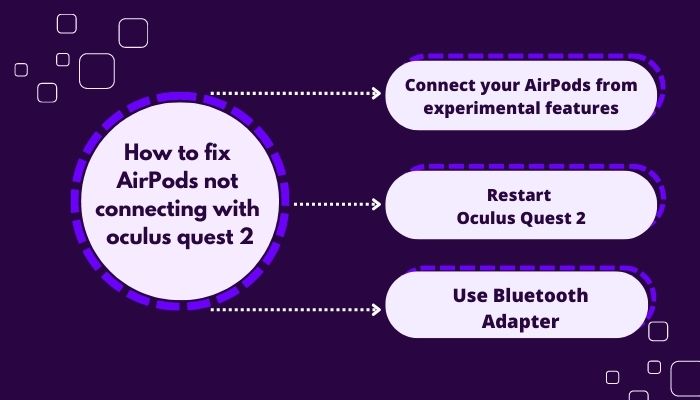
Here are the steps to fix Airpods not connecting with oculus quest 2:
1. Connect your AirPods from experimental features
As you know, Oculus quest two doesn’t have native Bluetooth support. So you cannot find any Settings named Bluetooth. This is why you have been searching for the feature for a long time but cannot find it. To connect your Airpods with your oculus quest 2, you must go to the experimental features.
Here are the steps to connect AirPods with Oculus quest 2:
- Turn on your Oculus quest 2.
- Press the Oculus button on the right controller while wearing the Oculus Quest 2 headset to bring up the menu.
- Look for the “Settings.”
- Select “Experimental Features” from the sidebar.
- Tap on the “Bluetooth pairing option.”
- Ensure that your AirPods are already in pairing mode before connecting them to your phone.
- Click the “Pair” button on your Oculus to connect it to your AirPods.
- Wait for the pairing to finish.
There you go; your AirPods are now connected with the oculus quest 2.
Here’s a complete guide on how to fix AirPods not working with Apple TV.
2. Restart Oculus Quest 2
If you are facing issues connecting your AirPods with the oculus quest 2, then you should restart the VR and try connecting your AirPods again.
Here are the steps to restart Oculus quest 2:
- Hold the right power button on your headset until the Power off screen appears.
- Tap on restart.
- Wait for a few seconds for the reboot.
You can try pressing and holding the start button for at least ten seconds if you can’t get your headset to start up again. Your headset will be manually turned off as a result of doing this. Turn it on by holding the power button.
3. Use Bluetooth Adapter
If you want to play games with your AirPods and Oculus Quest 2. You may be able to find a solution to the lag and stuttering you’re experiencing. A Bluetooth transmitter that connects through your Oculus headset’s 3.5mm audio jack is the solution. At least for now.
As soon as you have decided which Bluetooth transmitter will serve you best, connect the Bluetooth receiver to the audio port using the cord that is given with the Bluetooth transmitter. The cable and transmitter might well be attached to the headset via Velcro, which will help you prevent getting caught in wires or ripping the cord out of the audio port by mistake. After that, go to experimental settings and connect your AirPods through Bluetooth.
Final Thoughts
Oculus Quest 2 includes built-in speakers, although they are not meant for real surround sound. Many headphones’ wires are overly lengthy and may hang uncomfortably from the headset when plugged into a USB-C port.
And this is exactly why you need a pair of wireless earbuds to connect with your oculus quest 2. However, there are some limitations to using wireless earbuds via Bluetooth in oculus quest 2. But we can hope in the future, the connectivity will be much better and stronger in the future.
Hopefully, with this guideline, you can fix your issue with your Airpods and oculus quest 2. And for future queries, do reach us out!



