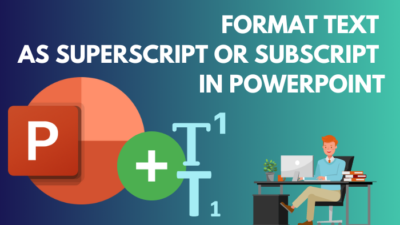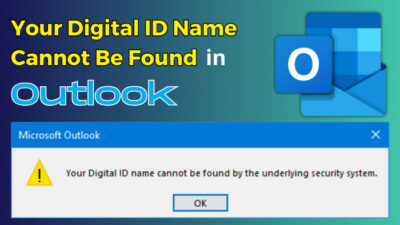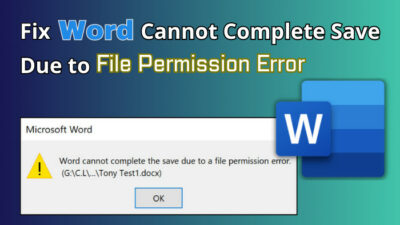In the world of modern workspace collaboration, Microsoft Teams and SharePoint are the most popular.
Both products offer unique features and functionalities to enhance communication, collaboration, and productivity. While both platforms share similarities, they vastly differ in services and uses.
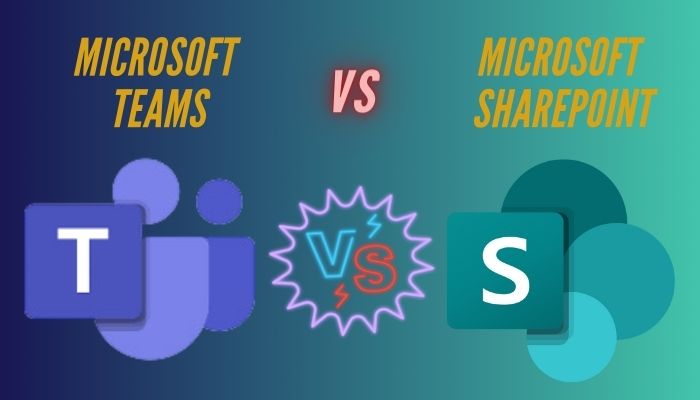
In this article, I’ll discuss the dissimilarities between Teams & SharePoint and help you choose the best one for your needs.
So, let’s start.
What is Microsoft Teams?
Microsoft Teams is a collaboration platform designed to communicate for teams and organizations. It’s part of the Microsoft Office 365 suite, which allows chatting, collaboration, calls, meetings, sharing content, and various activities within the teams’ channel.
Teams is available as a desktop application, web version, and mobile app. You can seamlessly use any platform and get the feature of instant messaging, audio & video calls, screen sharing, and document collaboration.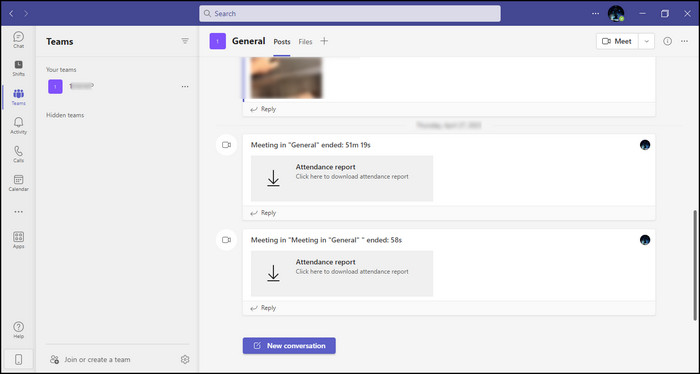
Users can integrate Teams with other Microsoft products like Outlook, SharePoint, and OneDrive to get the full-service benefit.
When you create a new team in Microsoft Teams, you automatically connect with different Microsoft 365 services, such as:
- Microsoft 365 Group.
- SharePoint Online site.
- Exchange Online shared mailbox & calendar.
- OneNote notebook.
- Power BI, Planner.
Microsoft Teams is widely popular with businesses and organizations for remote work, online meetings, project management, etc.
SharePoint is a web-based platform that helps organizations manage and organize documents, contents, and other information. It’s a secure and flexible way to customize the site to your needs and share it with people within and outside your organization.
Microsoft SharePoint is a perfect place to work with teams collaboratively. With SharePoint, users can edit and post content and share it in a centralized location with every authorized organization member.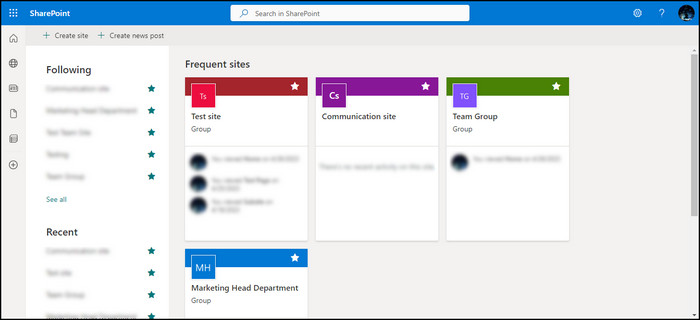
It offers features such as workflow management and search capabilities to help teams work effectively.
To improve work management, you can design your Microsoft SharePoint team site and connect different services using Power Apps, Power Automate, and Power BI.
Teams and SharePoint are part of the Microsoft 365 suite but have different features and functionalities. The following passage will describe the differences between the two Microsoft services.
Teams and SharePoint are both collaboration platforms by Microsoft. But they serve different purposes and have distinct features. Microsoft Teams is primarily a chat-based collaboration platform, while SharePoint is a content management and centralized collaboration platform.
Microsoft SharePoint and Teams differ in document management, project management and tracking, communication, development, workflows & process automation, and others.
Here are the differences between Microsoft Teams & SharePoint in various categories:
| Category | Microsoft Teams | Microsoft SharePoint |
|---|---|---|
| Collaboration | Collaborate in real-time with instant messages and video calls. | Collaborate with task lists, tracking boards, and simultaneous document editing. |
| Document Management | Members of a channel can access channel-specific contents and files. | Can search, access, and categorize documents. |
| Project Management and Tracking | Simple tasks and to-do’s, Power BI. | Complete tasks and to-do’s, Power BI features. |
| Corporate Communication | Members can communicate in a chat-like format. | Members can communicate with full-size pages and news pages. |
| Learning and Development | Members can access content from LMS and other sources. | Members can access WIKIs, pages, documents, and other material. |
| Workflows and Process Automation | Members can trigger simple workflows. | Members can create and trigger complex workflows with PowerApps applications. |
The above differences will show you the pros and cons of SharePoint and Teams and their characteristics and help you choose the suitable platform for your needs.
Choosing between Microsoft Teams and SharePoint depends on your use, needs, and collaboration. MS Teams performs most regular, real-time, and simple collaborative activities better. On the hand, SharePoint is suitable for advanced group and site collaboration.
In short, there is no clear choice between Microsoft Teams and SharePoint because there are various factors a user should consider while picking a platform to extract the best out of their business and organization.
Considering all the different requirements, here are some significant factors that are essential to consider before choosing your preferred platform.
Here are the major factors you should consider before selecting a Teams or SharePoint:
- Collaboration & Communication: Microsoft Teams is better, as most collaborations happen in real-time.
- Document Management: Microsoft SharePoint is better for finding and editing content.
- Project Management: MS SharePoint provides tools for project management and tracking. Also, with Teams, you can get task management, Planner integration, and other similar project management tools.
- Customization: Microsoft SharePoint offers customization to groups and sites to your needs. You can design and meet the requirements of your business with SharePoint.
- Integration with other tools: Teams and SharePoint both offer integration with other Microsoft services, such as Outlook, OneDrive, and Power BI. But SharePoint provides third-party integration along with the MS 365 products.
- Plans & Availability: Microsoft Teams is a free service, but you’ll need a subscription to get the Team option in MS Teams. On the other hand, Microsoft SharePoint is paid and comes with a business subscription.
Microsoft Teams offer easy and better real-time communication with members, while SharePoint is good at customizing and handling your documents. Ultimately, the choice depends on your needs and how you want to use the platform.
For example, if you want to keep your team connected and send/receive quick updates, Microsoft Teams should be your pick.
But, if you are working with multiple teams, managing vast amounts of documents, and require various integration tools, SharePoint is your best choice.
SharePoint and Teams offer different facilities but don’t conflict with each other’s service. When you collaborate both the services, SharePoint’s robust document and project management system and Teams communication facility create a perfect environment for seamless business.
Microsoft Teams SharePoint integration can complete the Microsoft service and provide more value to different solutions. In fact, Microsoft Teams use SharePoint in its back to store data of team channels.
The SharePoint and Teams integrations can offer advantages to your business and organization, and they are:
- Sync and quickly access files for a specific Team in a single consolidated platform.
- Provides previews in the Teams channel to find SharePoint documents quickly.
- Protects files while maintaining document retention strategies.
- Find documents in a centralized search system.
- Access or edit documents by placing them in a tab.
- Attach documents directly in conversation.
Including the above facilities, the user can see all the information of the SharePoint site directly in Microsoft Teams. They can access and modify all the documents by using the Teams platform.
All these combinations of SharePoint and Teams make it easier to use Microsoft services and keep yourself updated in real-time with chat and meetings.
Frequently Asked Questions
Can Microsoft Teams be used as a SharePoint?
Yes, MS Teams can be used as SharePoint. Opening a Teams channel also creates a SharePoint online site to store the documents uploaded to the Teams channel.
When is SharePoint better than Teams?
Microsoft SharePoint is better than Teams when you need advanced structures for subsites, multiple document libraries, and custom folders not connected to MS Teams.
Can I make a meeting call in SharePoint online?
No, you can’t make a meeting call with SharePoint online. You need to use Microsoft Teams to make a meeting call.
Final Thought
Microsoft Teams and SharePoint are both part of the Office 365 suite. They offer services, and you must know them before selecting a platform for your organization.
This article has provided the details of both services, explained their differences, and helped you pick the platform according to your needs.
If you find the information helpful, don’t forget to share it in the comment box below.
Cheers!