Having a partner with superb musical taste can be considered a blessing. Now, you and your partner will obviously have different musical tastes, but that doesn’t necessarily mean you have to buy separate Spotify Premium accounts.
One of the largest music streaming service providers, Spotify, came up with the perfect solution for partners – the Duo plan, in which you can purchase two premium accounts as a single package. The plan comes with an affordable monthly subscription fee which you can cancel anytime.
Here I am going to explain the signup process for Spotify Duo for your convenience. Read carefully without skipping to learn the whole signup process.
So, without further ado, let’s get started.
You may also like to read about how to change equalizer on Spotify PC?
How Do I Set Up a Spotify Duo Account?
Signing up for the Duo plan is easy, and anyone can do so as long as they follow the right instructions. Some prerequisites are needed for the signup. A good and stable internet connection is one of them.
You will have to provide either a Google account, a Facebook account or an email address for the signup process. You may use any of the browsers available to you, but here I am using Google Chrome as a reference.
Read more on Receiptify Create Spotify Receipt.
Here’s what you have to do for the Spotify Duo signup process:
- Click on the Windows icon located at the bottom left corner of your desktop. Type Chrome and select the best match. This will open Google Chrome.
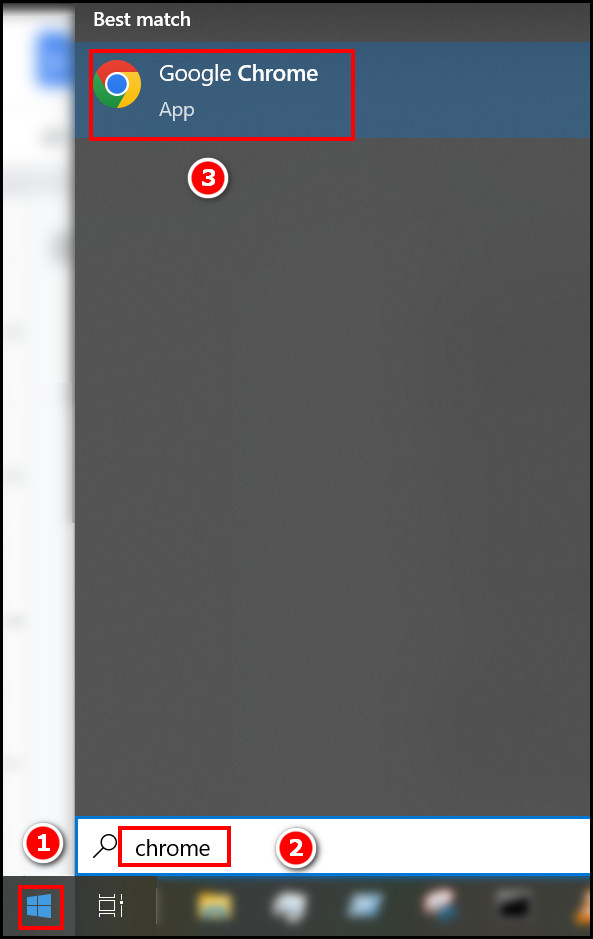
- Type https://www.spotify.com/us/duo/ in the address bar and press Enter. You will see the Official Spotify Duo Page. You will need to locate the GET STARTED button on this page.
- Click on the GET STARTED button located at the center of the screen. You will be redirected to another page where they will ask you for credentials to log in.
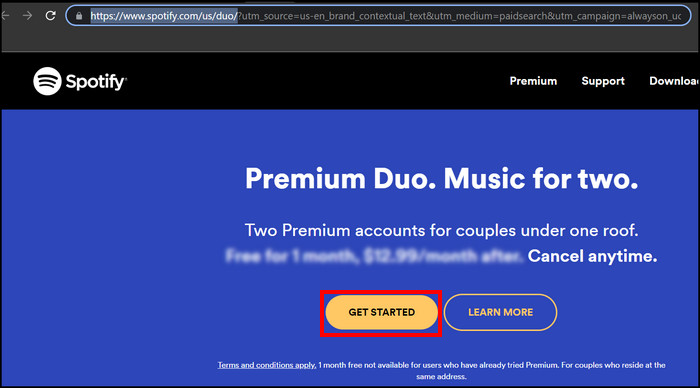
- Scroll down the page, and you will see an option saying SIGN UP FOR SPOTIFY. Click on it.
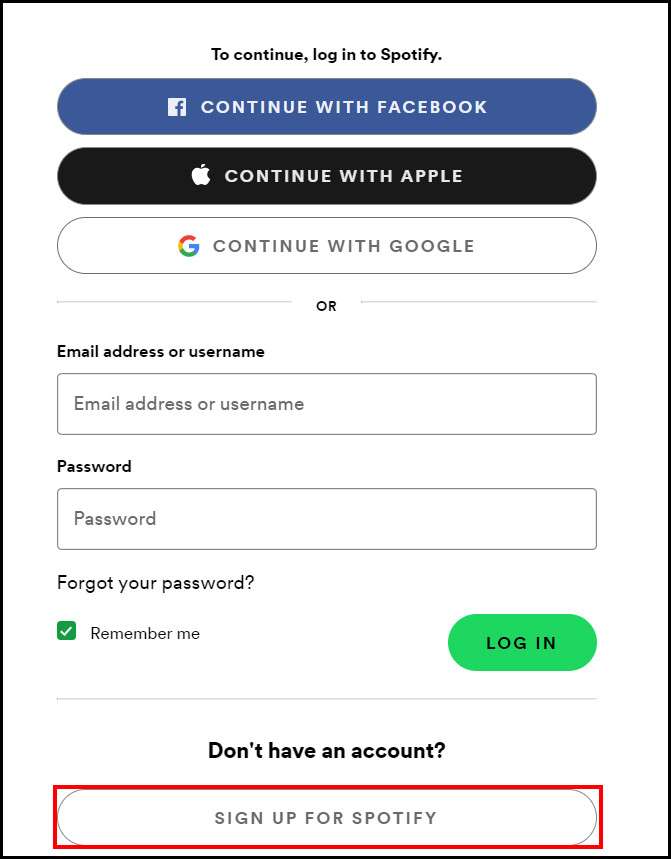
- Sign up using your preferred medium. You will need either a Facebook account, a Google account or an Email. If you choose to use email, you will need to provide some additional information which is not necessary should you pick Facebook or Google for the signup process.
- Provide any information Spotify requests during the process. This might include your date of birth, Name, and gender. But you have the freedom not to specify your gender if you prefer.
- Click on the Captcha box, saying I am not a robot, and solve the puzzle.
- Provide your Credit card information, as it will be used for the monthly subscription fee.
- Click on Signup, and you have successfully created a Spotify account.
- Click on the address bar and copy and paste the following address https://www.spotify.com/us/duo/.
- Select Get started and provide the username and password you just provided. You will become the Plan manager of the account once you successfully subscribe to the Duo.
Note: Remember that it is crucial to turn off any VPN services while you enable your Spotify Duo. You might see an error otherwise.
Related contents you should read about how to activate lyrics on Spotify?
How to Add Someone to Spotify Duo
I’m assuming you have successfully signed up for Spotify Duo. But now what? Obviously, you are not going to use the Duo plan for yourself alone. Hence, it’s time for you to add your partner.
Here’s what you need to do to add someone to Spotify Duo:
- Go to the Spotify Account page and log in using your credentials. You will see your account information once you log in successfully.
- Verify your address, as it will be verified later on from your partner’s side for the authenticity of the Duo plan.
- Click on Invite Someone and then send the invitation link to your partner using any platform.
Now that you know how to add someone, your partner will also need to accept the invitation from the Duo plan. No need to be impatient; I will tell you all about it in the next section.
Related guide on how to add family member to Spotify family plan?
How Do I Accept a Spotify Duo Invite?
The Duo plan will truly be effective when the other party accepts the invitation link. So, if you’ve received your partner’s invitation, claim it as soon as possible.
Here’s what you need to know to accept the Spotify Duo invitation:
- Ask the other person to open the link and accept the invite.
- Instruct him to log in using his Spotify account. He will also need to provide the same address as you actually to get added to the Duo plan.
- Confirm the address, and you have successfully added your partner.
If you are not the plan manager, i.e., you did not subscribe to the Duo plan but received the invitation link, you will not get the benefits from it.
Some more guide on how to add local files to your Spotify account?
How to Remove Someone from Spotify Duo
Removing someone from the Duo plan is only possible if you are the plan manager, i.e., the one who purchased the Spotify Duo plan in the first place. You will need to use the account management page for this purpose.
Here’s what you need to do to remove someone from Spotify Duo:
- Go to the Spotify Account page and log in using your credentials. You will see your account information once you log in successfully.
- Find the member information from your account page and remove it. Your partner will lose access to the Duo subscription and revert back to the free version of Spotify.
Note that the personal playlists and songs will not reset, but instead, Spotify Duo will turn into a free version of Spotify. So they will not lose their accounts or any account information.
FAQs
How do I set up a Spotify duo account?
Once you have purchased the Duo account, you will need to send an invite to the other person, and they will have to accept the invitation. After confirming the address, they will get access to Spotify Duo. This is how Spotify Duo is set up.
Why is Spotify Duo Mix not available?
Spotify Duo Mix feature is not available anymore because Spotify removed the Duo Mix in May 2022. But you will be glad to know that the Duo Mix feature has been replaced by the Blend feature, which does essentially the same thing and more.
Is Spotify duo two separate accounts?
Yes, Spotify Duo is two separate accounts with separate passwords, but each will get the same plan as the Duo. With this method, everyone can save their songs and own playlist without any interruption from others.
Final Thoughts
Spotify Duo is one of the necessary subscriptions for those who live together with different music tastes. The signup process is a bit tedious, but the plan manager needs to get the most done. The other party only needs to accept and confirm. Thus the plan is set into motion.
If you have any problems regarding any part of the above article, feel free to contact me. You may use the comment section below to provide your experience or the trouble you faced during the sign-up process.



