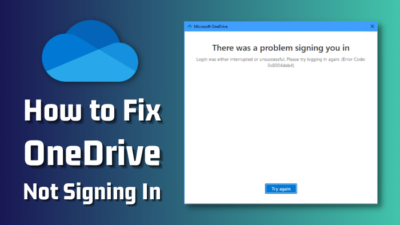During the pandemic, many schools and universities were forced to conduct classes and examinations online. This was when Microsoft Forms gained popularity and was used by educators worldwide.
Now turn the clock to 2022; even with the pandemic gone, people still find remote assessments helpful occasionally. Among the many tools integrated with MS Forms, there lies an option to limit how long you can allow participants to answer the questions during exams.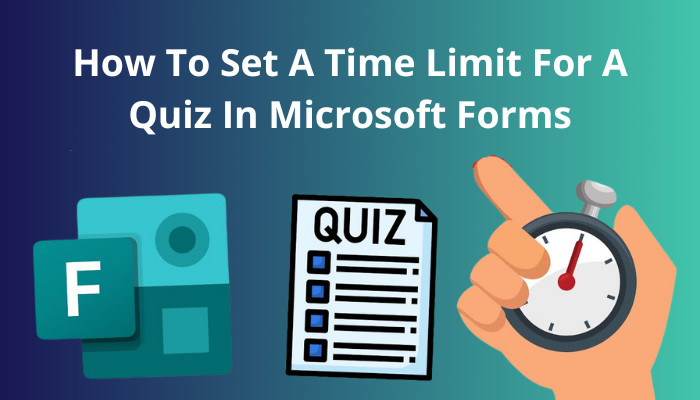
That is what we will explore today.
So, barring any delay, join me and let us start.
Follow our guide step-by-step on how to duplicate a form in Microsoft Forms.
How to Set a Time Limit in Microsoft Forms
A time limit in MS Forms is helpful when conducting a timed quiz ‒ where you expect your candidates to finish the exams within the allocated limit. After the limit is reached, the form closes automatically, saving the responses made by the candidates.
MS Forms handle every step of this process so that your only focus remains on the questions for the exam.
So let’s prepare a form and assign a time limit to it.
Follow the steps to set a time limit in Microsoft Forms:
- Open Microsoft Forms and log in to your account.
- Click on New Form.
- Click the three-dot icon and go to Settings.
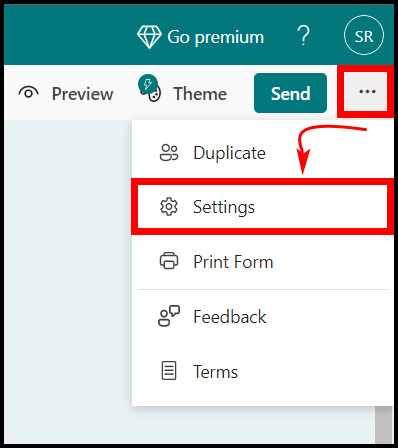
- Mark the checkbox near the Set time duration and enter the time limit in minutes.
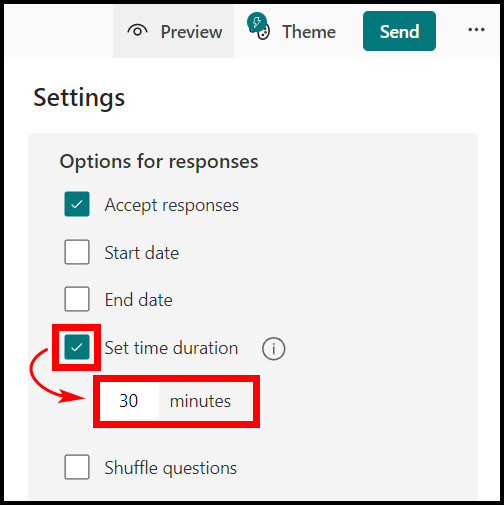
- Press Add new and continue adding questions.
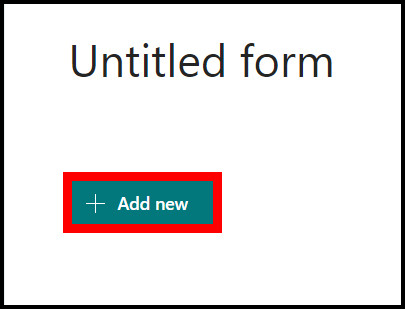
Now your form will have a time duration associated with it. Whoever opens the form will see a timer within which one has to complete the assessment. You can preview the form by clicking the Preview button to check everything is up to the mark.
When your form is ready, the next step involves adding a deadline when the question goes live. Then you will share the form with the students, and they can attend the exam at the time set by you.
Here’s a complete guide on how to add attachments in Microsoft Forms.
Here are the steps to set a deadline in MS Forms:
- Open Microsoft Forms.
- Click on the form that you created earlier.
- Press the three-dot menu below your username and navigate to Settings.
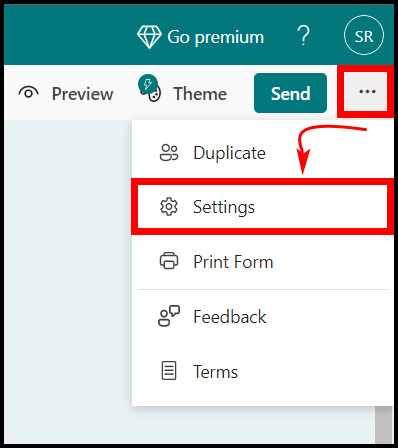
- Tick the checkboxes near the Start date and End date.
- Click on the respective calendars and set the assigned dates.
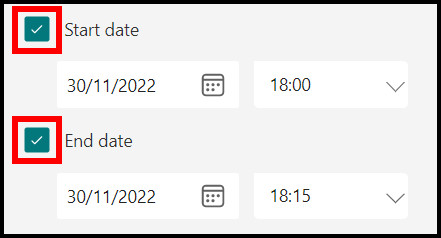
- Remove the tick near Accept Responses and write any message you need to display.
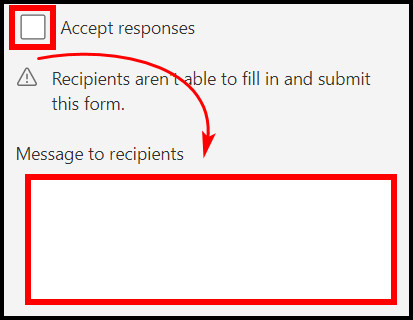
Now anyone who clicks the form link before the exam commences will get a notice that the exam is not live yet. You surely do not want the candidates to get hold of the exam questions beforehand.
Follow our guides step-by-step to insert checkbox in Microsoft Forms, add a privacy statement to Microsoft Forms, how to add hyperlink in Microsoft Forms.
Frequently Asked Questions
Can you set a time limit on the Microsoft Forms quiz?
Yes, you can assign a time limit on the quiz using Microsoft Forms.
How do I add time duration in Microsoft Forms?
To set a time limit, press the three-dot menu > Settings > Check the tickbox near the Time limit and enter the time duration you want to set.
Conclusion
Well, I have reached the end of today’s article.
MS Forms is just one of the many tools that relieve the educator’s burden to assess an examination quickly. You can easily forget how difficult the manual grading process was before you switched to Forms.
Hope you have a better time teaching from now on.
Until some other time, it’s goodbye.