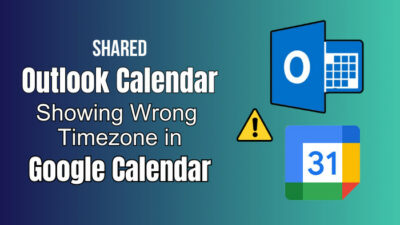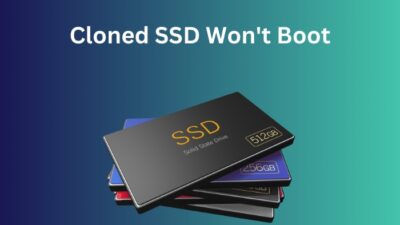Gaming PCs are one of the most sophisticated machines that a person can own. That means the market for selling and buying such machines is specialized, and the customer range is very narrow.
Are you someone who wants to sell their old gaming PC but feels clueless about where to start?
There is nothing to worry about. I have been trading PCs and PC parts on different marketplaces for more than 5 years, and I will tell you all you need to know to sell your gaming PC at a reasonable price. So stay tuned and read till the end to find out.
Essential steps of selling a gaming PC
Although many gamers are emerging nowadays, a significant portion is either mobile or console gamers. Moreover, hardcore PC gamers like to get hands-on experience on the system before buying it. Hence, selling a gaming PC is a big hassle.
Here are some things that you must do to sell your gaming PC with ease:
1. Wipe your computer digitally
While preparing your old PC for selling to someone else, you should always ensure that all your data is safe and secure.
Generally, people copy their data from one hard drive to another and then delete all the files on the hard drive that will be sold. But merely deleting the data from storage drives is insufficient to make those files disappear.
Related content you should read about how much storage should a Gaming PC have?
You must reset your computer to factory settings to make your data genuinely irretrievable.
To reset your computer, follow these steps:
- Press Win +I to access Settings.
- Click on Update & Security.
- Select the Recovery option from the left pane.
- Look for the Reset this PC section > Click on Get started.
- Choose to Remove everything from the popup window.
- Follow the on-screen instructions for a successful Reset operation.
Always remember to backup your data on another drive before resetting your computer. Once reset, any of the previously stored data won’t be recoverable.
2. Clean the physical parts
Cleaning all the hardware components, including housings and cables, can significantly impact the exposure of potential customers. A dusty, dirty PC is not pleasant to look at for anyone.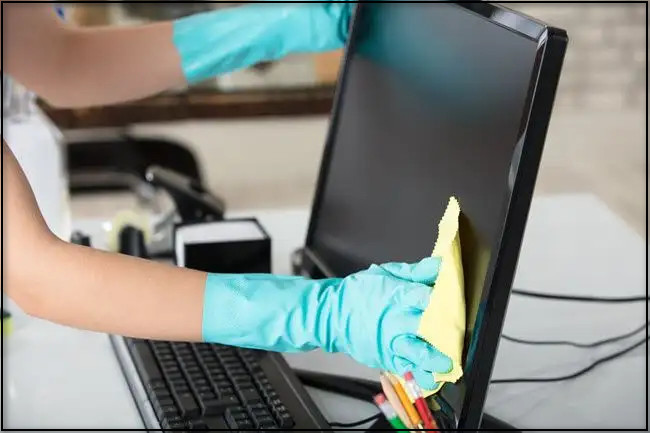
Additionally, improper cleaning of the physical item means to the potential buyer that this item was not properly maintained. The perceived depreciation can make your PC sell for much less than its original value.
Related guide about do Gaming Monitors have Speakers?
When cleaning your computer, remember the following things:
- Use canned air to remove dust from hard-to-clean areas.
- Clean all the I/O ports properly and with caution.
- Wipe the outside of the casing clean.
- Be careful while handling the motherboard.
Furthermore, you can add some little modifications like small LEDs to make the case perky and exciting.
3. Search for interested buyers
Looking for a buyer is the most crucial process of PC selling. Gaming PCs are meant to be extremely powerful. Hence only a handful of people will be interested in buying them. Finding the right buyer requires some effort from your side.
Things you can do to find the right buyer:
Look into your community
As an owner of a gaming PC, you likely have friends who are also enthusiastic about gaming. Looking into your community would benefit you as a seller, as you will automatically have the buyer’s trust.
For instance, if one of your friends is interested in buying your PC, they would not have to verify your authenticity as a seller. And they can always get to you in case any problem occurs. So in this situation, the seller (you) gains the buyer’s trust (your friend) for your acquaintance.
You can also look into your distant gaming communities for people interested in buying gaming computers. Finding a customer this way would save you potential shipping costs and handling fees.
Some more guides on how to fix PC Stuttering in Windows 10?
Look for a reseller shop
Search for any electronic gadget or computer reseller shops in your area. This is the easiest way to sell your gaming computer without extra costs. Be aware that reseller shops would almost always offer you a lower price than you could get if you could sell the PC to an individual customer.
Be aware that reseller shops would almost always offer you a lower price than you could get if you could sell the PC to an individual customer.
Use online platforms
Using well-known online buying-selling platforms is the best solution if you want to get the best price for your gaming PC.
Some hugely popular online buying-selling platforms can be used while selling a gaming PC. Using these platforms also helps you with the product’s outlook and portfolio when shown to a customer.
Also related to this guide about PC Turns on but No Display.
Some excellent and popular sites for selling gaming PCs are:
- eBay
- Amazon
- Facebook marketplace
- Craigslist
- Computers-specific forums on Reddit, Discord.
4. Create a compelling advertisement
When you plan to sell a gaming PC, creating an advertisement that attracts the attention of potential buyers is your primary goal. An attractive ad is a gateway to the product that you are selling.
Remember the following things while making an advertisement for selling your gaming PC:
Write a good headline
A good headline makes your advertisement appealing to a potential buyer. In the case of a gaming PC advertisement, a good headline is more important, as it is a specialized machine.
Remember to include the necessary details about your PC in the headline. You can look for similar advertisement headlines on different online platforms to get an idea about this.
For example, if your PC has an i7 processor with 16 gigs of RAM and a hybrid SSD+HDD setup, your intro should be like “Gaming PC for sale (core i7, 16GB, (256GB+1TB) SSD+HDD).”
Include all necessary details
Include every specification detail of your PC in the product description. When potential buyers look for a PC, they will go through your advertisement and look for the specification of each component of the computer.
List your CPU model, generation, RAM size and generation, storage space, graphics processing unit, etc., in the product description to make it easy for a buyer to understand how powerful the system is.
Read more on how to fix PC Crashes while Gaming?
Take lots of good quality pictures
No amount is too large when it comes to the number of pictures for a product you want to sell. Although you can assume that most people won’t look at all the pictures, it is most likely that people who really want to buy the product will look at every picture until the end.
When taking pictures, keep these things in mind:
- All the images should be well lit.
- Make sure that in all the pictures most of the product is visible.
- In case of close shots of components, ensure the component is thoroughly cleaned.
- Use a solid color background that does not distract a viewer’s attention from the product.
- Take photos from an angle if your object is causing a glare in the photo
- Be careful about any unwanted reflection on the product if it is reflective.
Following these guidelines, you can take stunning-looking pictures of your product to attract buyers.
5. Determine your asking price by doing market research
While setting up your asking price, you should do a market analysis to find out the current market value of your PC. Doing so will help you get a reasonable price relative to the current market and enable the buyer to get a good deal.
Pricing your PC competitively when selling is the key to getting customers’ attention. If your PC is highly overpriced, it is improbable that you will get a response from any customer. Therefore, always perform market analysis before setting up the asking price for your gaming PC.
Things that you should do to get more attention from buyers
You should provide additional facilities to make your advertisement engaging and attractive to potential buyers.
Consider offering the following facilities for your targeted audience:
Be willing to answer questions
If you are selling online, answering the questions that potential buyers ask is a good sign cause it gives them a vibe of support from the seller. This can help make a good impression about the PC that you are selling.
Buyers will ask you about I/O ports, GPU, compatibility with other peripheral devices, etc. Answering their questions assists them in forming an opinion about whether they should buy your PC or not.
Mention all issues clearly (if applicable)
If there is any specific issue with your PC, you should clarify it in the product description and provide further clarifications if someone asks for it.
Assume that you are selling a gaming PC in excellent condition, but there is a scratch on the case of the PC, which is very visible. Therefore, you should mention the scratch very clearly in the advertisement and answer any questions with details about the scratch if asked.
Doing so is vital for building trust between you as a seller and a potential buyer.
Offer refunds for a limited time
You should offer refunds for a limited amount of time. In the case of online selling, this feature is essential for a customer because they have the guarantee that if the product does not perform as advertised, they can send it back and get the money in return.
If you offer this facility while selling your gaming PC, your advertisement will likely get more views than those who do not provide it.
Offer free shipping
If the shipping cost is minimal or is not too much for you, you should consider offering free shipping to the buyer. This is a kind gesture towards a buyer who can make a potential buyer choose your product over another that does not offer free shipping.
Create the ad on a platform that allows international shipping
Widening the reach of your advertisement also widens the chance of you getting a good deal. You can also sell the product more quickly as more people will look at your advertisement.
The key is choosing a popular platform that provides hassle-free international shipping services.
Conclusion
Selling a gaming PC is a long process; you can not skip any essential steps. That said, the benefits of following the guidelines are enormous, and you should use the knowledge to your advantage.
Ensure that you accurately represent your PC in the advertisement so that after-sales complications do not arise. Choose a method of selling considering the price you will get, available customers, handling and shipping costs, etc.