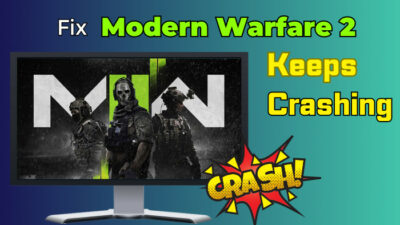In satellite internet, a satellite relays data back and forth between your device and the internet. Your data literally goes out of this world and bounces off satellites.
And because the data has to travel thousands of kilometers, the satellite internet connection is slow with high latency, which is absolutely terrible for gaming.

However, in this article, I’ve described how you can reduce your game ping to the lowest and how to strengthen your satellite internet connection, so your internet speed never drops.
I’ve also explained what the best satellite internet plan is for gaming and how you can purchase such a plan.
Let’s begin!
How Does Satellite Internet Work?
Using satellite internet, you can send and receive data at high speed through a satellite.
As you are communicating directly to a satellite, you can always have access to the internet, even if you live in a rural or distant area where a cable or DSL internet connection is not available.
You just need to install a dish on the roof with a clear view of the sky, and the dish will connect to a satellite orbiting the earth. It’s that simple. No more headaches about wiring.
Once the dish connects to a satellite, it will relay data between your data and the internet.
When gaming using satellite internet, every time you press a key, the information from your computer goes out of this world, bounces off a satellite, goes to the gaming server and returns the same way to your device with the consequences of the key press.
As the signal travels thousands of kilometers wirelessly, you might think, is it actually possible to play games using satellite internet?
Well, let’s find out.
Related content you should read about how much energy does gaming computers use?
Can You Really Play Online Games Using Satellite Internet?
Playing online games requires low ping high-speed internet. But when you are connected to satellite internet, the data has to travel such a long way that one might wonder if it is even possible to play games.
Yes, it is possible, although you must consider a few things.
Here’s what you need to know when trying to play games using satellite internet:
- As the data has to go a long way, literally out of the earth, the data will take more time to transfer, resulting in higher latency than cables or fibers to connect to the internet.
- You need to keep in mind how much data you are using because satellite internet is limited. Whereas other internet service providers have unlimited plans, satellite internet doesn’t have that.
- Some games have fast internet connection requirements. Check if the satellite internet can provide such speed.
A big problem of satellite internet is the latency is more than other internet services. But there are ways you can reduce the latency.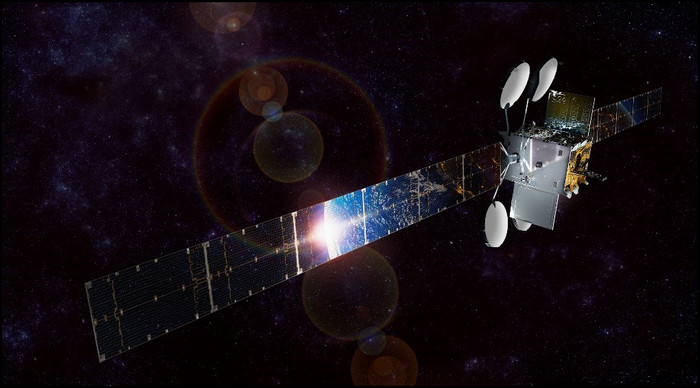
In the following sections, I’ve discussed how latency affects your gaming when using satellite internet and what you need to improve it.
How Does Latency Impact Gaming with Satellite Internet?
Latency or delay while gaming using satellite internet has to be the biggest issue, especially when playing competitive games like CS Go or Valorant.
Latency, AKA Ping, is the time it takes for a signal to go from your device to the game server and return to your device again. So, the faster the signal travels, the lower the latency and your gaming experience will be much better.
With satellite internet, the data from your computer goes out of this world, hits a satellite, goes to the gaming server and returns to your device using the same path. As a result, the latency will be much higher.
To understand how bad the latency is with satellite internet compared to other types of internet services, check the list below.
Here’s the latency for different types of internet providers:
- Satellite internet: 594–612 ms.
- Digital Subscriber Line (DSL): 25–80 ms.
- Cable: 15–34 ms.
- Fiber: 12–20 ms.
Granted, this looks really bad for satellite internet, but there are ways to reduce the latency.
In the next section, I’ve explained everything that you need to do to reduce the ping when gaming using satellite internet.
You may also like to read how to sell a gaming pc?
How to Reduce the Latency with Satellite Internet
To lower the latency when using satellite internet, do not run unnecessary apps in the background, try not to connect your device to the router through Wi-Fi, don’t use old routers, and play games on servers near you.
Below I’ve provided all the steps that will reduce your game ping.
Here are the steps to lower the latency of satellite internet when gaming:
1. Close Recent Programs
If programs that use the internet, such as Spotify, Netflix or your browser, are running in the background, you need to stop them because they might affect your bandwidth resulting in higher game latency.
2. Connect your Router via Ethernet
Do not connect your device to the router through Wi-Fi because it will add more delay to the already high latency of the satellite internet. Try to establish the connection between your computer and router through a cable.
3. Keep the Router Updated
Ensure your router has the latest firmware installed. It will eliminate all the temporary bugs or glitches and other problems that might increase the latency.
4. Don’t Upload or Download Files while Gaming
If you download or upload and play games simultaneously, your latency in the game will be more and more. So, pause or cancel all the downloads and uploads and resume them when you are not gaming.
5. Don’t Play on Far Away Servers
Always play on the server that provides the lowest ping, i.e., the server that’s the closest to you. Playing games on other servers will make the situation much worse.
After improving the latency, let’s determine the download speed to play online games and how you can enhance the satellite internet speed.
Check out the easiest way link ea to prime gaming and twitch.
How Much Speed is Needed for Online Games
To find out how much speed online games require, you first need to identify what kinds of games you are going to play.
Games can be divided into casual, competitive, and hardcore. Each type has different requirements regarding speed and latency.
Here are the internet speed requirements for each game type:
Casual Games
Casual games don’t usually require a high-speed, low-latency internet connection. Any internet speed will work for casual gaming.
Competitive Games
Competitive games tend to be more demanding on your internet connection, and a higher internet speed is essential to avoid delay. You’ll need 5Mbps download speed and 3Mbps upload speed, at least for such games.
Hardcore Games
Hardcore games are generally played at a professional level. You have to have an extremely high-speed and dedicated connection with very low latency for these games. The perfect download speed for hardcore gaming must be between 200 and 500Mbps.
From the explanation above, we can say that you can play casual games using satellite internet without any problems. But to play competitive games, you need to improve your satellite internet connection.
In the following section, I’ve explained how to do that.
How to Improve Satellite Internet Speed
If your satellite internet speeds seem sluggish, you can do a few things to speed up the connection, such as moving your satellite dish to another area, cutting the branches and leaves obstructing the dish, and upgrading your equipment.
Here’s how you can maximize the strength of satellite internet:
- Look for damage to your satellite dish and cables.
- Remove dirt and dust around your satellite dish.
- Make sure your dish is still correctly arranged. For example, face the dish toward the southern sky if you are in the US.
- Use your own router instead of the one your ISP provided. For satellite internet, I’d recommend using TP-Link AC1750 or NETGEAR Nighthawk R6700.
- Reset the modem and router.
- Keep your router’s firmware updated.
- Connect to the internet using Ethernet and not via Wi-Fi.
- Place your router in a central area.
- Don’t use VPNs. It’ll make your internet speed slower.
Now that you know what to do to make your satellite internet faster, let’s see what can be the best internet plan to play online games.
Which Satellite Internet Plan is Most Suitable for Gaming?
Below I’ve listed all the key factors you need to consider when picking the best satellite internet plan for gaming. It’ll help ensure you’re getting what you require.
Here’s what you need to play games on satellite internet:
Speed
If you don’t like to wait too long to download or update a game, you should get the satellite internet plan that provides 25Mbps. Lower speed is fine if you mainly play mobile games.
Data cap
Unlimited internet would be perfect because you certainly don’t want to get cut in the middle of the game suddenly.
But if you’re on a budget, you should observe your data usage. You can do that on Windows by using Data Usage Overview. You should see the gigabytes you’ve used for the last 30 days.
Latency
Ask around your neighborhood and check out some reviews to determine which satellite internet provider offers the lowest latency and purchase their plan.
Now that you know what type of internet plan you want, let’s see which satellite internet provider can offer you this plan.
Which are the Best Satellite Internet Providers for Gaming?
HughesNet and Viasat are two of America’s best and most widely available internet providers offering the best gaming internet plans. And while it’s not cheap compared to DSL & cable, these are the best satellite providers in the US.
Here’s the comparison between HughesNet and Viasat:
HughesNet
Hughesnet offers unlimited data, meaning you will have unlimited data to use without the risk of being data-capped. But a monthly data limit threshold slows down your connection when you reach the threshold limit.
The data limit threshold is 10 GB to 50 GB each month for the minimal plan subscription, and this plan will not provide a good gaming experience. So, you may want to upgrade to the highest possible Hughesnet plan to be able to play online games smoothly.
When you reach the monthly cap, your connection speed will reduce to 1 to 3 Mbps until the next month’s billing, and if you renew your internet plan, the data cap also renewals.
At least a 2-year contract is required for a HughesNet subscription, and their maximum speed is 24Mbps.
Viasat
Viasat also offers unlimited data with a monthly data limit threshold. After using 40 to 100 GB, your internet speed will slow down significantly.
Viasat has a reputation for increasing the prices on your contract every few months, making HughesNet the better of the two services. However, Viasat offers a much higher speed than HughesNet, up to 100Mbps, which is more than enough for gaming.
Both HughesNet and Viasat offer you to purchase extra threshold limits, but if you are on a budget, that’s not ideal.
What are the Best and Worst Games to Play Using Satellite Internet
You will find many games running smoothly when gaming with a satellite internet connection, while others lag so much that you want to break something.
The latency issue is the main reason fast-paced multiplayer games are more unplayable on satellite internet.
Let’s see the list of best and worst games to play using a satellite internet connection.
Here are the best games to play using satellite internet:
- League of Legends on PlayStation and PC.
- Animal Crossing on Nintendo Switch.
- World of Warcraft on PlayStation and PC.
- Candy Crush on PC and Smartphone.
- Star Trek offline/online on Xbox One, PlayStation 4 and PC.
- Disintegration on Xbox One, PlayStation 4 and PC.
- Stardew Valley on Xbox One, PlayStation 4, PC, MAC and Nintendo Switch.
Here are the worst games to play using satellite internet:
- PUBG on Smartphone, PlayStation 4, PC, and Xbox One.
- Counter Strike on Xbox 360, PlayStation 3 and PC.
- Overwatch on Nintendo Switch, Xbox One, PlayStation 4, and PC.
- Apex Legends on Xbox One, PlayStation 4, and PC.
- Valorant on PC.
- Call of Duty on PlayStation 4, PC and Xbox One.
If you don’t like to play fast-paced competitive shooting games and just want to sit back, relax and play some casual games, you can go ahead and purchase a satellite internet plan.
FAQs
How fast is satellite internet speed?
Satellite internet can range from around 12Mbps to over 100Mbps. But your speed will depend on your location, the type of satellite dish you use, and your internet package.
Can you stream on satellite internet?
Yes, you can stream on satellite internet, but make sure you have a strong signal. Consider your data usage. Also, you might need an unlimited plan as streaming can use a lot of data.
Is satellite internet good for gaming?
Satellite internet is good for playing casual games like Animal Crossing, Candy Crush, League of Legends etc., but it’s not good for playing fast-paced competitive shooting games.
Final Thoughts
Satellite internet provides internet in rural areas offering global internet coverage with multi-device access. However, its high ping and slow speed make it unsuitable for gaming.
But this article explains how you can change that. Here I’ve described how to use satellite internet for gaming, what package you need to purchase, what to play, and what not to play using a satellite internet connection.
Let me know if you have any further questions regarding satellite internet or other connections. See you in the comment section.