Sony re-designed the light bar on the all-new PS5 controller. Features like adaptive triggers and supreme haptic feedback entice gamers outside of the PlayStation ecosystem to get the taste of a one-of-a-kind controller.
However, light blooming in different colors and patterns can seem confusing for many. This guide is the ultimate resource for having a clear idea about what the default color scheme indicates.
So, without wasting a moment, let’s take a look.
PS5 Controller Different Light Colors and Meaning
The PS5 controller, also known as DualSense, has 5 primary light colors to begin with. Each color has a specific meaning. Patterns like static or blinking lights have significance as well.
Here’s a quick look at the PS5 controller light colors and their meaning:
| Light Colors | Meaning |
|---|---|
| Blue | Static Light: Player 1 Blinking: Pairing mode |
| Red | Player 2 |
| Green | Player 3 |
| Purple or Pink | Player 4 |
| Orange or Yellow or Amber | Static Light: Low battery Light pulse: Charging or console entering rest mode. |
As this peripheral is compatible with the PS5 and other devices such as a PC, Mac, phone, or tablet, light indications do not remain exactly the same across platforms. Things slightly steer away.
However, if the light bar does not work as it should, reset your PlayStation 5 controller. Also, PS5 system bugs can also cause problems.
So, let’s check how PS5 controller light colors act on different devices.
1. When DualSense Controller is Connected to PS5
When you successfully connect a PS5 DualSense controller to the console, it takes full advantage of the light bar and operates seamlessly. Incoming updates, haptic feedbacks in different games, and in-game trigger features are all exclusive to the DualSense controller when paired with PS5.
Overall, the synchronization of the console and the controller are unprecedented. The light bar is no exception.
Blue, Red, Green, and Purple Lights
The four predominant light colors are Blue, Red, Green, and Purple on the DualSense controller. In any multiplayer co-op game, such as Call of Duty, FIFA, Hogwarts Legacy, etc., Blue, Red, Green, and Purple (Pink, debatably) indicates Player number such as 1,2,3, and 4, respectively. However, this only occurs on PS5 when playing native PlayStation 5 games.
These colored lights glow up due to a series of LEDs encircling the touch bar on the PS5 controller.
Note: Due to some in-game features, PS5 DualSense controller lights may change in color.
Blinking Blue Light
There’s a clear difference between a static and blinking light. Unlike indicating Player 1, the blue light blinks when the PS5 controller has entered pairing mode.
Once the device is turned on and you press the PS button, the blue light blinks on the PS5 controller for a brief moment. That means it is looking for a Bluetooth device to link together. Upon pairing with the console, the blinking blue and white light stops.
You’ll notice the same pattern when you connect your DualSense controller to a different device.
Orange with White Light
While playing a game on the PS5 console, if the light changes to orange, it means that your controller’s battery is low. So, it tells you to recharge your controller. If you’re immersed in the game wholeheartedly, you might miss the light indication. Sony has thought of it and will show a message on the screen that the controller battery is low.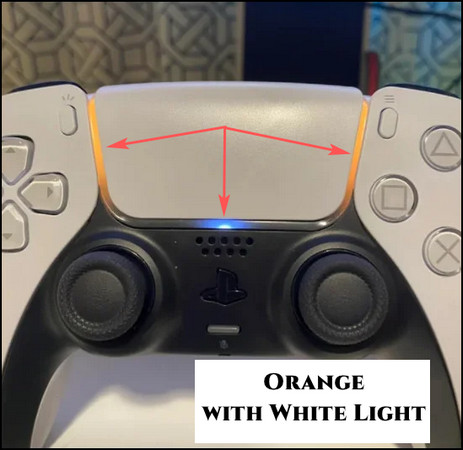
This is interesting as the PS4 DualShock controller shows orange light as well.
Blinking Orange Light
The orange light pulse shows up on the DualSense controller due to two reasons — The PS5 console is about to enter Rest or sleep mode, or the DualSense controller is charging.
While the console enters sleep mode, both the console and the controller blink orange or yellow color. However, if you turn off the rest mode on PS5, no orange light blink will occur in such an instance.
When the controller is recharging, only the DS5 controller blinks orange. Once the battery is full, the light pulse stops.
2. PS5 Controller Connected to PC or Mac or Phone
Connecting the PS5 controller drifting from the PlayStation ecosystem, the light indication works differently. Your well-known DualSense light color interprets a completely different thing on a PC, Mac, Phone, or tablet.
Here’s what PS5 controller light colors mean on devices on PC, Mac, or phone:
Orange with White Light
On a Mac, iPhone, iPad, or Android device, the LED light on the controller glows orange. It means that the controller is connected successfully. It’s ready for you to play games.
Unlike the PS5, if you connect one or more additional DualSense controllers, it will no longer show a different player color which indicates 2nd or 3rd player. So, an amber light is all you’ll see.
Blue with White Light
Pairing the PS5 controller to a PC successfully, the blue light will glow. But before that, in pairing mode, the light bar will flash in blue continuously. Once it’s linked to the PC, the DualSense will fixate on the steady blue with white light.
Orange Light Flashing
The pulsating orange light appears when the controller is charging. Just like it does on PS5. So regardless of the platform, this blinking orange light indicator means the same.
Whether the PS5 controller is connected to a PC or Mac via a USB-C cable or to a power bank, it will have an orange shade with a white light pulse. However, when the PS5 controller is not charging, the orange light will not blink further.
Frequently Asked Questions
Can You Choose PS5 Controller Light Color?
Yes, you can choose PS5 controller light color. Navigate to Settings > General > Game Controller > Add Profile. Now pick the color you like. So the next time you choose this user, your DualSense controller will glow accordingly.
What Does PS5 Controller White Light Mean?
The white light on the PS5 controller means that the console is turned on and working properly. After a blue light pulse, when the DualSense controller connects to the console, the light bar glows white.
Last Bit
It’s quite overwhelming to remember the PS5 controller’s light colors and their meaning, especially for new users. I hope you find this guide helpful. So, no confusion next time!
If you need more info and have questions in your mind, don’t forget to comment.



