If you are wondering how your favorite Youtubers stream songs through their mic on your favorite social platform, aka Discord, then this is the article you need to read right away.
When I saw Youtubers playing songs through their mic, I remember my first thought was that you would need to have powerful tech like an Audio mixture. However, after tweaking and messing around with some tools, I finally discovered those Youtuber’s secrets.
The methods I will show you in this article are all tested by me, so you won’t have to worry about any reliability issues.
I suggest you take a short break from what you are doing and go through this short but detailed article to learn a new feature of Discord.
You may also like to read about how to change nicknames in Discord servers?
Can You Play Music On A Discord Call?
Yes, you can play music on a Discord call by using several bots like Groovy or Rhythm or by tweaking a few Windows settings to redirect your PC audio to Discord instead of your mic. In addition, you will be able to talk while streaming songs at the same time.
There are multiple ways to play music while you are on a Discord call, and each of them is entirely different from the other. One involves using bots, while the other only needs you to change a few settings in Windows.
There are also some alternative ways that involve the usage of third-party software. Don’t worry, I won’t be discussing all of them just to waste your time. I will only be mentioning the ones I used personally and the ones I consider to be quick and easy.
Note that although Discord mobile and Discord desktop share a lot of the same settings, the process of streaming songs through your mic on Discord is entirely unique. That’s why you will see two separate sections for each process.
Now that you know what to expect, I suggest you move on to the next section to start discovering the methods.
Related contents you should read about stop auto Renewal on Discord Nitro.
How To Play Music Through Mic Discord
One point I’d like you to keep in mind is that none of the methods I will discuss will require you to play music through your mic manually, and this means that everything here is software-based and not hardware-based.
There are hardware-based methods available, but they come with a price and are not worth the cost.
Some more guides on fix Discord Embeds not working.
Here are the steps to play music through a mic on Discord:
1. Tweak Windows Settings
If you are on Windows PC with the latest version or using the desktop application provided by Discord, try one of the methods below.
Check out the easiest way about why can’t I join a Discord Server Even when not banned?
Follow these steps to tune your mic for transmitting music:
- Press the Windows key and R key at the same time to launch a Run window. Type ‘Control Panel’ inside the textbox and click on the OK button to proceed.
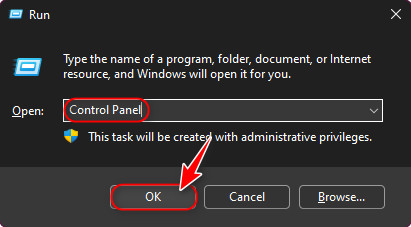
- Once the Control Panel launches, switch to the Category view from the top right corner and click on the Hardware and Sound option on the left side of the window.
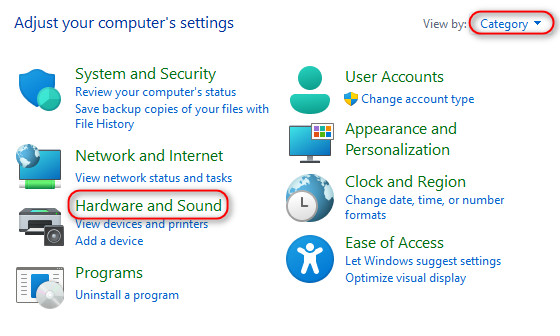
- Under the Sound section, click on the ‘Manage audio devices’ selection on the next page.
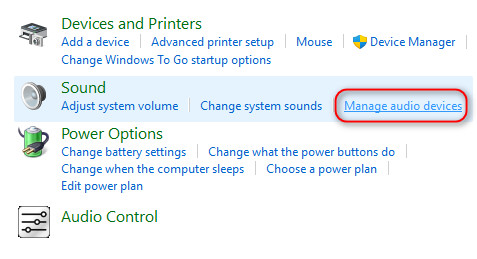
- This should launch a window titled Sound. Switch to the Recording tab from the menu at the top.
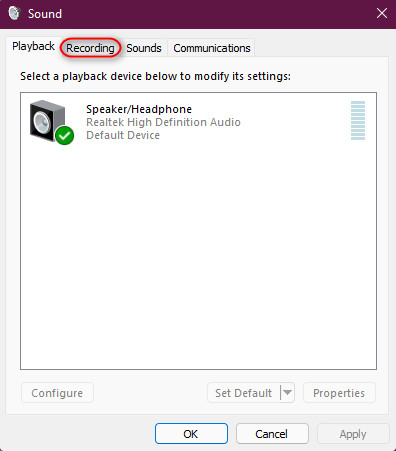
- There are two things you need to do here. First, make sure there is a green tick mark beside Microphone. If you don’t see it, reconnect your microphone or do a right-click on it and select enable.

- Once you have ensured that, select Stereo Mix, do a right-click on it and click ‘Set as default device’.
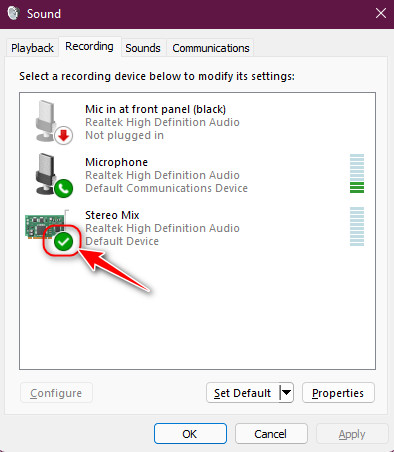
- Once this is done, you should see a green tick mark as displayed in the following image. Now, you can play music through the mic on Discord without issues.
2. Use a Discord Music Bot
There are numerous bots available on Discord like Rhythm, FredBot, and MedalBot, which will allow you to play music with your friends while talking through a mic.
Note that you can add this bot to your mobile Discord app as well and play music in Discord.
Follow our guide to fix why is Discord Giving Static sounds?
Here are the steps to use MedalBot to play music while talking in Discord:
- Launch the Discord app from your desktop or mobile.
- Switch to a server that contains all your friends, or create a new server by selecting the plus icon at the bottom left corner.
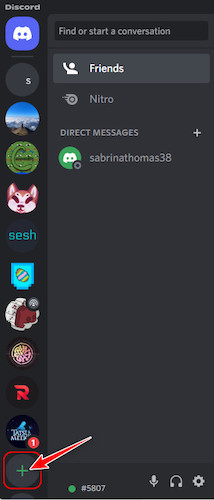
- Click on ‘Create My Own’ when a pop-up window appears.
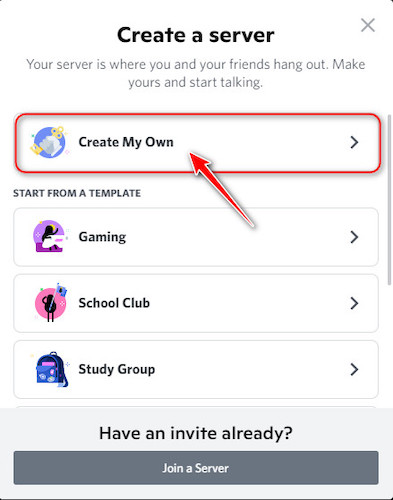
- On the next pop-up, you can either skip it or select the option that suits your group the most to proceed.
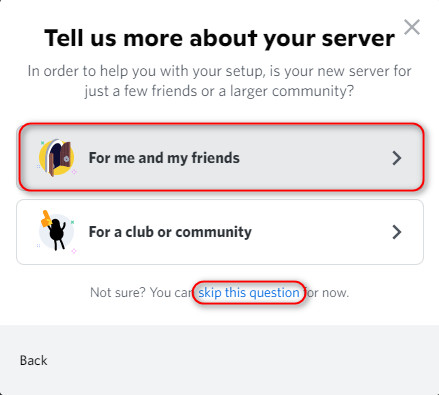
- Finally, type a name for your server and select the Create button.
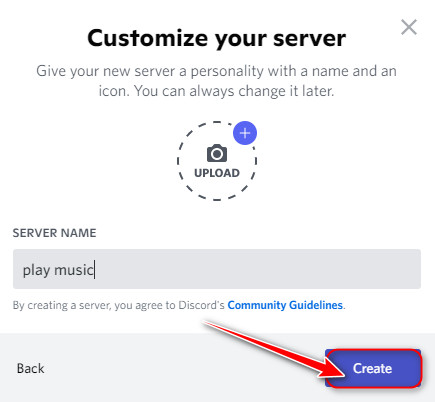
- Next, launch any browser, go to Google homepage and search for ‘medalbot discord’.
- From the search results, click on the first link.
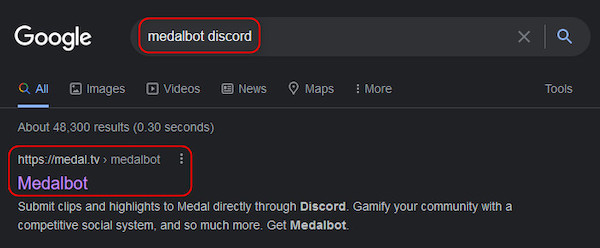
- You should be redirected to the official bot website, where you need to select the ‘Get Medalbot’ button.
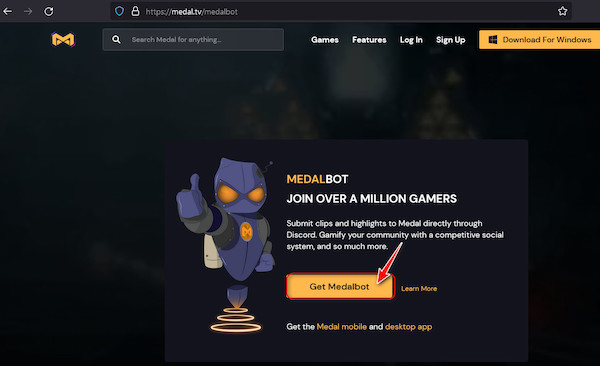
- Once you do that, expand the drop-down menu and select the server you just created. Then, click on Continue.
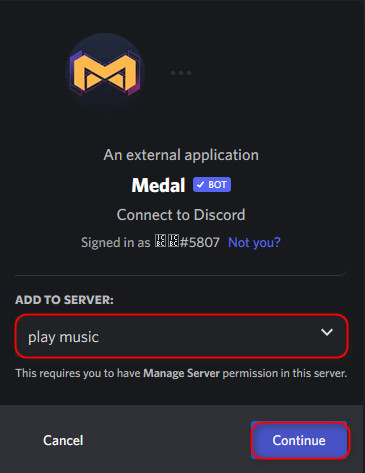
- The next page will show a list of permissions. Make sure all are checked and click on the Authorize button.
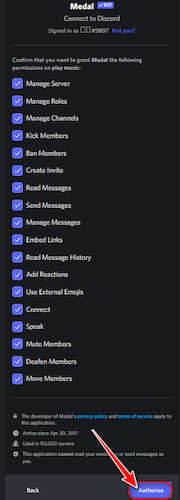
- After the connection is made, go back to Discord and switch to the server you created earlier. You should see the bot available. Now you will be able to share a song with your friends while you are talking through the mic using the specific bot commands.
3. Use Third-Party Software
If the previous methods are not working for some reason, the last alternative that works is to use some specific software that will allow you to play music through the mic on Discord.
One of the most commonly used applications for Discord is VoiceMeeter, which can allow you to play music through the mic. It’s basically an audio mixer software that is used as a virtual Input/Output to mix and control audio from all audio devices and applications.
Similar to this, you can also use other audio mixer apps like Soundbar or Soundboard to get similar results. A few software in this category will also allow you to change the pitch and tone of your voice to make you sound completely different, similar to what Youtubers do.
FAQ
Question: Can I play Spotify through my mic on Discord?
Answer: Yes, you can play Spotify through your mic on Discord, but in order to do that, you have to install third-party software like VoiceMeeter and make sure Spotify’s audio output is being directed to VoiceMeeter.
Question: How do you play music and use mic at the same time?
Answer: You can play music and use a mic at the same time by following any of the methods I described earlier in this article. However, I recommend going with the first method for best results as that is often of better quality and more effective.
Question: How do I link my Spotify to Discord?
Answer: You can link your Spotify to Discord by navigating to the Connections tab in the User settings of Discord. Click on the Spotify icon from the list to be redirected to a webpage to connect your Spotify account with your Discord account.
Question: Is there a Spotify Discord bot?
Answer: Yes, there are multiple Spotify Discord bots available on Discord. Some of them allow you to play songs from your own Spotify playlists by connecting to your account, while others can only play public Spotify links.
Question: Is Groovy still working?
Answer: No, Groovy, the most famous music bot on Discord, is not working anymore. It ended its services on August 30th due to a legal notice. The primary reason for Groovy shutting down is because it violated Youtube’s terms of service.
Question: What can I use instead of Groovy Discord?
Answer: There are numerous alternative music bots available on Discord that you can use instead of Groovy, like MEE6, FredBoat, or Octave. However, any music bot linked with YouTube might be at risk of being shut down, just like Rhythm after Groovy.
Question: Are Discord bots free?
Answer: Yes, Discord bots are free most of the time in all categories. However, there are a few bots that offer premium subscription plans to unlock special features.
Final Thoughts
Unlike most other social platforms, Discord offers you unique features, whether it’s through an official or unofficial method. The methods I listed in this article cannot be found in any official documentation from Discord, but there’s no doubt it works.
If you enjoyed reading this article, please leave your thoughts below.



