Discord Nitro is a paid membership where one enjoys various Discord features without a limit. After buying it, you can renew once every month if you have monthly subscriptions or after a year for yearly subscriptions.
A common problem for frequent Nitro users is Discord Nitro not renewing. In most cases, the payment seems to be deducted from your account, but the Nitro features remain missing.
When this happens, it creates a mental burden as you’re not getting a service that you’ve already paid for. Some may have the patience to wait it out, but most can’t.
If you’ve somehow got tangled up in such situations, then know that there’s always a way out.
Keep reading to know more about the solutions to your problem.
Does Nitro automatically renew?
Yes, Discord Nitro automatically renews. Nitro and Nitro Classic are categorized as subscription-model services. As per Discord’s policy, this service will renew itself unless you specifically stop it.
As you can see, buying Nitro does not mean you own it. It means you can use it for a limited amount of time. And after you buy Nitro for the first time, your provided payment method is used to renew the subscription.
So when your time is out, you obviously have to renew it to enjoy the benefits. And it will charge you automatically from your wallet.
Check out our recent article on what happens when Discord Nitro ends.
How to fix Discord Nitro not Renewing?
There are several reasons why your subscription is not renewed. But all of them might not be applicable to you. This is why we will go through all the fixes one by one until your issue is fixed.
Here are the steps to fix Discord Nitro not renewing:
1. Check your Network connection
An unstable network connection might be the main culprit behind your Nitro subscription not renewing. It is highly advisable to use a stable and moderate bandwidth connection for this kind of transaction.
Here’s how to check your Network connection:
- Click on the Windows icon and type CMD.
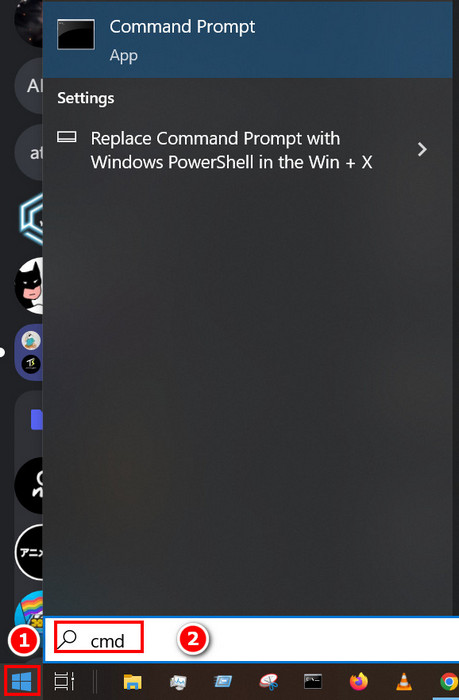
- Press Ctrl + Shift + Enter. A window will appear.
- Click on Yes in the User Access Control window.
- Type ping www.google.com -t and press Enter. You will see some lines appear one after another.
- Check your pinging time and request timeouts. If your ping is under 100ms, then your network is stable. If you are getting too many request timeouts, then your packet loss is too high.
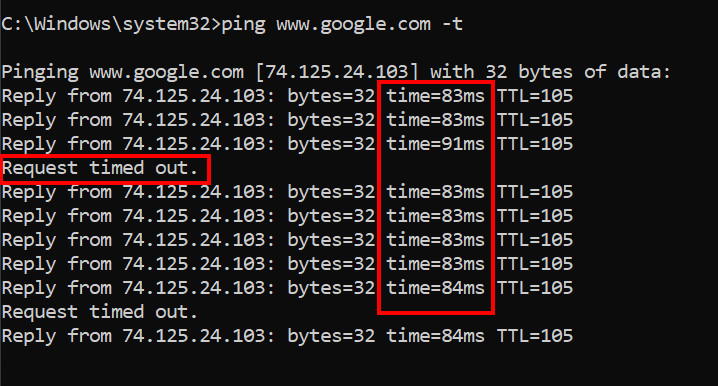
- Press Ctrl + C to cancel the pinging process.
2. Log out and log back into your account
Some of the users have posted on the Discord support page saying that simply logging out and then logging back in helped them solve the problem for them. So it is worth a try.
Follow the steps to log out and log back into your account:
- Click on the windows icon and type Discord. Select the best search.
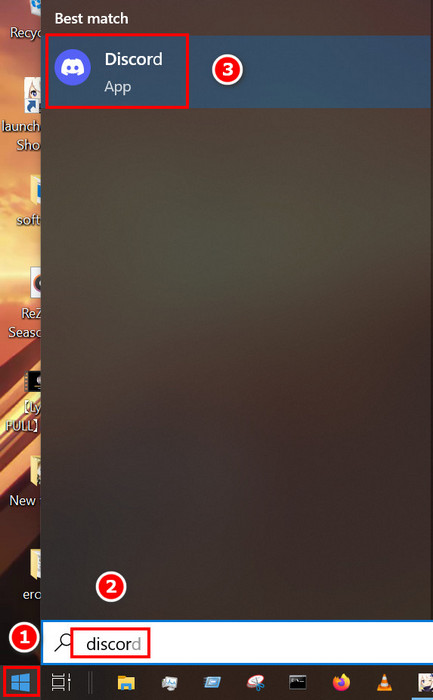
- Click on the gear icon located near the bottom left corner.
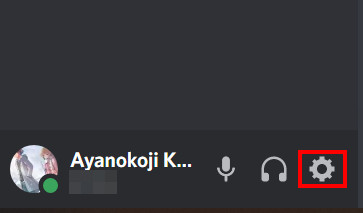
- Scroll down until you see Log Out on the left panel.
- Click on Log Out.
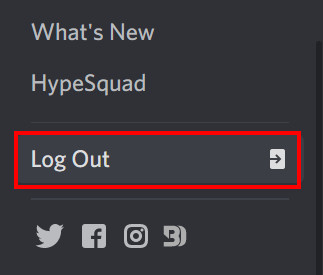
- Select Log Out in the confirmation pop-up, and you will be logged out from your account.
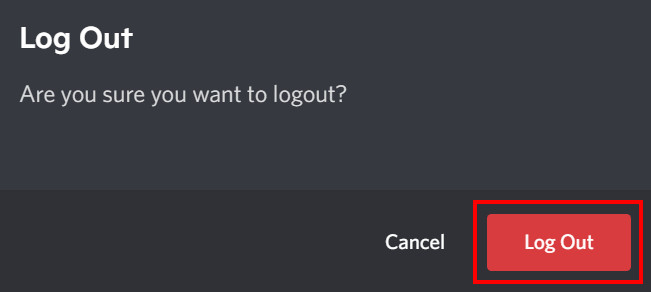
- Type your email address and password to log back into your Discord account and try renewing your Nitro.
NOTE: Remember to keep a backup of your credentials before you log out. If you do not have a backup, you will need to reset your password before you can log in again.
Go and check our other article on why won’t my Discord Nitro work.
3. Check your Nitro type
There are two types of Nitro. One is normal Nitro, and the other is Nitro Classic. If you already have Nitro classic activated and you tried to renew Nitro, then it will not work.
Follow the steps below to check your Nitro type:
- Click on the windows icon and type Discord. Select the best search.
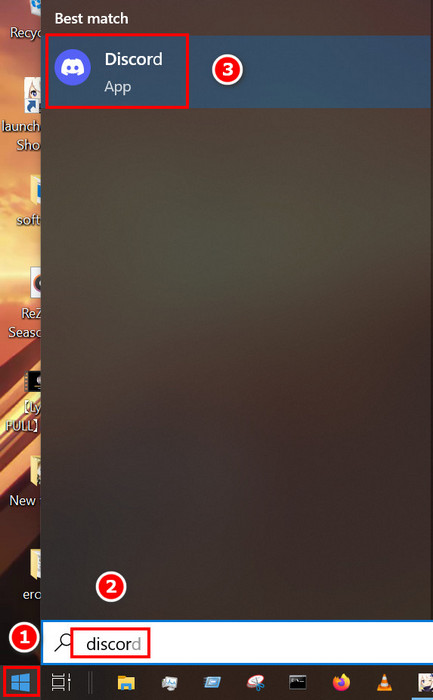
- Click on the gear icon located near the bottom left corner.
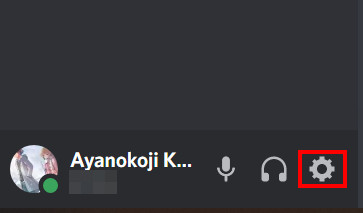
- Find Billing Service on the left panel and select Subscriptions.
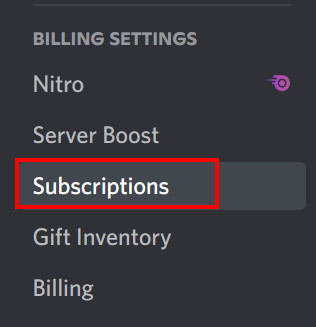
- Check the subscription you already have and the subscription you are trying to renew. If they are different, then it will not renew.
4. Use Valid Nitro code
One of the basic problems while redeeming Nitro codes is that you type your code wrong. A wrong code will show you the message Invalid code, and as a result, your Nitro will not be renewed.
Ask for the correct code if you have got the codes as a gift. Or you can try the Gift link as an alternative method of redeeming codes.
5. Try changing your Device or browser
It was seen that some users claim their situation improved when they changed devices and renewed Nitro successfully. There may be a problem with your device, so you should try this fix.
If you are using a Discord desktop client, then try switching to Discord Mobile and see if you can renew the Nitro as intended. If not, then no need to worry. There are other fixes for you to try.
But before that, go through our epic guide on how to get Discord Nitro for free.
6. Reinstall Discord
If there are any corrupted cache problems or other problems in the settings of your Discord, then you can try uninstalling your Discord.
Remember to download Discord from a reliable source. It is recommended that you download Discord from the official Discord website.
Do not change the default settings of Discord. Keep in mind that if the installation fails, you have to install it from scratch again.
7. Disable VPN
Many people use VPNs as a protective measure while surfing online. It usually doesn’t hamper your activity. But it can be a different case when completing a transaction. If Nitro isn’t renewing when your VPN is active, try doing it again after you’ve disabled VPN.
You can also try vice-versa and see if the situation changes or not.
8. Contact support
If none of the above worked for you, then the last resort is to complain about the issue to the Discord Support team. You can go to the Discord support team.
Your subject will be a Transaction error. Provide necessary information and then click on Submit at the bottom of the page. Provide screenshots if necessary. The Discord Support team will see to your problem, and it will eventually be solved.
Can you refund Nitro?
Yes, but under certain conditions. If you buy it for yourself, it can be refunded if you apply for a refund within 5 days of your initial purchase. It won’t work after that time limit. On the other hand, if you gift someone Nitro, then it can’t be refunded after claiming.
Nitro is a paid service of Discord to uncap some of their services. Discord provides two types of subscriptions – monthly and yearly. The monthly subscription is 9.99$ every month, and the yearly one is 99.99$.
Even if it’s not a big amount, you should carefully consider it before buying as the refund policy takes time.
Quickly check out our separate post on is Steam giving free Discord Nitro.
FAQs
1. Does Discord Nitro Gift Auto renew?
No, Discord Nitro gifts do not automatically renew. It expires when the gift period ends. This is because you must provide a payment method if you purchase Nitro normally. But for gifts, all you need is the code. So even if Discord wanted to, it could not renew automatically.
2. How to cancel Nitro Subscriptions?
Canceling a Nitro subscription is quite easy. All you need to do is go to the Settings options, click on Subscriptions, select the subscription you want to cancel, and click on cancel right next to it.
3. Why is my Discord Nitro not working?
There might be various reasons for Nitro not working. One of the common reasons is your outdated Discord application. Discord Nitro needs the latest version of Discord to work properly. So if your Nitro subscription is not working, then update your Discord immediately.
4. What happens if you claim Nitro if you already have Nitro?
If you already have an active subscription to Discord Nitro, but you still renewed or bought another, then your latter Nitro will be saved as account credit under the Subscription menu. After your nitro ends, you have to subscribe to nitro again using these credits manually.
Final Thoughts
Discord Nitro not renewing is quite an ordeal for us users. Sometimes it so happens that the Nitro subscription cost is already paid, but you are not getting Nitro. This is more frustrating.
Before renewing, always check your internet connection because if you have bad internet, who knows what might happen. So keep in mind these tricks and fixes above.
Hopefully, after reading this, you will be able to get important information about Discord Nitro renewal and fixing your Discord Nitro not renewing.
There might be other fixes I do not know or not included in this article. But I included the most important and common fixes for your convenience. Have a good day.



