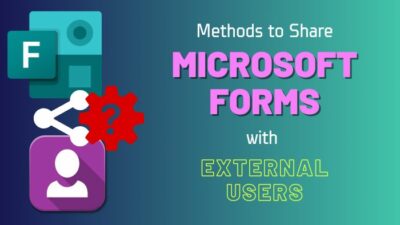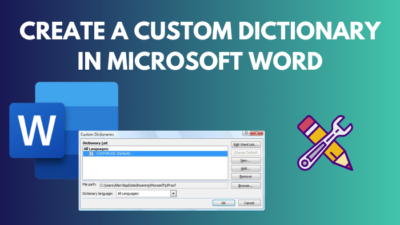There are a lot of times when you might need to give a copy of the participant’s response in MS Forms for them to review or save. It was impossible in the past, but Microsoft Forms now has a feature so that they can print or download the responses after submission.
Whether it’s for studying quiz responses, sharing survey results, or just having a personal record, the receipt after submission feature gives Form participants access to their responses.
Moreover, it is ideal for school research, event registrations, or any other situation where respondents would benefit from reviewing their form response data.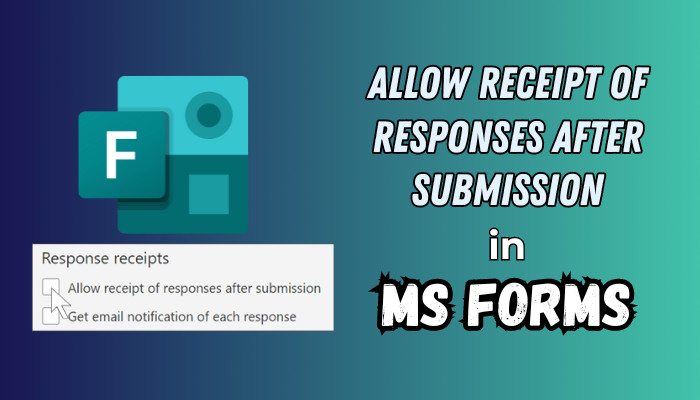
As it’s a great feature, let’s see how MS Forms allow receipt of responses after submission.
Why Should You Allow MS Form Participants to Print or Download a Receipt of Responses?
There are several key reasons why you should allow MS Forms participants to print or download a receipt of responses after submission. These reasons include transparency, accountability, requirements, and more.
Here are some of the reasons why you allow a recipient to get a response copy:
- Whenever you provide a receipt to the participant, that will indicate clear evidence that their perspective was recorded while maintaining transparency.
- Your participant would like to keep a copy of the responses, which ensures that you and your participants are on the same page.
- When you fill out any form for an event invitation, you need to keep a copy of your response. The same goes for your participants.
- Anytime you allow the participants to save their responses, it gives participants peace of mind that their contributions were securely handled.
- Many organizations demand documented consent when gathering human data. Therefore, when you allow the responses after the submission feature, it satisfies the necessary procedural protocols.
Setting up receipts involves a simple toggle to activate a download link for verification afterward. Overall, receipts eliminate uncertainty for all parties by distributing control. When crafting Forms, consistently enabling receipts fosters trust, integrity, and comfort.
The responses after submission feature is new in MS Forms. Besides, it’s great that MS Forms still provides users with new features and updates.
New features make MS Forms versatile. You can do so much in Forms now, such as changing the question type in MS Forms or collaborating forms with different Microsoft 365 products.
How to Allow MS Forms Participants to Print or Download a Receipt of Responses
To allow MS Forms participants to print or download a receipt of responses, create or open a form, and click on the 3 dots. Choose Settings and give a checkmark on the Allow receipt of responses after submission. Now, your participant can print or save a copy of their response.
In case you are the recipient and like to keep your response. You can ask the form creator to edit the Microsoft Forms and allow the responses after submission. That said, let’s figure out how you can enable the option.
Here are the steps to allow receipt of responses after submission in MS Forms:
- Create or open a pre-existing MS Form.
- Click on the three dots to expand the options menu and choose Settings.
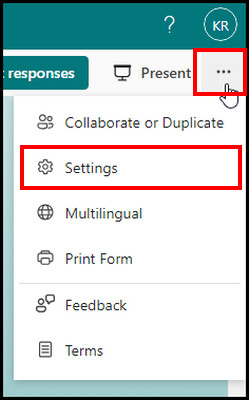
- Scroll down and put a checkmark on the Allow receipt of responses after submission option.
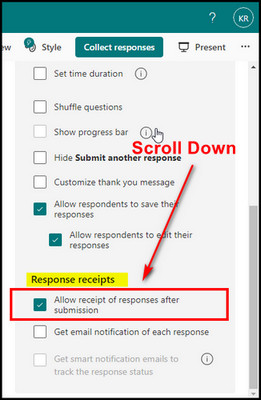
After you allow the option, when your MS Form recipient clicks on the submit button, they will have the option to Print or get PDF of the answers along with other options.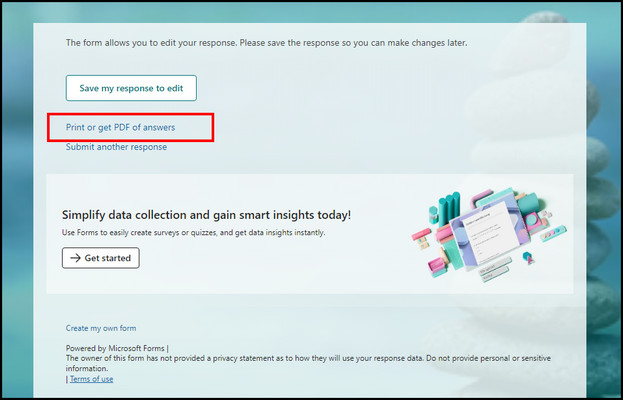
You can also turn on the option for your recipient, where they will get an email notification of each response.
Below the Allow receipt of responses after submission option, there is another one – Get email notification of each response. Just give a checkmark on that option to allow the feature for your recipient.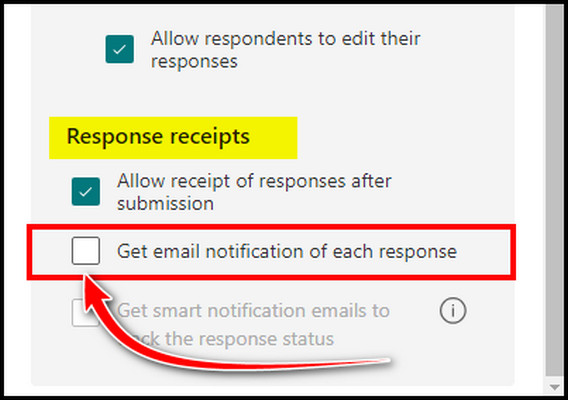
FAQs
Can you get a copy of your responses after submitting a Microsoft Form?
Yes, you get a copy of your responses after submitting a Microsoft Form if the form creator enabled the Allow receipt of responses after submission. After you complete and submit the form, you can print or download the answers.
Do you automatically get a copy of your Microsoft Form responses?
No, you do not automatically receive a copy of your submitted responses. The form author must explicitly turn on the necessary permission for you to access a copy of your answer.
Can you review a submitted Microsoft Forms quiz?
If the quiz creator allows a response receipt when setting up the quiz, you can review your quiz answers after you submit the quiz. You can access, print out, or save your complete quiz responses from there.
Wrap-Ups
The Allow receipt of responses after submission setting in Microsoft Forms is helpful anytime respondents need a record of their submitted answers.
Whether it’s for studying, sharing results, personal records, or other needs, this option gives form fillers the ability to download or print their responses even after completing the form.
It makes Microsoft Forms highly versatile for quizzes, surveys, registrations, and any scenario where accessing a submission copy is beneficial.