Are you a Discord server owner who has grown tired after trying to maintain your server? Fear not, Discord has features to allow you to make someone else the Admin instead of you or let others help you in your struggle.
I am a power user of Discord for streaming purposes and own a few servers. As members increased, it was hard for me to handle all the server’s affairs alone. So, After a bit of research, I found ways to make some of my friends as Mods, and it was easy after that.

In this article, I am going to explain all the steps needed to make someone else mod or hand over admin privileges in detail. So without further ado, let’s hop right into the article.
Why should you make someone admin or mod
If you are wondering why you should make someone else admin of your own server, it is necessary after your server grows a lot. Peace–maintaining reasons, interactions, inquiry, enforcing ban or kick, etc., are some of the reasons you need a mod.
You may think you are enough for your small server. If the server is small enough, it is alright. But if you do not want to waste precious time on moderating your server, you can definitely use some help. Making one or more moderators will not hurt.
But if you are too tired and do not care about the server anymore, you can just hand over your responsibilities to another member and remain as a server owner.
Quickly check our epic post on best Discord server name ideas.
How to make someone Admin in Discord Server
Making another member admin is no hard deal. But be careful to whom you give admin privileges. Here I am explaining the methods to make someone else Admin. It means he will be outside of any role restrictions and can change the server as he wishes.
Follow the steps below to make someone Admin in Discord Server:
- Click on the screen’s Windows icon located at the bottom left corner. A window will appear. Do not click anything and start Typing. Type Discord, and it will be automatically typed in the search bar. Press enter. Discord will be opened.
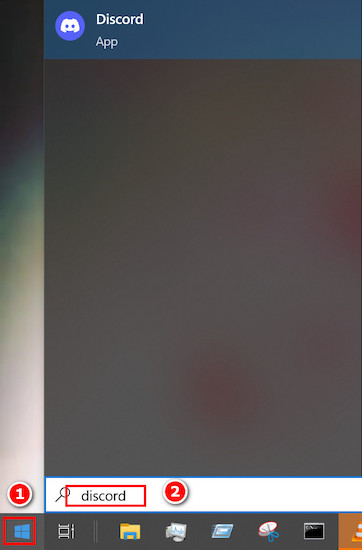
- Click on the Server icon you want to make admin, and then click on the server name. Some options will appear under the server name.
- Select Server settings, and a new window will appear.
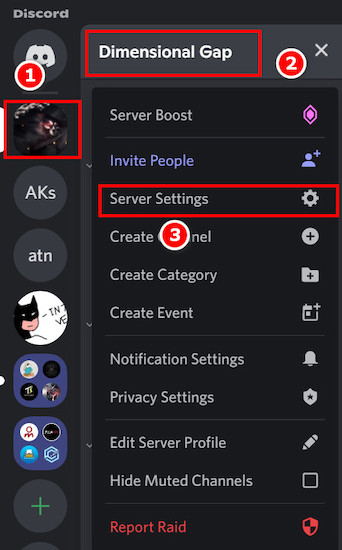
- Click on the Roles located on the left panel, and then some options will appear on the right panel.
- Select Create Role on the right panel, and another pop-up will appear.
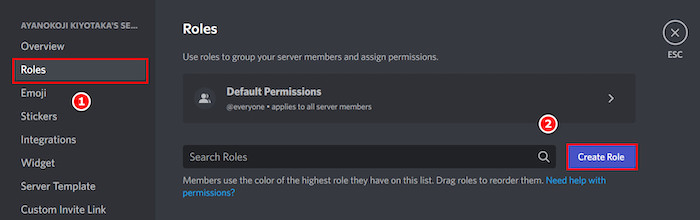
- Click on the Display tab, and then make sure you enter a role name. Here we will be using Admin as the role name.
- Select the role color and then proceed to the next step. This color selecting step is optional.
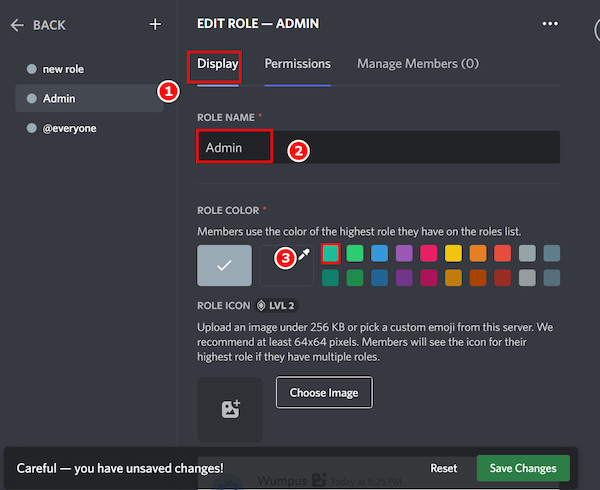
- Click on the Permission tab and make sure all the permissions in there are toggled ON.
- Select Save Changes, and a new role will be created, which is named Admin. Now you are to assign this role to a member, and he will be an Admin.
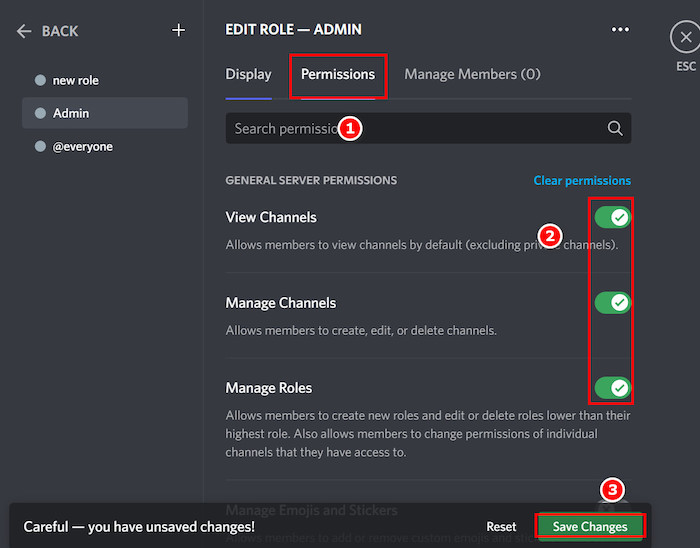
- Click on the server icon and select the member you want to make an admin.
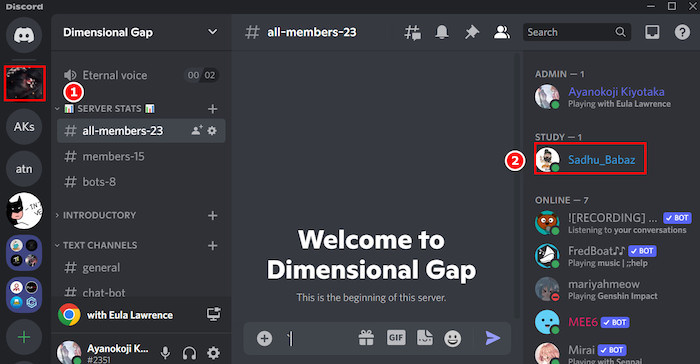
- Right-click on his id, and then a column of options will pop up. Search for Roles and click it.
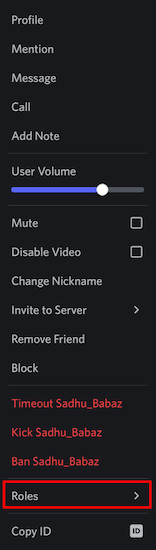
- Check the box saying Admin, and you are done.
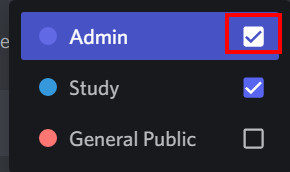
Find out how to lock Discord Channel.
How to make someone Mod in Discord Server
Making someone, a Mod is more or less the same. You are to create a role named Mod, and then you are to edit the permissions. For Admins, you are to give all the permissions, but only permissions related to member ban and kick are a must for a mod.
Here are the steps to make someone Mod in the Discord server:
- Open Discord and go to the server you want to make Mod in.
- Click on the server name. Some options will appear under the server name.
- Select Server settings, and a new window will appear.
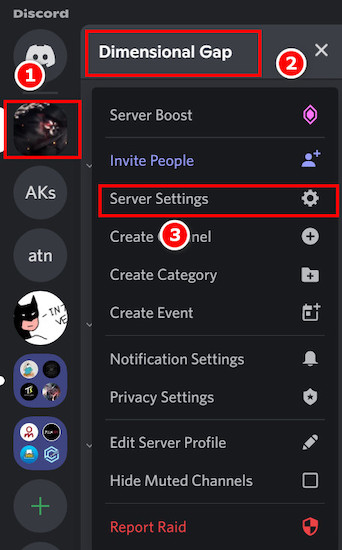
- Click on the Roles located on the left panel, and then some options will appear at the right panel.
- Select Create Role on the right panel, and another pop-up will appear.
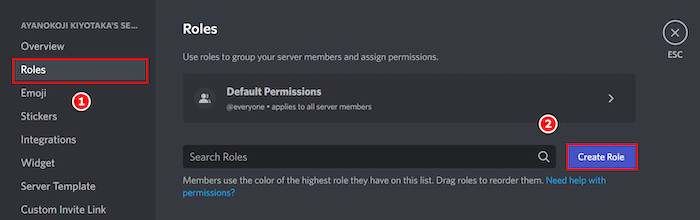
- Name the role as Mod and then go to the Permissions Tab.
- Make sure the Manage Roles option is turned on.
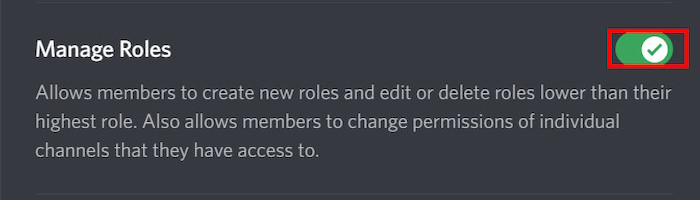
- Check if you have all the Manage Membership permissions turned on. Especially the Ban Members and Kick members options. Finally, click on Save changes.
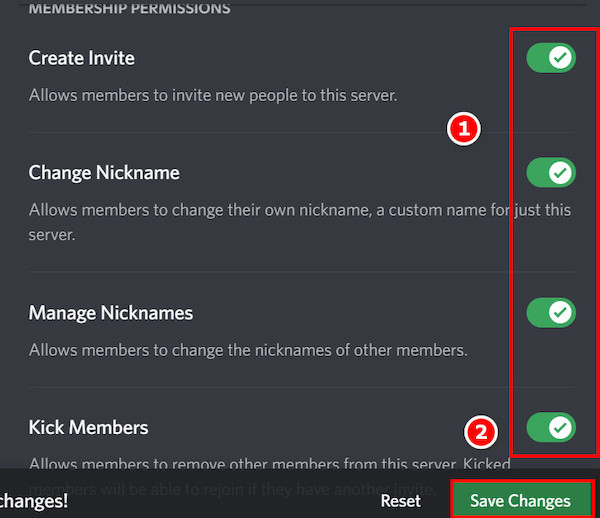
Also read how to clear Discord chat.
How to become a responsible Mod
Becoming a responsible member is easy as you only have to follow the rules. But being a responsible mod is not as easy as it seems. You are to make sure that your conduct is appropriate and just. Just because you have power, you cannot do injustice.
Another thing to consider is the ability to dissolve quarrels and fights in server. You are to hear the story of both the victim and the perpetrator. Then come to a decision. Banning and kicking randomly is not a good sign, and that server is bound to die out in a few days. So, be careful when you choose your moderator.
Follow our guide step-by-step to change Font Discord.
Things to consider before handing over your Server
If you consider handing over your server to a person, do a background check on the member first. If you transfer ownership, you can never take it back unless that person gives it back. So, making an admin is an appropriate choice if you change your mind in the future, you can revoke their power and all.
Another thing to consider is that a mod should be active most of the time to maintain a server. So, make sure to appoint the person who is active the most on your server. He is fit to be a mod based on active time alone.
Check out the easiest way to change Online Status Discord.
FAQs
1. Can you make someone admin in Discord?
Yes, you can. But the requirement for him is to be a server member, and for you, it is to be the server owner or someone with permission to make another member admin. You can make someone admin only when these two conditions are met on both ends.
2. How do I give a mod role in Discord?
Before you can give a mod role, you must create, or there must be a mod role created beforehand to give it to members. If there is no such role, you are to use Discord to create roles, give necessary permissions, and then give it to the other party.
3. Can I revoke the mod role in Discord?
Yes, you can revoke any roles in Discord on the condition that you have to be a high role holder than that person in the role hierarchy. Only then can you revoke those roles. But do remember that you cannot give or take permission higher than those your own role can afford.
4. Can I make someone admin using Mobile?
Yes, you definitely can make someone admin using a Mobile. It is easier if you know the layout and where the options are. The easiest way is to open Discord, long tap on the member you want to make admin in the server, and select roles of Admin. If you do not have the role created, you can create it in server settings in a similar way.
Conclusion
Maintaining a Discord server is a tough job. Not only is it exhausting, but also it drains your time too. So, it is natural for new servers to die out after a few months or even days. The community depends on good maintenance, and Mods and Admins are the keys to it.
I hope my guide was helpful to those who want to learn more about appointing Discord Mod and Admin. Now you know how to make someone admin or give them any permissions as a role. Now, you will be able to find the perfect Mod if you follow my guidelines and check his behavior. Good day to you all.



