According to studies, around 62.5% of people in the world have access to an internet connection. The fact remains that a lot of people still do not have access to the internet.
With Discord’s increasing popularity, it is essential to know how much data it can consume in different situations. I’ve studied various cases and compiled the results to give you the information you need in this article.
So how much data does Discord use? Read this article to find out. 
How Much Data Does Discord Use?
Glasswire shows download data of 50-150 kb per minute. Again, in a voice call, it all depends on many other variables, like how many users are on the call or how stable the internet connection is. The more one engages in conversation, the more data one consumes.
Voice chat may be the quickest way to communicate during gaming. It’s also the preferred method of communication for a lot of people when hanging out with friends.
How much data Discord is using for voice chat is shown below:
For a 5-minute test, Glasswire detected 422.1 KBs of data being downloaded. The internet connection was disconnected 5 minutes before the test began. So the data usage started at near 0 bytes when the experiment began. 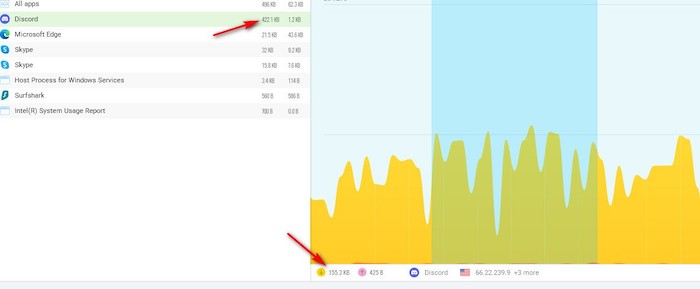
I randomly filtered the data to collect the continuous data usage from 1 minute in the middle. A total of 155.3KBs of data were downloaded during that 1-minute sample timeframe. The average per minute data usage was around 84.42KBs per minute.
Again, this shows that the data can be inconsistent depending on how much background data the app is receiving.
Your internet connection could also be inconsistent.
Because of these factors, a sample of the sample data can produce results very different from the sample mean. Hence, the data will have high variance.
In an experimental call of 1 hour, the recorded data usage was 19 MBs. The per minute average data usage for this experiment is reduced to approximately 324.67 KBs, which is again a huge leap compared to our previous 5-minute experiment. 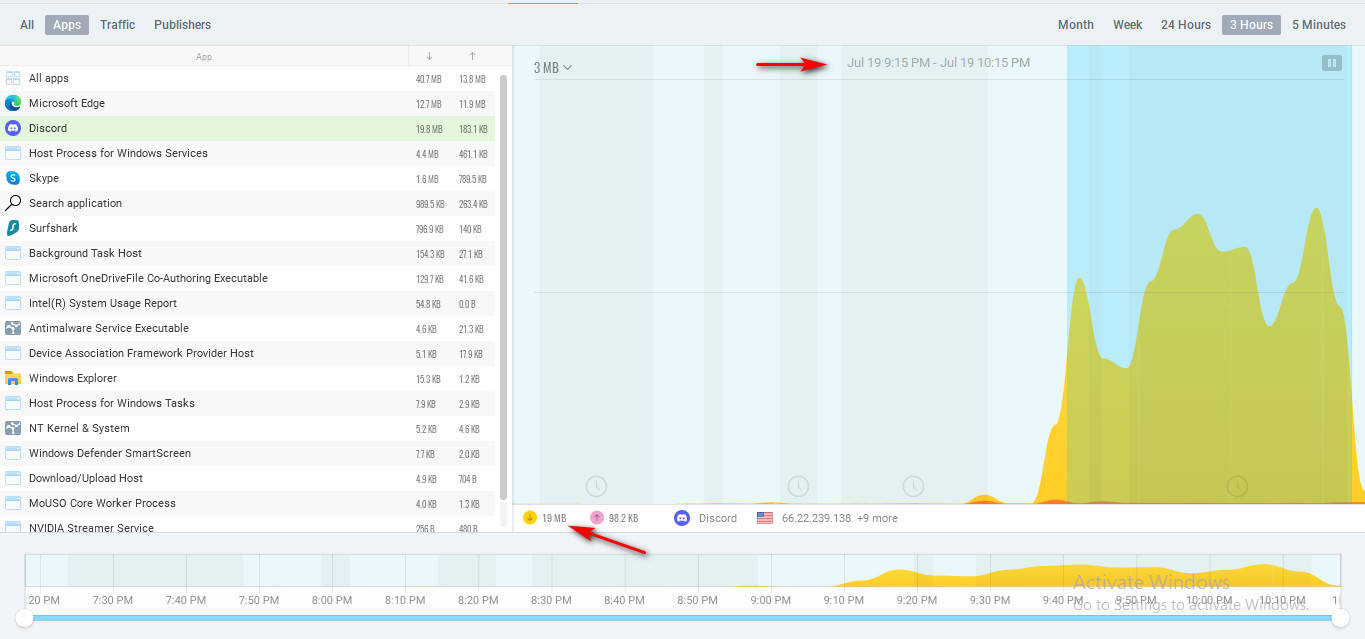
The truth is that it can be challenging to pinpoint exactly how much data you use for a voice call because the app may also be receiving data from other sources, like channel messages, at the same time as the voice call.
The total data usage statistics will therefore not be very accurate.
However, when planning out your data usage, these are factors you must consider. So when I am talking about the data usage from voice calls, what I’m trying to show is sample cases of the overall data used.
What makes the data most inconsistent is the sharing of files on Discord servers. If the uploaded file is received, the data usage can go up drastically.
This is one of the big reasons average data usage per minute is higher on longer calls.
Also, check out our separate post on what does Idle mean Discord.
How Much Data Does Discord Use for Video Chat?
This time I started off with a 4-minute experiment. I started a video call at midnight from my Android device and recorded data usage with the Glasswire Android application this time. As the new date had just arrived, Discord had 0 bytes of data usage for the day. 
After 4 minutes, the recorded data usage was 21.4 MBs. The average data usage per minute is, therefore, 5.35 MBs. This is pretty close to the numbers I collected from other sources.
Discord has a growing influence on different communities, and the video chat feature is becoming increasingly helpful. Although Discord started out being popular with the gaming community, its influence has now reached new heights after the COVID-19 pandemic.
The pandemic has highlighted the importance of video conferencing. This has helped people become more productive and faster with their discussions. The screen share feature has allowed users to share presentations and ideas.
Video chat is used to stream games, discuss fine arts, share work, study, and in various other discussion communities. Because of the variety of uses, data usage can once again vary heavily.
For example, sharing work can lead to sharing files, and that can boost data usage numbers, as previously discussed. The number of active video streams can change the amount of data you end up consuming.
The data usage for a video call duration of 1 hour is read to be 324 MBs. The average data usage per minute of video chatting in such a case is 5.4 MBs, which is slightly higher than the 5.35 MBs I found during the 4-minute experiment.
How Much Data Does Discord Use for Texting?
You will need to upload 3 KB of data and download 1.5 KB of data (roughly) for each text message you want to send in a conversation between two people.
You send a complete HTTP POST request each time you send a text message through Discord. This consumes more data than you would think. The number of people texting on a chat can determine how much data you can consume in a certain amount of time. 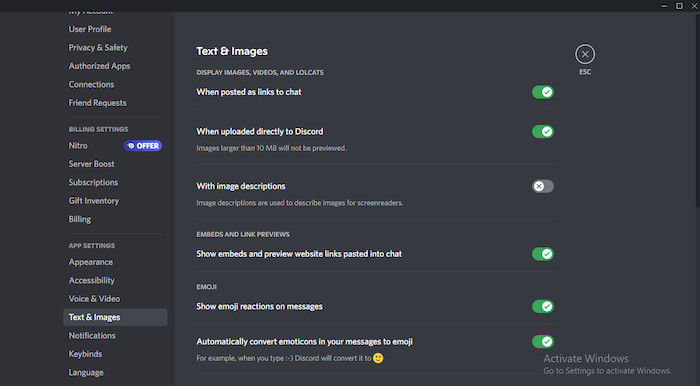
Texting doesn’t hurt your data plans, even in extreme cases. In long conversations, receiving plenty of texts doesn’t significantly boost your data usage numbers.
We use significantly less data for message receiving because we use WebSockets. To reach you, each message only needs about (480 + x) bytes. The message length is x in this case. A longer message will result in a higher x value and greater data consumption during reception.
Also read how to clear Discord chat.
How Much Data Does Discord Use for Music?
Data usage for listening to music can depend heavily on what platform the music is being streamed from. For example, Spotify streams usually consume less data than Youtube streams. Music bots on Discord can stream from Spotify, Youtube, Soundcloud, etc.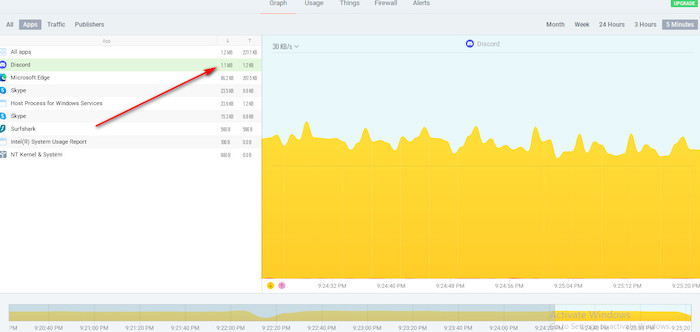
Some of the best music bots are Probot, Chip Bot, Jockey Music, Hydra, Uzox, Fredboat, etc.
A minute-long music stream resulted in Glasswire reading download data of 1.1 MBs. Again, this can vary heavily based on the source of the music.
How to Reduce Data Usage on Discord
There are some options for decreasing Discord’s data usage if you are still worried about it. These options try to reduce Discord’s data usage by reducing the data received when receiving files or disabling notifications to reduce data consumption due to background work.
Follow these steps to reduce data usage on Discord:
- Click on User Settings in the Discord application after opening it. discord-user-settings
- Click on Text & Images.
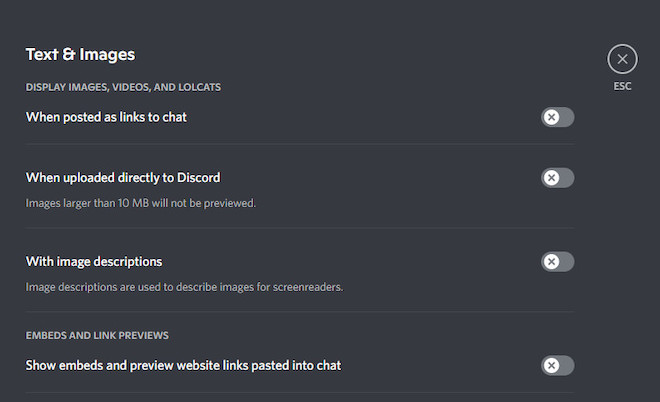
- Disable When posted as links to chat if it is enabled.
- Disable When uploaded directly to Discord if it is enabled.
- Disable Show embeds and preview website links when pasted into chat if it is enabled.
- Disable With Image Descriptions if it is enabled.
- Click on Notifications from User Settings.
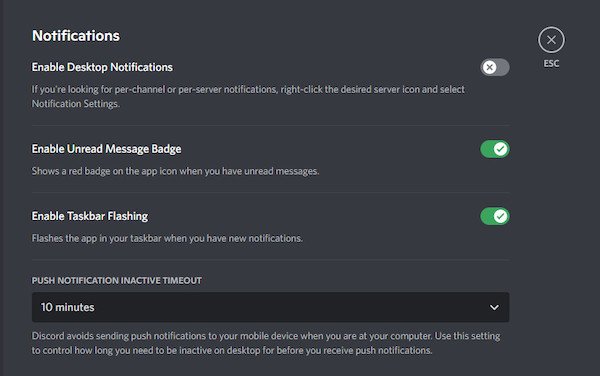
- Disable notifications for your device.
- Click on Accessibility from User Settings.
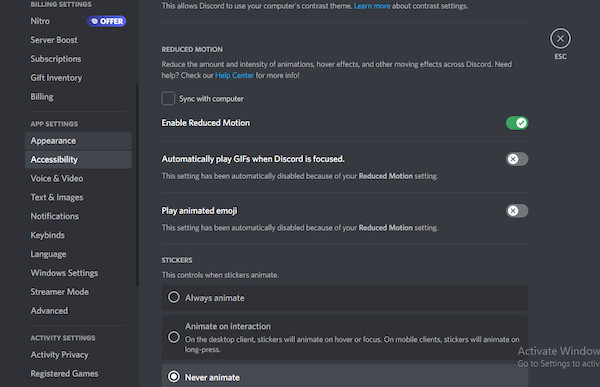
- Enable the Enable reduced motion option.
- Select the Never animate option under the Sticker section.
- Click on Voice and Video from User Settings.
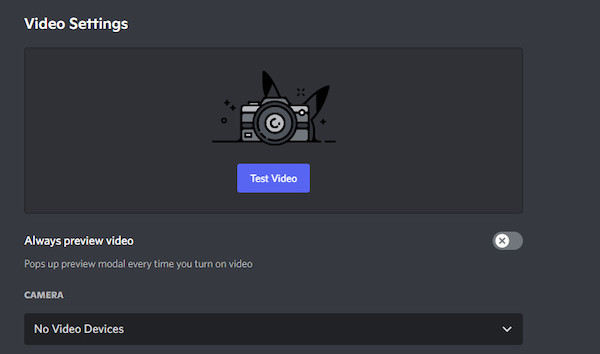
- Disable Always preview video if it is enabled.
One more suggestion would be to use the Discord desktop app on your computer instead of the web version. The web version can use more data than the desktop app.
Follow our guide step-by-step to add Bots to Discord.
How to Check Your Discord Usage on Your Desktop
You can check your data usage for the last 30 days on your desktop. I’ll be showing you how to do this on Windows 10.
Follow these steps to check your Discord data usage for the last 30 days:
- Select Settings from the start-menu.
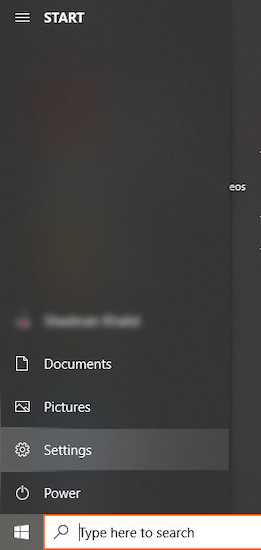
- Click on Network & Internet.
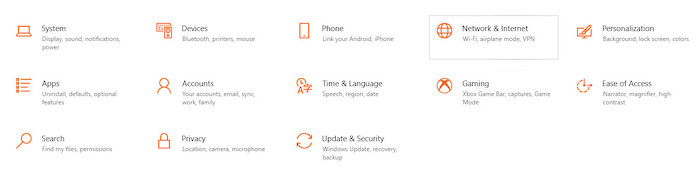
- Click on Data Usage.
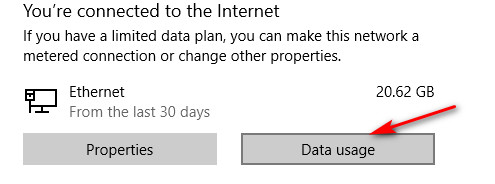
- Check DIscord Data Usage.
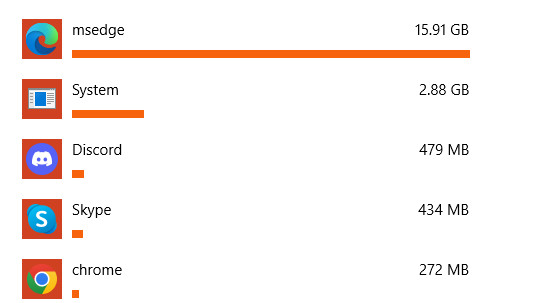
How to Check Your Discord Data Usage on Your Mobile Phone
I’ll be showing you how to do this on an Android device.
Follow these steps to check your Discord data usage on your Android device:
- Open the Settings app on your phone.
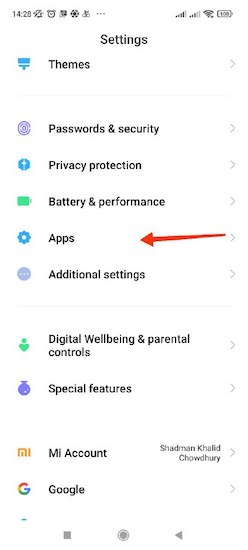
- Tap on Apps.
- Tap on Manage apps.
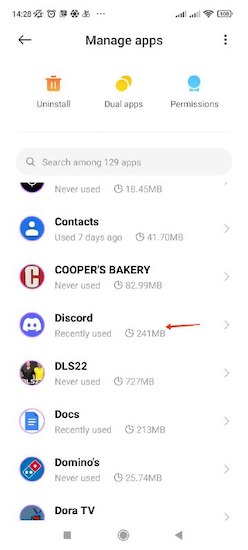
- Find Discord from the list of apps and tap on it.
- Tap on Data usage.
Here’s a complete guide on how to Play Music in Discord.
FAQ
How much data does Discord use per hour?
Discord can use around 324 MBs per hour for video calling. But if video of higher quality is streamed, this number can be much higher. For 1 hour of voice calling, the data used should be around 19MBs. Texting entirely depends on the number of messages exchanged.
How much data does Discord use per minute?
Discord can use around 5.35 MBs per minute for video calling in the early minutes. But if video of higher quality is streamed, this number can be much higher. The data used for 1 minute of voice calling on average should be around 100KBs.
Conclusion
The ability to create a server with voice and text at no additional cost was the main factor in people switching to Discord. It is expected that Discord’s popularity will not stop growing anytime soon.
Discord has comparatively low data usage compared to other popular applications. You may still end up using a lot of data if you are not careful, though. So, hopefully this article was able to demonstrate to you how to reduce Discord data usage and how much data it can consume.



