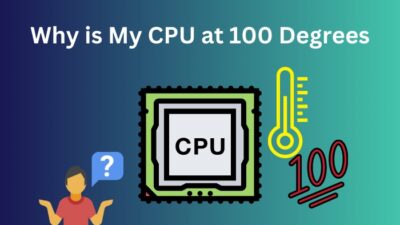HDMI cables are an excellent way to connect your digital devices to your television or monitor. However, after reviewing the cable labels and written numbers, it can frustrate you if you cannot determine the version of your HDMI cable.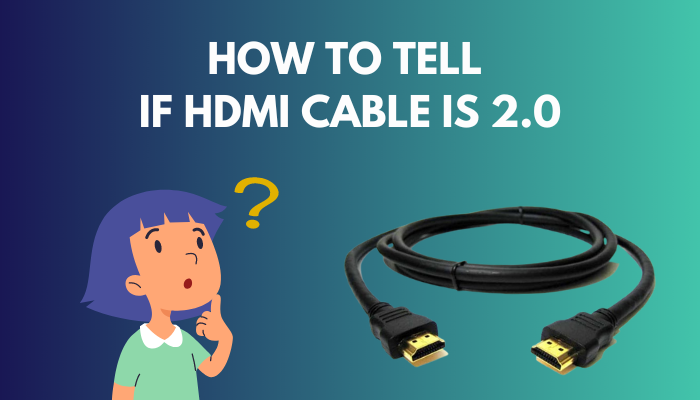
Don’t worry. As a computer geek, I am familiar with several basic strategies for evaluating an HDMI cable.
In this article, I’ll explain how to tell which version of an HDMI cable you have by examining its packaging or functional design.
Tag along!
What Does the HDMI 2.0 Version Mean?
HDMI 2.0 is the second generation of HDMI cables, which was introduced in September 2013. This new HDMI cable version has several significant changes and some new features.
Here are a few features of HDMI 2.0 cable:
Higher Frame Rate Support
One of the unique features that manufacturers brought with HDMI 2.0 is the higher frame rate. It boasts a 4k resolution and a 60Hz frame rate. This frame rate gives HDR films more bandwidth while reducing motion blur.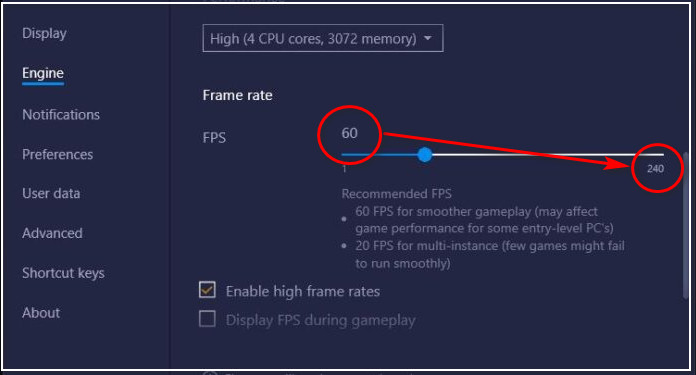
Expanded Bandwidth
The additional bandwidth of HDMI 2.0 is another crucial feature. HDMI 2.0 has a maximum bandwidth of 18Gbps. This bandwidth supports the 4K movies’ rich and complex color vision. The bandwidth is also supported by Advanced High-Quality Audio.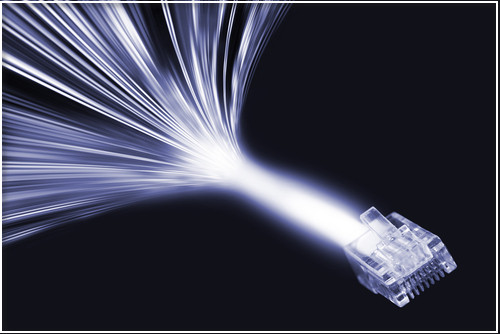
HDR Support
It also comes with High Dynamic Range (HDR) support. It improves the detail quality of both dark and bright images by allowing for a broader range of contrast and color.
Audio Performance Improvements
The HDMI 2.0 cable supports improved audio decoders like Dolby True HD, DTS-HD, and Dolby ATMOS. This 2.0 version of HDMI has a significantly better audio performance than its previous version.
Related contents you should read about fix PS5 HDMI not working in 5 minutes.
How to Tell if HDMI Cable is 2.0
You can identify your HDMI cable by connecting it to your TV or computer monitor and altering the display settings.
It’s an HDMI 2.0 cable if your display settings enable 4K with a refresh rate of 60Hz and a complete RGB color spectrum. Otherwise, it’s an HDMI 1.4 cable.
There are several ways to determine the HDMI cable version. So, in part below, I’ll show you several approaches.
Here are the methods for detecting the HDMI cable version:
1. Examine the User Guide
A product’s user manual contains all the necessary information and functions, just like the manufacturer’s website. A user manual book or card is always included when you purchase a product.
As a result, you must obtain detailed specs for your cable from its user manual or the manufacturer’s website.
If its specifications match the capabilities of your cable, such as compatibility for 4K resolution and a refresh rate of 60Hz, then your cable version is HDMI 2.0.
2. Examine Various Devices
Different type of PC hardware supports various types of HDMI cables. For example, HDMI 1.4 cable is supported by Intel 9th generation CPUs, whereas HDMI 2.0 cable is supported by Intel 10th generation processors.
Therefore, all you need to do is identify the HDMI cable model by looking up the specifications of your computer. All of the specifications are available on the manufacturer’s website.
What Are the Different HDMI Versions?
The HDMI version numbering system begins with 1, which represents the cable’s first release version. After a few years, they released the improved version 1.1, which included some minor improvements.
Following that, they provide many additional HDMI cable models with continuous improvement. In the section below, I will go over all of the HDMI cable variants.
But, before that, do check our latest post on how to tell if my PC is low-end or high-end?
Here is the description of all the versions of HDMI:
HDMI 1.0 and 1.1
The two earlier generations of HDMI cables could handle 720p and 1080p resolution with a refresh rate of 60Hz tops.
HDMI 1.2
The resolution stays at 720p and 1080p in this version of the cable. However, the refresh rate increases from 60Hz to 120Hz.
HDMI 1.3 and 1.4
The HDMI 1.3 and 1.4 was the first version to enable 4K resolution and featured ARC capabilities. It can handle 4K at 30 Hz, 1080p at 120 Hz, and 1440p at 60 Hz.
HDMI 2.0
This is the first generation to support videos at 5k resolution. It was introduced in 2013 and featured a refresh rate of 30Hz. It can display 1080p at 240Hz, 1440p at 120Hz, 4k at 60Hz, and 5K films at 30Hz.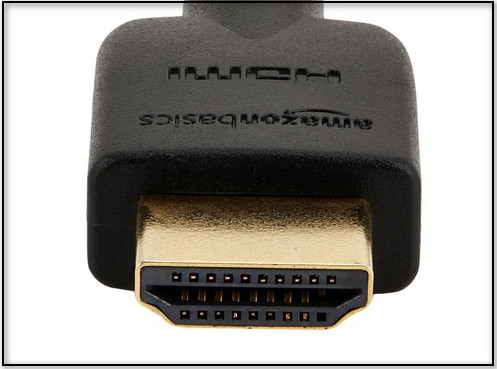
HDMI 2.0a
It is an improved version of 2.0. It has all of the same functionality as the 2.0 cable. It does, however, support HDR movies.
HDMI 2.0b
This 2.0b is an upgraded version of 2.0 with the added functionality of supporting Hybrid Log-Gamma (HLG) HDR videos.
HDMI 2.1
The HDMI 2.1 cable is the most recent version, released in 2017. The bandwidth was doubled in this version to accommodate 4K resolution at 120 Hz and 8K resolution at 60 Hz.
Important Note: Each new HDMI cable version is backward compatible with earlier ones.
Check out the easiest way to know if someone restricted you on Instagram.
What Is the Difference Between HDMI 1.4 and HDMI 2.0?
The HDMI 1.4 version can only support 4k movies and can not support greater refresh rates. As a result, HDMI 2.0 is produced in order to boost the refresh rate of 4K movies.
Their capacity for handling bandwidth is their primary difference. HDMI 1.4 supports transmission rates of up to 10Gbps, whereas HDMI 2.0 supports data rates of up to 18Gbps. Greater bandwidth indicates that the system can transport more data per second.
Here are the main difference between HDMI 1.4 and HDMI 2.0:
Frame Rate
HDMI 1.4 provides up to 30 Hz frame rate with 4K resolution. However, HDMI 2.0 offers a maximum of 60 frames per second. Although 30 Hz may still be sufficient for most films and television shows, the industry is shifting toward greater frame rates.
Color Pallets
While HDMI 1.4 provides an 8bit color palette, HDMI 2.0 may support a 12bit color palette. The 12bit color palette contains 68.7 billion more color options than the 8bit color palette, which makes a significant impact while watching content.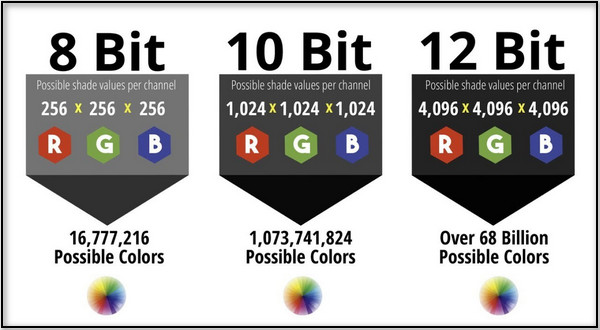
Audio Channels
HDMI version 1.4 supports up to eight audio channels, which is ideal for 5.1 surround sound systems. The HDMI 2.0 version, on the other hand, supports up to 32 virtual sound channels and uses omnidirectional speakers to provide the audio.
Final Thought
In comparison to VGA cable, HDMI cable offers better visual and audio functionality. It can send visual and audio data at fast speeds, which was not achievable with VGA cables in the past.
However, detecting the HDMI cable version is a bit difficult for its users. In the preceding sections, I’ve discussed how to find out what version of HDMI cable you have.
Feel free to leave a remark below if you have any inquiries or fresh suggestions on this iteration of HDMI cables.
Peace!