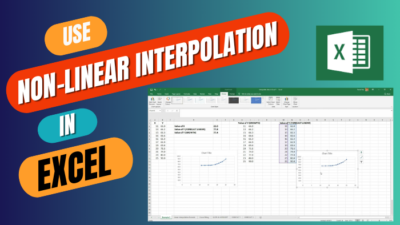If you have been using a PC for a long time, take a little time and look at your PC case. You will see a bunch of dirt, dust and even bugs in it.
It’s really important to routinely clean your computer since doing so makes it function more efficiently and reduces overheating.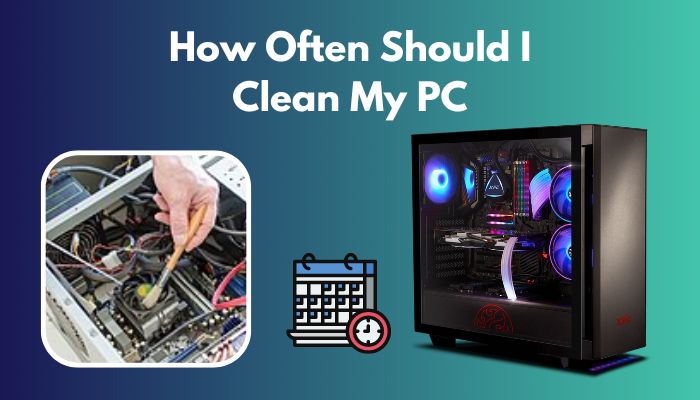
Then the question arises, how often do I need to clean my computer, and how should I do it?
In this article, I will answer both of these questions with proper details.
Without further ado, let’s dig in.
How Frequently Should I Clean My PC?
According to many tech experts, you should clean your PC once every four to six months period. Although, you can do it once a year during your annual house cleaning. However, a small amount of dust won’t hurt your PC, as it will get it after a week or two.
Cleaning a desktop computer depends on where you live, where you keep your PC, and what types of dirt are stored in the PC case.
The possibility of storing too much dirt increases while you keep your PC case on the floor, near the window, under the table or have too many pets.
Moreover, you will get more airborne dust if you live near the countryside. While in bigger towns and cities, you will find darker, ashier and sticky dust because of vehicle emissions.
But, the question raises how much dirt is too much dirt and when I should decide to clean the PC.
When you notice your computer is generating too much heat, PC performance is decreasing, and while you open up your PC case, you see nothing but too much dirt in it, you need to make your decision to clean your computer. Also, keep the case on the table or in the dust-free zone.
You may also like to read about how to sell a Gaming PC?
How to Clean a PC Case
As long as you keep your PC without any dust, the longevity and overall PC performance will improve.
Before you jump into cleaning your computer, you must maintain some safety measures. Never try to clean the PC while it is on and has a power connection.
Turn off the PC and remove all the connections from the power outlet, including the connected USB devices. And wear a mask and gloves while you are going to remove dust from the PC.
Note: Take a picture, or make a video while you open the PC and hardware components. This recorded photo and video will be helpful if you get confused or forget where to reattach all the parts inside the case.
Here is the way to clean a PC:
Required Tools for Cleaning
You will need some tools to remove dust from your PC. Make sure you have all the tools mentioned here.
Here are the tools that require for PC cleaning:
- A can of compressed air
- Hardware tools like different types of screwdrivers
- Paintbrush
- Clean microfiber cloth
- isopropyl alcohol
- Cotton swabs
Note: Don’t use a vacuum cleaner, leaf blower or water to clean off the dust from the PC. It will damage your computer parts permanently instead of cleaning them.
Open Up the PC
To open your PC case, use the screwdrivers. Do not use too much force to open up the computer case. Unplug all the cables from the side and inside the panel. After that, take out hardware parts like RAM, PC fan, hard drive, and graphics card.
If you are not that expert at opening any of those parts, check the PC manual or watch a YouTube video.
Avoid removing the CPU from the motherboard since it requires specialized thermal paste to reconnect the processor back to its slot. Likewise, don’t take out the motherboard either.
Clean the Internal Components
First, clean the dust from the removed parts using a compressed air can. Aim the straw and squeeze the trigger to release the pressurized air. Keep your distance at least a few inches from the motherboard, RAM, CPU, and other extension cards.
Use the paintbrush to wipe out some heavy dirt inside the case. While you are doing it, make sure you are softly rubbing them, or you may end up ruining the circuit area of the motherboard.
Some dust may not be fully gone from the parts. In that case, use a cotton swab to clean the dirt from the corner area.
Take a drop of the alcohol into a microfiber cloth and use it to clean dust from the RAM, PC fan, video card, motherboard and other hardware parts. While you’re cleaning any of the parts, make sure you gently rub them. Remember, you are cleaning electronic parts, not any dishwashers.
Again with compressed air, clean all of the computer’s ports, then use rubbing alcohol and a cotton swab to wipe all of the external vents.
Reattach the Hardware Parts
When the cleaning is done, put all the components back into their allocated sockets. Don’t misplace any of the wired and hardware connections. If you are having trouble making the right connections, look at the photo or video you clicked before taking apart the components.
In the end, check the bottom of your case once all of the components are reattached inside. Over time, this place tends to grow rather dirty. Try using compressed air to clean that area. If it doesn’t work, try a wet cleaning cloth.
Check your case one more time, wiping out any remaining dust and debris from all ports, fans, and surfaces before you close it.
Wait for twenty to thirty minutes before you turn on your PC. Your cleaning mission is accomplished if you see your PC running smoothly and normally.
Read more on how to fix no audio after Windows 11 update on PC.
FAQs
Is cleaning a PC necessary?
Yes, it is necessary to clean a PC every once in a few months. Cleaning the desktop computer will not only make your entire PC system run smoothly but also increase the longevity of the hardware components.
What happens if I don’t clean my PC?
If you don’t clean your PC, dirt and dust will pile up and slow down your PC’s overall performance. Also, excessive heat will be generated, which can damage the hardware parts of this PC. Moreover, there is a possibility you can get sick from your PC dust and germs.
How often should I clean my laptop?
You should clean your laptop’s external surface once after two or three days. But you should clean your laptop’s internal parts once every five or six months.
Take proper caution when you attempt to clean the internal components of a laptop. Any minor damage can harm the whole laptop’s operating system. Get help from an expert if you are unsure how to clean the laptop.
Final Thought
Hope you get your PC properly cleaned. If you don’t want to go through all the trouble of cleaning up the PC all by yourself, take the case near to any tech shop and have it cleaned by them.
Give your PC a proper cleaning from time to time, as it will keep your PC in good condition.
If you have any queries, ask them in the comment section.
Peace Out!