Want to increase your target audience? Chances are, Instagram is already your go-to platform.
Instagram is booming for Influencers right now. They are thriving due to a large user base.
Instagram has 1.4 Billion active users. There is an unparalleled level of engagement happening between users and influencers. For Businesses, the products can reach millions of followers if you collaborate with the right influencer.
Follow/Unfollow is an integral part of building the user base. But there are caveats associated with it.
While there is no limit on the number of people who follow you, Instagram restricts how many users we can unfollow. If you don’t know the exact number, get ready to welcome a block.
No one wants that, right?
Let me explain everything you want to know about follow/unfollow on Instagram.
Let’s start.
(13 Reasons Why) Unfollow Someone on Instagram?
Did you get that?
I could have written an entire piece simply based on this title. And clearly, you don’t need my motivation to unfollow someone. You may have enough reasons to do that (beef with someone, I guess).
If you are unaware of the reference, just bear with me. Serious stuff is coming up.
Did you know that unfollowing someone is linked to gaining followers on your page? Let’s take a look at how.
The main reason to unfollow users is associated with building up your audience. As you grow your brand, you will follow many users. Your content will show up in their feed. In return, they will follow you back. The target audience will increase this way.
However, every user will not follow you back. So unfollow them and follow others interested in your content. Because Instagram limits to 7500 users that you can follow.
Follow our guide to fix Instagram reels not working.
Are there Limits to How Many People I can Unfollow?
There are things in life present in abundance (our problems included).
Not the number of people to unfollow on Instagram.
For new users (the account is less than a year old), you can unfollow 200 users a day. For older users (accounts more than a year old), this limit increases to 700 users per day. However, Instagram does not limit the people who follow you. Saving grace, right?
So why is the limit placed in the first place?
If you follow/unfollow users at an increasing pace, Instagram can detect this action as spam. The growth of your page should be organic. Not rapid. Am I starting to rhyme now?
Maybe.
Also, check out our separate post on how to fix 5xx server error Instagram.
What Happens if I Cross the Unfollow Limit?
So you got enthusiastic and unfollowed more users than you are permitted.
If you unfollow more users than the permitted limit, Instagram can limit your account. A temporary ban is given. The restriction type can be temporary or permanent.
Let’s see how long these last.
Here are the types of restrictions on Instagram:
Shadow Ban
Instagram does not directly acknowledge this restriction. But many users have reported this.
If you start to follow/unfollow a lot of users, Instagram can put a limit on your content. The limit will also come in place if you post anything that violates the terms of the condition.
When you post a picture, that can pop up in other users’ feeds, even if they don’t follow you. This will not happen under a shadow ban.
Only the users who follow you will be able to view the post. The reach you get with an Instagram post normally, will be limited.
Shadow bans typically last for 48 hours or less. The duration increases depending on why you got the ban in the first place.
Here’s a complete guide on how to know if someone restricted you on Instagram.
Permanent Ban
There are many reasons why Instagram enforces a permanent ban.
For example, you can get a permanent ban if you use bots and external apps not allowed by Instagram. These actions violate Instagram’s terms of use.
This ban is a strict action imposed by Instagram, and you cannot log in to your account.
You need to contact the Support team for retrieval of your account. You can lose your account if you violate the Instagram terms and conditions.
Read more on Instagram sound not working.
How Can I Avoid Ban on Instagram
Lots of scary stuff in the earlier section. Don’t worry. I have some advice that you can use to avoid a ban.
Here are the simple ways to avoid getting banned on Instagram:
1. Stop Using the Existing Account
Consider this a rule of thumb if Instagram places a temporary ban.
Stop using the account for 48 hours. This includes accessing or any activity with the account.
When Instagram detects your activity has slowed down, the ban removes automatically.
Note: Don’t continue using Instagram on another device. Your ban will not be uplifted in this case.
Find out how to fix Instagram not letting me post.
2. Log Out of All Devices
You can log in to Instagram on many of your devices. Moreover, you can lose track of all the computers your account is logged from.
Any third-party applications can access your account without your knowledge.
Thankfully You can easily log out from all the devices very quickly. It ensures any third-party applications are not accessing your account.
Let’s see how to do this.
Here is how you can log out from all of the devices on Instagram at once(App):
- Open the Instagram app.
- Tap the Profile icon.
- Tap Security.
- Press Profile Activity.
- Tap the 3 dot menu and press Logout.
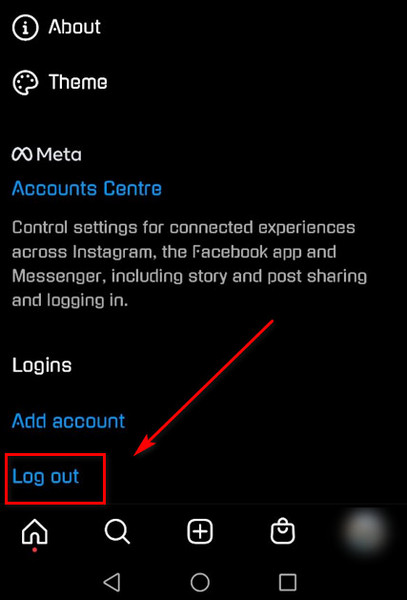
Repeat the logout step for all the devices shown on the Profile Activity screen.
Here is how you can log out from all of the devices on Instagram at once(Desktop):
- Open any Browser and go to Instagram web.
- Click the Profile icon.
- Click Setting.
- Go to Login Activity.
- Click on the Location of the devices you want to log out from.
- Press Log Out.
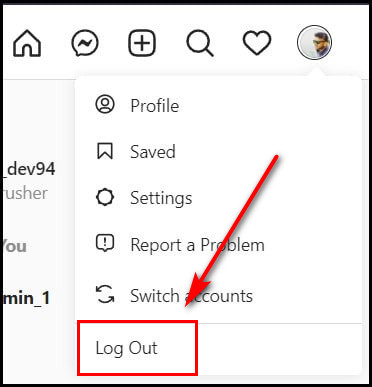
Voila!
You have successfully logged out of your Instagram account from all your devices.
3. Resume Activity Slowly
Once the ban is over, use the account carefully. Don’t go posting and following people in a frenzy. Instagram will detect this action as spamming, and you will be handed a ban.
If you need to unfollow people quickly, follow this way.
Here is a simple way to unfollow people safely:
- Start unfollowing people at a slow pace.
- Increase the number by a small margin every time.
- Take a break and then continue the process.
- Do not exceed the daily limit of 200 people in any way.
Follow this regularly, and your account will remain safe.
Conclusion
Lots of stuff is covered today. If you are still with me, take a breath.
Instagram is a fantastic social tool. No matter how addictive it can get, one cannot deny its importance in the world of marketing today.
If you use it wisely, you are destined for greatness. Conversely, you will find yourself staring down the barrel if you do not follow Instagram’s proper rules and regulations.
Metaphors aside, I tried to cover everything that has to do with unfollow option on Instagram.
I hope this will help you out. Signing off.



