Smartphones have evolved to a point where water resistance is a standard feature. Despite that level of protection, there are some components that will always be affected by water.
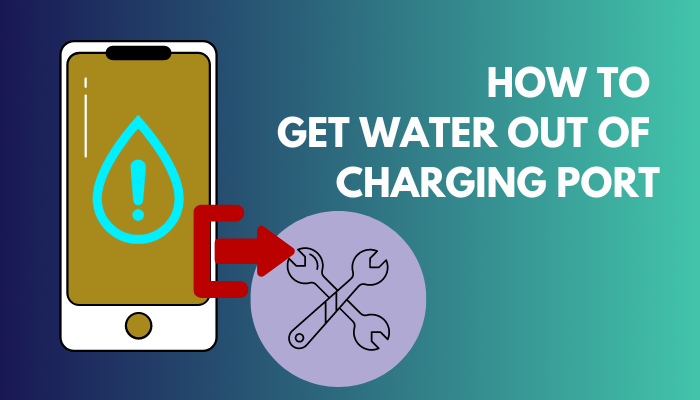 One of those components is the charging port. It’s the first thing that gets wet after you submerge your phone and one of the places which stay wet for a long time. This can be dangerous if the software isn’t optimized to reject charging when moisture is detected.
One of those components is the charging port. It’s the first thing that gets wet after you submerge your phone and one of the places which stay wet for a long time. This can be dangerous if the software isn’t optimized to reject charging when moisture is detected.
Even if the software is optimized, you still have to get the water out to be able to recharge and use your device.
I recently went on a trip to the beach, and after taking a few pictures of the water, my charging port got wet. I waited two days, but my phone still wouldn’t accept any charge. This led me to discover some practical ways to quickly dry out my water, which instantly solved the issue.
So, if you are in a similar situation, move on to the next section to get started.
What Happens If Water Gets Inside a Charging Port?
If water gets inside the charging port, your phone will detect moisture in the USB port and stop itself from charging. You won’t be able to recharge your phone after that until the water inside is completely dried out, which typically takes 3 to 4 hours.
If you are a busy person, there’s a good chance you might not even know where your phone’s charging port got wet.
Here are some places where your phone’s charging port is exposed to water:
- Shower – If you take your phone in the shower with you, there’s a good chance of water collecting in the charging port. Even if you don’t intentionally get it wet, the rising humidity in the atmosphere can lead to moisture buildup in the charging port.
- Rain – Some water droplets can find their way to your phone’s charging port if you get caught in the middle of a rain storm. The best way to prevent this is to keep it inside your pocket.
- Swimming Pool – It’s usually very safe to keep your phone around your swimming pool until someone pushes you into the water while your phone is still in your pocket.
- Spilt Drink – If you have a habit of keeping your phone at the table when you are at a restaurant or café, then there’s a possibility that someone spilled their coffee or drink, which affected your charging port.
Since mixing electrical components with water is a bad idea, you need to get rid of it immediately. Before getting into this, I should point out some popular misconceptions about drying your phone’s charger port.
Follow our guide to get dark mode on Snapchat without app appearance.
Here are 5 common myths about drying a phone:
- Solar Exposure: Many people believe that leaving your phone in front of the sun can quickly evaporate all the water in the charging part. While this is true, there is a strong possibility of device overheating, which could damage your battery and motherboard, and, in special circumstances, even crack your screen.
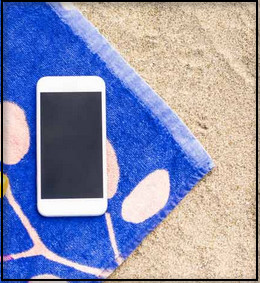
- Submerging it in a bowl of rice: This one is a little controversial, and you will find conflicting articles all around. However, I believe it’s safer to try the methods below instead of doing this, as rice particles are known to get stuck in between components occasionally.
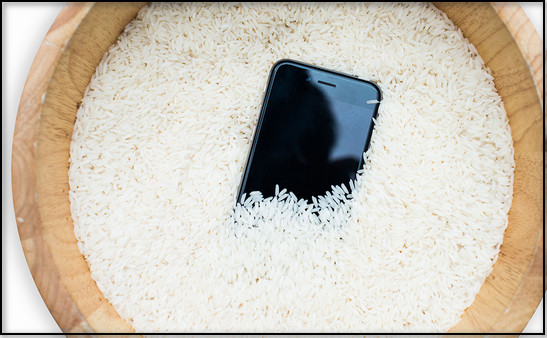
- Using a Cotton Swab – This is so popular that even some service centers have started using this, but this can create more problems for you. Tiny dust particles from the cotton swab may get stuck inside, which are not as easy to remove as water particles.
- Using a Hairdryer: Since Hairdryers blow hot air directly towards a specific point, it may seem like the perfect tool to speed up the evaporation process of the water in the charging port. However, these usually blow air at 40 mph, which is more than the port can handle. You may end up deforming the soft metals, causing an irreversible problem.

- Shaking the Phone – I know you probably already did this once or twice, but you should stop now. This does absolutely nothing to get rid of the moisture. Instead, doing this might push tiny water droplets further in, which might damage more components.
- Sharp Objects like Toothpicks – This is a total red flag. You can say goodbye to your charging port if you plan on using something like a toothpick to dry water.
Now that you know how to identify the incorrect solutions,, let’s look at some working methods that don’t interfere with the integrity of your phone.
How To Get Water Out of Charging Port Android/iPhone
Before moving forward, there are some critical notes to keep in mind.
Firstly, you should always wear a set of gloves when dealing with fragile components like charging ports, cables and plugs to keep yourself safe.
In addition, please avoid using any electrical conductors or sharp objects to apply pressure on the port as they can cause dangerous hazards like electric shocks. Finally, power off your phone to start drying out the water.
Check out the easiest way how to get Windows 10 for free as a Student?
Follow these methods to get water out of the charging port in Android/iPhone:
1. Use a Cooling Fan
The water droplets will automatically dry out if you leave it at room temperature, but that can take up to 5 or 6 hours. You can speed up the natural process by pointing a cooling fan toward the charging port. Leave it like that for two to three hours, and when you come back, the moisture detected warning should disappear.
Leave it like that for two to three hours, and when you come back, the moisture detected warning should disappear.
While it’s best to use a table fan for this situation, you can also use others like ceiling fans at the cost of a longer recovery time. Another point to note is to avoid placing the phone too close to the fan. Make sure there is a five-to-six-foot distance between them.
2. Use a Smartphone Cleaning Brush
There’s no point in drying all the water in your charging port if it’s still filled with dust particles. As I mentioned earlier, I recently took my phone to the beach when some seawater accidentally went into the charging port.
After drying out the water, my phone still wouldn’t accept the charge.
I realized later that this was because of some residual dirt left behind. This led me to use a cleaning brush from my friend’s smartphone cleaning kit and started grazing the charging port to clean it.
After doing that for 10 minutes, my phone was back to normal. So, make sure you clean the port with an appropriate brush. If you don’t have a cleaning kit at home, you can also use a toothbrush to do the same thing.
3. Use Isopropyl Alcohol
If the previous methods don’t seem to work, you can try applying some Isopropyl Alcohol to clean the port thoroughly. However, don’t just pour a chunk of rubbing alcohol directly into the port! Instead, grab a cotton swab and dip it gently into a small amount of Isopropyl alcohol. Insert that into the charging port carefully and wipe it all around to make sure you get rid of all the dirt. The cotton swab should be piled with dirt by the time you take it out.
Instead, grab a cotton swab and dip it gently into a small amount of Isopropyl alcohol. Insert that into the charging port carefully and wipe it all around to make sure you get rid of all the dirt. The cotton swab should be piled with dirt by the time you take it out.
These 3 simple methods are all you need to dry out your charging port and fix your device. I admit all of these require you to wait a decent amount of time, but here’s a tip if you really need to charge your phone.
Regardless of how wet the USB port is, you can use Wireless charging without any restrictions as long as your phone supports it. It might be slower, but it can help if your phone is completely out of juice.
Also, check out our separate post on can you get a virus from Google Images?
Final Thoughts
In conclusion, you don’t need to panic if your phone stops accepting the charge. It’s completely normal and will dry out automatically, but if you are strapped for time, you can use one of the methods in the second section to speed up the process.
However, it’s vital that you read the first section to avoid making rookie mistakes that may end up ruining your phone.
So, how did you wet your phone? I look forward to reading your stories in the comments.



