PlayStation 5 is doing amazing in the gaming market. Even though chip shortage is still going on, it sold more than any other next-generation console.
One of its main features of it is the new Dual Sense controller. I absolutely love the controller. And not just me; everybody who loves gaming and technology has their own share of fondness for the controller. This controller opened up a new idea of playing for the players. I mean, you can feel the guns you are gunning; you can feel the surface you are running on! How amazing is that?
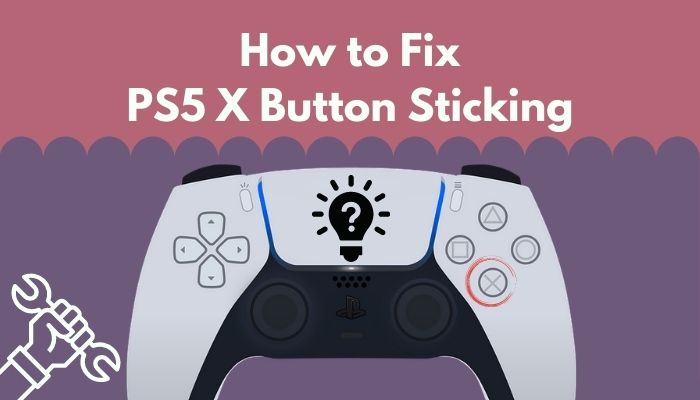
But you might face an issue where your button will stick and be unresponsiveness, and believe I have been there. I was so worried until I found out how easy it is to fix the problem.
As a PlayStation fanboy, I will be writing this guideline so that you can fix your problem with ease.
So put on your reading glasses to get your desired fix.
Your PS5 button might be stiff because you have spilled any kind of liquid while playing video games. Also, if your PlayStation 5 controller buttons are packed with dirt, they might stick. Not having enough charge might also make the stiff or less responsive.
PlayStation 5 dropped back in late 2020. Because of the chip shortage, people are finding it hard to get their hands on a new PlayStation 5. Still, around 20 million consoles were sold, according to reports.
PlayStation 5 is still leading the line when it comes to primary consoles. The Xbox series s is right behind it, though, being the chipset next console; it captured many people’s eyes. A huge number of people are buying Xbox series s as a secondary console and PlayStation 5 being their primary.
It is very interesting to see Japan having a growing number of people buying the Xbox series S! Most probable reason is that they are dirt cheap when it comes to owning a next-generation console.
But let’s put aside the console talk for a bit. PlayStation 5’s controller AKA the Dual Sense, is the first one in the series. It didn’t replace its predecessor, the Dual Shock 4; rather, sony came up with a whole new series for their new controller. The reason behind it is that the Dual Shock controller never had any haptic or adaptive trigger support, which is a very unique feature of the Dual Sense controller.
That made the controller one of the best out there. And a selling point for the people who want to buy the PlayStation 5. Initially, the controller came up with only one color. Solid white. But later on, Sony dropped maroon and black-colored Dual Sense.
But after getting a lot of backlash because of the Thumbstick, Sony decided to upgrade the controller along with new parts. Now the controllers are available in 5 different colors. Blue, pink, and purple are the upgraded Dual Sense controllers. Even though these are new controllers, the price point stays pretty much the same. So if you are willing to get a new Dual Sense controller, I will suggest you buy the new ones, for example, starlight blue, nova pink, and galactic purple.
Now to the important part. Why are you feeling stiff in your Dual Sense controller buttons? As I explained earlier, the probable reason is that your controller buttons are yielding to dirt, and that is why you are feeling unresponsiveness.
Also, many gamers have the habit of eating while playing games, so you may have spilled a drink on your controller, which is giving you a harder time than usual. If water damages your controller then without a thorough cleaning, you cannot fix your controller.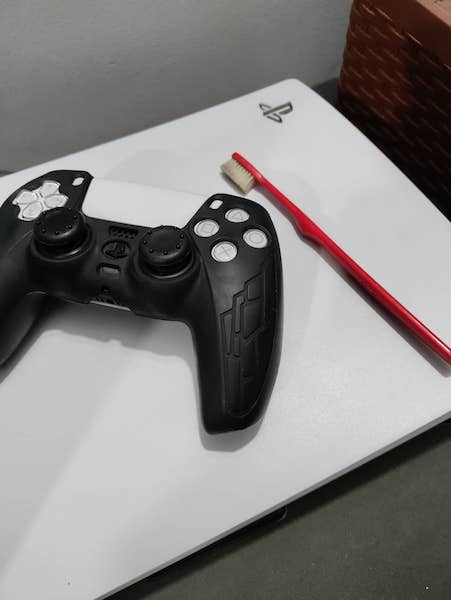
Water damage can make your controller buttons stick and may have left you in dismay. Also, in longer use, the water can travel to your battery and damage that too. So if you are still playing with your controller while the water is still there, then turn it off immediately because that will do more harm than good.
Also, suppose your controller is running on a low battery. In that case, the controller’s buttons can very much be stiff because controllers usually take a lot of time to register while the battery is out of juice. If you are getting the low battery sign, then do charge your controller, and you will be good to go. Do charge with the cable the controller came with. Any other cable can burn the components inside the controller. So be aware of that.
Check out our separate post on how many controllers come with a PS5.
Dual Sense controllers are not known for sticking, at least in this short lifespan. Because it has been only two years since they were launched in the market. So if you are telling me that your Dual Sense controller is sticking on its own, it is kind of hard to believe.
That means either you have spilled something on the controller, or the controller is clogged with dirt. If that is the case, you can always clean the controller and get it fixed. Sometimes if you don’t have enough charge in your controller, this issue might appear.
Just follow the steps down below, and you will be out of this issue in no time.
Here are the steps to fix the PS5 X button sticking:
First, you should do is clean the controller buttons with a brush. Hopefully, this will take out the specks of dirt inside them, and your controller will be good to go.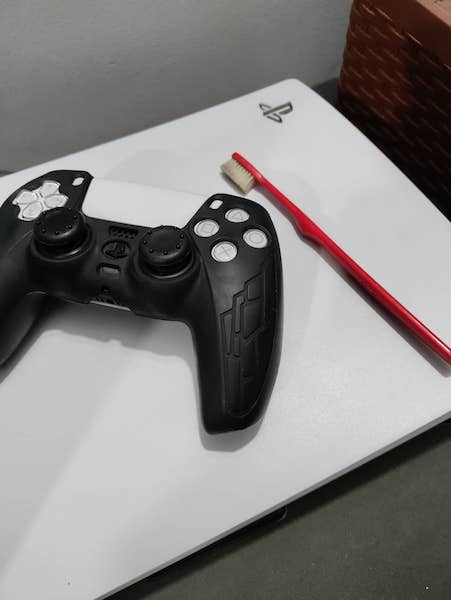
Here are the steps to clean a dual sense controller:
- Take a clean brush.
- Turn off your Dual Sense controller.
- Carefully brush over the buttons.
- Individually hold a button and sweep the button carefully.
After the cleaning, connect your controller with PlayStation 5 and see if the controller is working or not.
If you notice that the Playstation 5 joystick buttons on the dpad are still a little sticky after the wiping, repeat the technique once a week. The PS5 dual sense controller should also be disconnected and switched off to prevent the Console from overheating.
Check out our recent article on does PS5 have GPS.
2. Use rubbing alcohol
If you see that your buttons are stiff and sticking as well, then you can add some rubbing alcohol to fix the unresponsiveness.

Here are the steps to fix the unresponsiveness of the Dual Sense controller:
- Turn off the controller.
- Take a 91% isopropyl.
- Dab a cloth into the rubbing alcohol.
- Clean the button with the fabric.
- Take a Qtip and clean the sides of the controller.
- Press each button at least 50 times to check the responsiveness.
While cleaning, make sure the controller is completely turned off. Any liquid spill while the controller is turned on can backfire the whole process. If the controller is turned on, you will cause liquid damage to your controller. So make sure to turn it off.
Follow our guide step-by-step to fix PS5 repairing console storage error.
4. Use liquid lubricant
You can use a liquid lubricant to get rid of the stickiness of the controller buttons. Canned Air can be another alternative to this. But do remember before doing this always turn off the controller even though canned air or liquid lubricant like WD-40 is not supposed to harm your controller. But then again, why take the risk when you can play safe.
WD-40 works as a lubricant to get rid of grease and get rid of rust. This is a good way to get the face buttons on the PS5 DualSense controller to stop sticking. You do this by putting the WD-40 right around the buttons on the PS5 that are too loose.
Wipe away any remaining liquid with a dry cloth. To ensure that the lubricant reaches the bottom, continue to rotate and push the PS5 sticky buttons. The straw may also be used to create a small space around the button so that the lubricant can operate more effectively. PS5/PS4 controller buttons won’t stick anymore if you do it this way.
3. Charge your controller
Your controller needs to be charged because most of the time when the battery is low, you will see that your controller is either double pressing a button or not registering a button at all.
Here are the steps to charge your Dual Sense controller:
- Turn on the PS5 with the power button.
- Connect the USB cable to your PS5.
- Insert the USB C port inside your Dual Sense controller.
- Wait for the yellow light to glow.
If you see that the yellow light is glowing, that means the controller is charging. After 90 mins or so, your controller should be charged fully. Then connect the controller and see if the buttons are working or not. I am pretty evident your controller will work like it used when you got them if you follow the steps carefully.
Here’s a complete guide on how to fix PS5 keep disconnecting from the Internet.
Final Thoughts
The dual sense controller is one of the best controllers out in the market. It is highly unlikely to cause a malfunction at this early in its lifespan.
Hopefully, this guideline will fix your issue in no time. And for future queries, do reach out to us.



