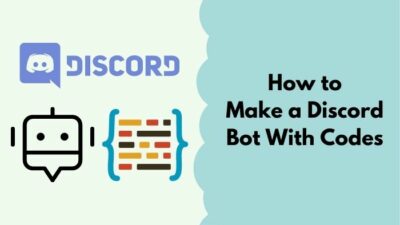Most apps nowadays require you to go through a verification process to create an account.
Just like other apps, you need to go through this verification process on Discord as well. The main question now is what to do when this verification process is not working?
There are multiple reasons for which this verification process does not work.

I have explained in great detail in this post how you can target these reasons and get rid of the discord phone verification not working issue on Windows 11.
Being a Discord power user and after conducting extensive research, I have written the best procedures to fix this frustrating problem in this post.
So please do not panic, keep calm and go through the procedures given below to fix the Discord phone verification not working issue.
Why is Discord Phone Verification Not Working?
The main reason for which the Discord phone verification is not working on your system are not providing a valid phone number using a landline, VoIP, or a burner phone number during the verification process on Discord. The fastest and quickest fix is to provide a valid smartphone number.
Some other causes include:
Providing a Landline/Burner Phone/VoIP number:
I would be very surprised if you are still using a landline as it is a very old school. As Discord is a relatively recent platform or app, it is obvious that you are a smartphone user.
Similarly, using a burner phone number will also not work.
That is why you have to use the number that is currently present on your smartphone. Provide that number when you are prompted to do so during the verification process on Discord.
Doing this should fix the Discord verification issue.
Also, check out our separate post on how to DM someone in Discord.
Using a Registered Phone Number:
It is not unlikely that you have multiple Discord accounts are you want to make a new one. In order to make a new account, you have to use another number.
You cannot use the same number to create multiple discord accounts.
If you are using a number that is already registered to a discord account, the verification process will not be completed and we cannot create the discord account.
Make sure you are using a number that has not already been registered to another discord account.
Invalid Phone Number:
It is pretty apparent that you need a valid phone number to create an account on any app or platform.
Providing an invalid phone number will cause problems.
During the verification process, you will be prompted to provide a valid phone number.
If you provide a number that is not in service or no longer available, the verification process will not complete properly.
The process is very simple as an OTP code will be sent to you in the number you have provided and you have to then provide that OTP code to create your account.
This is done for safety reasons and most apps nowadays require you to complete this process.
So please provide a valid number during the verification process on Discord and I guarantee that you will face no problems.
Here’s a complete guide on how to Appear Offline Discord.
Not Using the Right Country Code:
Every country has a specific code at the start of a person’s phone number.
If you do not use the proper country code for your country in the verification process, you cannot get the OTP code required to complete the verification process.
Hence you need to use your country’s code to avoid this problem.
For example, the country code for the USA is +1. So when you type in your number, you have to select +1 if you are living in the USA.
So make sure you’re using the correct country code when you are putting in your number in the verification process for Discord.
Find out how to delete Discord messages.
Internet Connection Issues:
When using any social media app or any app that is connected to the internet, it is essential that you have a stable internet connection.
If your internet connection is unstable the discord verification process will not work.
You can try to restart your router To reconnect the ethernet cable connected to your PC or laptop and check whether your internet connection becomes stable or not.
In order for you to complete the verification process, you need to put in an OTP code that you will receive on the number you have given during the verification process.
If you do not get the OTP code, you can not complete the verification process.
How to fix the Discord Phone Verification Not Working Issue
All the procedures given below to fix this code phone verification error are very simple and do not require much more experience in using Discord.
So there is no reason for you to be nervous, as anyone can fix this verification problem.
Please follow the simple methods given below and you will be good to go. You got this and I believe in you!
Here are the steps to fix the Discord phone verification not working issue:
1. Provide a valid phone number
When you are initially creating an account that you will use on Discord, you will be prompted to enter your phone number.
If this phone number is invalid, you cannot get the OTP code.
You need the OTP code to complete the verification process, which will result in your account being created.
So when you are prompted to enter your number, make sure you are inputting your number correctly.
Also, remember to select your country’s code at the start of your number.
Check out the easiest way to change Online Status Discord.
2. Use an Unregistered Phone Number
In discord, you cannot use the same phone number to create multiple accounts.
You have to use a unique number for each account you create. So in order to avoid this situation, you have to make sure you are using an unregistered phone number.
Using a registered phone number will show you a message to use another number.
If you are using a dual SIM smartphone, use the other number from your second sim to create your discord account. Using another number will fix the problem.
After putting in the other number you will get an OTP code sent to that number. You have to then use that OTP code to complete the verification process.
Follow our guide step-by-step to change Font Discord.
3. Select the Correct Country Code
When you enter your number during the account creation process, you also need to select the country code of your country.
If you select the wrong country code, you cannot create an account as the number you entered will be wrong.
That is why it is very important to choose the correct country code.
Start the account creation process from the start again and this time, make sure you are selecting the country code for your country.
Also, make sure you are putting in your phone number correctly.
You should be able to go to the next step of the verification process, where you will receive an OTP code and use it to complete the verification process.
Continue reading this post if you want to know how you can add a number on Discord.
How to Add a Number on Discord
I will not be surprised if you do not know how to add a number on Discord, as many users also know nothing about the process of adding a number.
I assure you that adding a number on Discord is extremely easy.
Any person with zero experience in using Discord can follow the steps given below, so keep calm and please go through them.
Here are the steps to add a number on Discord:
- Enter the Discord app.
- Go to the User Settings button and click on it.
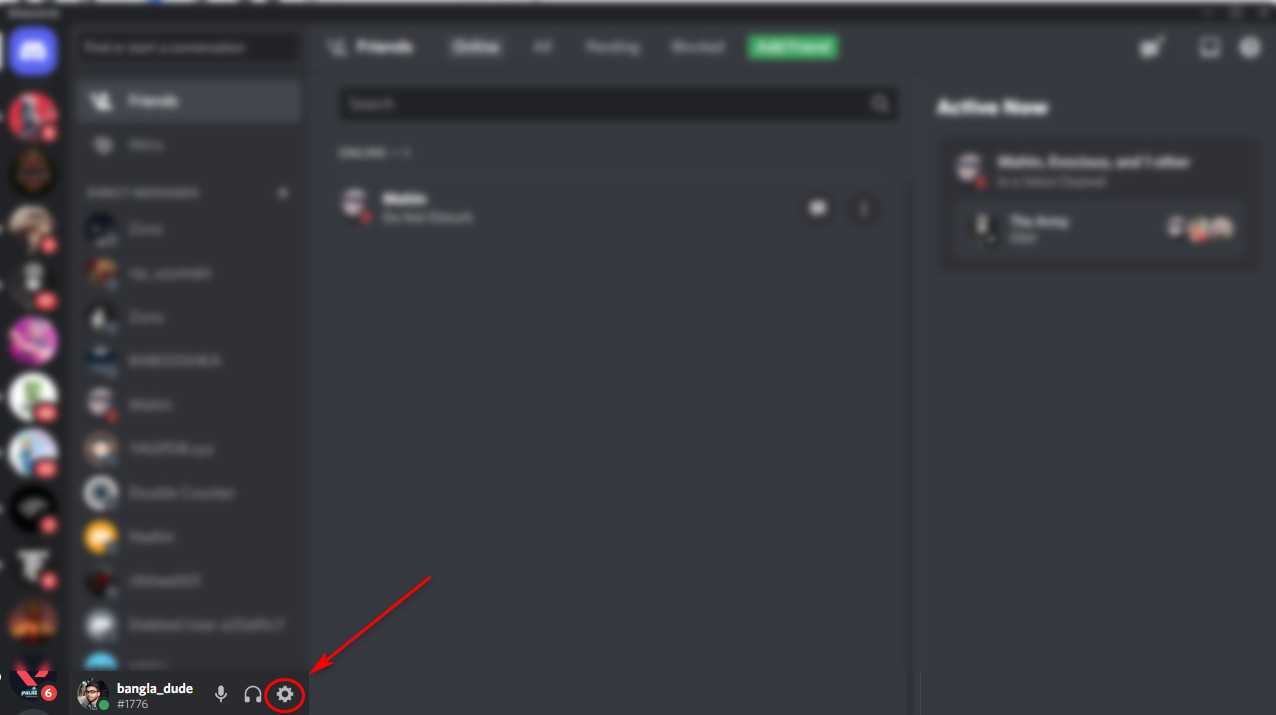
- Click on My account and then click on the Add button in the PHONE NUMBER section.
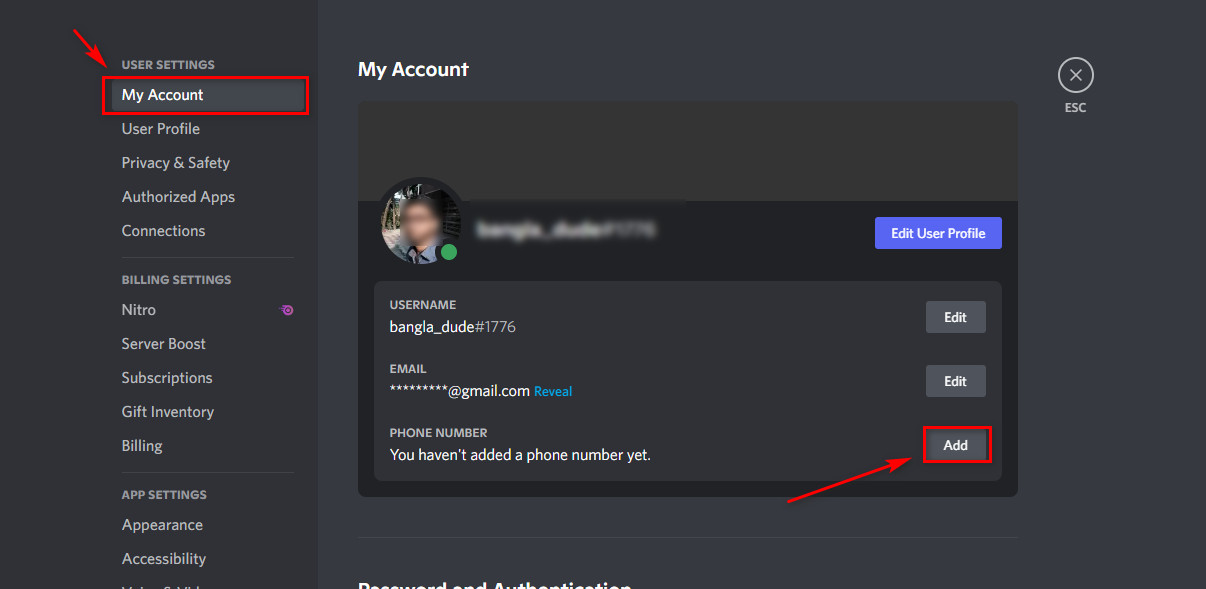
- Select your county’s code.
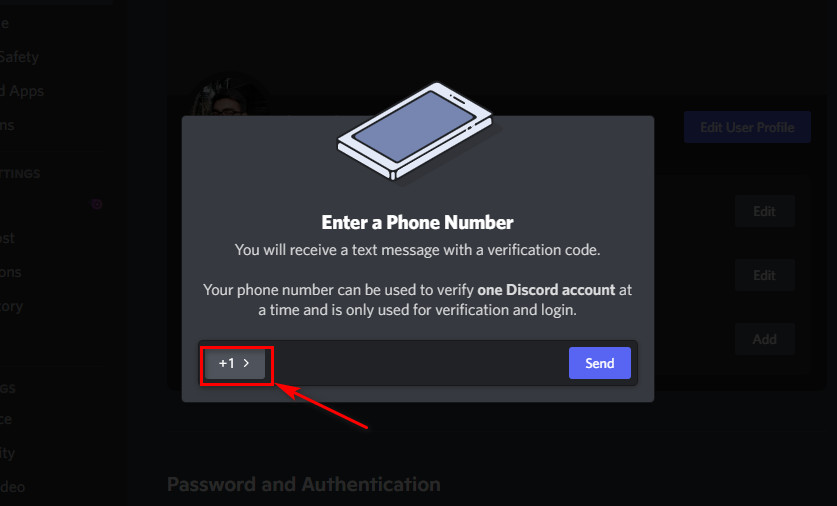
- Type in your phone number and click on the Send button.
- Put in the OTP code you got on your phone number.
- Click on the Confirm button.
If you have further queries regarding Discord, continue reading this post.
FAQ
Q: Can I bypass the Discord phone verification process?
A: No, you cannot bypass the Discord verification process. You must provide a valid unregistered Phone number with the correct country code to complete the verification process. You will receive a text message with an OTP code which you will use to complete the verification process.
Q: Why am I not getting the code via SMS?
A: You must have provided an invalid phone number. Please check whether you have selected the correct country code and have entered a valid phone number. If you have entered the correct information, you will get the SMS code.
Conclusion
I sincerely hope you were able to complete the verification process on Discord. I know it must have been very annoying to go through the process of fixing the issue.
I have provided the latest and best fixes to the discord phone verification issue.
Hopefully, you will never face a problem like this in the future and you will have a very smooth experience using Discord.