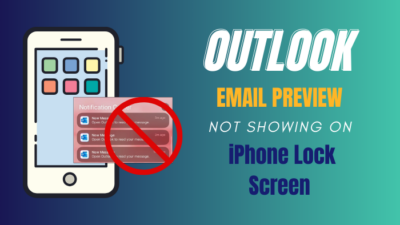AirPods are quite famous for their tiny shape and how easily they can fit into your ear because they are lightweight.
To be honest, I did buy my AirPods because of how small and tiny they are. But a tiny object can be a hassle as well. You always have that fear of losing them. And I have seen a lot of people losing their AirPods while wearing, walking, or running.

But there must be a solution to how to find them, right? Luckily, you have a solution; the inbuilt Find My Application for Apple devices.
This is still new to many people, and people often don’t understand how to use it.
And this is why I will be writing this guideline so that you can easily find your Airpods if you have lost them.
So keep reading till the end to get your desired fix.
Why does it say sound pending on Find My AirPods?
You are getting sound pending notification while searching for your AirPods because your AirPods are out of the Bluetooth range of your phone. Also, if your Airpods are dead, meaning there is no charge left in them, you will see a sound pending notification.

You can easily find your lost AirPods. One solution would be to Find My Application. This is a built-in Application that is available on all Apple devices. You have to turn the tracker on in order to get your device when it is lost. If the Find My Application is turned off, then you won’t be able to get your lost device.
So my suggestion would be if you buy an Apple device, you should first register it as your device from your Apple ID.
Then turn on the Find My Application tracker. That way, you can use the Application to track your device via GPS or play a sound if it is nearby. If the device you are trying to track is not enlisted in your Apple ID and the tracker is off, then there is no way you will be able to find your lost device via this application.
So, if your Sound is pending, you should first go as nearby as your AirPods and try to play the sound. Or follow the GPS and try to locate it from the last known location.
If you don’t know how to do these steps, don’t worry; I will explain all the steps to help you track your Airpods.
Also, check out our separate post on can you use AirPods on a plane.
How does Find My track AirPods?
AirPods are unable to interact with one another through Wi-Fi and do not have any means by which they can determine their location, and the procedure is a little bit different. This is where the Find My Application comes into play.
iOS 13 and iPadOS integrated the Locate My Friends and Finder applications into a single app named “Find My” since it’s used to find whatever you want.
Apple has continued to develop the Find My app, adding capabilities such as monitoring when an iPhone has no connectivity, when an iPhone or an Apple device is shut down, and when an iPhone has been deleted since its inception.
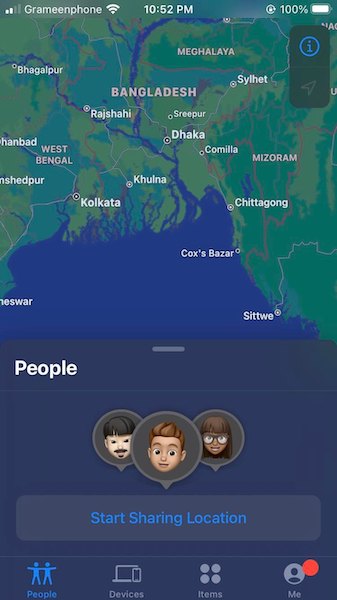
There are four key tabs in the Find My Application, and these are:
- People.
- Devices.
- Items.
- Me.
People
The People tab shows shared contacts. If you’re in Family Sharing, everyone in your group will appear here. A map and your contacts are underneath a large map. Zoom in on a person’s location by tapping on their name, and you’ll see choices like obtaining directions or sending them a notice.
Follow our guide step-by-step to fix AirPods case not charging no light.
Devices
In devices, all the Apple devices are enrolled into your apple id and any Family Sharing devices, such as your spouse’s, parents’, or kids’. On the map, you can see all of the devices, and if you touch on one of them, further information will appear. Each gadget listing will contain its last location, current battery level, and a button to receive instructions to the iPhone, AirPods, MacBook, or play a sound. Marking the gadget as lost helps in its retrieval.
Items
In the items tab, you will be able to add all your AirTag enable products. From there, you will be able to get all the details about your devices that are attached to your AirTag. You will be able to know the last known location from this tab.
Me
Using the “Me” tab in the Find My app, you may share your current location, accept friend requests, choose who receives location updates, and name a particular spot.
Now to answer how this application works, Apple’s Find My iPhone software recalls the last time AirPods were in Bluetooth range of the iOS device within 10 feet to 40 feet and utilizes it as a current or last known location for the AirPods.
The iOS device’s Find My app then sends that information to Apple’s cloud-based Find My service, making it available on all of your other gadgets and on the web.
Find My can play a tone on your AirPods to assist you in finding them if they are presently linked to your iOS smartphone through Bluetooth or if your device can connect to the AirPods.
But before that, go through our epic guide on why are AirPods so quiet.
How to find Airpods when sound is pending?
You can easily find your Airpods if they’re nearby and you have enabled the Find My application turned on. You can just easily tap on the play sound option, and your AirPods will play a tone. But what if you are getting the sound is pending notification? Or if your AirPods are completely offline. So if you have a question, How do you find your AirPods pro if they are offline? These are the steps you should follow.
There are some easy steps you can follow if you are facing this situation. We have already discussed how the Find My Application works. So let’s get into troubleshooting.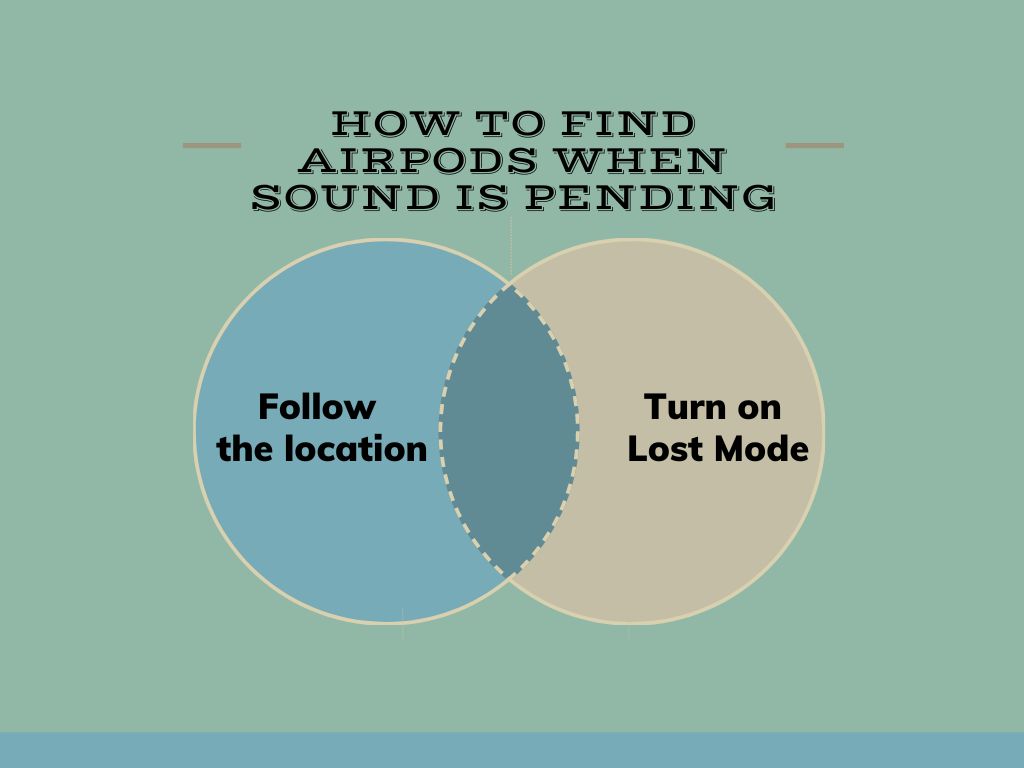
Here are the steps to find Airpods when sound is pending or offline:
1. Follow the location
If your AirPods are dead and you aren’t able to find them AirPods, then what you can do is follow the last location of your AirPods. That way, even if your AirPods are dead, you will be able to find your AirPods via tracking them.
Here are the steps to track your lost AirPods:
- Open the Find My Application.
- Go to devices.
- Tap on your Airpods.
- Select direction.
This will lead you to the last known location of your AirPods. Hopefully, you will find your AirPods.
Here’s a complete guide on how to fix AirPods won’t automatically connect to iPhone.
2. Turn on Lost Mode
When you turn on the lost mode, anytime your AirPods get connected with any Apple device, that person will get your Notification of the lost item. And they will see who to contact and who’s device is this. In this case, if you fill out your information, they will see your name.
Here are the steps to turn on lost mode:
- Open Find My Application.
- Select devices.
- Tap on your Airpods.
- Mark the item as lost.
- Select Activate,
- Fill out your information.
Now, the other person will see your name and phone number when they connect with your AirPods.
Hopefully, you will get your AirPods if your Airpods stumble upon by a kind person.
But before that, go through our epic guide on why are AirPods so quiet.
Will Find My AirPods play sound when in case?
No, your Airpods will not play any sound if they are in the case. The sound option will only work if your Airpods are out of the case. This is a major drawback of find my Application.
Many people also ask me, Why can’t I play sound on Find My AirPods?
You cannot play sound on your lost AirPods via the Find My Application because it is not nearby or not connected to any Bluetooth devices. You will only get to play sound on lost Apple devices when it is nearby and connected with a Bluetooth device.
You may utilize the Find My iPhone feature on iCloud.com to play a sound on your missing Airpods or your smartphone if you believe it is still in the area.
This will make it easier for you to locate it. Even when the device is set to the do not disturb or silent mode, or even if the volume is turned down, the sound will continue to play.
You will need an iPhone or iPad running iOS 13 or a later version as well as a HomePod, Apple TV, or Macbook running macOS Catalina 10.15 or a later version in order to play a sound when using Find My.
Final Thoughts
I am assuming you have lost your Airpods. Honestly, this feeling is one of the worst feelings out there. Because AirPods aren’t cheap, the feeling gets worse when you lose the newer ones. On top of it, you also make some memories down the line with your AirPods. So losing it feels pretty bad.
But hey, it’s not like when you lose a pair of AirPods, you are never getting them back. That is not entirely true. You have some options to get your AirPods back, but you have to be very lucky in that manner. Hopefully, this guideline will help you to find your AirPods.