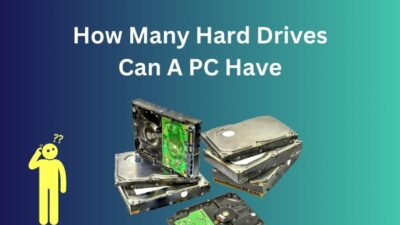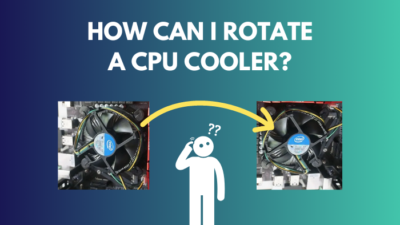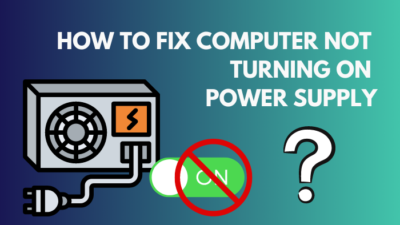Building a computer is delightful for you if your processor comes with a CPU cooler, as you will have one less component to purchase. Usually, CPUs come with a stock CPU cooler when you purchase them.
However, it’s alright to get confused when you discover that many PC builders believe an aftermarket cooling solution is a better option than a stock cooler.

In this article, I’ll help you decide whether you should buy an aftermarket CPU cooler.
Let’s find out!
Do You Need an Aftermarket CPU Cooler?
You must have a CPU cooler in your PC. Without one, your CPU will only run for one minute before shutting down. If your CPU overheats, an aftermarket cooler is necessary; otherwise, the stock cooler will keep it cool enough.
You should never run your CPU without a cooler in your PC case. It is the most important component to include during PC building.
But do you need an aftermarket cooler? This decision is also influenced by the type of work you do.
For example, I use my PC to render 3D graphics and edit 4K videos. As a result, my CPU is typically operating at full capacity and gets too hot. I must therefore use a better CPU cooler that replaces my stock air cooler to keep my processor’s temperature stable.
So, making a correct decision is more difficult than you think because it depends on so many factors.
Prior to getting a new cooler for your CPU, you need to ask yourself some questions: is your CPU’s stock cooler good enough to keep your PC cool? Do you want the best cooling for your new CPU? Explore these before you upgrade your CPU cooler.
You also need to choose a cooler design that fits your CPU socket. All coolers aren’t compatible with every processing chip.
If your stock cooler is enough to cool the CPU while using your PC, you can just stick to your old CPU cooler but if you notice that the cooler doesn’t maintain optimal CPU temperature, you should use an aftermarket cooler.
To know if you need an aftermarket cooler, you should understand how CPU cooling works and the different kinds of coolers available. Because knowing these things allows you to decide whether you need a better cooler.
Also, check out our separate post on can I start a PC without a CPU cooler.
How does a CPU Cooler Work?
The cooler’s main function is to remove heat from the CPU. An air cooler is made up of two parts. The heatsink and the fan. The heat sink absorbs the heat produced by the processing chip and the fan spins to expel the heat away from the CPU.
Every CPU includes an Integrated Heat Spreader (IHS), and the CPU cooler base plate sits on top of the IHS. Some thermal solution is placed between the base plate and IHS to improve conductivity.
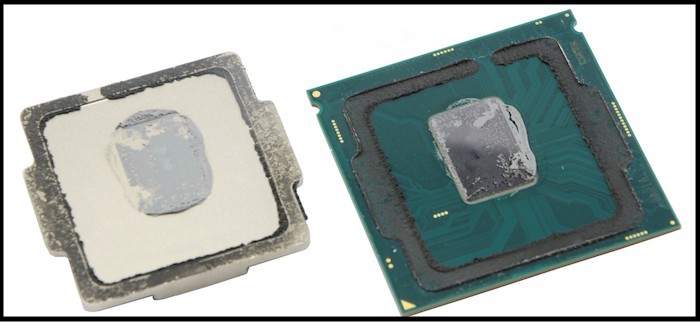
The heat will then spread into the surrounding air or liquid via the cooler’s heat-conductive substance.
The heat dissipation technique differs between air cooling fans and liquid coolers. Now let’s look at the different types of CPU coolers available.
Here’s a complete guide on how to know if CPU cooler is compatible with Motherboard.
What are the Types of CPU coolers?
Right now, there are two types of CPU cooling hardware available. One type is air cooling, while the other is liquid cooling. Air coolers have a heatsink and fan, while AIO (all-in-one) liquid coolers have radiators, pipes and tubing, liquid coolant, and fans.
Heat dissipation in an air cooling fan is fairly simple. The heatsink collects heat from the CPU and then dissipates it via its fan.
Air cooling is less expensive and safer than liquid cooling. It also takes up less room inside the case.
On the other hand, compared to an air cooler, a liquid cooler is more expensive, less secure, and also takes up more space than a conventional air cooler. It is less safe since coolant leaks from coolers occasionally, harming internal hardware.
In terms of temperature control, an AIO liquid cooler outperforms an air cooler. Even if you overclock your processor, it can easily maintain a constant temperature.
Liquid CPU cooling is classified into three types. The first is a closed loop, the second is a custom loop, and the third is a submerged cooling configuration.

Closed-loop AIO coolers are the most often used and easiest to install coolers. But, custom loop and submerged cooling configurations are uncommon and require professional assistance to install into your computer.
Check out our recent article on do you need a CPU cooler.
Stock Cooler vs Aftermarket Cooler For Gaming / Overclocking
Stock cooler refers to the cooler that is packaged with the processor. An air cooler typically comes with a processor as a stock cooler. A liquid cooler, however, does not come as a standard cooler. Therefore, you must purchase a liquid cooler from a retailer if you need one.
Usually, mid-range Intel and AMD processors come with a cooler, like Intel non-K and AMD G series processor.
The majority of the users who use use this sort of processors do not typically overclock their CPUs or perform heavy computer tasks. So, their CPUs do not overheat. As a result, the basic cooler will suffice for their purposes.
On the contrary, The Intel K and AMD Ryzen X series processors don’t come with a stock cooler. Therefore, a PC that uses these processing chips must have an aftermarket air cooler or AIO liquid cooler installed.
For your CPU to work at its maximum capacity, it needs to be getting enough cool air from a high-end cooler.
Gamers and PC enthusiasts commonly use these K and X series processors. Gamers overclock their CPU to improve gaming performance, and PC enthusiasts do it to benchmark various programs or games. So, they need to spend some big bucks on air or liquid cooling solutions, as well as two 140mm fans or more.

The temperature of your CPU rises when you overclock it. You must purchase an aftermarket cooler to keep the temperature steady.
The stock cooler is incapable of maintaining a low temperature during intense workloads or when the processor is running at a higher clock speed.
On the other hand, a liquid cooler can keep a steady temperature even when the workload is high or the CPU is running at a higher clock speed.
Quickly check our epic post on how to find out what CPU cooler I have.
FAQs
Is a CPU cooler necessary?
Yes. You absolutely need a CPU cooler, be it stock or aftermarket, to run your computer. Otherwise, your PC will close down due to the CPU rapidly reaching dangerously high temps during even moderately tasking processes.
Is it worth buying an aftermarket CPU cooler?
Yes, if you’re looking for maximum cooling options, you must get an aftermarket CPU fan. Additionally, if you intend to overclock and generate additional heat, you should consider purchasing a well-rated aftermarket cooler.
Do you need an aftermarket CPU cooler if not overclocking?
You don’t need to buy an expensive aftermarket cooler if you don’t overclock your CPU. The stock cooler will do fine for basic tasks. On the contrary, if you are overclocking your components regularly, you must use aftermarket CPU and GPU coolers.
Conclusion
If you’ve read this far in the article, you already know whether you need an aftermarket CPU cooler.
So, use your judgment and decide whether to get a CPU cooler for your PC or stick with the original one based on your needs.
Let me know which CPU cooler you choose in the comments section below