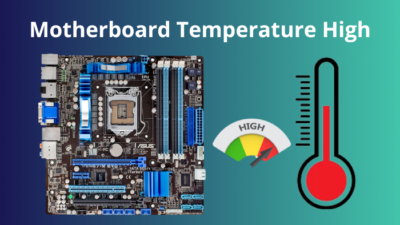So you bought a tower-style cooler that needs to be oriented according to the case airflow direction, or a chunky aftermarket cooler is having clearance issue with the RAM slots. Now you’re left wondering if it’s possible to rotate the cooler in the right position.
Worry not; in this article, I have briefly discussed whether you can rotate different types of coolers and how you can do it.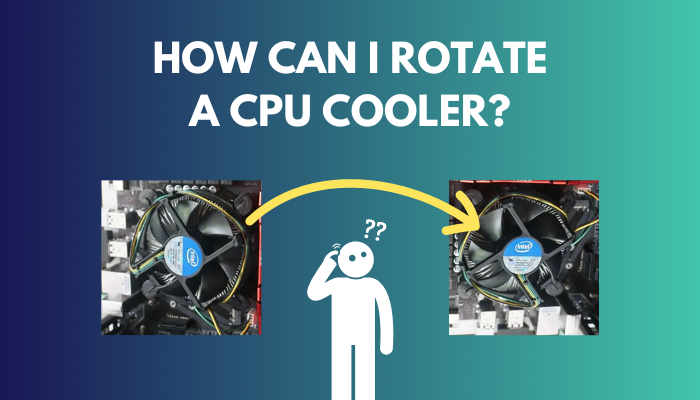
So without further ado, let’s get started with knowing the way of rotating your cooler.
Can I Rotate the CPU Cooler?
In a word, yes. Whether it’s an air cooler or an AIO liquid cooler, you can rotate your CPU cooler/block in whichever direction you want as long as there is enough clearance & the mounting brackets are symmetrical. You can also rotate the plastic shroud without rotating the whole heatsink block.
Additionally, if the cooler has a clip-style mount, it might be a bit tricky or can only be rotated at 180 degrees. Clip-style mounts usually have only two mounting points, so you can only flip the cooler upside down. It can’t be rotated at 90 degrees.
Furthermore, if you have an aftermarket cooler with a beefy/chunky heatsink, you need to be cautious about the clearance with the surrounding PC components, special with the RAM slots.
But when would you need to rotate an already installed cooler? Get to know about it from the following section.
You may also like to read: do you need an aftermarket CPU cooler?
When Should I Rotate a Cooler?
You might haven’t installed a new cooler in accordance with the case airflow. Again, if you have a display on your cooler and installed it in the wrong orientation, you will want to orient it correctly for aesthetic purposes. These are specific situations when you’d want to rotate your cooler.
If you find yourself in one of these fits, then move on to the next section to learn how you can rotate your CPU cooler correctly without causing any mishaps.
How to Rotate a CPU Cooler
To rotate the CPU cooler, simply remove the mounting screw & detach the cooler from the bracket. Now clean the existing thermal compound & reapply new thermal paste afresh on top of the CPU die. Finally, mount the cooler in your desired orientation & tighten the mounting screw. 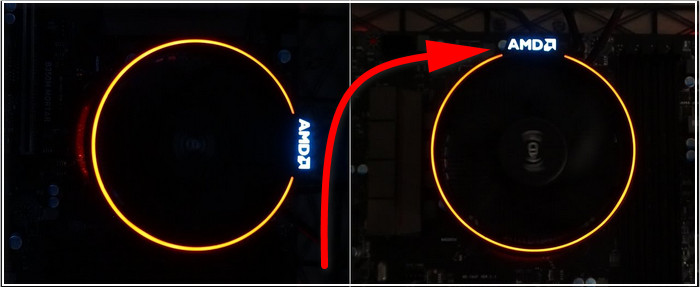 If you only want to rotate the upper plastic shroud instead of the whole heatsink block, unmount the cooler from the motherboard & carefully pull on the logo & its sides until the plastic shroud comes off.
If you only want to rotate the upper plastic shroud instead of the whole heatsink block, unmount the cooler from the motherboard & carefully pull on the logo & its sides until the plastic shroud comes off.
Then unscrew the fan from the heatsink block & rotate the fan in your desired orientation. Now like Kyle from BitWit says, line up the screw holes and screw it with confidence.
If you’re using a tower-style cooler, make sure you orient the cooler with its fan in the same direction as the case airflow.
Follow our guide to know can you install a CPU cooler without removing motherboard?
FAQs
Does the orientation of the CPU cooler matter?
For a tower-type cooler, yes. The orientation of the cooler can play a vital role in the overall cooling performance. But for a typical blower-style cooler, its orientation doesn’t matter much other than aesthetic.
Is it better to push or pull air through a CPU cooler?
The CPU fan needs to blow air through the heatsink. This is the optimal way to dissipate the heat.
Ending Note
Once, I bought a Ryzen CPU and installed it with the Wraith Spire cooler & my OCD kicked in because I noticed that the AMD logo was sideways. Thankfully, my years of PC building expertise came in handy & I simply rotated the cooler to align the AMD logo correctly.
So no matter what the scenario is, if you feel the need to rotate the CPU cooler, just do it.
That’s about it. Hopefully, this guide gave you all the answers you were looking for. If you have any further queries, share your thoughts in the comment section below. GGWP!