A computer has a sound card to handle the production of all kinds of audio. It handles all types of workloads, from music playback to Netflix and chill.
In most cases, the sound card that comes with the computer is adequate. However, you may think about adding one if you have specialized requirements, e.g., lossless music playback.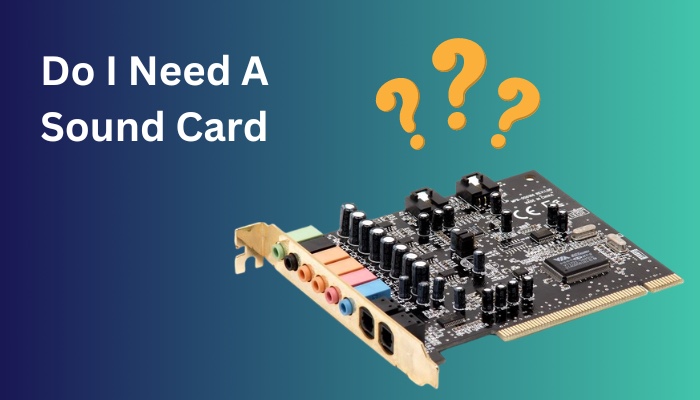
Today we will explore different solutions that enhance the audio from your computer. There are many similar components, which can be confusing to choose from. So, read on to know which is the best for you.
Follow our easy step-by-step guide to fix sound cutting-out on Windows 11.
Do I Need A Sound Card?
You do not need a specialized sound card if you have a sound card built into the computer. But if you do professional work with sound or listen to a piece of high-bitrate music, the computer will better serve you if a separate sound card is installed.
Your computer probably comes pre-built with a sound card. It is perfect for music and video playback and playing games. When you connect speakers or normal headphones, they will do the job all right.
But if you have a headphone with a higher impedance, then the soundcard will not be able to drive it properly. Yes, the headphone would produce the music properly, but you will miss out on the small details produced by a good pair of over-the-ears headphone.
It is also true for speakers.
People who work with music production prefer studio monitor speakers. They are known to produce accurate sounds that are critical during the mixing process. Any imperfections are revealed during the sound playback. A sound card eliminates the extra noise and helps the monitor to produce a clean sound.
Follow our ultimate guide if you want to fix computer freezes with buzzing sound from speakers.
When Should You Get a Sound Card?
You should get a sound card if your work involves recording and producing music. You will also benefit if you stream using your computer. Additionally, for audio enthusiasts to enjoy music in high fidelity, a sound card is a must to have component of the system.
You may argue that an integrated solution can do this work. And that, too, is correct. But specialized equipment has its benefits.
For the unversed, a sound card will have many ports that you can use to connect the microphone, earphone etc. There are several other benefits that I have discussed below.
Here are the benefits of using a sound card with your computer:
1. Music Production
A built-in sound card can serve the purpose when playing back music or watching youtube videos. But it cannot produce precise sounds that are done with a dedicated sound card.
The main reason for this is interference. As a computer has many components connected through the motherboard, many devices communicate with the processor. These signals can interfere with the digital signal that is interpreted by a sound card.
When this happens, you can hear tiny crackles of noise. These are heard along with the sounds that are playing in the background. Let’s say you can hear a hissing sound while playing a game.
While it does not affect day-to-day activities, for music production, it is a big problem.
You need clear sound with the instruments sounding accurate tones. A deviation in the tone means you need to re-record the entire segment. A sound card can provide that. There will not be any interference, and you can input the sound in higher quality.
Check out some of the best ways to fix PS5 not outputting sounds.
2. Streaming
Streaming is quite popular these days. Even I turn on twitch during E3 to see the new games announcements. The developer commentaries are something that I personally look forward to.
To record the conversations of the streamers, they use studio-quality microphones. A sound card collects analog signals and changes them into digital ones. 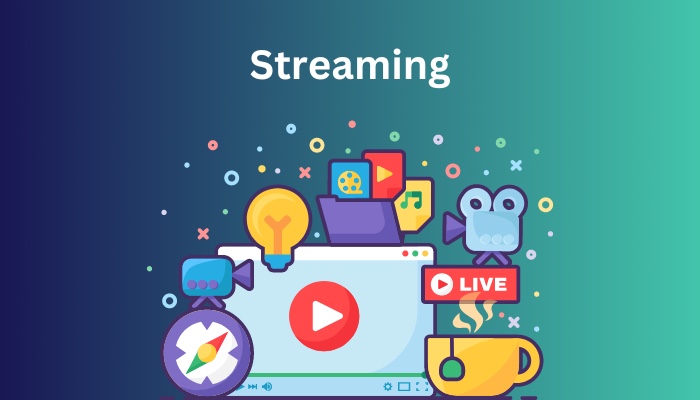
If you do not have an external sound card, the audio quality from the streams will not be that good. To mitigate this issue, use a sound card.
A popular audio interface is GO XLR. You can find many streamers use it in their setup.
Here’s a complete guide on Netflix sound not working.
3. When You Require More Ports
A PC with an integrated sound card provides only a single mic and earphone ports. While this is enough for basic audio and conferencing needs, you may start to look for more ports when streaming or producing music.
Having 5 or more devices connected to the audio interface is not uncommon.
Just imagine an acoustic setup where three people are playing guitar, percussion and piano. You need at least 3 pairs of headphones and 2 microphones. These are connected along with the instruments, which have manual XLR input cables.
It is impossible to do with a native sound card solution.
A very basic sound card will have at least 5 ports you can connect to. The advanced models will have ports and support different devices that you can connect.
Here is the easiest solution to ShadowPlay not recording sound.
4. Audio Enthusiasts
If you like to play back vinyl or have high-bit-rate FLACs, a sound card will be much better at playing it back.
An average audio clip can run anywhere from 64-320 kbps. Audio streaming apps such as Spotify support this bit rate. But a FLAC has a much higher bitrate at 1411 kbps.
You need applications that can play back the audio at that rate. KM Player and VLC support FLAC playback. A sound card will help you decode the file without losing audio quality.
Follow our guide to fix mic picking up computer sounds.
Sound Cards Vs. DAC
A sound card is connected to the PCI slot of a computer. It will provide you with a superior audio output and more ports to connect the audio equipment.
Sound cards can be external too. Some models connect using a USB port. While they are not as good as internal ones, the audio quality is a step up from the built-in internal solution. Creative Sound Blaster X is a popular USB sound card many people use.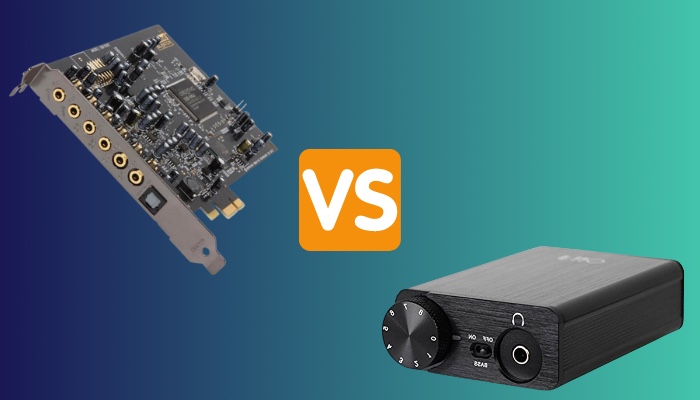
A DAC or Digital to Analog Converter is used to improve the quality of sound produced by the computer. If you have good headphones but get a good output, a DAC can be the best solution for you.
The main difference between a DAC and a sound card is the presence of an amplifier. A sound card has it, while a DAC does not.
If sound recording and playback both are important for you, go for a sound card. Otherwise, a DAC is perfect for you.
What are Audio Interfaces?
An audio interface is basically an external sound card with extra perks.
They have the main task of converting audio signals from analog to digital. In addition, you have a lot of ports that can connect audio equipment. For monitoring, you can connect many devices at the same time.
They have dedicated drivers built specifically for recording. Latency is extremely important during recording sessions. If the vocals and guitars are out of tune, you must repeat the same steps.
Sound cards and audio interfaces have basically zero latencies so that you can record them in real time.
As they are external devices, you can set them anywhere using a laptop. These conveniences mean it has reached widespread popularity. Streamers, musicians, podcasters — these devices are used almost everywhere.
When Should You Get Audio Interface Over a Sound Card?
If you have a portable setup, get an audio interface instead. A sound card serves a better purpose in a studio where portability is not important.
Often sound cards are expensive and require an expert to set them properly. That is why an audio interface is best for people who are starting to stream on twitch. They are easy to set up and will provide you with great audio quality.
What are the Functions of the Ports on a Soundcard?
Looking at the back of the computer, you will find lots of input and output ports on the sound card. Each of these has a specific function. You can identify them easily as they are color coded.
Let’s look at what each of these are used for:
| Type of connector | Color | Shape | Function |
|---|---|---|---|
| Microphone In | Pink | Circle | Connects the microphone |
| Headphone/Earphone Out | Green | Circle | Connects the earphone |
| Line In | Blue | Circle | |
| Digital Out | Yellow | Circle | |
| Optical/SPDIF | Black | Square | Digital lossless audio transfer |
| Subwoofer Out | Orange | Circle | |
| Surround Sound | Black | Round |
Frequently Asked Questions
Do sound cards make a difference?
Yes, a sound card will increase the quality of the sound that is produced by a computer. You will need a good pair of headphones and speakers to enjoy it, though.
Do you need sound cards for gaming?
A sound card is not necessary but an optional component if you want to increase the audio quality of the computer. The explosions and dialog will be more vibrant and life-like with a sound card.
Additionally, if your computer does not have a microphone jack, a sound card will enable you to chat with your friends during online sessions.
Do you need a sound card for headphones?
A sound card improves the overall sound quality. You will hear small details and instruments in audio better than before. If you have a good pair of headphones, a sound card or even a DAC will complement it nicely.
In Conclusion
If you have ever experienced a sound card in action, it is hard to go back to the one integrated into your computer.
Your work probably will force you to invest in a new sound card. In that case, you are already enjoying richer sounds.
If sound cards seem expensive pieces of tech, at least invest in a DAC. They will give you a better sound than before.
I hope this article helps you choose how you would upgrade the sound on your computer.
Until then, it’s goodbye.