Webhook is Discord integration that is used for various purposes. Webhook function is used for texting in a specific channel on the Discord server without even using a Discord app. Even if a person can directly send text messages or delete texts using this.
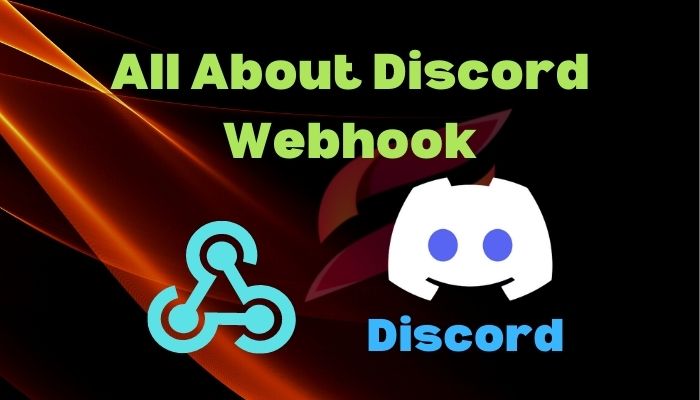
Though there are many Discord users worldwide, only a few of them know, and fewer actually know how to use them. So you are not only missing a big part of Discord itself but also losing precious time trying to delete or send timely text messages in a channel.
In this article, you will learn all about webhooks and their uses at the same time, so consider keeping up with the article till the end.
What is Discord Webhook?
Discord Webhook is a system that allows you to exchange information among various websites ad platforms and shares data in the form of text messages. It was created for the purpose of gaming, but now it is used more dynamically.
Webhook works based on events. These events trigger specific messages, and they are sent to certain channels. The only thing is that you are to create a webhook before you can actually use them.
Creating a webhook is no hard task once you know it, as it can be created easily within Discord. Later on, it can be used in any third-party application.
Follow our easy step-by-step guide to make Discord Emotes.
How to Create a Webhook in Discord
Webhook can be created from within Discord, and as it is a kind of integration, you will find it in the integration tab.
Here are the steps to create Webhooks in Discord:
- Click on the Windows icon and type Discord.
- Click on the open option on the right panel.
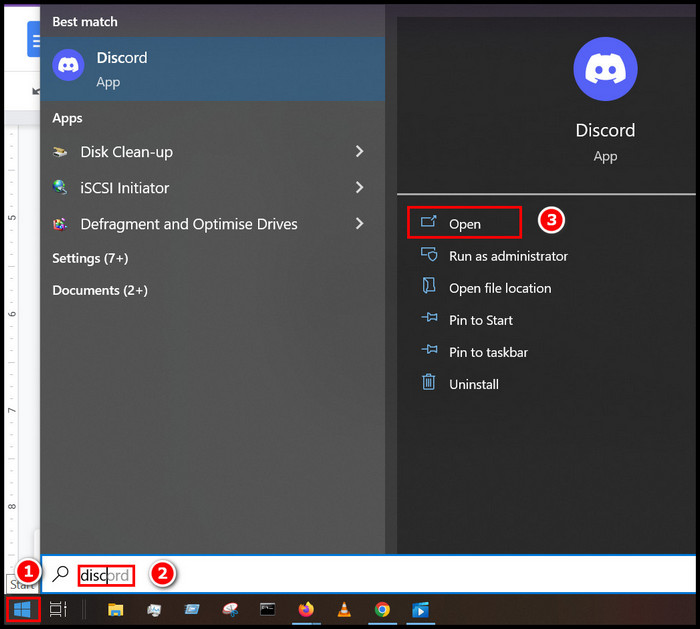
- Select the server you want to set a webhook to and click on the server name.
- Click on the server settings from the appeared options.
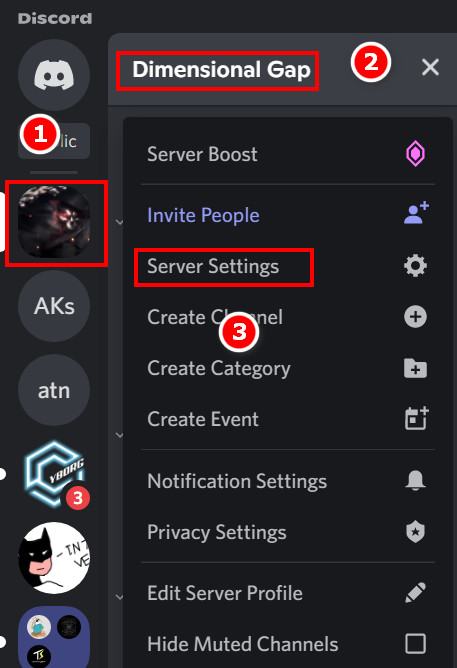
- Look for Integration on the left panel and click on it. Some options will appear on the right panel.
- Select Create webhook and you will get some other options.
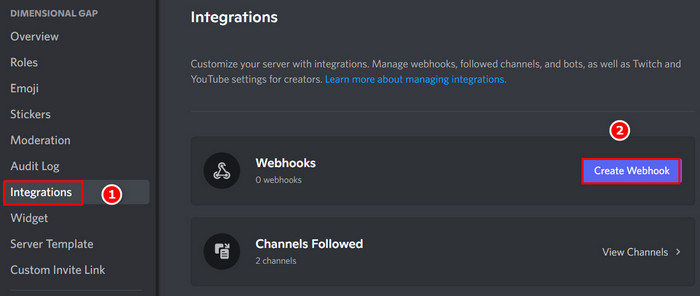
- Set the webhook icon, name, and channel. Once you do, you are to click on Save changes.
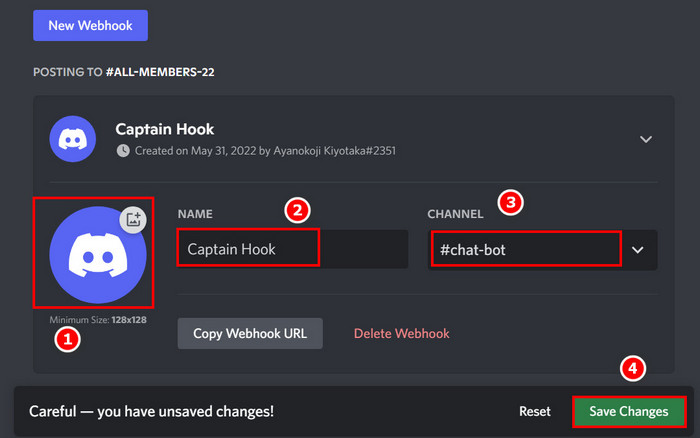
- Click on Copy Webhook URL and a website will be copied into your clipboard.
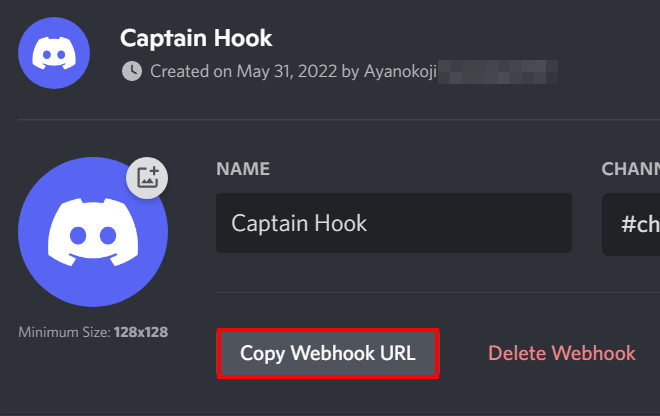
Websites that Support Webhooks
It is unfortunate that not all websites support webhook integration. There are many reasons, but that is not the main issue here.
Facebook, Twitter, Github, Paypal, etc., are some of the websites that support webhook integration. There might be more, but they are to be checked individually if they are still active in 2022.
Some of the active webhook supported websites are as follows:
- Paypal
- Slack
- Quickbooks
- Github
- Google Drive, Gmail & many other Google apps
There are conditions for each website to use webhooks. For example, Github users must have a repository for using a webhook. More precisely, the changes in the repository in the trigger that activates the webhook.
Follow our guide step-by-step to adjust Discord video quality.
Integrating Webhook in Github
For this, you must have a Github account. You can create one from the official website of Github. If you already have one, it should be necessary to have a repository. You will get updates on this particular repository on your Discord Server. I mean, that’s the whole point of this.
Follow the steps below to integrate Webhook in Github:
- Go to the website of Github and log in using your credentials.
- Go to your repository and click on Settings located at the top right corner.
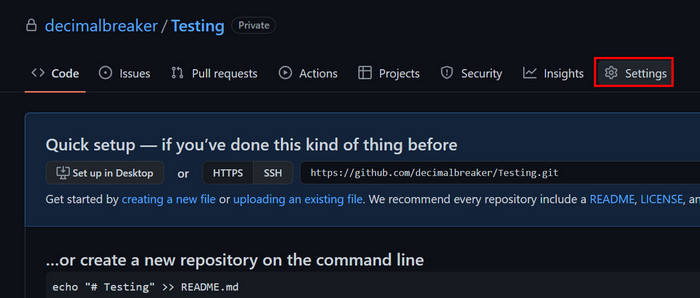
- Click on Webhooks on the left panel and select Add webhook on the right panel.
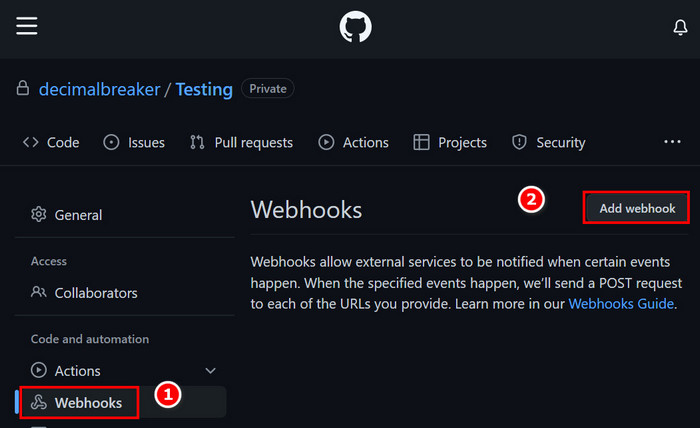
- Paste the webhook URL you copied in Discord in the Payload box. Make sure to add /github at the end of the URL. It is SUPER important.
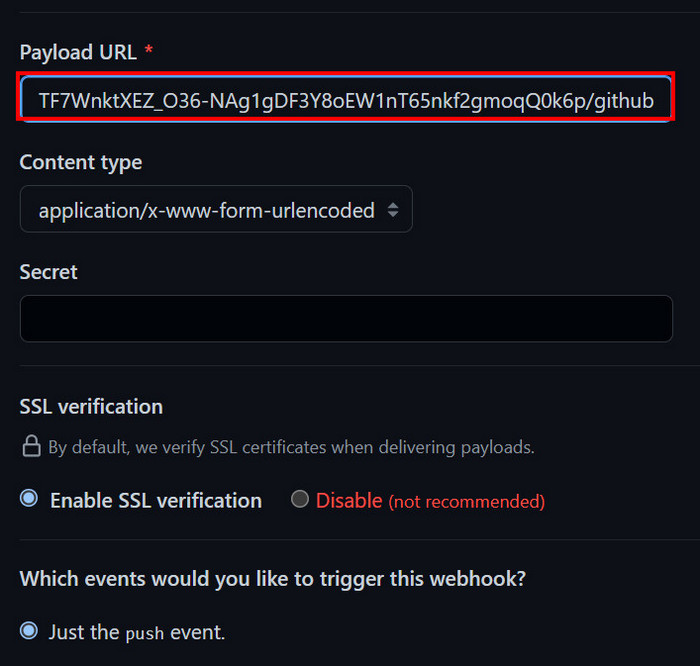
- Check the active box and click on Add webhook at the bottom.
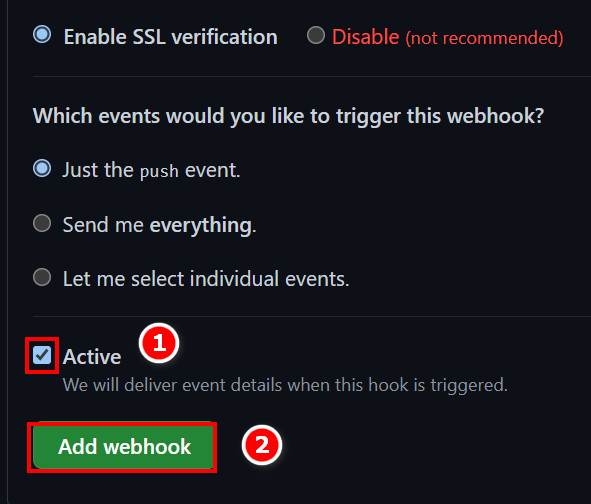
- Make changes to any of the repositories, and in the selected Discord channel, you will see them as a message.
Follow our guide step-by-step to make someone Admin Mod in Discord.
Common terms you will need
There are some common terms when you use or try to use webhook. If you are not familiar with them beforehand, you will not understand most of the things while trying the webhook integration.
Here are the steps to know some common terms you will need:
1. API
API is the abbreviation for Application Programming Interface. It is the middleman between two softwares, and because of APIs, two softwares communicate and exchange information.
API also works as a form of security as both the host and client do not get full exposure to one another. A client may use a part of the server, but the whole server data will never be accessible.
2. JSON
JSON is a common data format that is used for encoding information. The main advantage of JSON is that it is a human readable data format. Meaning you do not need to use any compiler and can be changed directly into the desired formation.
The full form of JSON is JavaScript Object Notation. Though this database language uses key value pairs and array data types, it is text only. This means you can easily read and make changes to a JSON file.
3. Metadata
It may be funny to hear, but Metadata is data about the data. HTTP headers contain a path, query strings, etc., and Metadata. So when requesting data, a server gets some data about the contents of data from the Metadata.
Follow our easy step-by-step guide to add emojis to Discord.
Developing a webhook
One can not only use a webhook but also develop an existing one to his liking. But for this to happen you must research about them quite intensively. Also, you need quite a bit of knowledge about JSON and APIs.
Nevertheless, if you are interested in developing one, visit Discord’s Webhook Developer resources from this link. You will find most of the webhook structures and commands, along with some examples, here.
Keep in mind that it may be too hard for you to do on the first try. So if you really want to do this, be prepared with a stone mind.
Advantages of webhook
Webhook has many advantages according to its use. The right person can do it more efficiently. As it lets you get updates about another website, you can use the Discord channel to get exclusive updates about that specific website.
It means you do not have to check that website every now and then for any changes. Another advantage is that you can directly send messages to your Discord server without even logging into your Discord.
With the right combination of codes, you can even set scheduled messages that will be sent the moment the event is triggered. The event might be any particular message or type of image.
Disadvantages of Webhook
Webhook may seem too advantageous, but it also has disadvantages. The process is too complex for any normal user to use, for starters. You should have a considerable amount of experience in this type of work.
The responses to events are set, and you cannot change them in real-time. The webhook does not know when to send which response or the best time to respond.
Also check our exclusive tutorial on how to add Friends on Discord.
FAQs
What are webhooks?
Webhooks are integration that supports multiplatform communication and lets one platform exchange data based on triggered events. These events might be changes, updates, or news on any website supporting the webhook feature.
Does Discord have a webhook?
Yes, Discord has a webhook integration feature. Discord supports creating a webhook without using any prior knowledge about codings and such. It even lets you copy the webhook URL and then easily use it in your desired website.
Should I use webhook?
Webhooks are no wonder advantageous to your work if used correctly, but you have to use them according to your needs. If it does not seem too much, you should use them to utilize your time fully.
Do I have to learn JSON to use webhook?
No, you do not need to learn JSON to use webhook. But you will inevitably get a deeper understanding of webhooks if you know JSON and learn about APIs. So it is recommended that you keep the least amount of knowledge about these before you start.
Conclusion
The introduction of Webhook certainly came with a lot of surprises and new features. This motivated the developers to do some great things. Developers developed webhooks of many types and for various purposes.
Though there are some disadvantages, webhooks certainly help those who need them. I hope this article will be able to make you all take a quick glance at Discord webhook and a part of its massive functionalities.
To know more about other features of Discord, give us a knock.