Finding the best browser for Twitch can be pretty confusing.
After all, most modern browsers more or less offer the same set of features. How would you distinguish between them?
I’ll give the answer to that question in this post. I’ll also discuss how Twitch performs in different browsers.

Some browsers also have unique features which aid Twitch.
Hence after reading this post, you’ll have a clear idea of the different browsers and can find the best browser for Twitch.
So read the post till the end.
Which Browser Is Best For Twitch?
Opera GX browser is best for Twitch due to its tight integration with the Twitch platform and other social media. Opera GX is built keeping gamers in mind and uses little hardware resources. It also allows you to customize the hardware used for flexibility.
Twitch is the most popular streaming platform. Millions of users browse it every day. Watching a stream on Twitch transfers a lot of bandwidth, so the software is essential.
Previously, the Twitch desktop app was available. You could install it on your computer and watch streams through it. However, Twitch decided to discontinue the desktop app in April 2022.
Since then, Twitch web is the only way to watch streams on a computer. Hence it’s more important than ever to find the best browser for Twitch.
The best browser for Twitch should be lightweight and have a minimal memory footprint. It should have a good collection of Twitch extensions and play Twitch streams smoothly.
The Opera GX browser fits the description. It also boasts some important features that enhance the experience of Twitch web.
Refer to the next section to find out about Opera GX and other top browsers for Twitch.
Follow our easy step-by-step guide to add commands on Twitch.
Best browsers for Twitch
Among the many browsers available on the internet, I’ve mentioned the ones which are better in stability, performance, optimization, ease of use, and flexibility.
So following this guide, you’ll get to know about the top browsers for everyday use and not just the best browsers for Twitch.
Depending on your needs, you can choose any one or multiple of them.
Here are the best browsers for Twitch:
1. Opera GX
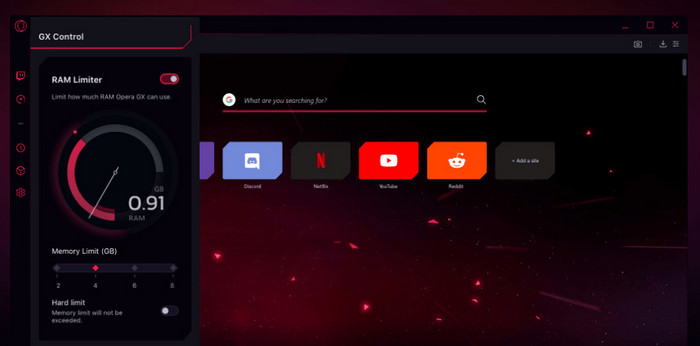 Opera GX is the gaming-focused browser from the makers of the Opera browser.
Opera GX is the gaming-focused browser from the makers of the Opera browser.
The Opera browser was one of the most used browsers for a long time across desktop and mobile. Though it has lost some of its shine now, the Opera GX browser takes the crown as the best browser for gamers.
Opera GX has gaming features like GX Control, where you can tweak the performance. You can highly benefit from it by dialing down the resource usage of the browser.
To be more specific, you can reduce the RAM and CPU usage of the Opera GX browser to make the extra resource available for the game. The process is quite intuitive; hence you don’t need technical knowledge to take advantage of it.
It is super helpful if you’re playing a game and watching Twitch at the same time. This feature will help you to get more FPS in games.
Opera GX has built-in social media functionalities. For example, you can launch Instagram or Twitch with a single click. The Twitch integration allows you to load Twitch pages faster.
A dedicated side panel contains Twitch information like online users, favorite channels, etc. The UI is stylish and modern.
The browser is built upon Chromium architecture, the same as Google Chrome. So it’s fast, snappy, and has excellent support. Opera GX provides VPN and ad-blocking for free.
Overall, if you want a fast, modern browser with tight social media integration and tools for Twitch, it is the best option for you.
2. Microsoft Edge
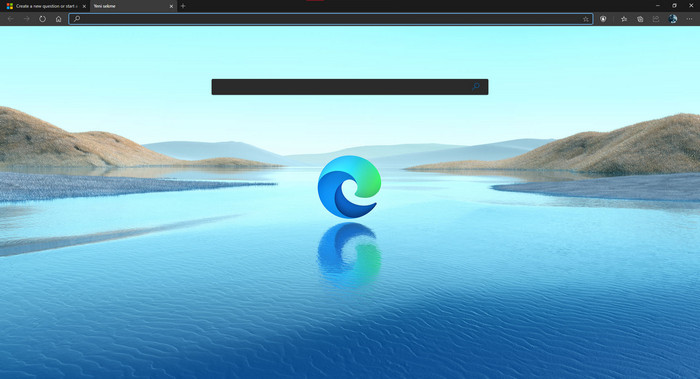 Microsoft Edge is the default browser in Windows operating system. It is a successor to Internet Explorer. The earlier version of Microsoft Edge was not up to the mark for most people.
Microsoft Edge is the default browser in Windows operating system. It is a successor to Internet Explorer. The earlier version of Microsoft Edge was not up to the mark for most people.
Later, Microsoft rebuilt the browser using Chromium architecture, the same as that of Google Chrome. The Chromium-based Microsoft Edge is a huge success and, in some cases, outperforms Google Chrome.
Microsoft Edge is known to be lighter than Google Chrome and less demanding too. The lightweight and less resource-hungry browser is suitable for low-end PC and laptop computers.
It also helps if you’re streaming or playing games and need to watch Twitch simultaneously. The browser has loads of features that help in many ways.
It works as a decent PDF reader, has options for organizing web items, and most importantly, Chrome Web Store works in Microsoft Edge.
It means that you can install Google Chrome extensions in Microsoft Edge too. So using Microsoft Edge gives you access to all the valuable Twitch extensions in a better package.
Microsoft Edge is also known to have more minor issues than its rival, Google Chrome. Overall, if you want Google Chrome’s goodness without the extra bulk, Microsoft Edge is your best bet.
Find out how to add emotes on Twitch.
3. Brave Browser
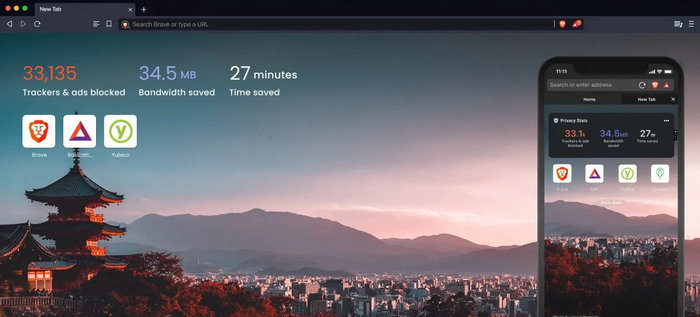 Brave Browser addresses some of the issues with web browsing, and it offers a feature not available on other browsers.
Brave Browser addresses some of the issues with web browsing, and it offers a feature not available on other browsers.
Ads and pop-ups can be annoying while browsing the web. Pop-ups are more obtrusive among the two. Sometimes these ads redirect us to new tabs, and it’s easy to lose track of our browsing.
Brave Browser has built-in support for ad-blocking. So you can get rid of these ads and pop-ups without installing any extension.
But if you want to install an extension, you’ll be glad to know that it supports installing the extension from the Chrome Web Store. So you can install the same extensions as you did in Google Chrome.
In fact, Brave Browser is built on top of the Chromium architecture, like Google Chrome and Microsoft Edge. Hence the performance and browsing speed is comparable to them.
However, the most exciting feature of the browser is its token system. Brave Browser gives you the Basic Attention Token (BAT in short) for using the browser.
You can use the BAT token to subscribe or donate to your favorite Twitch streamers. So if you don’t have the option to donate or subscribe through other means, you can use the BAT token. It’s an effective way to help your favorite content creators without spending real money.
There is the option to distribute the budget and control the donation amount in Brave Browser. If you don’t want to earn BAT tokens, there is the option to disable it too.
Also, check out our separate post on best browsers for Twitch.
4. Mozilla Firefox
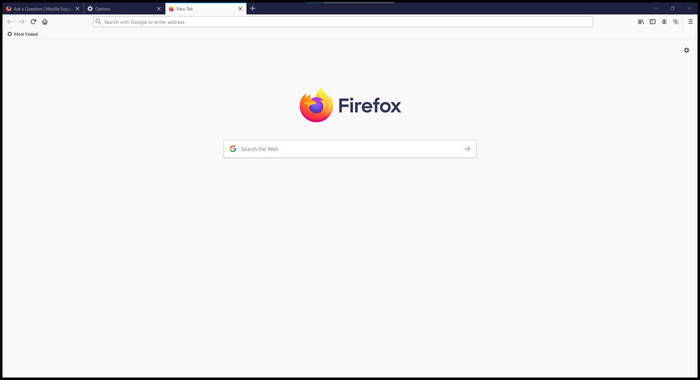 Mozilla Firefox is the best browser for privacy and security. It is also well known for using fewer resources.
Mozilla Firefox is the best browser for privacy and security. It is also well known for using fewer resources.
If you’re looking for a lightweight browser that has a reputation for protecting privacy, Mozilla Firefox is a top choice.
Technology enthusiasts appreciate Mozilla Firefox for its stand on privacy and security. If you’re spending hours on Twitch, you might want to consider protecting your browsing activities.
Mozilla Firefox is also one of the less resource-hungry browsers on the list. So it’ll help you to watch multiple streams or play and watch streams simultaneously.
The browser has a clean and minimalist UI. It has the second most significant collection of extensions after Chromium browsers. You’ll find many extensions related to Twitch in the Mozilla add-ons store.
5. Google Chrome
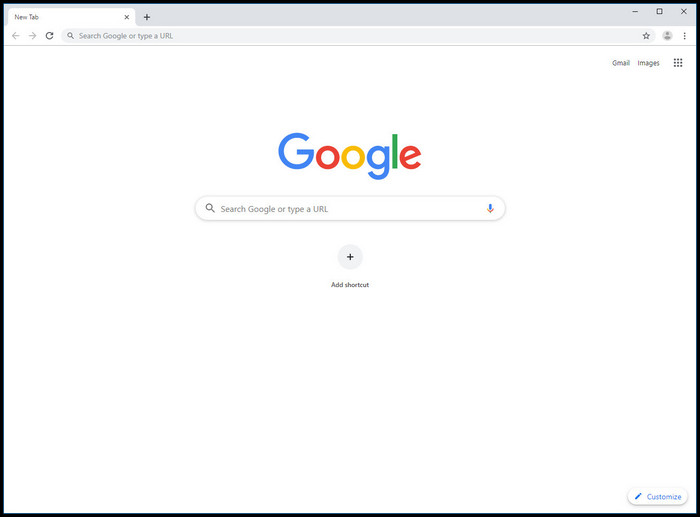 Though Google Chrome is the most popular browser, it stands below other browsers in the list. The reason is that it’s a heavyweight and resource-hogging browser.
Though Google Chrome is the most popular browser, it stands below other browsers in the list. The reason is that it’s a heavyweight and resource-hogging browser.
In contrast to other browsers, Google Chrome feels heavy and sluggish. It’s one of the best browsers in terms of usability and intuitiveness, but it takes up a lot of resources.
Google Chrome is suitable for regular browsing, but watching Twitch for hours on it can have a heavy toll. It’ll be even more challenging to play a game and watch a stream on Google Chrome. You’ll get less FPS compared to using other browsers.
But if you have a PC with good specs and high RAM (16 GB or more), Google Chrome will be one of the best options. You can sync passwords, bookmarks, settings, etc., easily through a single sign-in to a Google account.
Quickly check our epic post on Twitch alerts.
FAQ
Question: Is Twitch better in browser?
Answer: Twitch is better in browser as it allows you to watch streams, browse the channels, and control your account and dashboard all at the same place. As of April 2022, the Twitch desktop app is discontinued, so Twitch web is the only option.
Final Thoughts
Twitch is the go-to choice for most people to watch streams of video games, tournaments, and chitchat streams.
To ensure the best viewing experience, you need the best browser. Depending on performance, smoothness, UI, and features, the popular browsers have been compared here to find out the best one.



