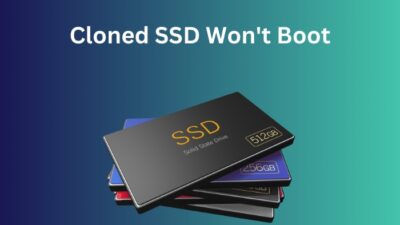Many modern computer manufacturing brands have commissioned All-in-One (AiO) PCs, which look very sleek. AiOs have become popular with users recently, as everyone wants a clean working space.
Are you someone who is wondering whether you should buy an AiO PC?
In this post, I will go through all the advantages and disadvantages of AiO PCs, which may help you decide whether you should purchase one.
So, let’s get started!
What are All-in-One Computers?
All-in-One computers, often known as AiOs, are similar to desktop versions of laptop computers. AiOs integrate all of the components typically found on a desktop into a single, self-contained unit instead of having a desktop computer that has a separate monitor unit.
They are self-contained systems, meaning you have a display and all the PC hardware built into the case. They perform the same functions as a conventional desktop setup, although they often have a more compact profile and occupy a significantly lower amount of space.
The storage cases of traditional desktop computers have more room, which contributes to the bigger size of these systems. Although being bigger is suitable for hardware accessibility for replacement or repair, if you do not install additional hardware, the extra space of the desktop case is wasted.
On the other hand, because the case of the all-in-one PC is housed within the monitor, it is most likely that you won’t be able to open it on your own to replace components or increase the amount of storage space.
All-in-one PCs typically come with the latest hardware updates, so the performance of a new all-in-one machine is likely to be better than an older desktop. However, most all-in-ones do not offer upgradability like a desktop.
Related contents you should read about why do Computers use binary?
Are All-in-One PCs Good?
It’s possible that with suitable software packs, all-in-one PCs will be enough to meet your requirements. However, if you’re asking whether or not they make sense in comparison to other sorts of computers, such as a regular-size desktop, or a compact desktop, then I would argue that they do not make sense.
A typical all-in-one personal computer (AiO PC) is a desktop computer with the screen size of a laptop. AiOs are generally not as easily repairable as standard laptops, and updating the hardware is cumbersome.
Moreover, as AiOs are powered by AC power rather than a battery and do not have a battery attached to them, they do not have the portability of a laptop.
Therefore, you suffer from all of a laptop’s drawbacks while being deprived of its most significant benefit: portability. Does it seem like a reasonable purchase to you?
The most notable benefit of all-in-one computers is that they look better when placed on a desk. Because all of the components are concealed behind the screen module, the assembly gives the impression that it is nothing more than a monitor, making it appear more organized.
What are the Upsides of All-in-One Computers?
Many well-known companies, such as ASUS, Dell, Microsoft, and Lenovo, have their own branded all-in-one computers in the market. Still, you may be curious as to why you might choose one rather than a conventional desktop with a separate monitor.
To assist you in deciding on a final purchase, I have outlined the advantages of purchasing an AiO PC.
Check out the easiest way to fix mic picking up Computer sounds.
The following is a list of advantages that come with AIO PCs:
1. Easy to Move Around
Since hauling a monitor, CPU, cables, and other peripherals can be a bit of a headache, standard desktop computers are typically restricted to being used in the house or office. On the other hand, if you need to move around an all-in-one computer, you will most likely be dealing with only a single unit connected by a cable. If your all-in-one PC features a touchscreen, you will have the option to forego carrying any peripherals, such as a keyboard and mouse.
On the other hand, if you need to move around an all-in-one computer, you will most likely be dealing with only a single unit connected by a cable. If your all-in-one PC features a touchscreen, you will have the option to forego carrying any peripherals, such as a keyboard and mouse.
While AiO PCs are easier to move around than their more traditional desktop counterparts, a laptop is still the better option for someone who is often on the road.
2. Require less floor space
The overall appearance of all-in-one computers resembles that of a typical display, as they continue to shrink in size. Every piece of hardware required for operation is integrated inside one unit.
This is true whether you have a small area in your home, need a multi-PC setup, or both. In a workplace, the absence of tangling cables connecting monitors to CPUs gives the impression that everything is much more organized and put together.
But before that, go through our epic guide on fix Computer randomly restarts with no blue screen.
3. Simple Set-Up Process
Someone who isn’t very familiar with computer hardware probably won’t be able to make much headway with a PC that arrives in separate components and needs to be assembled by the user. They may have been using Apple goods up until this point, or it’s also possible that they’ve never taken the time to become comfortable with how a PC operates. If this is your first time buying a personal computer, you might be drawn to the ease of use offered by an all-in-one model.
They may have been using Apple goods up until this point, or it’s also possible that they’ve never taken the time to become comfortable with how a PC operates. If this is your first time buying a personal computer, you might be drawn to the ease of use offered by an all-in-one model.
Simply plugging it into a power outlet, pressing the power button, and then watching Windows 10 setting up is all required to start working on your device. On the contrary, a pre-built desktop PC is a bit more challenging to set up — you must plug in your monitor, speakers, and other wires.
In a nutshell, if you’re new to using a computer, an AiO is about as easy as it can get unless you want to buy a laptop.
What are the Disadvantages of all-in-one Computers?
It’s not hard to see why all-in-one systems appeal to consumers. They streamline and simplify computing into a single, sophisticated design, eliminating the need for unsightly and irritating wires in the process.
However, this will require you to make sacrifices, some of which may return to haunt you in a few years.
The use of all-in-one computers comes with the following drawbacks:
1. Difficult to upgrade
Even if you invest in a brand-new computer with the most cutting-edge components, it will likely become obsolete in only a few short months (if not sooner). Because purchasing a laptop is an investment, it might be challenging to accept the idea that the device you just spent a significant amount of money on is no longer the most effective option available.
Standard desktop personal computers can have their software and hardware easily upgraded, which mitigates the risk of obsolescence caused by old hardware. You open the CPU case, remove the outdated piece of hardware (i.e., graphics card), and replace it with the brand-new component you just acquired.
This is not how AiO computers typically work. Because there is not a lot of space to deal with, even if you could get inside, remove the old hardware, and replace it with something new, the new piece would have to be a specialized component that fits the space exactly. This also limits the hardware that may be installed into an AiO.
Have some time to spare? Check out our latest fix for how to get roaches out of Computer?
2. The price of all-in-one computers is higher
When you buy an all-in-one computer, you often purchase a product assembled by a particular manufacturer and marketed under its name. This indicates that it will be more expensive right off the gate than if you were to purchase the individual parts of hardware and put everything together on your own.
However, you should also remember that an AiO computer will provide you with a more streamlined and clean appearance than a desktop.
3. When one thing goes wrong, everything else does as well
A low upgradability rating also indicates a low repairability rating. Everything in an AiO system is meticulously developed to ensure that it can function together while taking up as little space as possible. The end product is a sleek computer that loses functionality as soon as any main component fails.
The display is the most precise illustration of this. If you have a tower computer, it is simple to fix. Go out and get a new monitor, then put the cord into the display port, and you should be ready to go.
On the other hand, if the display on an all-in-one device fails, the entire system is rendered useless. You might be able to get it fixed, but the cost will be far higher than the cost of purchasing an entirely new monitor.
If you have a typical desktop PC, changing components like these will take you no longer than ten minutes. On the contrary, AiO owners should be prepared to put a significant amount of time and effort into the maintenance at home or face a hefty repair fee.
Due to the use of specialized and miniaturised components, An AiO PC is very expensive to buy in the first place. If you factor in the cost of a single major repair of your AiO PC with the buying price, you will be looking at a large sum of money, which is incredibly higher than the price of a regular desktop PC.
Conclusion
All-in-one computers are modern desktop computers with all necessary hardware components in one case. They can be a good choice if your priority is a sleek-looking computer or you have space constraints.
Although AiO PCs are built as a complete unit, they are not portable. If portability is your priority, getting a laptop would be a better than an All-in-One computer.