If you want to send a meeting invitation to some specific persons from your Google calendar, you can do that by simply sending them calendar invitations. But the problem arises when you send a calendar invitation from your Google to a Yahoo email user.
Can the invitee accept the Google calendar invitation from Yahoo mail?
Accepting Google calendar invitations from a non-Gmail account is possible, but you must set up your Google account with your Yahoo mail first. After that, you can accept Google calendar invitations and sync those from the Yahoo calendar.
But there are some steps between merging both accounts and accepting the invitation. To know all the steps read this article till the end.
So, let’s begin the steps for accepting Google calendar invitations on Yahoo.
Follow our easy step-by-step guide to delete folders from Yahoo Mail.
How to Accept Google Calendar Invite on Yahoo Mail
After receiving an email from the inviter, the email subject is the meeting title & date. You will also find a response section with Yes, No, or Maybe options in the mail body. Click Yes to accept the invitation. If you are not sure, you can always select the Maybe option.
But before accepting the invitation, you must set up your Google account with your Yahoo mail. If you want to merge the Google calendar invitation meetings with your Yahoo calendar, you must add Gmail to the Yahoo mail account.
So, before accepting the calendar invitation, you must go through some simple procedures. Follow the below steps to accept Google calendar invitations from Yahoo mail.
Here are the procedures to accept a Google calendar invite from Yahoo mail:
1. Add Gmail Account With Yahoo Mail
You can easily set up or add a Gmail account with Yahoo mail. All you need to do is go to your Yahoo mail and click on Add or manage accounts button. Then add your Gmail account with the Yahoo account. So, follow the below steps for step-by-step instructions.
Here are the steps to add a Gmail account with a Yahoo mail account:
- Click on the Profile name and select Account info below the account name.
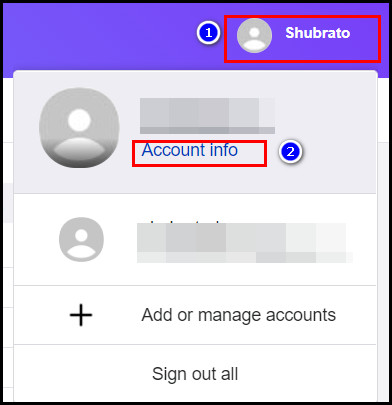
- Select the Profile name again from the Account info page and click on Add or manage accounts button.
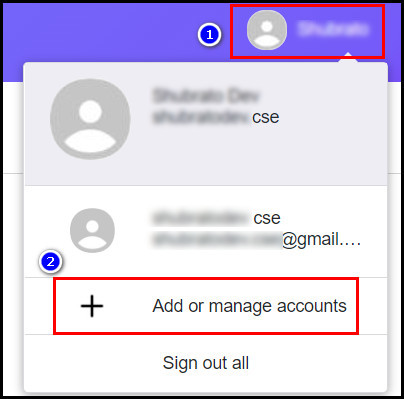
- Click on Add another account.
- Select the Google button under the Continue with option.
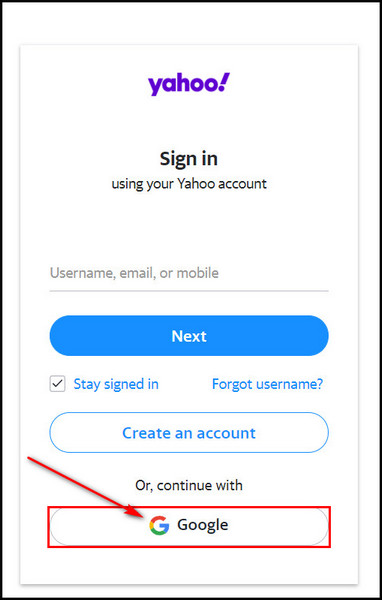
- Click on the account already showing or choose the Use another account option.
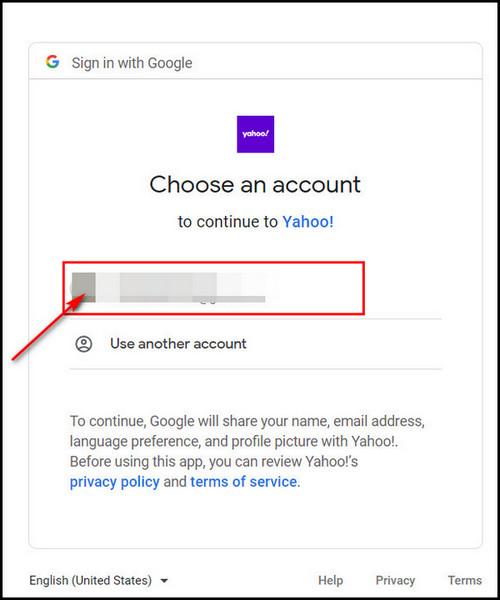
- Sign in with another Gmail account with your id & password.
- Give Gmail account access permission after signing in.
After signing in and granting Gmail account access permission, the Gmail mailbox will start syncing. Now, you have successfully added your Gmail account to Yahoo mail.
Quickly check our epic post on Yahoo Mail sort by sender.
2. Accept Google Calendar Invitation
After successfully adding a Gmail account with the Yahoo mail account, you can now accept any Google calendar invitation. If someone sends you that invitation, you will find it in the Yahoo mailbox. Open that mail, and you will find some options for replying to that invitation.
Follow the below steps to accept the Google calendar invitation from Yahoo mail. All the steps are easy and won’t take more than a minute.
Note: For security purposes, the invitation mail might get stored in the Yahoo Spam box. When you don’t find the invitation email in your Yahoo Inbox, go to the Spam folder. You will surely find it there if the inviter sends you the invitation.
Here are the steps to accept a Google calendar invitation from Yahoo mail:
- Click on the email to open it.
- Select the Reply options from the email body.
- Click on Yes to accept the meeting.
- Select No to deny the meeting.
- Click Maybe if you are not sure about joining the invitation or not.
- Select More options for adding any response with the reply.
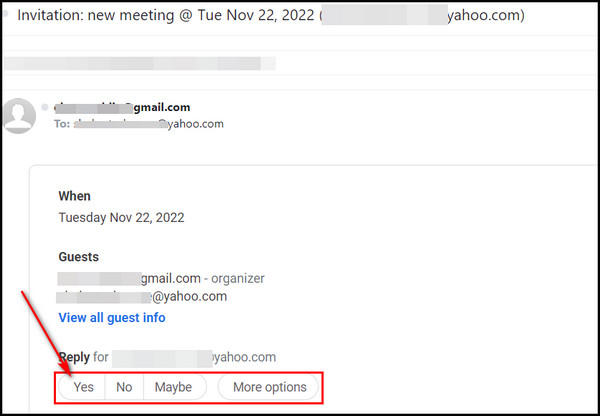
- Click on the Yahoo Calendar icon under the Profile name.
You will find that the event is already marked on the Yahoo calendar’s date. Click on the date, and you will see the event as a list below. Select the event, and it will show all the event details. 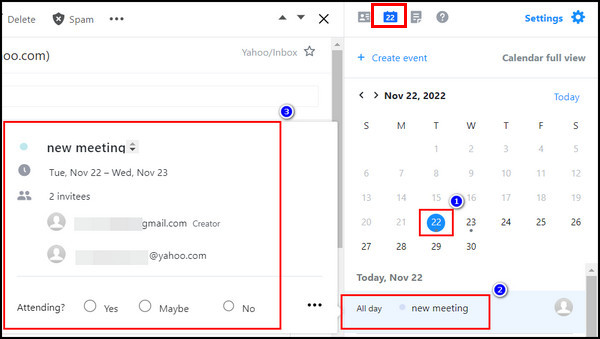
Follow our ultimate guide if you want to delete contacts from Yahoo Mail.
FAQs
Can I join a Yahoo email to a Google calendar?
First, you can sync the Yahoo calendar with Google calendar. After that, sync Google calendar with the main calendar app. Follow the below steps after that.
- Click on the Yahoo calendar from the upper section.
- Select the drop-down menu beside To Dos – List.
- Click the Share
- Choose your calendar and hit the Continue
- Click on Generate Links.
- Copy the second ICS link.
How can I accept a Google Calendar invite from another email?
To accept a Google Calendar invite from another email, go to your Google Calendar. Click on Settings and Sharing and then select Other notifications from the left side under the Settings for my calendars option. Tick the box for Allow responding to invitations forwarded through alternative email addresses.
Can I send a Google invite to a Yahoo account?
Yes, it is possible to invite people using Gmail, Google hangout and meeting links through a URL link. You can always send the meeting link to Yahoo email.
Final Words
Sometimes it becomes tough for one Yahoo mail user to accept a Google calendar invitation. To merge the Google calendar invitation with the Yahoo calendar, you must first add a Gmail account with Yahoo mail.
In this article, I have shown the steps to accept Google calendar invitations from Yahoo mail and how to add a Gmail account with Yahoo mail. If you need further guidance regarding Yahoo mail and others, feel free to knock me.
Hope to see you in the next article. Peace out!