Microsoft Forms provides a footer option that displays a copyright, a link to a privacy statement, a sitemap, a symbol, contact details, social media links, and an email sign-up form to users.
However, there are situations when users want to change the footer but do not know how.
So in this article, I’ll show you how to alter the footer in Microsoft Forms.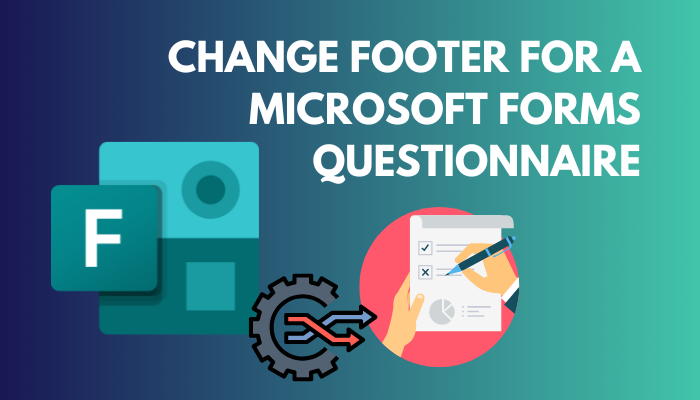
Let’s get started.
You may also like to read about how to duplicate a form in Microsoft Forms?
To modify the footer in a Microsoft Forms questionnaire, navigate to the Ellipsis menu on your survey page and select the Settings option. From the settings, Select Customize footer text. Enter your preferred footer text and click the Save option to change the footer.
The default footer shows: This content is created by the owner of the form. The data you submit will be sent to the form owner. Never give out your password. You can change the default text by just following the method below.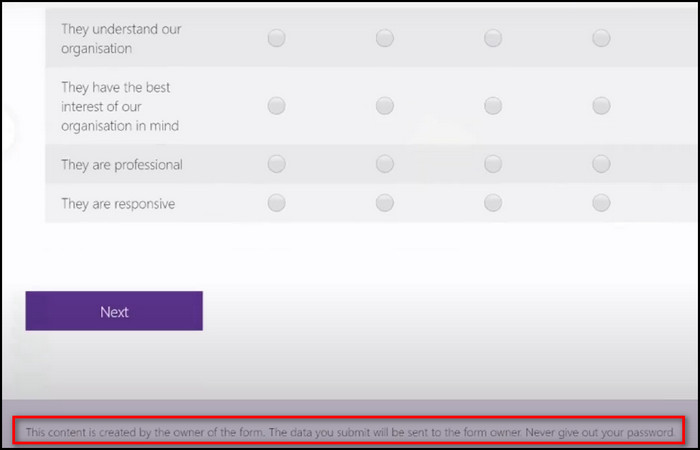
Here are the steps to change the footer in MS Forms:
- Open MS Forms pro.
- Click on the Three dots on the top right side.
- Select Settings.
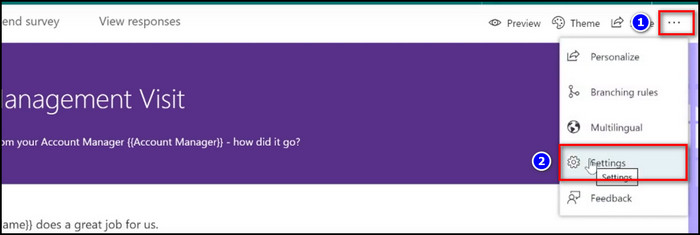
- Choose Customize footer text options.
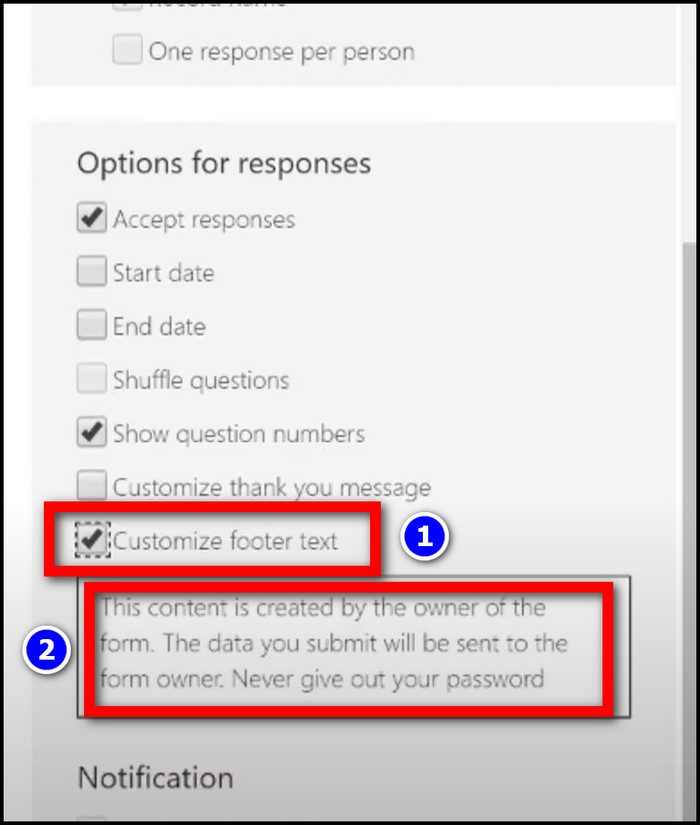
- Enter your preferred text under customize footer text.
Note: You cannot presently use any HTML markup. Therefore no links, bold, or others formatting.
Also related, add attachments in Microsoft Forms.
How to Edit Questionnaire in MS Forms
The method of editing a questionnaire in Microsoft Forms is simple. To edit a question, the user just selects it and double-clicks on it. After the questionnaire has been published, users can edit the questions.
Note: On MS Forms, you can only alter the question text but not edit others options. You must include these options before publishing a form. After publishing a Form, you cannot add consent, edit answers, or change the type of questionnaire in Microsoft Forms.
Here is the process for editing the questionnaire in MS Forms:
- Open MS Forms.
- Select your preferred question.
- Double-click on the question with your left mouse button.
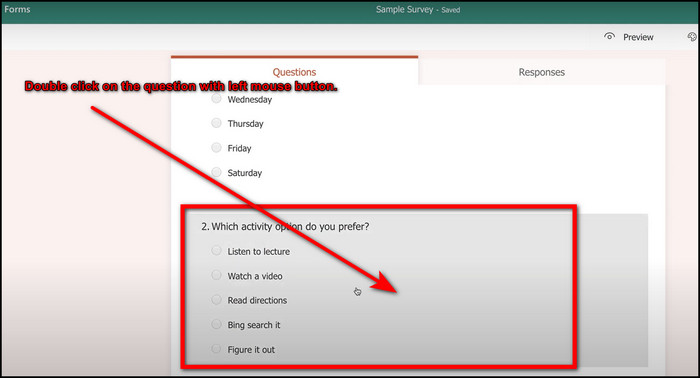
- Edit your question and close the editor.
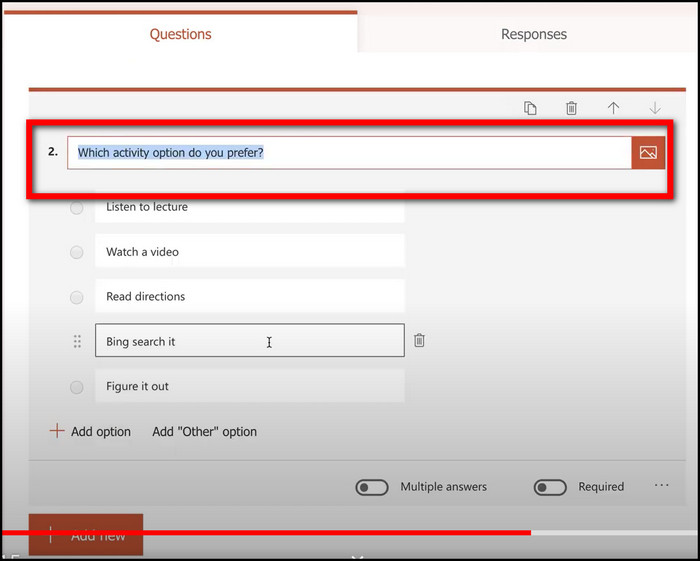
Note: You can add or remove questions in Microsoft Forms using the question editor.
Related contents you should read about add a privacy statement to Microsoft Forms, how to change font in Microsoft Forms, add sections to Microsoft Forms.
FAQs
How do I add a header in Microsoft Forms?
To add a header in MS Forms, go to Settings and then to the Form Header area. After that, type your header text and click Save to add a header.
Can Microsoft Forms create headers and footers?
When a user creates a new questionnaire or quiz, MS Forms automatically generates headers and footers.
How do I create a custom footer on each page?
To create custom footers for different pages, go to Insert menu > Footer > Choose the footer style > Check the Different First Page checkbox > Press Esc to exit.
Note: This will be the footer for all pages except the first during this procedure. You must update each page footer to create custom footers for distinct pages.
Conclusion
Footers allow users to provide a privacy statement or critical information about their questionnaire for those who respond to their survey or quiz. As a result, altering the footer in Microsoft Forms is a vital step for its users.
So, in this article, I will show you how to change the default footer in MS Forms.
If you have any feedback or question regarding this topic, feel free to drop your opinion below.