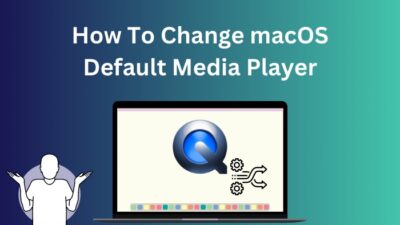Apple Airpods is one of the best earbuds out there. And if you pair them with your Apple music, then you don’t have to use any other application to listen to music.
Every Apple user wants to be in the Apple ecosystem. And this is why on Apple devices, Apple Music is the most downloaded music application instead of music giant Spotify or Deezer. And Apply is right at the top deservingly.

Many users even claim Airpods quality is much better with Apple music than Spotify or Tidal. Maybe that is because Airpods can push their maximum quality in Apple music.
But sometimes, Apple Airpods don’t work with Apple music. And there is no exact solution or answer to why that happens.
This is where we come in. I will give you the exact solution to fix your issue with Airpods and Apple music so that you don’t have to look elsewhere for answers and solutions.
So keep reading till the end to get your desired fix.
Do AirPods work with Apple music?
After Apple purchased Beats Electronics in 2014, which included the now-discontinued Beats Music subscription service, it launched Apple Music in 2015.
Aside from the ability to stream any song from the iTunes catalog on-demand, Apple Music provides a centralized location where you can access all of your music—whether purchased on iTunes or downloaded elsewhere—from any of your devices.
You can listen to internet radio in the form of Apple Music 1, save music to your device for offline listening, use features like Lyrics view on iOS devices, and get recommendations tailored to your interests.
Now you might wonder how much does Apple music actually cost?
Free Apple Music service gives you three months of service when you initially sign up. After that, there are three plans to choose from. It costs £9.99 or $9.99 a month to have an Individual plan that only you can use.
It’s cheaper than Spotify’s equivalent to getting a Family plan for up to six people for £14.99 or $14.99 per month. The University Student plan, which costs £4.99/$4.99 a month, is the third option. If you don’t want to use your phone or tablet to listen to music, you can pay £4.99/$4.99 a month for a subscription to Apple Music via voice and Siri. This is a new subscription tier for Apple Music. The “Apple Music Voice Plan” was launched in December of 2021 for $4.99/month and is available now. When it comes to listening to music, Siri is the most popular choice among users.
As per Apple, consumers may subscribe to the Voice Plan using Siri by asking, “Hey Siri, start my Apple Music Voice trial,” or by signing up through the Music app, beginning with iOS 15.2. Following the purchase of the plan, consumers will be able to control the playback of their music across all of their Siri-enabled devices, including HomePod mini, AirPods, iPhones, or any other Apple device, even while using CarPlay.
In order to create a customized music experience, Siri subscribers may ask Siri to “Play the dinner party mix,” “Play something peaceful,” or even “Play more like this.” This moderate package will not support Spatial Audio or Lossless quality, and it will not allow lyrics or music videos, which is a major disappointment for music fans.
If you have an iPhone or iPad, you can listen to Apple Music on it. You can also listen to Apple Music on a computer or a smartphone. It is also available on PlayStation 5, google Nests, and many other smart devices.
You need at least iOS 10 and watchOS 2.2 to use the service. In this case, you can use an iPhone 5, 5C, SE (1st generation) or an iPod touch (6th generation), or a Samsung Smart TV from 2018 or later. You can also use an iPad (4th generation), iPad mini 2, iPad Air (1st generation), iPad Pro (1st generation), and Apple Watch (all generation).
Here’s a complete guide on how to fix AirPods double tap play pause not working.
How to fix AirPods not working with Apple music
There is no exact reason why shouldn’t Apple music work with Airpods, as this application is fully compatible with Airpods. It can be because of a random glitch, or it can be a connection issue.
But you can fix all of these minor issues easily. Just follow the steps down below, and you will be out of these issues in no time. But before going into any troubleshooting process, you should check the battery level of your Airpods.
Here are the steps to fix Airpods not working with Apple music:
1. Restart your device
If your AirPods are connected with your iPhone and still cannot access them, you should restart your iPhone.
Here are the steps to restart an iPhone:
- Go to settings.
- Navigate to general.
- Scroll down to Shut-Down.
- Slide the slider to turn off the device.

- Turn on the device again.
Now go to apple music and see if your Airpods are working or not.
2. Reconnect your Airpods
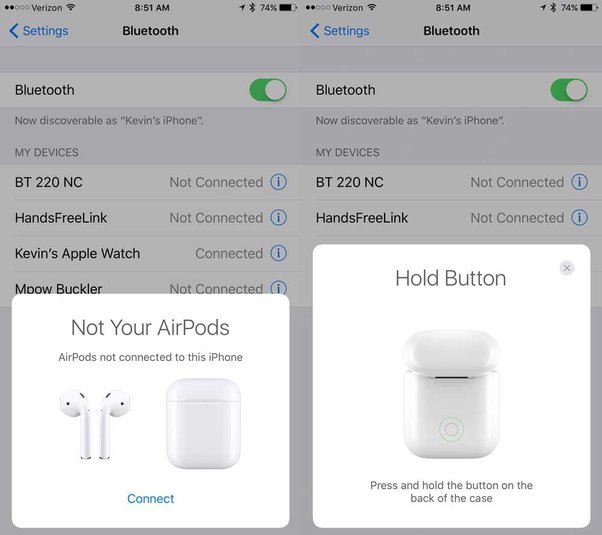
Connectivity issues can prevent you from listening to Apple music via your Airpods. So you should repair your Airpods.
Here are the steps to reconnect Airpods:
- Navigate to settings.
- Go to Bluetooth.
- Turn off Bluetooth.

- Put your Airpods on the case.
- Close the lid.
- Turn on Bluetooth.

- Open the lid.
- Let your phone reconnect with your Airpods.
Play any music on your phone via Apple music to see if it is working. Follow the next method if it is not working.
3. Update your device
You have to keep your phone or pad up to date in order to use the Airpods. Lower OS levels are not compatible with Airpods.
Here are the steps to update an iPhone:
- Tap on settings.
- Click on general.
- Select software update.
- Search for the update.
- Download and install the update.

To use AirPods (3rd generation), you need iOS 15.1 or later on your iPhone, iPod touch, iPad, Apple Watch, Apple TV, or Mac. Update your iPhone, iPad, iPod touch, Apple Watch, Apple TV, or Mac. An iPhone, iPad, or iPod touch running iOS 10 or later; an Apple Watch running watchOS 3 or later; and an Apple TV running tvOS 11 or later are required to use AirPods (1st gen). AirPods (2nd generation) need iOS 12.2 or later on iPhone, iPad, or iPod touch; watchOS 5.2 or later on Apple Watch; tvOS 12.2 or later on Apple TV; macOS 10.14.4 or later on Mac.
Follow our guide step-by-step to fix AirPods won’t reset.
Does lossless audio work with AirPods?
No Airpods available right now have the lossless audio feature available in them. But to some surprise, all the Airpods do have spatial audio support. Both the lossless and spatial audio are available free through the Apple music purchase.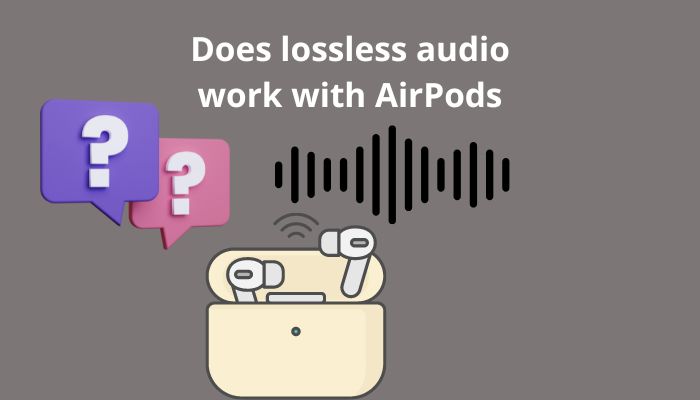
Before going into the details, you might ask, what is lossless Audio?
In embracing hi-res audio, Apple has released Apple lossless music. In order to provide more information and detail in a recording, Apple’s lossless streams employ the ALAC (Apple Lossless Audio Codec).
Apple has three different types of high-resolution audio: CD-quality (16-bit/44.1kHz), Apple Music Lossless (up to 24-bit/48kHz), and Hi-Res Lossless (up to 24-bit/192kHz), all of which can be played on the iPhone. If your brain is asking questions like how to enable lossless audio? Then you can simply do that by following this order: Go to The Settings > Music > Audio Quality section of Apple Music lets you change the quality of your music.
Almost all Apple Music’s 90 million songs may now be streamed in CD quality or Apple Music Lossless quality. At its debut in the summer of 2021, over 20 million tunes were available in the highest quality Hi-Res Lossless format. The streaming titan has delivered on its promise to provide a complete collection to users’ devices. There are a number of services that provide lossless or high-resolution streaming, and Apple Music is just the latest. CD-quality and hi-res streaming are available on Tidal, Qobuz, and Amazon Music HD, whereas Deezer only provides CD-quality listening. The long-awaited Spotify HiFi tier will deliver CD-quality streaming at some point in the future as well, according to Spotify.
Now the bigger question is why lossless audio is not available on Airpods?
The simple explanation is that they are using Bluetooth, which simply does not have the bandwidth necessary for this. In fact, the short-range wireless communication protocol is utilized for a wide variety of jobs, and it falls way off when it comes to high-frequency data transmission.
The greatest that Bluetooth can presently reach in terms of audio performance is the Enhanced Data Rate (EDR) specification. In theory, that may reach speeds of more than 2Mbps, but in fact, it is often only able to reach 1Mbps. In any case, it falls well short of the 4.6Mbps required for truly high-resolution lossless audio (24-bit, 96kHz). But don’t be discouraged because the second-generation AirPods Pro may be able to play Apple Lossless Audio Codec (ALAC). However, in order for the functionality to be accessible, Apple will have to either abandon Bluetooth or overcome some of the technology’s obstacles.
Here’s a complete guide on how to fix AirPods not working with Apple TV.
Final Thoughts
Even though this generation of Airpods lacks some of the key features implemented on Apple devices, they are still the market beater. They are still selling like a hotcake and will continue to do so up until a new generation of Airpod arrives.
Hopefully, with this guideline, you can fix your issue, and for future queries, do reach out.