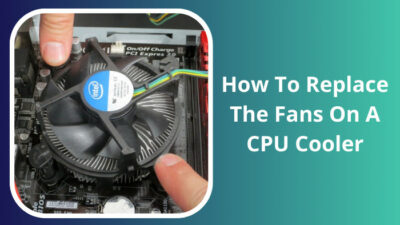Power Supply Unit is one of the most critical components of a computer. It provides current at a stable voltage for the components to work correctly. Yet the product gets the most cost cuts when people buy a new PC.
If a PSU cannot supply enough power, you will start to experience bizarre occurrences. While a simple restart will make some go away, others can indicate bigger problems.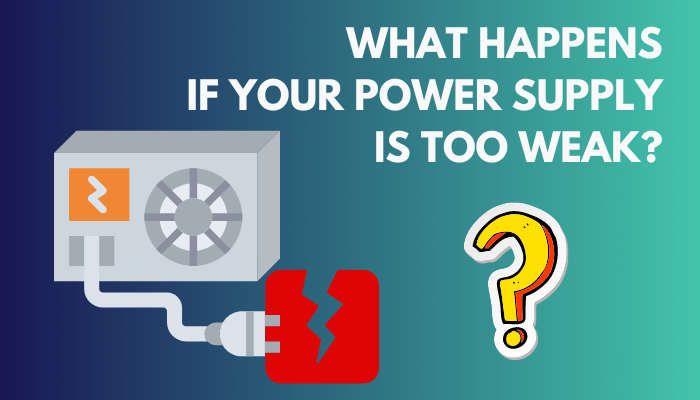
In this article, I will discuss what a weaker PSU can do. Also included are solutions to what we can do in such cases.
Without any further ado, let’s dive in.
What Happens if Your Power Supply is Too Weak?
If your PC’s power supply is too weak, it can trigger unexpected restarts to your computer. You can also experience BSOD errors, failure of a computer to boot and reduced performance than usual. In addition, the PC can freeze in the middle of a task without prior warning due to a weaker PSU.
These are some of the main issues you can face. Any applications that utilize the CPU or GPU resources can also stop working if insufficient power is present. These often do not give out errors, and you are left scratching your head for the solutions.
Let us take a quick look at these errors.
Here are the errors a weak PSU can cause in your computer:
1. Blue Screen of Death
BSOD, as it’s name implies, is a screen that Windows displays when it encounters an error. A hardware or software problem that results in the system crashing is notified to the user by an error code.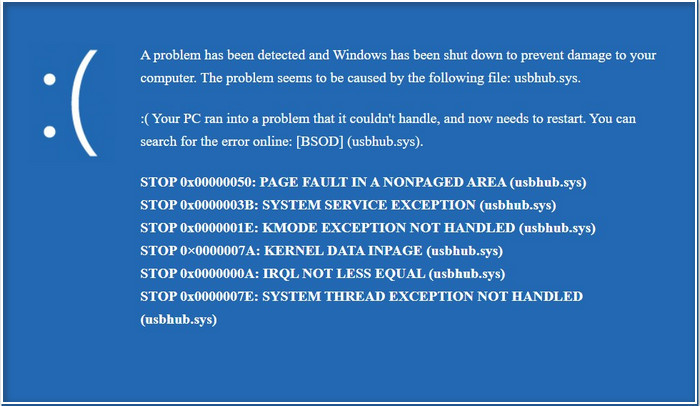 Search the error code for problems when you encounter one. Driver crashes and virus infection are some common causes of BSOD.
Search the error code for problems when you encounter one. Driver crashes and virus infection are some common causes of BSOD.
However, a PSU can also cause a Blue Screen of Death. For example, your GPU can shut off randomly if it is not getting enough power. The driver crashes, and Windows reports an error. Similar errors exist using processors and other components.
Apart from serious hardware problems, a weaker PSU is the only cause of this problem.
Related contents you should read about how to fix computer not turning on power supply?
2. Random Shutdowns and Restarts
Your computer can restart unexpectedly during normal tasks. Even it can shut off entirely.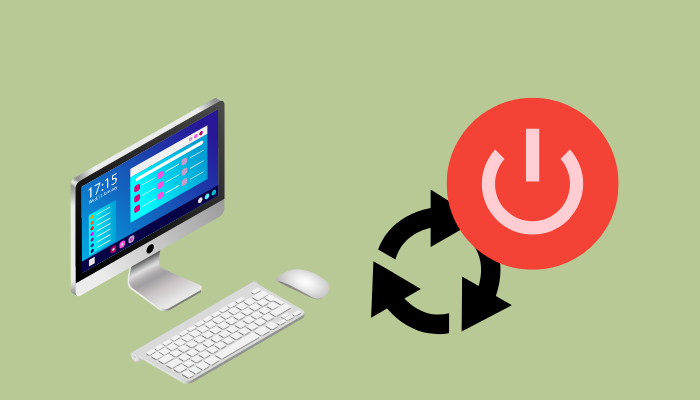 Since a higher load is not applied, the computer can power on and run Windows. The moment you run some applications, an increased load is applied to the power supply. The computer shuts off or restarts once this happens.
Since a higher load is not applied, the computer can power on and run Windows. The moment you run some applications, an increased load is applied to the power supply. The computer shuts off or restarts once this happens.
3. Computer not Turning On
If the power supply is unable to provide enough power, the PC will not be able to turn on entirely. When a graphics card is installed, it cannot power on completely. As a result, you will see a black screen.
The total power usage of all components must be less than the output power of the PSU. If this exceeds the limit of the PSU, you will see the computer boot up, but it turns off immediately. These are signs of an inadequate or failing PSU.
4. Freezing
The operating system can freeze and stop responding. You will see the mouse and keyboard stop working. This issue is mostly caused by malfunctioning softwares. USB ports sometimes stop working, resulting in this problem.
This issue is mostly caused by malfunctioning softwares. USB ports sometimes stop working, resulting in this problem.
Some more guides on what happens when Discord Nitro ends?
5. Crackling Noise from the Computer
A power supply converts current from A.C to D.C to make it suitable for the components. When you push the PSU to its limit, it will attempt to provide the power and, if it fails, lower the voltage. Basically, a voltage regulator controls this action.
The clicking sound is produced by the regulator and is not considered a good sign. It indicates a failing PSU. Even if it cannot provide the watts it needs to, you will hear a similar sound.
6. Lower Performance
A graphics card must draw the designated power to perform normally. A weak power supply sends a lower voltage to the components. This results in lower performance on your computer. You will see a drop in FPS during gaming.
The best way to know this is by going to the Task manager and seeing if the GPU is utilized 100%. If your game cannot fully use the GPU, the PSU cannot supply the required Watts.
Check out the easiest way to know how to customize your default room Oculus Quest 2?
What to do when your Power Supply is Too Weak?
If your PSU is too weak, you need to upgrade to one with higher power output. It will give the components enough power to drive them at full capacity. Otherwise, you must remove the power-hungry components and continue using the computer without them.
As mentioned in the previous section, graphics cards need lots of power to work. For example, an RTX 3060 needs 180W to pump those eye-popping visuals. When you pair it with an i5 12400 and factor in other components, the total system power draw gets closer to 450W.
While you can get away with using a 500W PSU, you need to use a 550W or higher to remain on the safe side.
Always give the PSU a headroom of 25% extra capacity to your total power draw. It will ensure that you dont push the PSU to its limits and that your components remain safe.
How to Calculate the Watts for Your Power Supply
Use an online PSU calculator to measure the Watts required for your system. Add the processor, motherboard, graphics card and every other component attached to the system. The website will show you an estimated total power draw.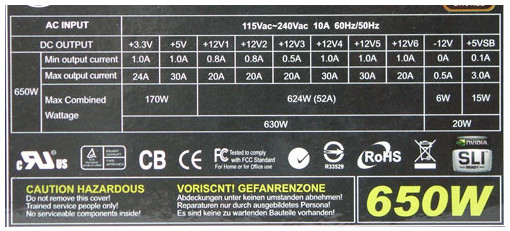 Popular PSU calculators are from Outervision, Newegg, Cooler Master etc.
Popular PSU calculators are from Outervision, Newegg, Cooler Master etc.
There is another way to measure the power draw of your system physically. You can find meters showing the Watts that electronic devices use up. A quick search on Amazon will reveal different devices that can do the same task.
The drawback of such a device is that you must have all the components and plug them in to measure the power draw. If you are buying the PSU for a new computer, an online tool is more suited for that purpose.
What to Look out for When Buying a New PSU?
Now that you know the wattage of the power supply that you need. But what about efficiency and modularity?
Let’s talk about the efficiency of PSU.
When a PSU draws power from the mains, it converts that to output power. Efficiency refers to the amount of input power converted successfully to output. For example, a PSU that is 50% efficient will draw 500W of power to provide 250W of output to the components.
That is a lot of power loss. You should aim for a unit that has 80% or higher efficiency. The ratings come in Titanium, Platinum, Gold, Silver, and Bronze.
An 80 percent efficiency means; the new PSU will now draw only 312W to supply the same 250W as opposed to 500W earlier.
Now let’s take a look at modularity. Many PSUs give you the option to remove the cables that are not necessary. The ones that allow all the cables to be removed are fully modular, and those that allow some to remove are semi-modular.
This feature is not as important as efficiency but useful to have because it makes cable routing easier and makes your computer look clean. Modular PSUs are more expensive than ones without the feature.
In short, always buy a PSU with an efficiency rating of 80% or more. If your budget allows for it, go for a fully or semi-modular unit.
Also, check out our separate post on 5 ways to tell if your employer is monitoring your computer.
Conclusion
Now your trip to Best Buy or Microcenter will be quick as you know exactly the factors to consider when buying a PSU.
A weak PSU can hamper the optimum performance of a computer. In extreme cases, other components can get damaged.
Even if it costs more, try to buy a branded and efficient PSU that has good ratings. It will keep your components safe and save you money in the form of lesser electricity bills each year.
I hope this piece helps you out on your next purchase.
That’s all for today. Till then, it’s goodbye.